The Benefits of Shareable Calendars: Enhance Collaboration and Scheduling

Introduction
In today’s fast-paced world, staying organized and in sync with our team members is more crucial than ever. That’s where shared calendars come in. These digital allies transform the way we plan, coordinate, and execute our daily tasks and events.
With a shared calendar, you’re not just jotting down appointments; you’re creating a dynamic space where every team member can contribute and stay informed in real-time. Imagine the ease of coordinating meetings when you can instantly book a room that’s free, avoiding double-bookings and making the most of work-from-home days. Picture a centralized platform where you can compare multiple schedules at a glance, empowering you to make commitments without the fear of clashes.
This isn’t just a dream; it’s the reality offered by shared calendars like Google Calendar. In this article, we’ll explore the benefits of using shared calendars, their customization options, and their role in improving communication and efficiency. We’ll also discuss the accessibility of shared calendars from any device, anywhere, and highlight common use cases and best practices for implementing them.
So let’s dive in and discover how shared calendars can revolutionize the way you manage your time and collaborate with your team.
What is a Shared Calendar?
As we navigate the hustle and bustle of today’s fast-paced world, staying organized and in sync with our team members is more crucial than ever. Enter the shared calendar, a digital ally that transforms the way we plan, coordinate, and execute our daily tasks and events. With a shared calendar, you’re not just jotting down appointments; you’re creating a dynamic space where every team member can contribute and stay informed in real-time.
Imagine the ease of coordinating meetings when you can instantly book a room that’s free, avoiding double-bookings and making the most of work-from-home days. Picture a centralized platform where you can compare multiple schedules at a glance, empowering you to make commitments without the fear of clashes. This isn’t just a dream; it’s the reality offered by shared calendars like Google Calendar.
Google Calendar, with its user-friendly interface and powerful integration with Google Workspace tools, streamlines this process. You can create a new calendar with a simple click, subscribe to others’ calendars to view their availability, and even add tasks that sync across your devices. What’s more, these features are easy to use—whether you’re a tech whiz or just getting started.
But it’s not just Google Calendar that’s making waves; other digital calendars are also enhancing our scheduling capabilities. With options like Calendar and Microsoft Outlook, you can tailor your digital calendar to different areas of your life—be it family, personal, or work—ensuring you’re organized and on top of your game.
To top it off, the world of calendar scheduling is rich with options catering to various needs, from sole proprietors to large businesses. This variety means that there’s a scheduling solution out there that’s just right for you.
In a world where 11 million meetings unfold daily in the U.S. alone, the need for effective scheduling tools is undeniable. With shared calendars, we have the power to make every meeting count, potentially saving billions lost in unproductive meetings each year. So why not harness the full potential of your digital calendar and make it your personal assistant that keeps you one step ahead?
After all, when your team is in harmony, the music of productivity plays sweetly.
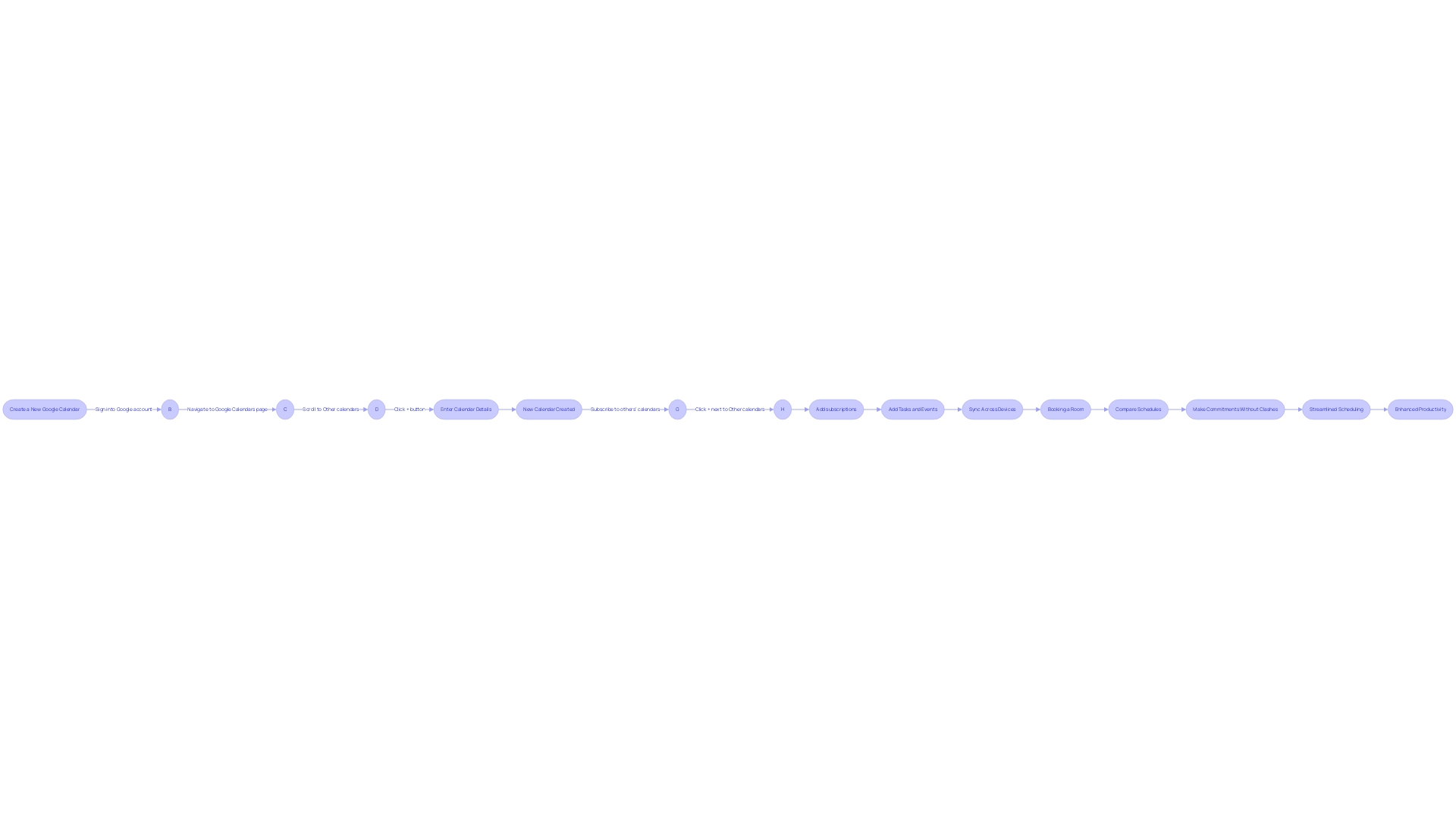
Why Use a Shared Calendar?
The landscape of calendar scheduling is evolving rapidly, and today’s tools offer more than just a way to track dates. They’re about improving communication, making coordination seamless, and enhancing the efficiency of an organization. With a diverse range of products tailored for different needs—from NGOs to digital nomads—the challenge lies in finding the perfect fit for your specific requirements.
Tools like Cal.com, designed with user behavior in mind, revolutionize the way we approach scheduling by streamlining the process and reducing the back-and-forth typically associated with finding a mutually agreeable meeting time.
With 11 million meetings held daily in the U.S. alone and an alarming $37 billion lost to unproductive meetings annually, the importance of an optimized scheduling infrastructure becomes clear. A digital calendar, when used to its full potential, can act as a personal assistant, syncing various aspects of life to keep you on track. It’s not just about avoiding the frustration of rescheduling; it’s about reclaiming time and increasing the productivity of the 15% of organizational time typically spent in meetings.
By harnessing the strength of these digital tools, you can transform your workday and, indeed, your life.
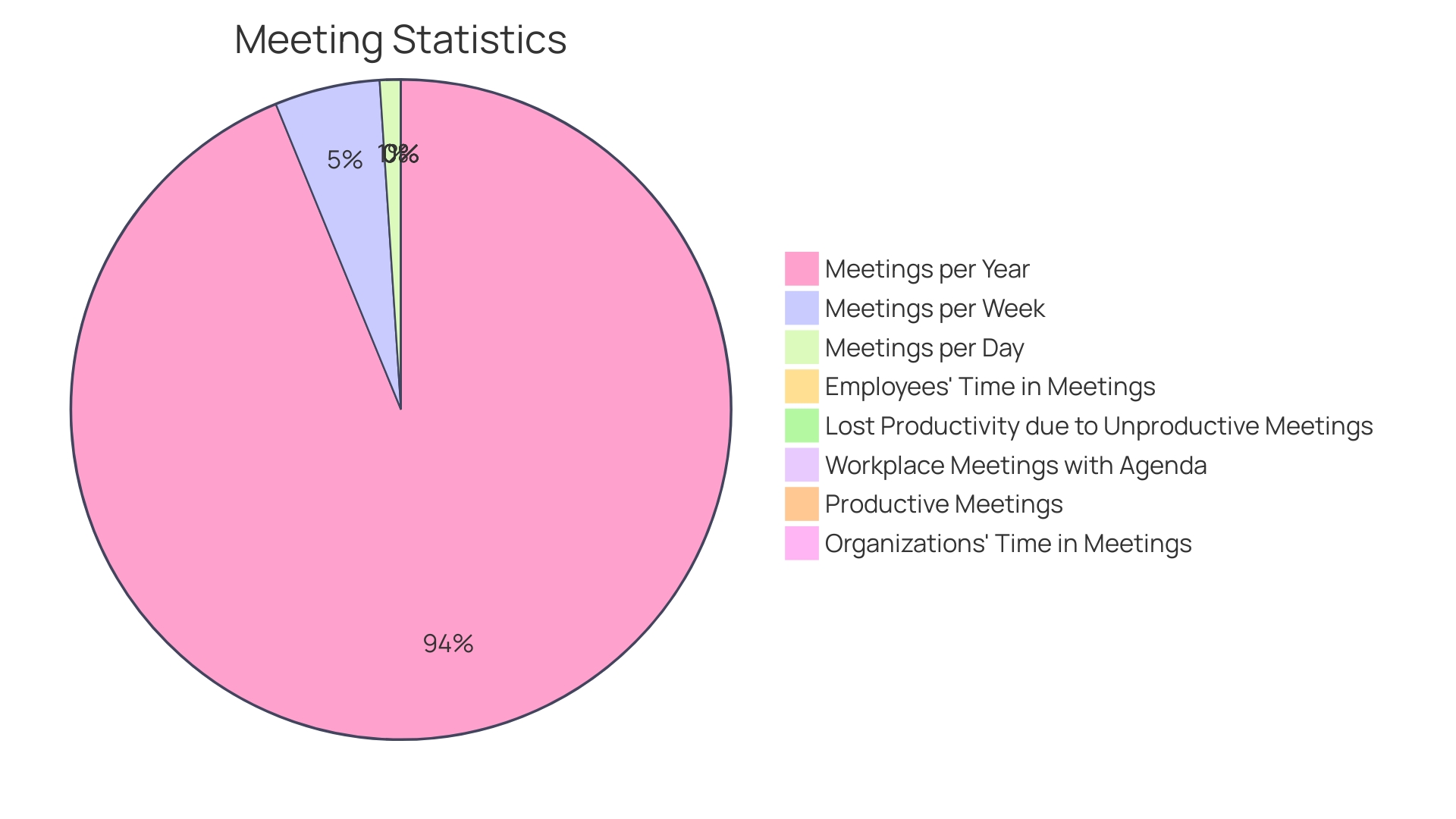
Benefits of Using a Shared Calendar
Switching to a shareable and public calendar for collaboration and scheduling offers a host of advantages that can transform the way organizations operate. Imagine a world where scheduling conflicts are a thing of the past and cross-departmental coordination is seamless. With platforms like Cal.com, the tedious process of comparing paper agendas, sending emails, and making endless phone calls can be replaced by a more efficient digital solution designed with real human behavior and needs in mind.
For instance, La Mobilière’s agile teams, who are tasked with digitizing the entire insurance contract management process, benefit from such shared calendars to align their cross-functional efforts. Similarly, at Somerset Academies of Texas, Austin Morgenroth, as Director of Technology Services & Communications, leveraged a unified calendar system to streamline operations across various departments, mitigating the chaos of using disparate software systems.
The use of digital calendars goes beyond mere scheduling; they act like a personal assistant, keeping users on track with commitments across various aspects of life. Syncing across family, personal, and work calendars ensures that no commitment is ever overlooked. Google Calendar, for example, allows users to subscribe to other calendars for instant updates, simplifying the process of managing multiple schedules.
The business world is also recognizing the power of open source calendars, which, as a result of collaborative development environments, offer robust and versatile scheduling tools. These innovations, supported by big data and AI, are optimizing productivity in ways that proprietary software has not.
Moreover, the staggering statistics on meetings in the U.S.—with over 1 billion per year and an impressive 83.13% of employees spending up to one-third of their workweek in them—underscore the need for effective scheduling solutions. Considering that only 30% of these meetings are deemed productive and an estimated $37 billion is lost annually due to unproductive meetings, the adoption of a shareable calendar can make a significant difference.
In conclusion, whether it’s reducing the time spent in unproductive meetings, fostering better communication across agile teams, or keeping personal and professional commitments in check, shared calendars are an indispensable tool in today’s fast-paced world.
Improve Communication and Efficiency
Shared calendars are more than just tools for marking important dates; they’re a vital component in synchronizing a team’s efforts and optimizing workflow. The power of a shared calendar lies in its ability to provide immediate, live updates which can be a game-changer for project management. Take, for example, the case of Rivian, which practices sustainability and efficiency across global operations.
By leveraging a shared calendar, Rivian can coordinate complex project schedules and deadlines, ensuring that all team members, regardless of location, are aligned and informed.
Statistics highlight that 28% of US full-time employees as of March 2023 are engaged in hybrid work arrangements, blending in-office and remote work to harness the best of both worlds. Shared calendars play a critical role in this model by facilitating better teamwork and connection, which are crucial for brainstorming and collaboration in hybrid environments.
Moreover, syncing multiple digital calendars across various aspects of life—personal, family, work—has become more prevalent. The integration of calendars streamlines scheduling and prevents conflicts, thereby improving day-to-day efficiency.
Emma Davies’ experience as a Department Coordinator underscores the importance of a well-organized calendar system for managing tutorial sessions and tracking student attendance and feedback. Similarly, AT&T’s initiative to modernize their tools and systems, including calendars, is a testament to the need for clear and effective scheduling in large, historically rich companies.
Overall, adopting shared calendars is a strategic move toward more sustainable and efficient processes within any organization, significantly reducing miscommunication and enhancing project coordination.
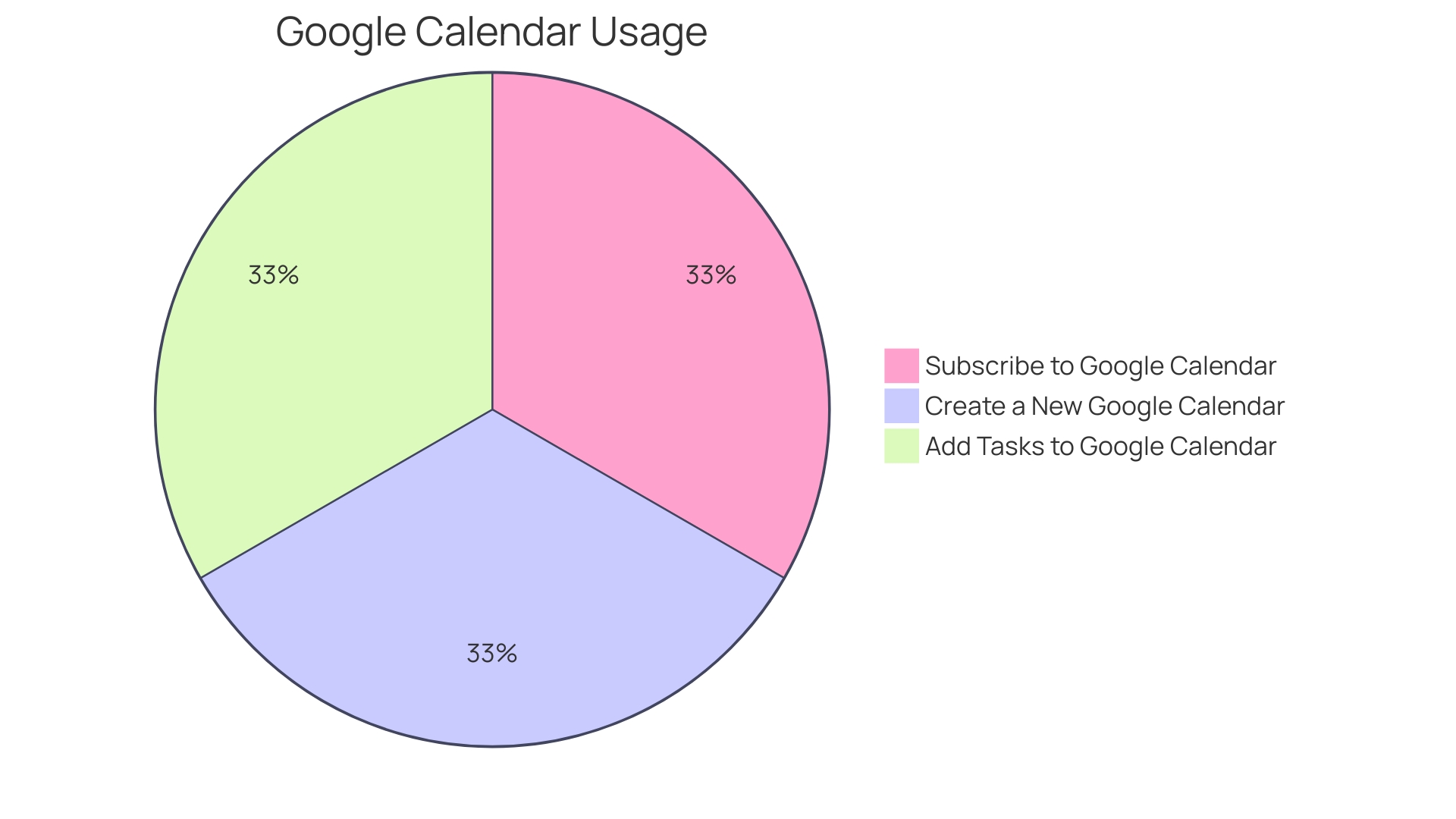
Accessible from Any Device, Anywhere
Imagine the convenience of having your entire team’s schedule in the palm of your hand, no matter where you are. With a shared calendar, that’s entirely possible. Team members can simply pull out their smartphone or hop onto any device with internet access to find out what’s on the agenda.
Whether they’re at their desk, sipping coffee at a remote location, or catching a flight, they can seamlessly sync with the team’s plans.
Take, for example, the simplicity of syncing your Outlook Calendar to Google Calendar. It’s not just about accessing a calendar; it’s about integrating your life—work, personal, family—into one manageable flow. And the beauty of it?
Instant updates. When one person makes a change, everyone connected to that Google Calendar knows about it right away. No more back-and-forth or missed memos.
It’s a bustling world out there, and digital calendars have become our personal assistants, quietly keeping us on track amid the chaos. Yet, many of us only scratch the surface of these powerful tools. By fully leveraging their features, we can transform our workday and beyond.
So, whether you’re looking to recall that hastily sent email in Outlook or switch back to the classic Google Chrome design, remember that these digital platforms are designed to adapt to your preferences, streamlining your online experience and, by extension, your life.
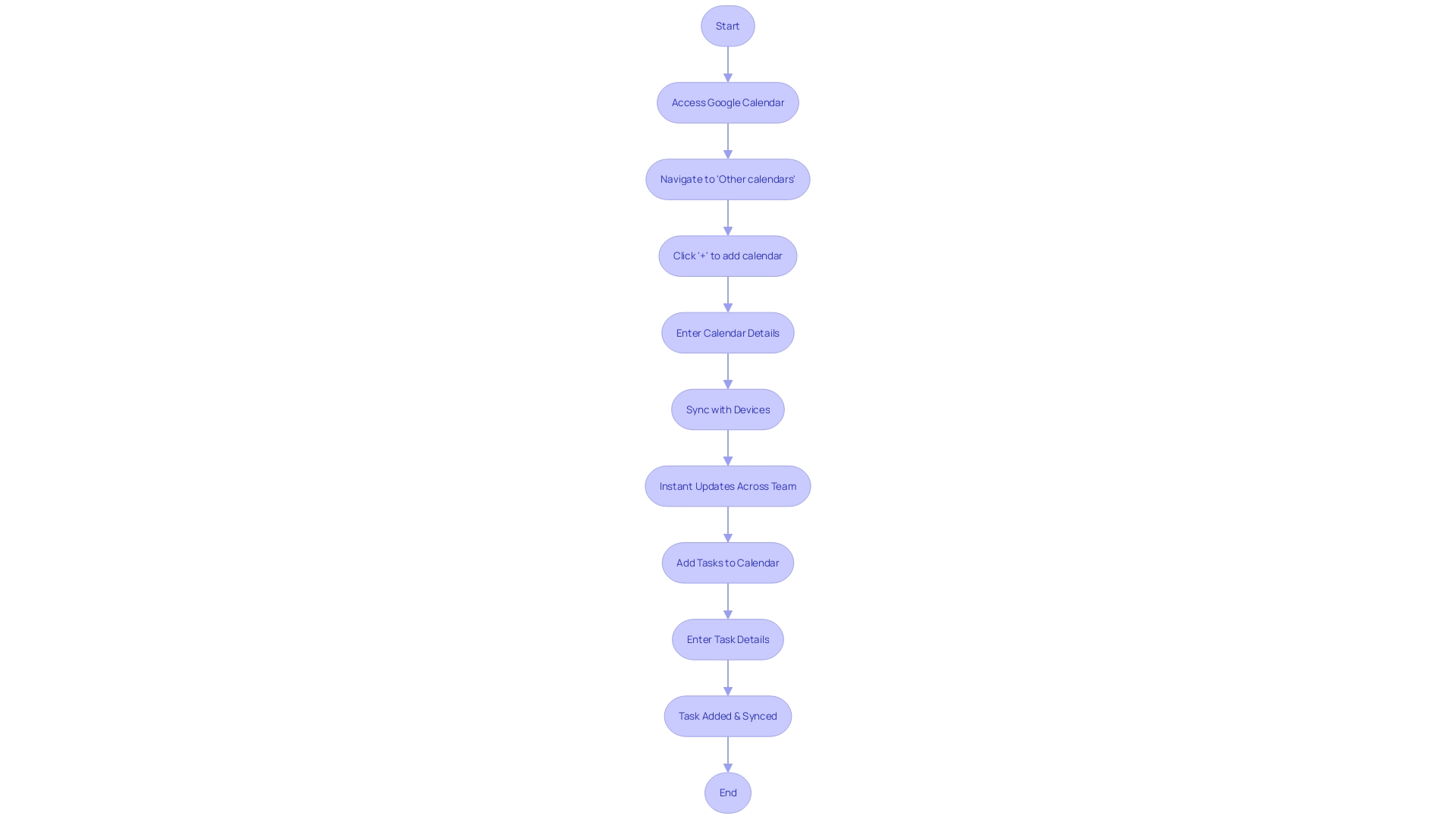
Customization Options
Imagine a world where scheduling meetings and events is as simple as a few clicks, without the endless back-and-forth of emails and calls. That’s the reality with today’s sophisticated shared calendar platforms, which come loaded with customization options to streamline your organization’s operational flow. These calendars aren’t just about marking dates; they’re a dynamic tool that adapts to the unique rhythm of your business.
With these platforms, you have the power to tailor your calendar views, ensuring that you see only what’s relevant to your tasks and projects. Setting reminders becomes a breeze, with notifications that keep everyone on track and prepared for upcoming commitments. The color-coding feature is a real game-changer, allowing you to visually segment and categorize events at a glance – a simple yet effective way to manage your time and resources efficiently.
But customization goes beyond mere aesthetics. The real value lies in configuring settings that align with your team’s workflows. For instance, if your team works remotely on certain days, the calendar can be set to avoid booking unnecessary meeting rooms, as highlighted by an Apps Script user who intensely managed meeting spaces with Google Workspace tools.
This level of detail ensures that every resource is optimized, and no time is wasted.
The integration with Google Workspace is particularly notable, as it allows for seamless subscription to shared calendars with just an email address. It’s these subtle yet impactful functionalities that transform how we collaborate. Whether you’re coordinating all-hands meetings or setting up brainstorming sessions, these tools consider everyone’s availability, fostering inclusivity and participation across the board.
As we delve deeper into this article, we’ll compare two such calendar solutions, Cal.com and Acuity Scheduling, to help you determine which platform best suits your needs. They’re not just products; they’re a scheduling infrastructure designed with human behavior in mind, as one user eloquently put it. So, let’s move forward and explore how these tools can elevate your scheduling to an art form, making every arranged meeting a testament to operational excellence.
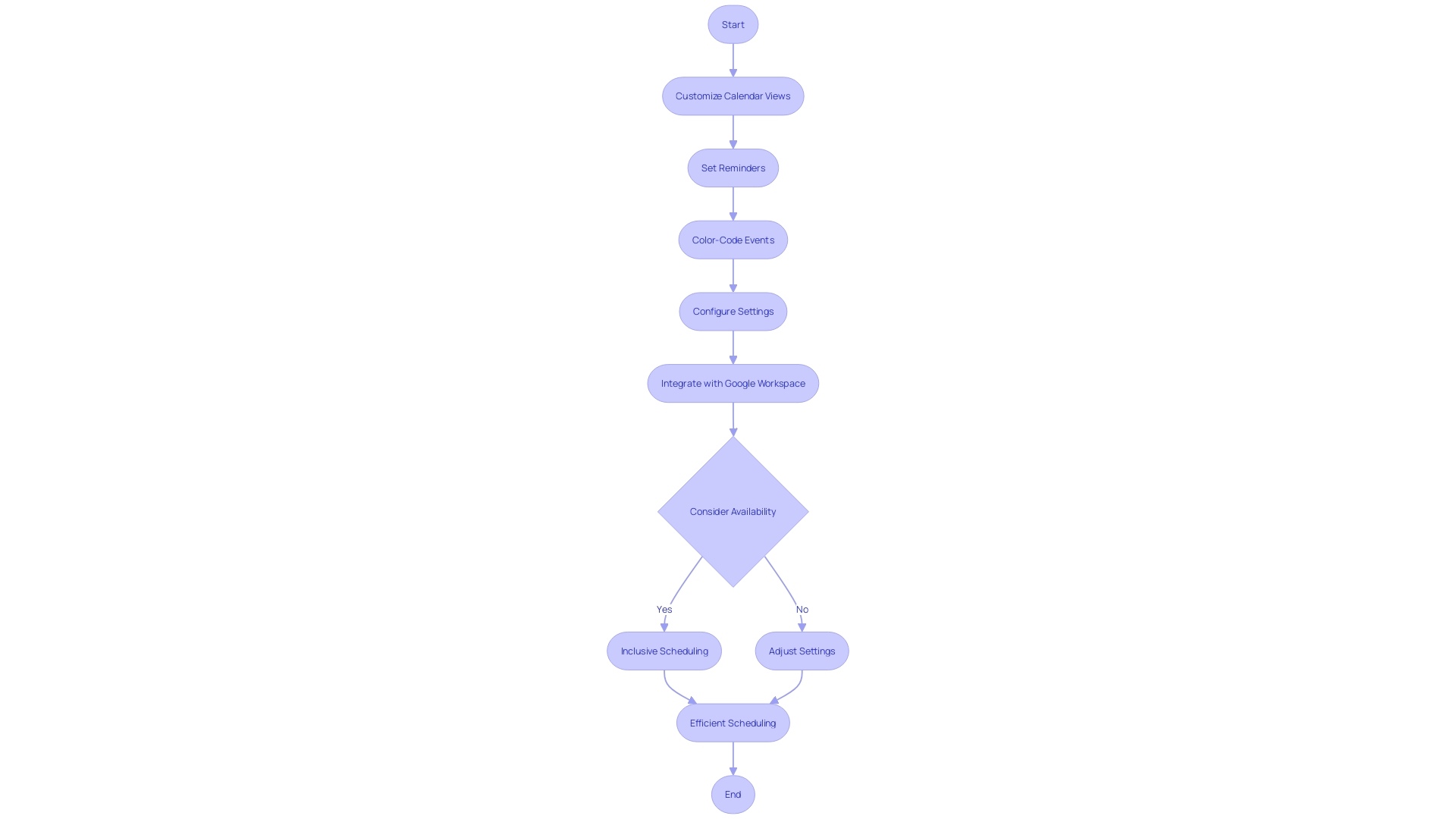
Enhanced Collaboration and Scheduling
The transformative power of shared calendars extends far beyond just keeping track of appointments. For dynamic teams at companies like Rivian, Capital One, and La Mobiliere, shared calendars are pivotal in aligning operations across global teams, facilitating a culture of innovation, and driving digital transformation. These organizations demonstrate that when team members have the ability to seamlessly schedule meetings, assign tasks, and synchronize projects, the result is a more cohesive workflow and a clear understanding of responsibilities and deadlines.
In today’s fast-paced business environment, where 83.13% of employees juggle up to one-third of their workweek in meetings, the efficiency brought by digital calendars cannot be overstated. With features like instant updates and the ability to compare multiple schedules side by side, tools such as Google Calendar become invaluable. They act not just as scheduling aids but as integral components of task management, with newer features like Google Tasks allowing users to add and track action items directly within their calendar interface.
The sophistication of calendar scheduling solutions varies, catering to solo entrepreneurs as well as large corporations. It’s a vibrant field with offerings tailored to specific needs, whether it’s the flexibility demanded by digital nomads or the robust features required by multinational enterprises. The Paperless Movement® reminds us that each tool has its strengths, designed with a particular purpose in mind, and it’s crucial to choose one that excels at meeting your unique scheduling needs.
In an era where the South Korean Collaboration Software market is flourishing, indicating a global trend towards better collaborative tools, the role of shared calendars is more pronounced than ever. By streamlining communication and enabling synchronized planning, these tools are not just about managing time—they’re about maximizing it.
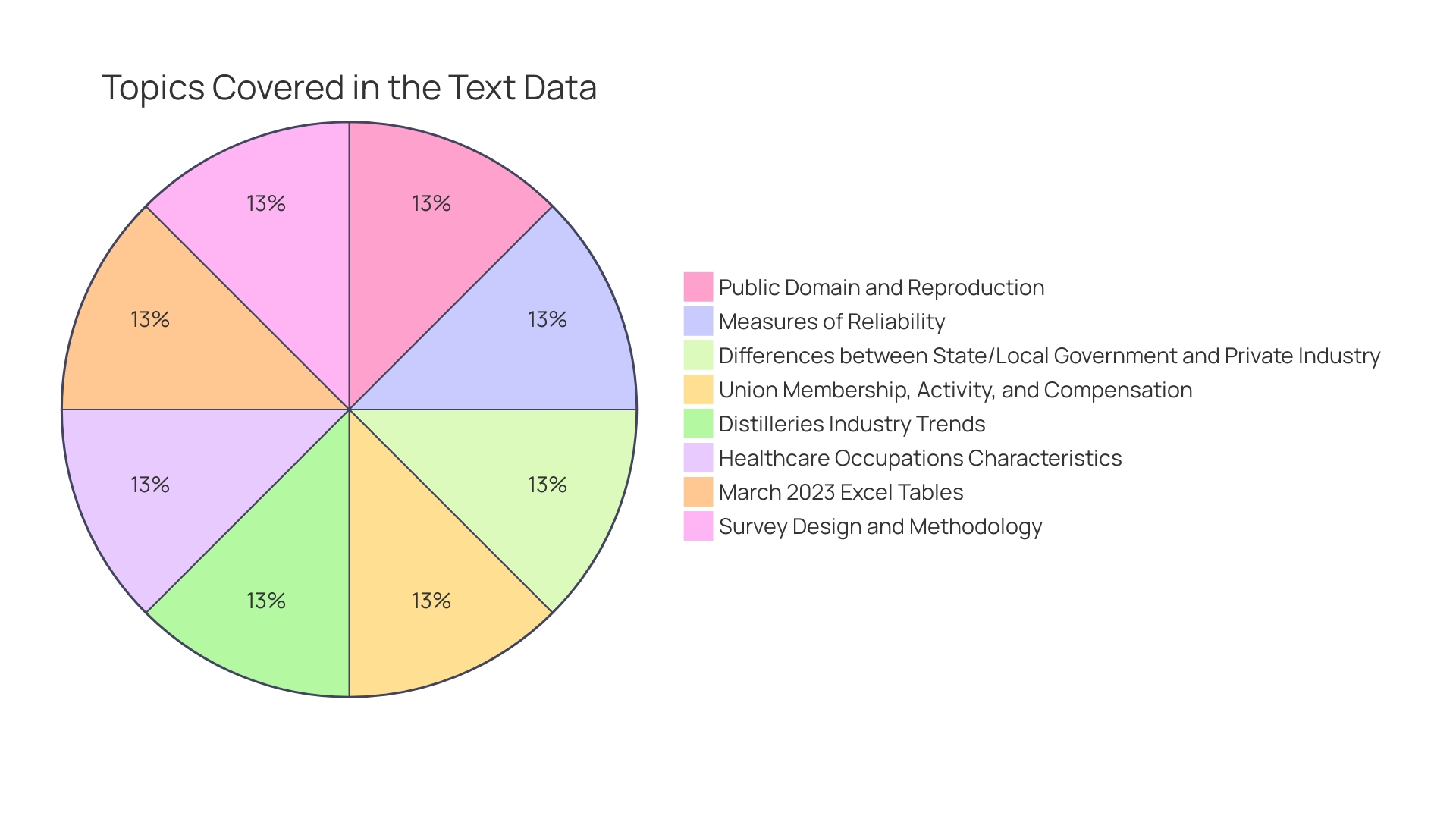
Balance Assignments Among Team Members
Harnessing the power of shared calendars is akin to having a bird’s-eye view of your team’s workload landscape. Just like a skilled conductor leads an orchestra to harmonious performance, managers can orchestrate team assignments with precision, ensuring no one is overwhelmed or underutilized. It’s about striking the perfect balance – everyone gets a part of the melody, and the overall productivity score soars.
This is not just about fairness; it’s about maximizing the ensemble’s potential. Imagine a scenario where every note is accounted for, every rhythm section is in sync, and you have the ability to fine-tune the tempo – that’s the kind of symphonic efficiency a shared calendar can bring to your team’s task distribution.
Real-Time Sync and Instant Updates
Imagine you just made an important change to a meeting schedule, but instead of having to call up each participant or send out individual emails, the shared calendar instantly updates for everyone. No more frantic reschedules or missed memos, and everyone’s on the same page, quite literally. This is the beauty of real-time synchronization in shared calendars.
It’s just like Rally, an open-source scheduling tool that lets you create polls for event times without even needing an account. Or like TimeSync that optimizes communication across time zones with smart suggestions on when to call or email, integrating seamlessly with your calendar.
But why does all this matter? Well, consider that in the US alone, there’s an astounding 11 million meetings every single day. With so much time spent in meetings, ensuring they’re productive is crucial.
Real-time calendar updates are a simple yet effective way to avoid the staggering $37 billion lost annually due to unproductive meetings. It’s all about collaboration and accessibility—key in today’s world where data is sprawling across systems and the integrity of that data is paramount.
Now, pair this with recent news of Google Calendar outages affecting thousands, and it’s clear that reliable synchronization isn’t just convenient, it’s indispensable. In our interconnected world, where a missed update can ripple through an organization, tools that offer instant synchronization of calendars are not just helpful; they’re essential for keeping pace with the ever-changing schedules of modern work life.
Advanced Permission Management
In the world of shared calendars, the ability to fine-tune permissions plays a pivotal role in maintaining data integrity and security. Imagine a scenario where each calendar event is a gatekeeper to your organization’s operations; some events are open to all, while others require special privileges. It’s similar to how Reddit designed their authorization system for their advertising platform, focusing on the necessity for immediate authorization checks to ensure a fluid user experience, and the critical need for a system that’s resilient against outages to prevent operational disruption.
Consider the advertising technology landscape, where entities manage a plethora of data and engage in transactions with numerous parties. In such a dynamic environment, authorization isn’t a one-size-fits-all solution. Ad Tech platforms, like the calendars you use, demand sophisticated access control mechanisms.
This is where shared calendars shine, allowing administrators to orchestrate who sees what, and to what degree – from viewing to editing, to managing the calendar. This flexibility is essential to cater to the diverse needs of different stakeholders.
For example, when Google Calendar experienced downtime, it highlighted the importance of reliable scheduling infrastructure. Cal.com steps into this space as an open-source calendar scheduling product that’s adaptable to individual users and large enterprises alike, with plans that offer unlimited calendar connections and advanced features, such as payment integration.
And when it comes to practical application, sharing an Outlook calendar is a breeze, whether you’re on Windows, the web, or mobile. Steps are clear-cut and user-friendly, ensuring that calendar sharing and permissions management are accessible to all, enhancing collaboration and scheduling efficiency.
The key takeaway? Modern shared calendars are designed to be robust, user-centric tools that empower administrators to manage access meticulously, ensuring that both security and usability are in lockstep to support the intricate dance of collaboration and scheduling.
Mobile Compatibility and On-the-Go Access
Imagine this: You’re a modern professional, always on the move or working across various locations, possibly different time zones. The freedom to stay productive without being tied to your desk is vital, and that’s where the magic of shareable and public calendars comes into play. They’re not just compatible with mobile devices; they’re a lifeline for anyone juggling tasks outside the traditional office setting.
Take remote and field workers, or those who travel frequently for business. The ability to swiftly check their schedules and adjust on-the-fly is paramount. No more frantic searches for WI-Fi to whip out the laptop.
A quick glance at their smartphone grants instant access to appointments, deadlines, and meetings.
According to a survey of Fortune 500 executives, distributed work is the new norm, transcending physical office spaces. In fact, 99% of these leaders predict that working in such distributed teams is the future. This means having the right scheduling infrastructure isn’t just a convenience; it’s a necessity.
With platforms like Cal.com, designed with human behavior in mind, the once tedious task of aligning schedules is now simplified.
However, the gap in technology access remains a challenge. A mere 48% of organizations are confident their employees have the tech they need to excel remotely. As we embrace AI and cloud technologies, we pave the way for more seamless collaboration and mobility.
This empowers employees to work efficiently, no matter where they are.
And let’s not forget the small things that keep us on track. Reminders on your phone aren’t just handy; they’re crucial. They’re the virtual tap on the shoulder, ensuring you don’t miss sending that weekly status report amid your bustling schedule.
As work continues to evolve, these tools aren’t just making our lives easier; they’re reshaping how we define the workplace altogether.
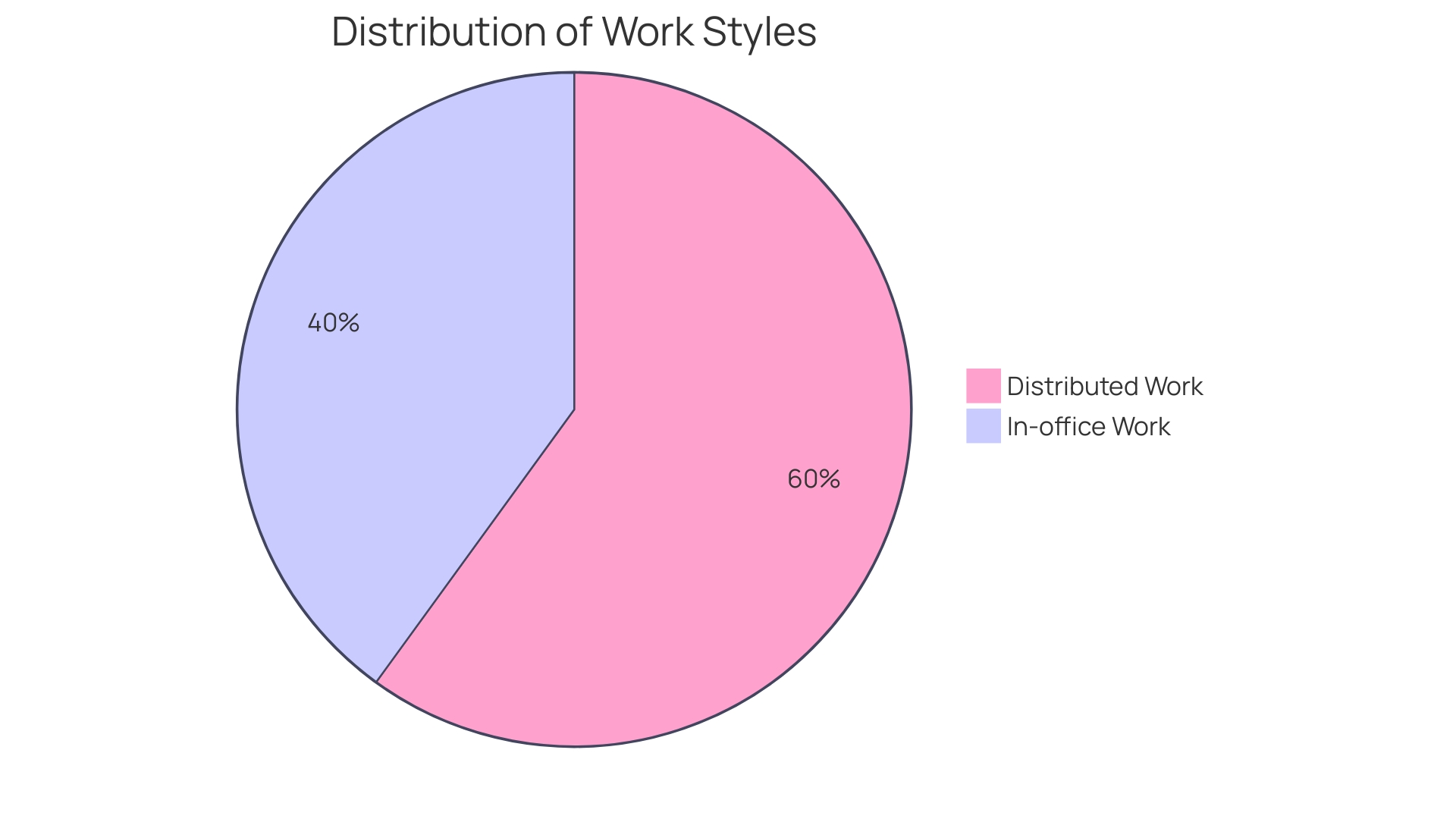
Common Use Cases for Shared Calendars
In a world where 11 million meetings happen daily in the U.S., with employees dedicating up to one-third of their week to them, it’s clear that efficient scheduling is more important than ever. Shared calendars serve as a linchpin for effective time management, offering a range of applications that cater to various needs, whether it’s for personal assistants or multinational corporations. They’ve evolved from the traditional wall-hanging designs to sophisticated digital platforms like Google Calendar, which recently experienced widespread attention with its outage, underscoring the tool’s significance in our day-to-day lives.
With the advent of digital solutions, calendar scheduling isn’t just about avoiding double-booked rooms or ensuring meeting spaces aren’t reserved on work-from-home days; it’s about integrating every facet of our lives into one streamlined system. The convenience of syncing various aspects, such as family, personal, and work schedules, into a single calendar can dramatically alter the way we function. This shift to digital calendars is not just a trend but a transition to a more organized and productive workday.
Cal.com and Google Calendar stand out as two platforms that simplify this integration. The former, with its user-friendly interface for embedding event types, and the latter, a staple in the Google Workspace, are both tools designed to maximize the utility of shared calendars. They prove that while every tool has its primary strength, a shared calendar’s ability to handle multiple tasks across different scenarios is what makes it indispensable.
It’s essential to consider the tool’s primary function to avoid complications and inefficiencies. As noted by experts at the Paperless Movement®, a tool’s strength lies in what it’s built to do best. Shared calendars exemplify this by excelling at bringing people together, whether it’s for a quick check-in, a lengthy strategy session, or coordinating a global team meeting.
The right calendar tool is more than just about scheduling; it’s about enhancing collaboration and ensuring operational fluidity across all levels of an organization.
Best Practices for Implementing Shared Calendars
Maximizing the effectiveness of shared calendars can be a game-changer in ensuring smooth and efficient operations within any organization. Let’s take a page from the tech-savvy schools like Somerset Academies of Texas, where streamlining processes through integrated technology solutions, including calendar management, became a priority for improving collaboration and decision-making.
A well-organized shared calendar helps avoid the confusion of double-booked rooms and ensures resources are utilized appropriately, especially on days when they are most needed—imagine the convenience of knowing at a glance when meetings are scheduled and which resources are available without the fear of overlapping bookings.
For users of Outlook on Windows, sharing your calendar is a breeze. Simply open Outlook, navigate to the calendar section, and select ‘Share calendar’. You’ll be presented with a list of shareable calendars, making it straightforward to coordinate with your team.
If you’re on the go, sharing your Outlook calendar via the web is just as easy. Access your account, choose the calendar you wish to share, and set the appropriate permissions to keep everyone in sync.
And for those who are part of the Google ecosystem, subscribing to a Google Calendar is a seamless way to receive instant updates. With the ‘Other calendars’ section conveniently located at the bottom-left of your screen, you can add new calendars with a click, ensuring immediate synchronization across the team.
By adopting these best practices, organizations can emulate the success seen in various industries, including the growth of Power Apps used by over 25 million users and the continuous enhancements to Microsoft Teams, which now boasts a slew of new features like Shared Calling and expanded channels per team.
Remember, the key to effective meetings isn’t just about having them; it’s about making them count. With the staggering statistic that 83.13% of employees spend up to one-third of their workweek in meetings, it’s crucial to ensure that this time is well spent. Integrating shared calendars effectively can help reduce the $37 billion lost annually to unproductive meetings, making every moment count for your team.
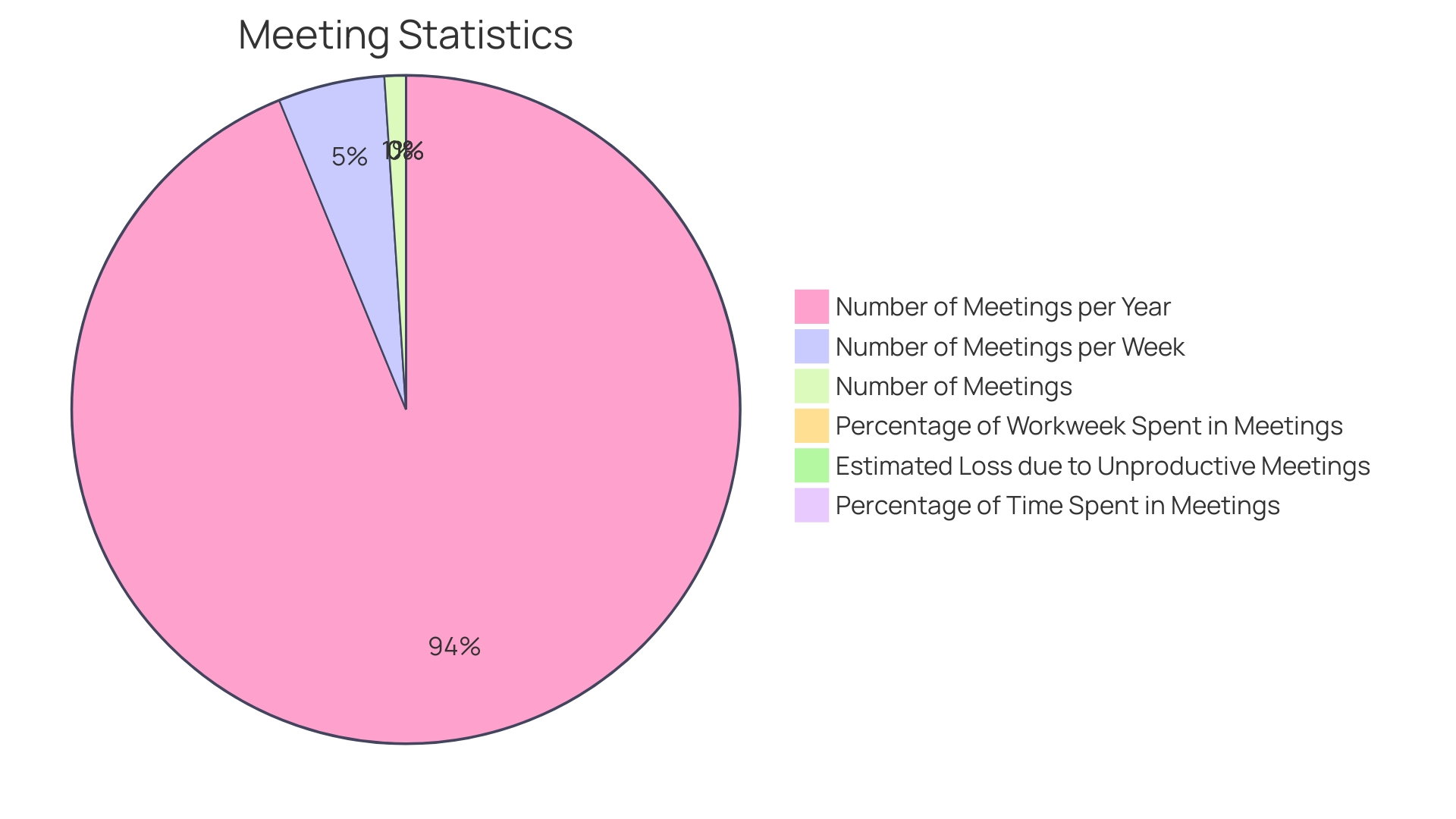
Potential Challenges and Solutions
Navigating the integration of shared calendars within an organization can be tricky, but it’s essential for improving coordination and efficiency. For instance, the Houston County School District faced a monumental task in tracking employee time across multiple systems. By shifting to a unified scheduling system, they aimed to reduce manual entry and streamline payroll processes, particularly after moving to a bi-monthly payroll system.
Similarly, Somerset Academies of Texas also transitioned from a disjointed software landscape to an integrated solution, enhancing their operational efficiency across various departments.
Organizations like these are often challenged with finding a centralized system that can accommodate diverse scheduling needs without disrupting existing workflows. According to statistics, the majority of employees spend a significant portion of their workweek in meetings, making effective scheduling more critical than ever. With over 11 million meetings held daily in the U.S., a streamlined calendar system can drastically reduce the time and resources lost in unproductive meetings, estimated at $37 billion annually.
Innovative scheduling solutions are being developed to address these challenges. As quoted by industry experts, the adoption of smarter organizational systems can lead to substantial productivity gains, echoing the philosophy that advancements in workplace technology can revolutionize not just tools but processes.
Recent updates to tools like Google Calendar, which now allows logging of paid appointments, reflect the evolving nature of scheduling technology. As organizations strive for operational excellence, the integration of comprehensive calendar systems becomes a pivotal aspect of their strategy, ensuring effective communication and coordination while minimizing time spent in meetings.
Conclusion
Shared calendars have revolutionized the way we plan, coordinate, and execute tasks. With platforms like Google Calendar and Cal.com, teams can collaborate in real-time, book available rooms instantly, and compare multiple schedules at a glance. These calendars improve communication, enhance efficiency, and foster collaboration among team members.
The benefits of using shared calendars are significant. They act as personal assistants, keeping users on track with their commitments across various aspects of life. They are accessible from any device, ensuring teams stay connected and synchronized even on the go.
Implementing shared calendars requires best practices for maximizing their effectiveness, such as integrating them into existing workflows and prioritizing communication and decision-making.
While integrating shared calendars may pose challenges, innovative solutions are being developed to address them. Advancements in workplace technology, such as the logging of paid appointments in Google Calendar, reflect the evolving nature of scheduling tools. Calendar systems play a pivotal role in organizations’ strategies for operational excellence, ensuring effective communication, coordination, and minimal time spent in unproductive meetings.
In conclusion, shared calendars are indispensable tools in today’s fast-paced world. They streamline coordination, improve efficiency, and foster collaboration among team members. By leveraging the customization options, accessibility, and advanced features of shared calendars, organizations can optimize their operations and make the most of their time.
So why not harness the power of shared calendars and unlock the full potential of your team’s productivity?
Unlock the full potential of your team’s productivity with our powerful shared calendar solution.
