Mastering Calendar Sharing: Simplify Collaboration and Scheduling
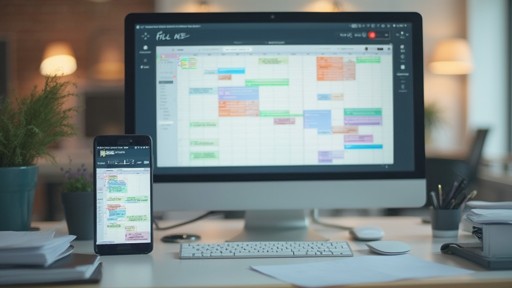
Introduction
Sharing calendars is more than just a convenience—it’s a significant enhancement to our productivity and collaboration. When teams and individuals can access the same calendar, it breaks down barriers to communication and keeps everyone aligned on upcoming events, deadlines, and meetings. In this article, we’ll explore the importance of calendar sharing and its impact on various aspects of our lives, from personal finance to project management.
We’ll also dive into the key features of comprehensive calendar tools, such as checkers, dashboards, reminders, sharing options, and embedding capabilities. Additionally, we’ll provide practical tips on creating and sharing a calendar, setting access permissions, and customizing the calendar to fit your needs. Whether you’re a business professional, a student, or a busy parent, mastering the art of calendar sharing can revolutionize the way you manage your time and collaborate with others.
So let’s dive in and unlock the full potential of shared calendars!
What is Calendar Sharing and Why is it Important?
Sharing calendars is more than just a convenience—it’s a significant enhancement to our productivity and collaboration. When teams and individuals can access the same calendar, it breaks down barriers to communication and keeps everyone aligned on upcoming events, deadlines, and meetings. Consider this: with a shared calendar, an entire team can track project milestones, while individuals can manage their time more effectively.
Take Calendly, for example, which experienced explosive growth by understanding the power of streamlined scheduling. Its platform was embraced by companies like BrightBytes for its ability to harmonize appointments across various users. Similarly, medical care providers like Summer Health have recognized the importance of managing time efficiently, balancing patient care with administrative duties.
In the realm of personal finance, apps like YNAB demonstrate how critical it is to coordinate financial goals and actions, with every dollar’s purpose tracked across different accounts.
The digital age has made calendar sharing even more robust with features like syncing across multiple devices and privacy settings that allow you to control who sees what. Calendar.com, for instance, offers a ‘busy’ setting, ensuring your privacy is protected while still signaling your availability. And with software updates rolling out regularly, it’s important to keep an eye on your settings to maintain your desired level of sharing and privacy.
In a world where 11 million meetings take place every day in the U.S. alone, and with a significant portion of work time spent in meetings, having a reliable and shared calendar system can make the difference between a productive session and a costly one. After all, with an estimated $37 billion lost annually to unproductive meetings, the right calendar tools are not just a nice-to-have—they’re a business imperative.
Key Features of Comprehensive Calendar Tools
The landscape of calendar scheduling tools is as diverse as it is dynamic. Whether you’re a multinational enterprise or a digital nomad, the sheer variety of tools available can be dizzying. But it’s critical to remember, as noted by the Paperless Movement®, that every calendar tool shines in its own way, featuring a strength that sets it apart.
Yet, not all features may be equally beneficial, and using a tool for something beyond its primary purpose might lead to less efficiency.
It’s time to dive deep into the world of calendar tools and their capabilities. For example, a communications calendar isn’t just a schedule; it’s the heart of your content marketing strategy. It aligns teams and ensures content flows consistently.
And with tools like Cal.com, which is celebrated for its open-source nature, the possibilities for customization and collaboration are boundless, inviting a wealth of diverse contributions from talented developers.
As we navigate our increasingly independent lives, the way we manage our time needs to adapt. Digital calendars, which once seemed like novelties, have become indispensable personal assistants, yet we often underuse their most transformative features. Syncing across different facets of life—be it family, personal, or work—is just the beginning.
Taking a cue from the innovative thinking behind the Hanke-Henry Permanent Calendar, which seeks to standardize dates to days of the week, the right digital calendar tool can revolutionize how you approach scheduling. And the impact is measurable. For instance, as Microsoft 365 Copilot is projected to reach 6.9 million US knowledge workers by 2024, it’s clear that these tools are not just about managing appointments—they’re about enhancing productivity and collaboration on a grand scale.
In Latin America, the surge in mobile device usage has led to a booming e-learning industry, expected to continue growing at a significant rate. This reflects a global trend where efficient time management and scheduling tools aren’t just a convenience—they’re a necessity for staying competitive in a fast-paced digital world.
So, as you look for the perfect calendar tool, consider not only what it does best but also how it aligns with your evolving needs and the ever-changing tapestry of your life and work.
Checkers
Calendars brimming with appointments, meetings, and deadlines are the norm in today’s fast-paced business environment. That’s where comprehensive calendar tools step in, not only to keep us organized but also to ensure we’re efficient and on top of our game. Let’s talk about checkers, for instance.
These nifty built-in features serve as your personal scheduling assistants, diligently scanning for any potential overlaps or conflicts in your calendar. Imagine planning an event and, without even breaking a sweat, your checker alerts you to a clashing appointment, preventing the all-too-common double bookings and the domino effect of scheduling mishaps that could follow.
The importance of such tools becomes even more evident when we consider real-world scenarios, like the case of a hotel guest who books multiple rooms. The hotel’s system must be sharp enough to recognize that a single guest can’t be in two places at once, ensuring rewards and points are accurately assigned. This is a simple yet powerful example of how automated checks can save the day, not only for individuals but also for businesses.
And the hospitality industry is just the tip of the iceberg. The news tells us that property management systems, which have been around since the ’80s, are evolving, integrating more sophisticated technology like AI and cloud computing. These advancements promise to make self-service options more prevalent, reducing the need for manual input and the errors that come with it.
In a world where personalization is king—a world where over 75% of surveyed travelers by American Express demand bespoke experiences—calendar tools need to be not just smart, but also adaptable. They need to be your silent partner in creating personalized experiences, whether it’s for a guest booking a hotel room or a busy professional juggling multiple projects.
The bottom line? Whether it’s about avoiding scheduling conflicts, ensuring a seamless guest experience in the hospitality industry, or keeping up with the technological evolution of management systems, comprehensive calendar tools with checkers, dashboards, reminders, sharing, and embedding options are indispensable. They are the unseen heroes that keep our operational world’s turning without a hitch.
Dashboards
Dashboards, in essence, act as a comprehensive command center, collating various calendars into a unified, visual interface. This not only simplifies the process of monitoring availability across teams and individuals but also expedites the discovery of mutual free slots, thereby optimizing the coordination of meetings or group tasks. They harness the power of data visualization to transform complex datasets into a format that’s digestible for both technical and non-technical users.
With their interactive capabilities, dashboards invite users to dive deeper into the data, prompting further investigation and supporting critical decision-making processes. Moreover, they’ve evolved to become more than just static displays; they are dynamic tools that foster an understanding of the data through charts, graphs, and tables, all aggregated in a manner that’s tailored to the audience’s expertise level. This ensures that whether you’re delving into the nuances of project timelines or managing post-op medication schedules, the information you need is presented in a clear, actionable format.
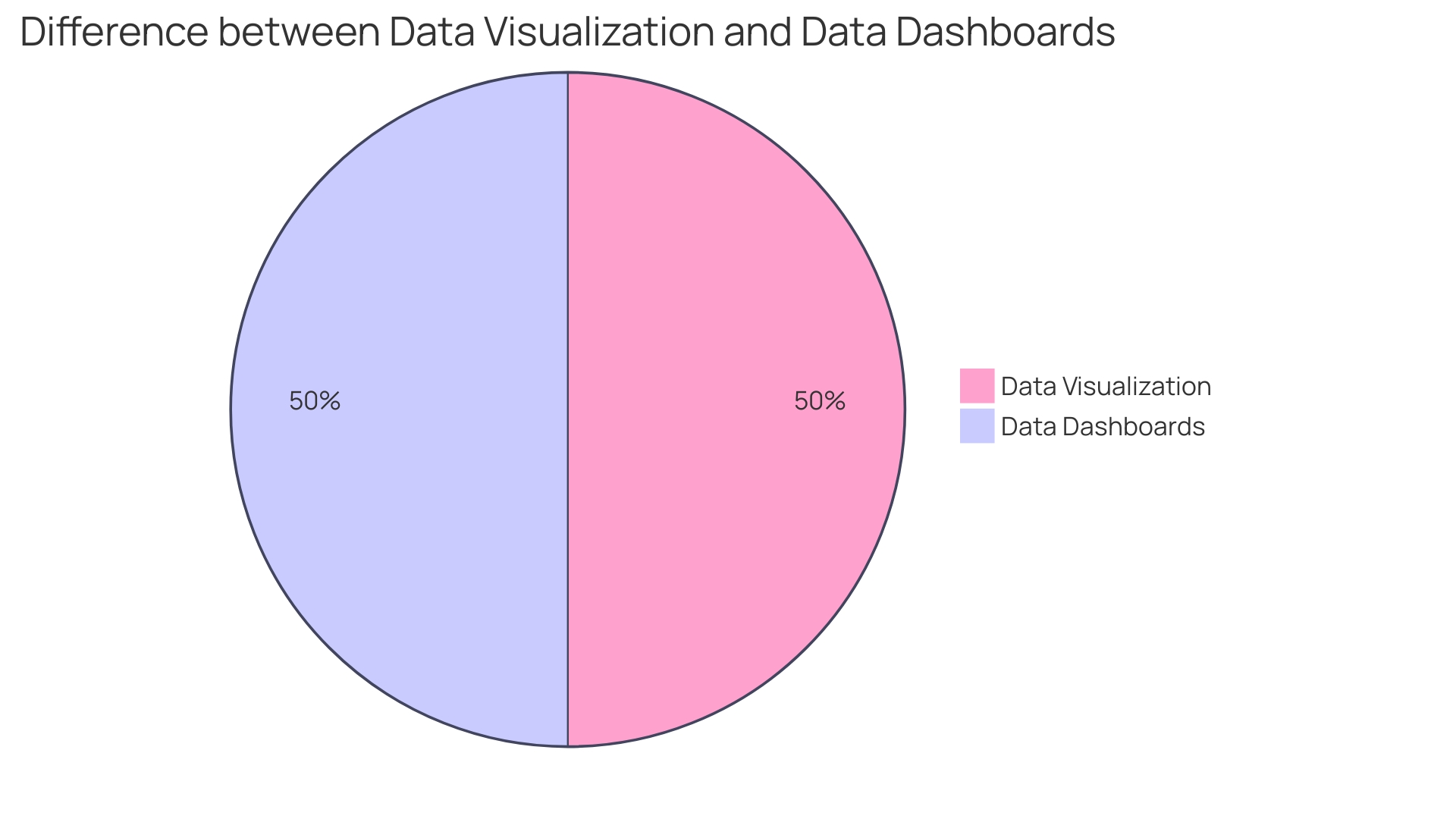
Reminders
Navigating a bustling schedule without dropping the ball on important engagements or deadlines is a universal challenge. Enter the world of advanced calendar tools, which are more than just digital date keepers; they’re powerful personal assistants tailored to individual needs. Whether you’re managing a complex project or keeping up with recurring tasks, these tools allow you to craft reminders that resonate with your workflow.
Imagine setting reminders based on a meticulously generated list of dates, derived from your specific parameters—just like crafting an automated notification system that buzzes you only when you need it, ensuring efficiency and focus.
For instance, Calendly, which began as a bootstrap startup in 2013, is now a paragon of such innovation, offering scheduling solutions that evolved from a minimal viable product to a sophisticated platform adopted by thousands within months. This kind of rapid user adoption underscores the demand for tools that can adapt to diverse scheduling needs.
In the pursuit of productivity, it’s crucial to understand that the tools we use are as dynamic as our lives. As Althea Need Kaminske pointedly remarks, time management is not a static skill but an evolving practice, responding to our shifting priorities and growing responsibilities. The right calendar tool should grow with you, helping you refine your approach to time management as you transition through various phases of your career and personal life.
While we embrace the autonomy of managing our time, statistics from Acuity Training reveal that the average person experiments with 13 different time management methods before finding their fit. And with 82% lacking a proper time management system, according to Zippia, it’s no wonder that a well-designed calendar tool could be the difference between feeling swamped and being in command of your day. After all, investing a mere 10 minutes to plan can reclaim hours lost to low-value tasks.
That’s the kind of efficiency that turns chronic procrastinators into productivity pros.
In a nutshell, comprehensive calendar tools with customizable reminders are not just about remembering dates; they’re about optimizing your time, aligning your tasks with your goals, and ultimately, taking control of your day with confidence and ease.
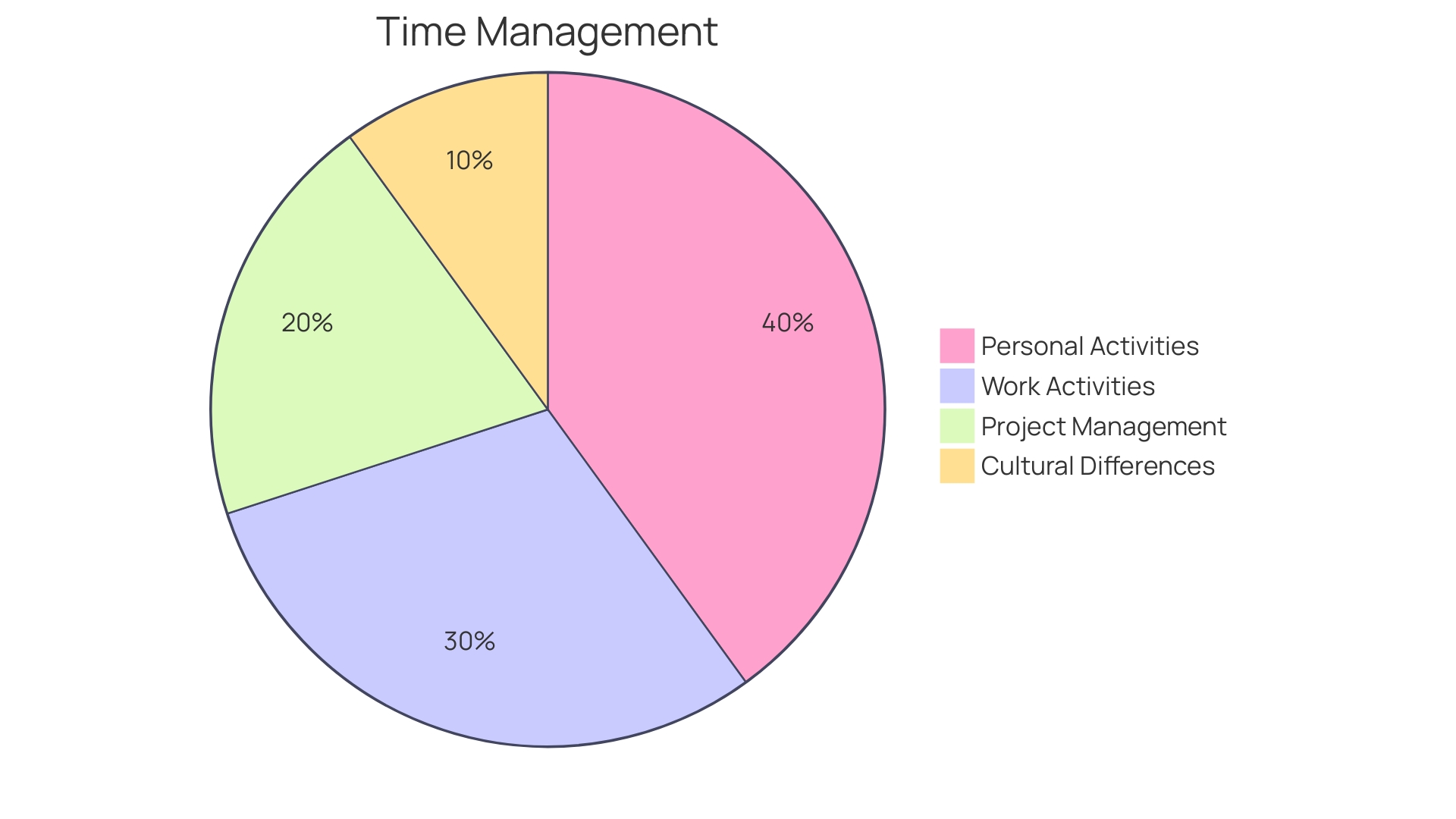
Sharing Options
Maximizing the utility of your digital calendar involves not just keeping track of appointments but also seamlessly sharing your schedule with others. Whether it’s your work calendar that needs to synchronize across multiple teams, or a personal one that you wish to share with family and friends, modern calendar tools have made this process incredibly straightforward. For instance, with platforms like Microsoft Outlook, sharing your calendar is as simple as a few clicks.
You can open your Outlook, navigate to the calendar section, and with the share calendar option, select who gets to peek into your schedule and even edit it, if necessary.
But it’s not just about ease of use; security is a top concern as well. With the right calendar tool, you can set varying levels of access permissions. This means that sensitive details remain just that—sensitive and secure.
The advancements in sharing functionalities can be seen in platforms like Google Photos, which now allow sharing albums with a single tap using partner-sharing shortcuts, streamlining the process of collaboration.
Moreover, the digital calendar is evolving from a static tool to a dynamic assistant. Syncing across multiple calendars, for instance, can transform the way you make commitments, allowing you to compare and plan your schedule with immediate updates. It’s the synchronization, sharing options, and permission controls that turn a simple calendar into an indispensable comprehensive tool that keeps pace with your busy life and keeps your information secure.
Embedding Options
Imagine a bustling school district, like the one in Houston County, Georgia, where tracking the time of thousands of employees became a colossal task due to the use of disparate systems. Bus drivers, tech staff, custodians, and other personnel all clocked in with different methods, creating a tangled web of manual data entry. Now envision the relief when a unified solution rolls out, simplifying the process and syncing everything perfectly, just like integrating a digital calendar into your organization’s ecosystem could do.
Take Lindy, the AI assistant, for example. It needed to mesh a vast network of apps and services to enable efficient task execution. Similar to embedding a calendar into your website or project management tools, this integration is no small feat but paramount for seamless functionality and eliminating the need to juggle multiple platforms.
As highlighted at a recent PHP conference, technical skills need to be matched with soft skills like effective communication and self-management, all of which can be enhanced by a well-integrated digital calendar. It’s not just about keeping track of dates; it’s about syncing different aspects of your life—work, family, personal—into one harmonious system. Gantt charts, for instance, created with JavaScript, offer dynamic, real-time project tracking, much like an interactive digital calendar would for your daily tasks.
Statistics show that WordPress dominates the CMS used by cities worldwide, with Drupal and SharePoint following behind. This mirrors the importance of choosing the right tool for the right job, as the Paperless Movement® rightly notes. Each tool has its strengths, and for calendar integration, you want a tool that excels at syncing, sharing, and embedding, without causing additional complications.
In the end, it’s about making your workday and life more manageable. With the world moving at an ever-increasing pace, a digital calendar embedded right where you need it can be just the personal assistant you didn’t know you needed.
![]()
How to Create and Share a Calendar
When it comes to organizing and planning, few tools are as essential as a well-maintained calendar. Whether you’re keeping track of meetings, appointments, or project deadlines, the ability to create and customize an event calendar is invaluable. Let’s delve into how you can create a functional and aesthetically pleasing calendar using modern web tools.
First things first, start with crafting a static layout of your calendar, ensuring it’s user-friendly and semantically correct. A great tip is to utilize tools like Lighthouse to assess accessibility. Then, you’ll want to write a function that generates a list of dates for your chosen month and year.
It’s wise to include tests to handle special cases, like leap years, to avoid any hiccups.
Next, we’ll focus on the visual arrangement. Write a function to divide the days into rows according to the weekdays, aligned with your personal or regional preference. Every row should have seven cells, so if you need to, pad them with prior or following month’s dates to maintain consistency.
An event calendar isn’t just about dates; it allows you to visualize your schedule and ensure you’re always on top of your game. For instance, with Google Calendar, you can’t search for a calendar to subscribe to through the app; instead, use a computer or mobile browser. Navigate to ‘Other calendars’, click ‘Add Subscribe to calendar’, and if the calendar is shared with you, you’ll receive an email invitation.
If it’s not, you’ll be prompted to request access.
If you’re new to Google Calendar, signing up is a breeze, and once you’re in, changing settings is just a click away in the top right corner. Remember, to use Google Calendar effectively, JavaScript and cookies should be enabled on your browser.
Lastly, personalizing your event calendar can add a layer of organization. When creating events, you can assign colors to them, which will only be visible to others if you’ve granted them editing permissions for your calendar. Simply right-click an existing event to choose a color, or click on the event to edit it.
In summary, creating a calendar is a mix of technical setup and personalization to fit your needs. By following these steps and leveraging the capabilities of tools like Google Calendar, you’ll create a dynamic and interactive calendar that serves as the backbone for managing your time and tasks effectively.
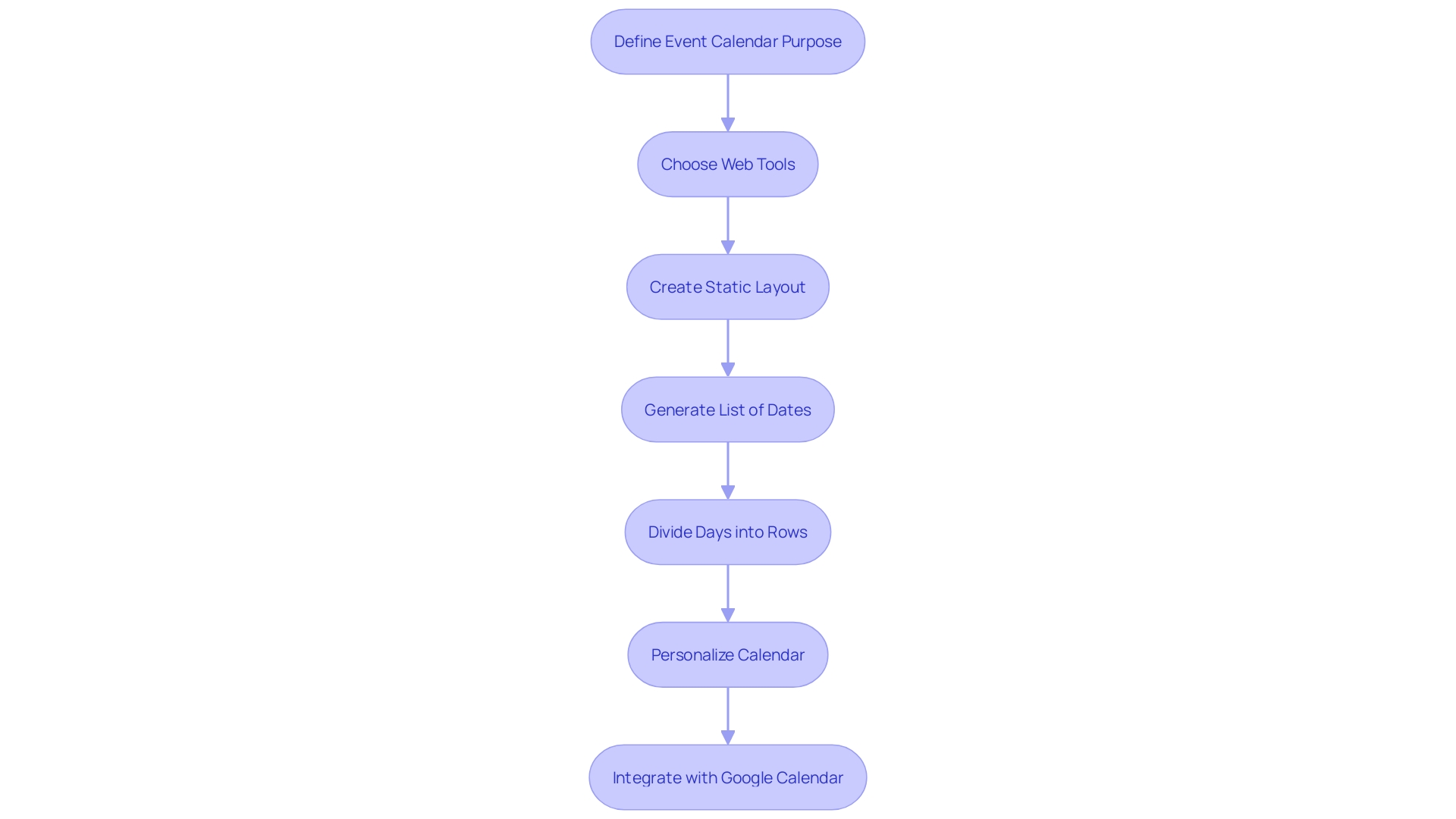
Step 1: Choose a Calendar Tool
Navigating the bustling landscape of calendar tools, you’ll find that the choices are as diverse as the needs they serve. From streamlining a health regimen post-surgery, as one software engineer at Google did with Apps Script for his wife, to the more mundane task of coordinating meetings without double-booking rooms, the right calendar tool can make all the difference. The key is to find one that not only suits your individual needs but also enhances your productivity, whether you’re a freelancer, a small business owner, or part of a larger enterprise.
Consider the instant syncing and updating capabilities of Google Calendar, which allow for seamless coordination across teams and projects. Or, take into account the ubiquitous Microsoft Outlook, which integrates email and scheduling to keep your professional life organized. And let’s not overlook Apple Calendar, with its sleek interface that syncs effortlessly across all your Apple devices, ensuring you stay on top of your agenda no matter where you are.
With the Productivity Software market offering solutions ranging from on-premises software to cloud-based services, it’s clear that the right digital calendar can act almost like a personal assistant, transforming not just your workday but potentially your entire approach to time management. As we’ve seen, whether it’s for personal health tracking or efficient meeting room utilization, the adaptability of these tools can provide immediate updates and help in making commitments and planning schedules with ease.
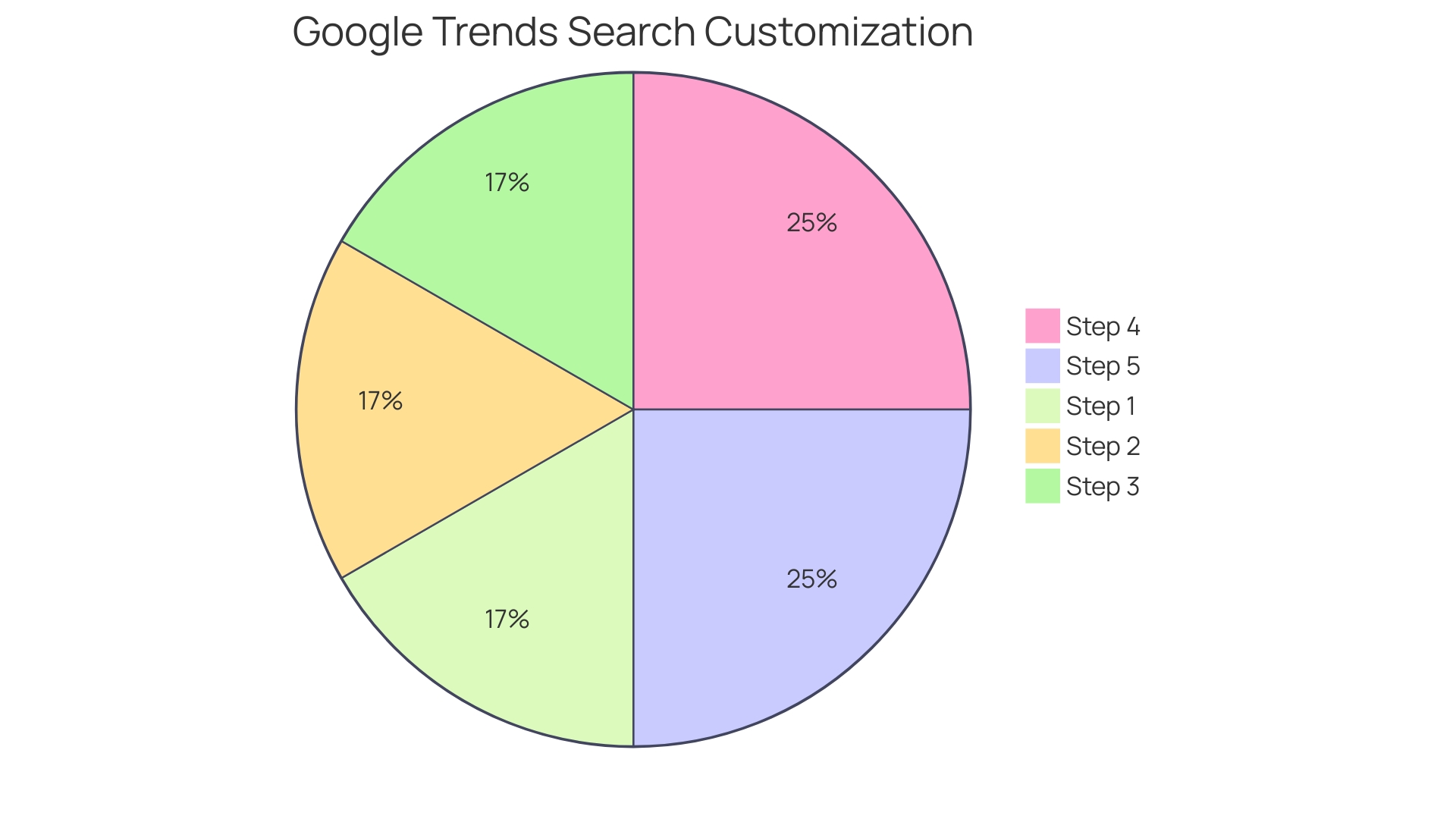
Step 2: Create a New Calendar
Creating a shared calendar is a breeze and a game-changer for keeping your team in sync. Here’s how to do it: Open your calendar application and select the option to create a new calendar. Give this calendar a clear, purpose-driven name that immediately tells your team what it’s for and why it’s important.
For instance, if you’re using Outlook, simply click on the Calendar icon, then ‘Share calendar’. You’ll see a list of shareable calendars. Pick one, and you’re on your way to more collaborative scheduling.
If it’s Google Calendar you’re using, find ‘Other calendars’ on the bottom-left, click the ‘+’ button, and choose ‘Subscribe to calendar’. It’s that easy.
Now, why is this so crucial? Well, statistics show that team meetings are the most attended meetings in organizations, with nearly 96% of employees participating in them yearly. A shared calendar keeps everyone up-to-date, reducing the duration of meetings and making sure they’re as productive as possible.
In today’s fast-paced world, this level of coordination is not just nice to have; it’s essential for operational efficiency and success.
This shared calendar becomes a single source of truth for all upcoming events, making it a powerful tool for managing appointments, deadlines, and everything in between. It’s about turning what could be chaos into a well-orchestrated symphony of productivity. And remember, with great calendars come great possibilities!
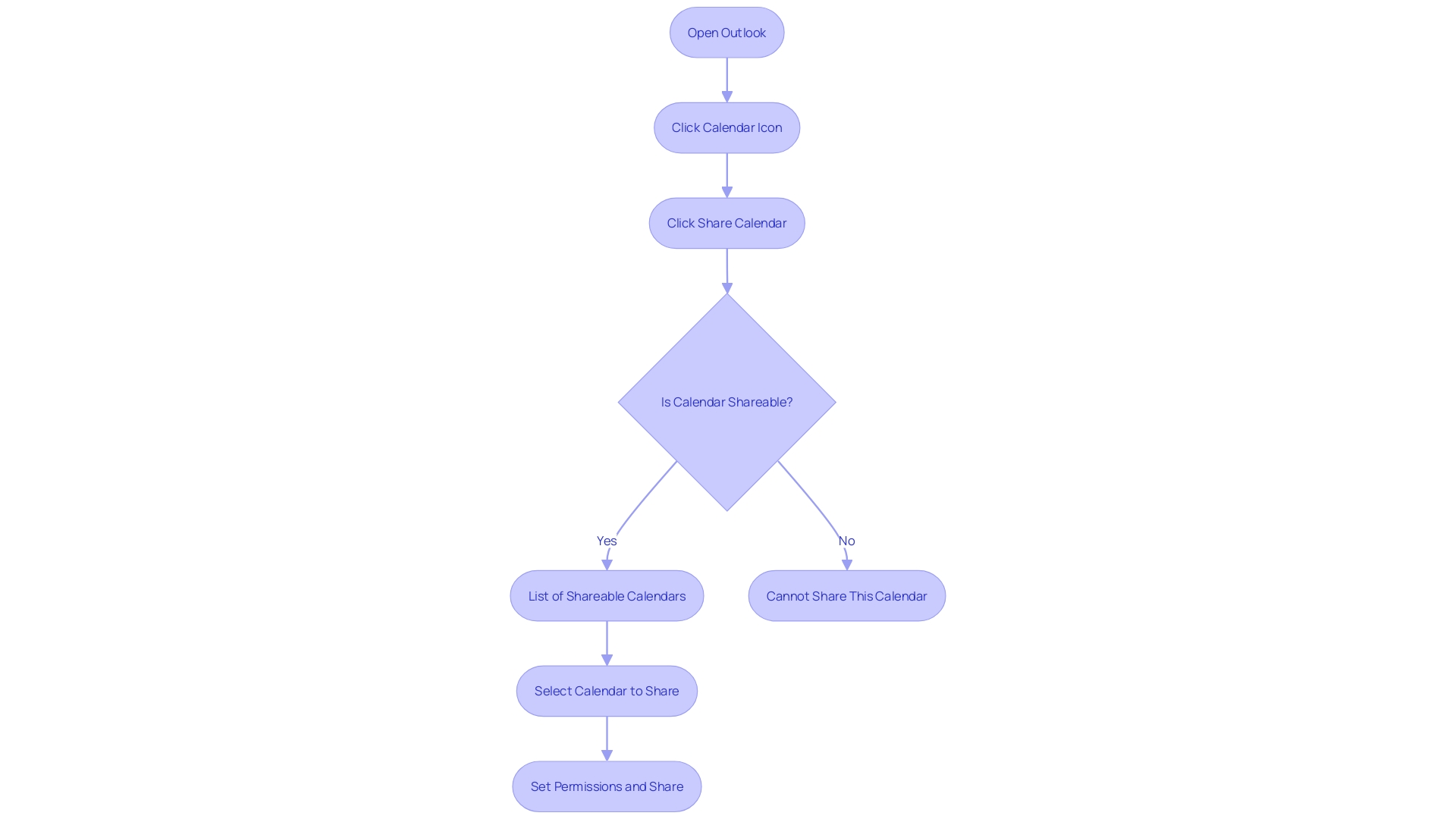
Step 3: Customize the Calendar
Infusing your calendar with a splash of color isn’t just about aesthetics; it’s a strategic move to enhance memory and organization. Color-coding your tasks and appointments can transform a bland schedule into a vibrant, easy-to-navigate dashboard of your day-to-day activities. Studies suggest that vibrant hues can make events pop, helping you remember them better than monochrome counterparts.
It’s like giving your calendar a personal assistant’s touch, without the extra cost.
Imagine glancing at your calendar and instantly recognizing the rhythm of your week or month through a spectrum of colors. This visual harmony allows you to identify the nature of your tasks—blue for meetings, green for personal time, red for deadlines—without diving into the details. Such a system isn’t just pleasing to the eye; it’s a functional tool to swiftly pinpoint what you’re looking for.
The digital world has caught on to this trend, with modern scheduling tools offering customizable themes. The latest updates offer dark modes for better readability and reduced eye strain, while vibrant themes serve up a refreshing look. Gone are the days of static, one-note designs.
Now, your digital calendar is as dynamic and adaptable as you are, with themes that can match your personal or organizational branding, enhancing the user experience and ensuring brand consistency.
In fact, recent design overhauls in popular scheduling platforms are all about elevating your calendar’s usability. With rewritten themes and the introduction of CSS variables, personalizing your calendar’s appearance has never been easier. The renewed focus on themes underlines their importance—not just in aesthetic appeal, but as a tool for creating a more personalized and accessible scheduling experience.
So, whether you’re using a classic paper calendar adorned with your favorite photos and quotes or a sleek digital scheduler, the power of color coordination and theme customization is at your fingertips. It’s a small change that could make a big difference in how you manage your time and tasks. After all, in a world that’s busier than ever, who couldn’t use a little more color to keep everything on track?
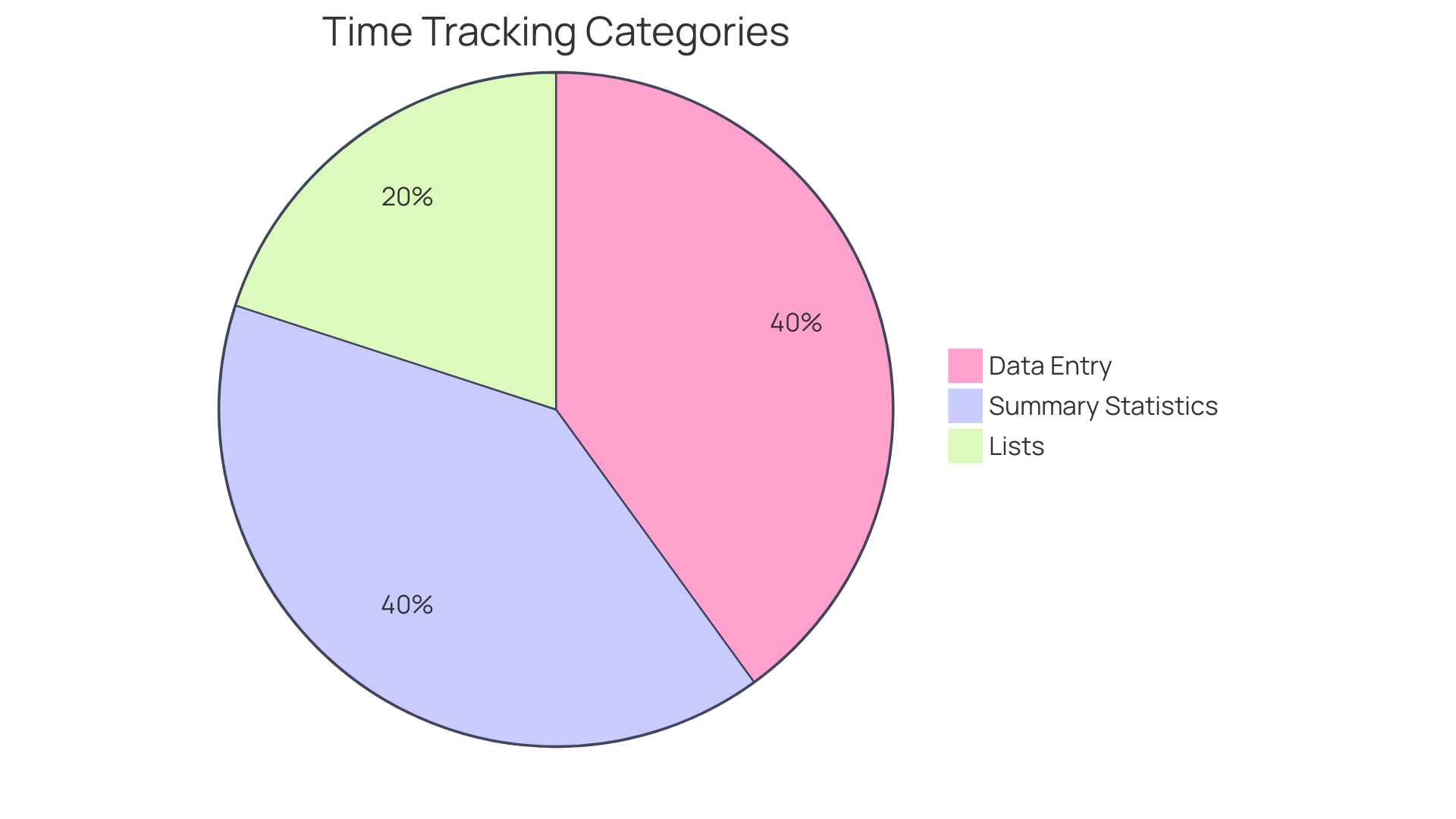
Step 4: Share the Calendar
Gone are the days of shuffling papers and making endless phone calls to schedule a single meeting. With the advent of comprehensive calendar tools, sharing your schedule with colleagues or a whole team is a breeze. Take platforms like Cal.com, designed with real human needs in mind, streamlining the process of finding a mutual time for everyone to meet.
Whether it’s an all-hands meeting or a cross-departmental brainstorming session, these tools automatically consider everyone’s availability, reducing the chaos of rescheduling and cancellations.
To share an Outlook calendar, for instance, simply click the Calendar icon, select ‘Share calendar’ from the menu, and choose who gets to peek into your schedule. This ease of access is echoed in digital calendars like Google Calendar, which allows you to search and subscribe to calendars on the web. You’ll receive instant updates, ensuring that everyone’s on the same page without needing to refresh their inbox continuously.
Moreover, with today’s digital calendars acting as a personal assistant, syncing across various aspects of life has never been simpler. It turns out that 83.13% of employees who juggle up to one-third of their workweek in meetings could benefit from these tools, potentially saving a chunk of the $37 billion lost annually to unproductive meetings. So, whether you’re sharing access via email or a handy link, these tools are here to transform your workday into a more organized, seamless experience.
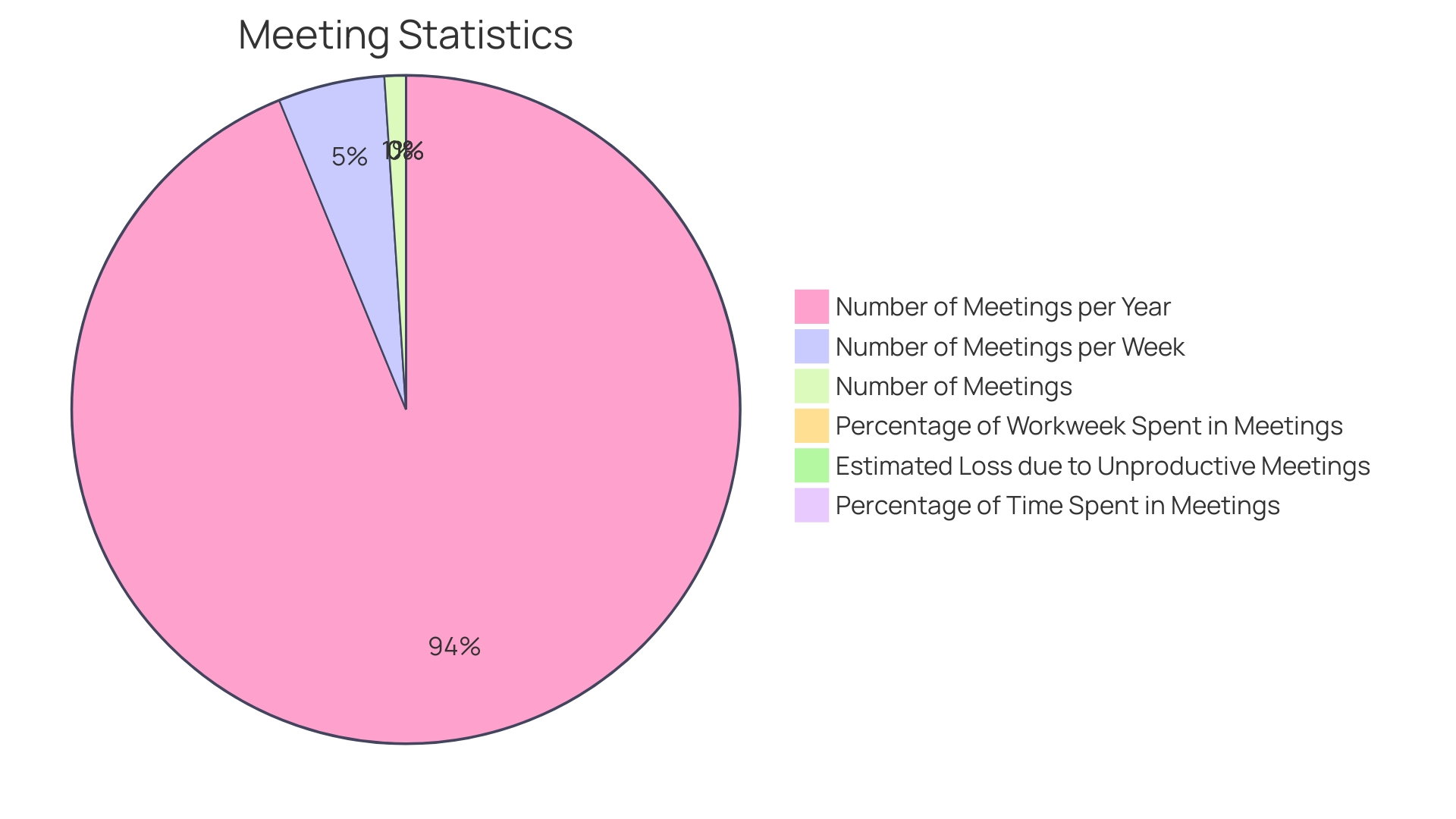
Step 5: Set Access Permissions
When managing calendars, especially in professional settings, it’s vital to define who has what level of access. For example, with Outlook Calendar, you can easily share your calendar by opening Outlook, clicking on the Calendar icon, and selecting ‘Share calendar’ from the menu. This action prompts you to choose from a list of shareable calendars.
It’s essential to ensure that each member or team has the appropriate permissions, whether it’s merely viewing the calendar or having the ability to edit and add events.
Similarly, Google Calendar allows for seamless subscriptions, enabling immediate updates for all with access. To subscribe, you would click the plus symbol next to ‘Other calendars’ on the bottom-left of the screen, thereby integrating multiple calendars to streamline scheduling.
In SharePoint, the permissions model is paramount to prevent oversharing of content. As an administrator, you can control who sees what, ensuring that sensitive information is safeguarded. It’s been observed that without proper oversight, users may inadvertently upload files to locations with inadequate permissions, leading to potential data breaches.
Moreover, governance and lifecycle products, part of RSA’s Unified Identity Platform, stress the importance of a well-implemented permissions model. With automated identity intelligence, you can ensure only the right users have the necessary access, closing any security gaps that might arise from multiple solution integrations.
Lastly, when monitoring shared content in SharePoint, reports generated will include direct access details for each user and item combination. This level of detail helps maintain a clear view of who has access to specific items, whether they are part of a SharePoint group or have individual links to the content, ensuring comprehensive oversight of calendar sharing and permissions.
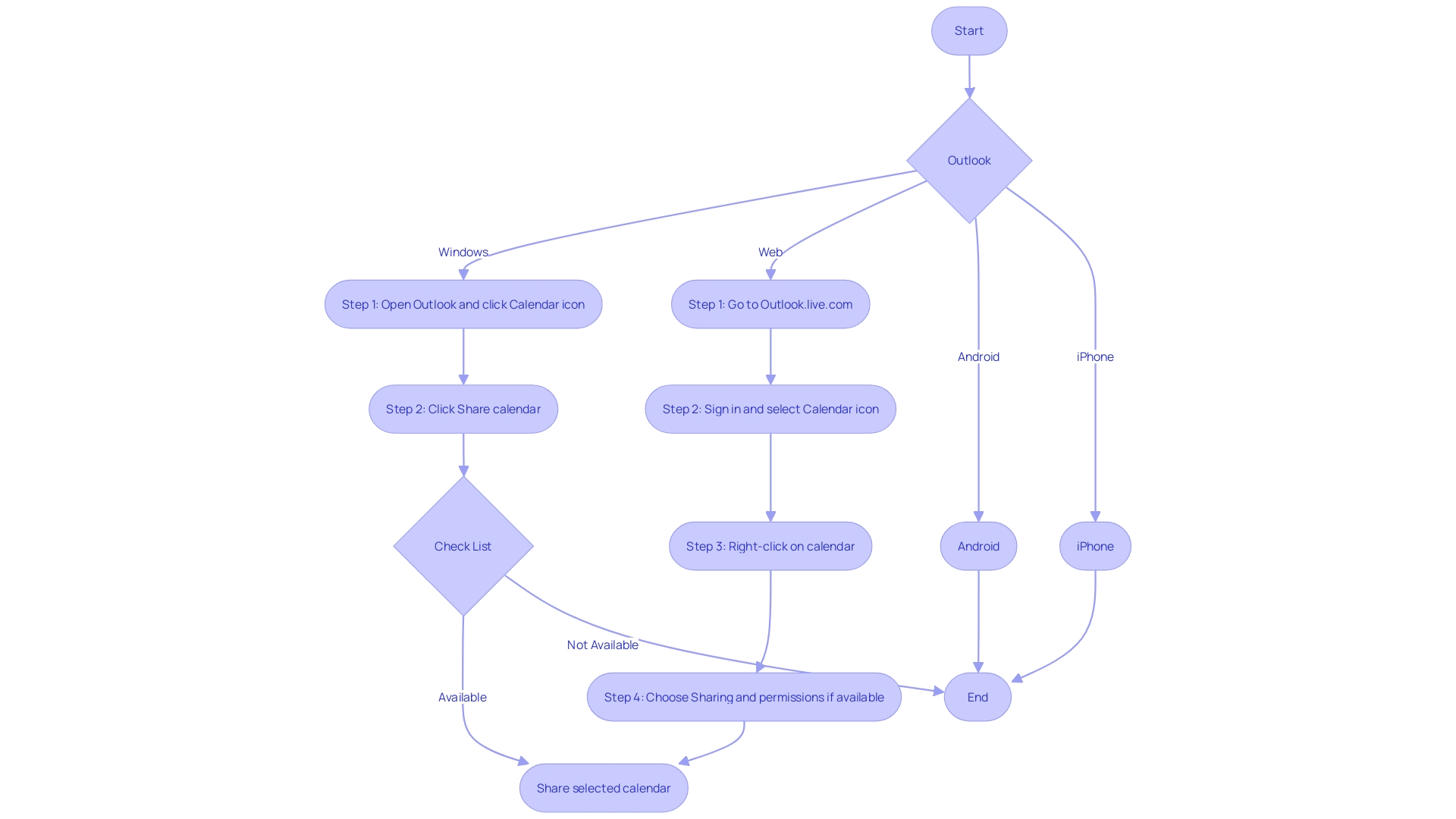
Step 6: Communicate the Shared Calendar
When it comes to keeping your team in sync, nothing beats the power of a well-shared calendar. It’s not just about blocking out meeting times; it’s a dynamic tool for fostering a culture of seamless collaboration. To roll out your calendar effectively, consider this: start with a clear set of guidelines that make it simple for everyone to participate.
Think about the lessons learned by B12 engineers who, through regular presentations and feedback loops, fine-tuned their internal communications to ensure that everyone was on the same page without being swamped by alerts.
Remember, sharing your Outlook Calendar on Windows is a breeze. Just click the Calendar icon, hit ‘Share’, and pick the calendar you want to share. It’s that straightforward.
And if you’re on Google Calendar, subscribing to another calendar is just as easy, ensuring immediate updates and better schedule planning.
In essence, a communications calendar is your strategic command center. It’s not just a list of dates; it’s a visual tool that aligns your team with upcoming content and marketing initiatives, avoiding the all-too-common meeting mayhem.
To underscore the importance of these tools, consider these staggering stats: In the U.S., there are 11 million meetings daily, with employees spending up to one-third of their workweek in meetings. Yet, a whopping $37 billion is lost annually to unproductive meetings. By using a comprehensive calendar, you can ensure your meetings are among the productive 30% that truly drive your strategy forward.
And let’s not forget the significance of collaboration software in today’s market. With industry leaders like Zoom and Slack, the ability to share and embed calendars has become an integral component of operation systems that prize adaptability and continuous improvement.
So, when you’re ready to bring everyone up to speed with your shared calendar, do it with intention. Provide straightforward instructions and foster an environment where collaboration is not just encouraged but seamlessly integrated into your team’s daily workflow. This way, you’re not just sharing a calendar; you’re cultivating an operating system that values connectivity and efficiency.
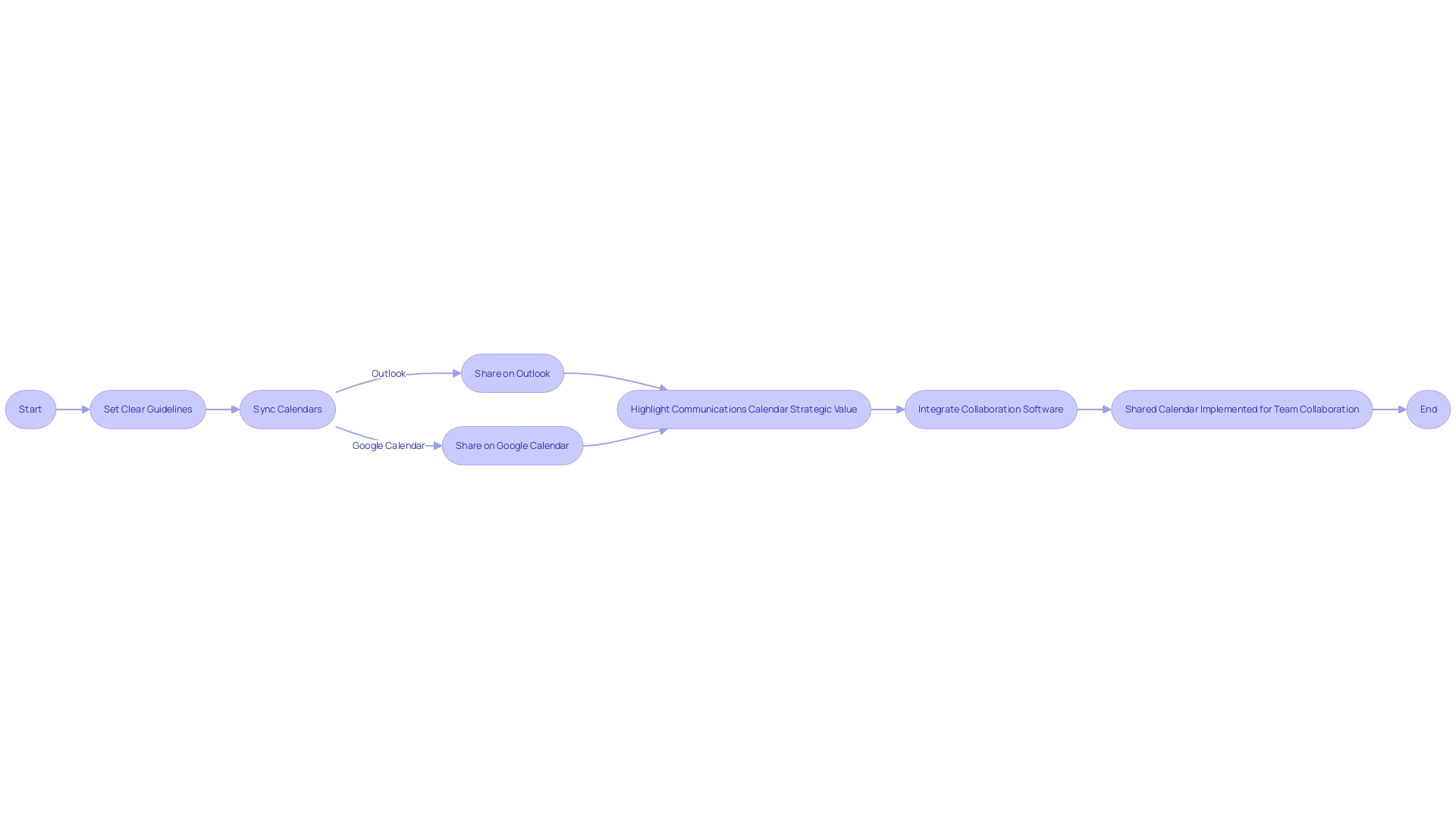
Adjusting Calendar Privacy Settings
Adjusting your calendar privacy settings is more than just a one-time setup; it’s about making intentional choices that align with your personal needs and comfort levels. If you’re looking to fine-tune your calendar’s privacy settings, here are some insights and best practices to consider.
Firstly, a recent survey highlights that nearly one-third of data collected by popular apps is shared with third parties. This statistic underscores the importance of being vigilant about who has access to your calendar details. When setting up your calendar, think about the trade-offs you’re willing to make between convenience and privacy.
Do you want your calendar to be accessible to colleagues and family members for easy scheduling, or do you prioritize keeping your details private?
For those who use their calendar for more than just personal planning, incorporating privacy settings can be crucial. The Future of Privacy Forum emphasizes the significance of controlling how personal data is shared, especially considering the sheer volume of information collected online today, from social media interactions to online shopping.
Moreover, it’s not just about being safe or exposed; it’s about understanding the process and making informed decisions. Whether you’re subscribing to a new Google Calendar or creating one from scratch, you should always consider who can view your events and if your calendar is shared or private. The ease of synchronizing calendars can be a double-edged sword, with instant updates being convenient yet potentially invasive if not managed correctly.
Remember, privacy is a continuous effort, and with emerging technologies and evolving cyber threats, staying informed is key. For instance, BlackBerry’s Global Threat Intelligence Report can provide insights into current cybersecurity risks, helping you to focus on likely threats and tailor your privacy settings accordingly.
So, take a moment to reflect on how much privacy means to you in the context of your calendar. By doing so, you’ll be better equipped to create a calendar environment that serves your needs without compromising your personal data.
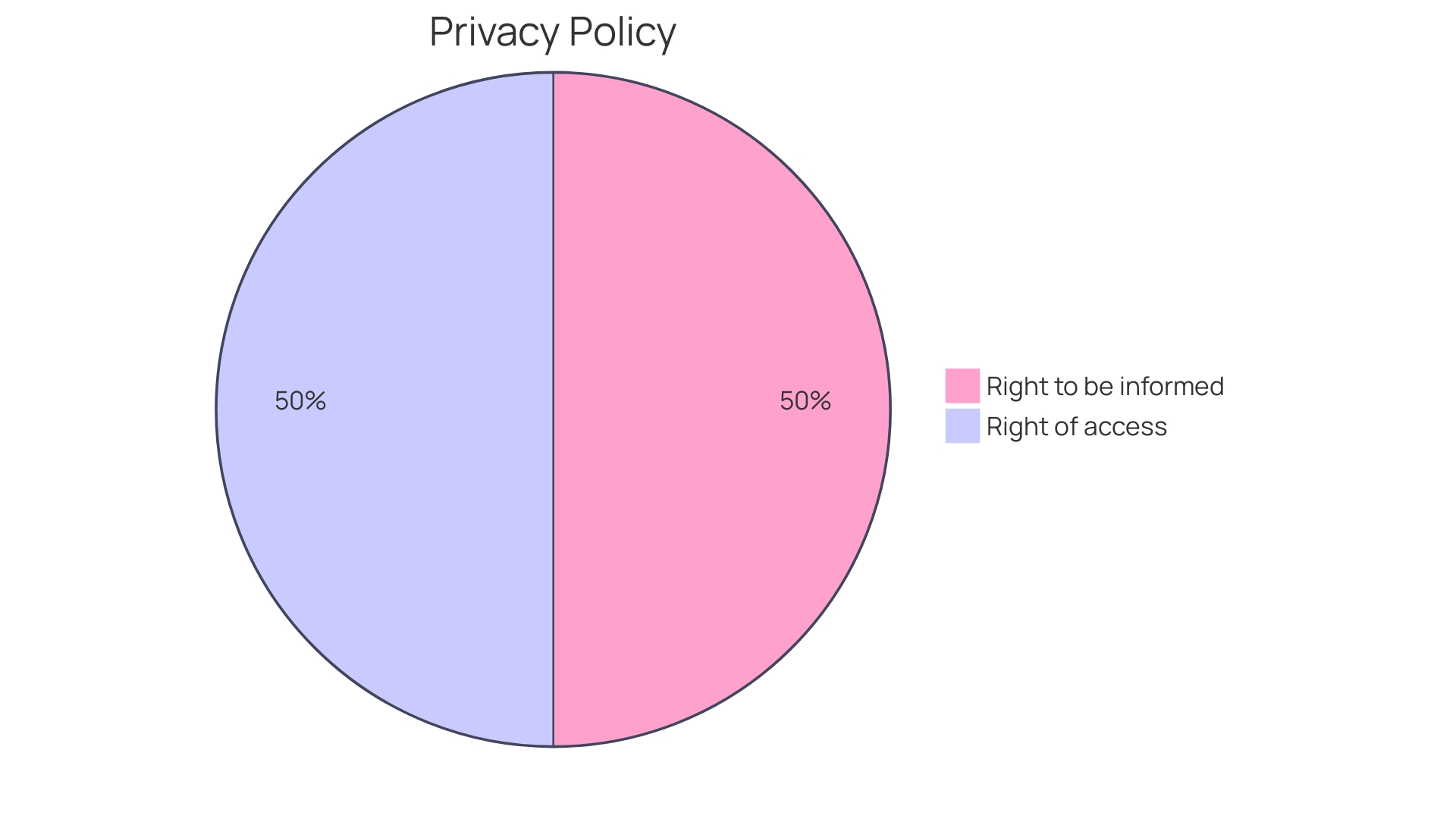
Limit Public Visibility
In today’s interconnected world, keeping your calendar events private is crucial, especially when you need to share your schedule with specific team members or individuals. Instead of making your calendar publicly accessible, which could lead to unauthorized access or potential misuse of private details, consider controlled sharing options. For instance, when using Outlook, you can easily share your calendar by selecting the calendar icon, clicking ‘Share calendar,’ and choosing who to share it with.
This ensures that only intended recipients have access to your schedule.
Moreover, it’s wise to utilize the ‘busy’ privacy setting available in many digital calendars, like Calendar.com. This feature blocks out time on your calendar without disclosing the specifics of the event, thus maintaining a level of privacy even when sharing your availability.
Remember, your calendar is a reflection of your personal and professional agenda, and it’s up to you to manage who gets a glimpse into your day. By setting appropriate permissions and opting for selective sharing, you reduce the risk of sensitive information falling into the wrong hands while fostering a secure and efficient collaborative environment.
Regularly Review and Update Access Permissions
Keeping your shared calendar permissions up-to-date is essential for maintaining your team’s efficiency and security. To manage a calendar on Google, for instance, you need to access the ‘Other calendars’ section, which can be done easily on a computer or mobile browser. Adding a new member is straightforward – simply click ‘Add’, then ‘Subscribe to calendar’, and enter the person’s email.
If they’ve shared their calendar with you, you’ll receive a notification via email.
On the flip side, if you’re handling something like SharePoint, remember that permissions and data sharing need careful oversight. Regularly audit who has access to your SharePoint content to avoid oversharing, which is a common issue when end users upload files without checking permissions.
Moreover, when it comes to operational efficiency, using tools like Apps Script, especially if you’re familiar with JavaScript, can streamline operational processes like booking meeting rooms only when needed. This avoids unnecessary resource allocation and ensures that the rooms are used optimally.
In terms of keeping everyone on the same page, Google Calendar’s instant update feature means that as soon as you add a task or event, everyone with access gets updated simultaneously. This is especially helpful when multiple team members are managing overlapping schedules.
And when it comes to privacy, it’s important to be aware of the information shared through calendar events. With various privacy preferences available, you can fine-tune who sees what and ensure that sensitive information remains confidential.
Lastly, comprehensive reports on sharing activities can help you track and manage access, offering insights into which users or groups have access to specific items, which can be vital for maintaining tight security and efficient operations.
Enable Notifications for Calendar Changes
Keeping on top of schedule changes is crucial, especially when coordinating with teams. By enabling notifications in your calendar tool, you can be immediately alerted to any updates or modifications. This is more than just a convenience; it’s a strategic way to prevent double-bookings and ensure smooth operations.
Imagine having the ability to define custom notification logic that aligns with your specific operational needs. For example, some innovative calendar tools now allow you to generate notifications based on intervals set in a reference table, ensuring you never miss an important date or renewal. With advanced features like ‘Shared Calling’ and the capacity to create extensive channels, team collaboration tools are evolving to offer unprecedented flexibility.
Plus, with the option to ‘Always show X days of availability into the future,’ you can maintain consistent visibility for potential bookings, even when unexpected schedule changes occur. Remember, staying informed isn’t just about receiving updates; it’s about integrating these notifications seamlessly into your workflow for maximum efficiency and minimum disruption.
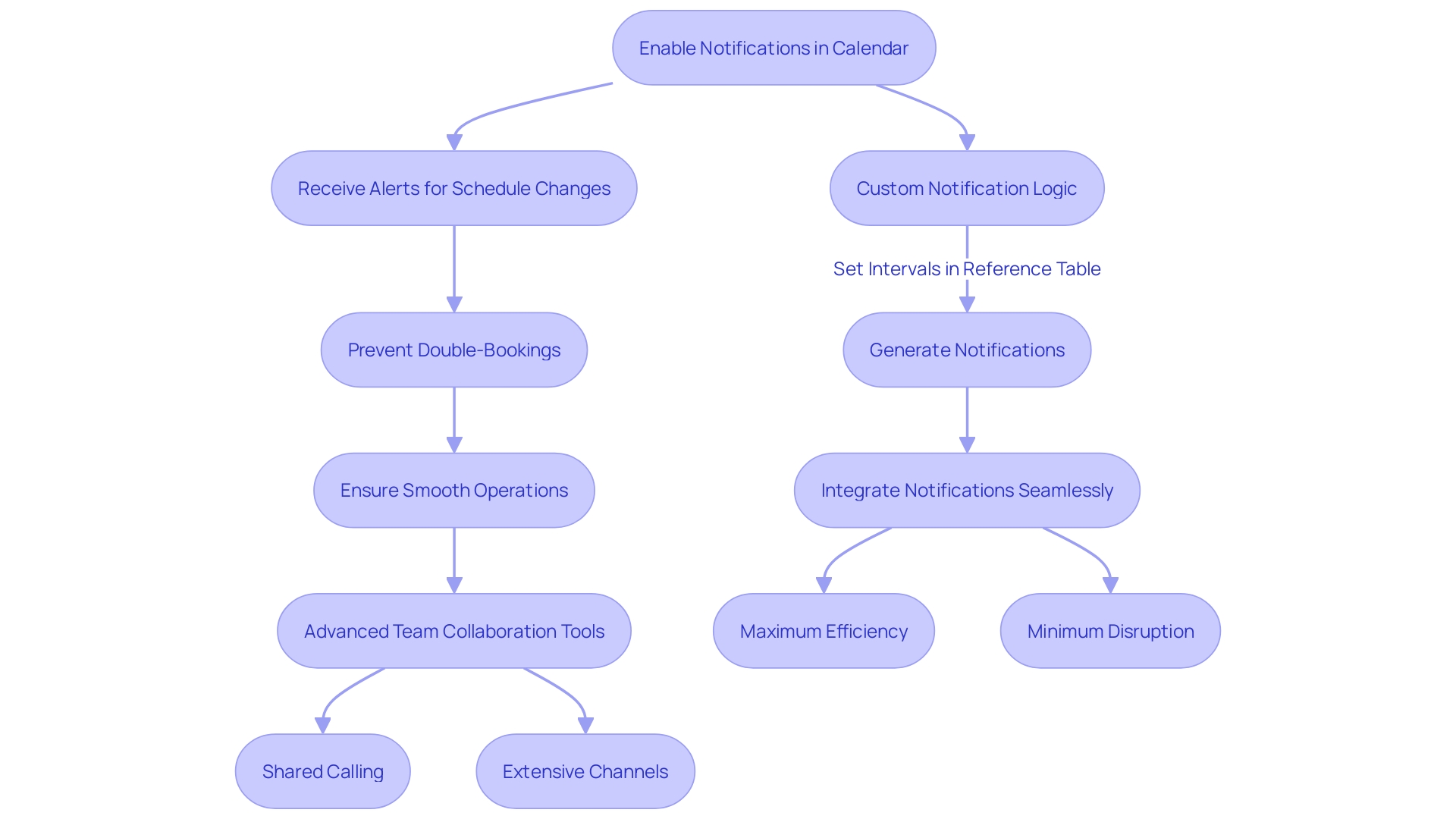
Best Practices for Using Shared Calendars
Maximizing the effectiveness of shared calendars is crucial in a bustling work environment. Take it from Somerset Academies of Texas, where Austin Morgenroth, the Director of Technology Services & Communications, faced the challenge of integrating disparate systems across various departments. By streamlining operations into fewer solutions, he addressed the need for efficient coordination and found that effective calendar management played a significant role in this process.
Shared calendars, especially Google Calendar, have become indispensable for keeping everyone in the loop with real-time updates. To subscribe to a Google Calendar, simply click the plus symbol next to ‘Other calendars’ at the bottom left of your screen. This allows for a seamless integration of schedules, ensuring no double bookings or meeting room mismanagement—essential in an era where 11 million meetings occur daily in the U.S., and efficient time allocation is paramount.
Creating a new calendar is just as straightforward. Sign into your Google account, navigate to the Google Calendars page, and click the + button under ‘Other calendars’. Name your calendar, add a description if desired, and set your time zone.
This customization helps to avoid the $37 billion lost annually to unproductive meetings by keeping everyone aligned.
For task management, Google Calendar has introduced Tasks since May 2023, replacing Google Assistant and Calendar Reminders. This feature is accessible via the Tasks button, symbolized by a blue circle with a diagonal line and a yellow dot. Adding tasks is as simple as entering the title and details, then pressing Enter—integrating task management with your calendar to streamline your workflow.
As we embrace workplace transformation, tools like Apps Script enhance these calendar functions by creating custom workflows for Google Workspace applications. This is particularly useful for automating room bookings and ensuring resources are utilized efficiently on the actual meeting days, contributing to the 30% of meetings that are considered productive.
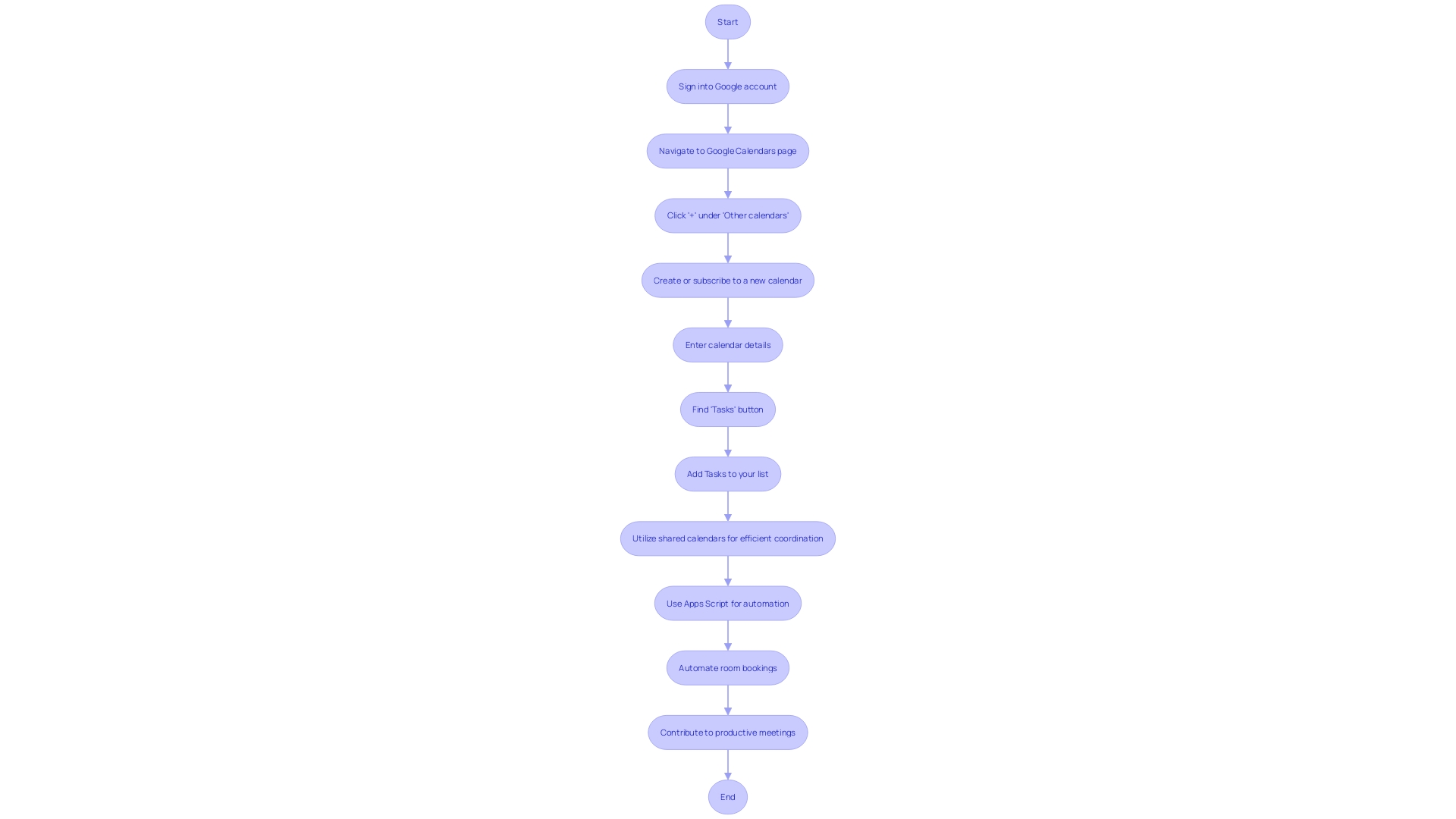
Consistent Naming Conventions
Setting the stage for a successful event hinges on the little details, and believe it or not, the names we assign to events and activities can make all the difference. Let’s face it, names are powerful; they’re the cognitive signposts that guide us through information jungles and social interactions. A well-chosen name acts like a mental shortcut, helping us organize our thoughts and remember key details.
This is why, when it comes to your digital event strategy, choosing the right names for your events is critical.
Think about it – a descriptive and mnemonic name is not just a label, it’s a tool for better communication. It’s the difference between getting lost in a sea of indistinguishable files or swiftly navigating to the exact document you need. As Nick Tune wisely pointed out from his experience with Lufthansa’s check-in software, clarity in naming can prevent a world of confusion.
With seven different interpretations of ‘Flight’, the importance of distinctive and explicit naming couldn’t be more evident.
What’s more, adopting a strong naming convention from the get-go sets up a framework for measurability and success. It ensures that each action taken by participants is purposeful, aligning with specific, measurable outcomes such as brand awareness or lead generation. It’s about crafting an event experience where the content and messages resonate with the audience, keeping them engaged and on track.
Not to mention, it significantly reduces the risk of redundancy and the frustration that comes from not being able to locate the right event or team.
To sum up, the names we choose for our events and activities are more than just words – they’re the building blocks of understanding, efficiency, and a shared sense of community. So when you’re planning that next big event, take a moment to consider the power of a name. It could very well be the key to your event’s success and the overall smooth sailing of your operation.
Regularly Update and Review
To sidestep any potential confusion and ensure that everyone is on the same page, it’s critical to keep your shared calendar as current as a live news feed. Think about the story when the federal government had to decide on a holiday for Ronald Reagan’s passing: the late decision led to a cascade of unattended tasks because no one was scheduled to monitor critical reports. Similarly, Houston County School District’s struggle with time tracking across multiple programs illustrates the chaos that can ensue without a unified system.
Leveraging a digital calendar, such as Google Calendar, offers a solution with its immediate updates and synchronization capabilities. For instance, adding a new Google Calendar is as simple as signing in, clicking the ‘+’ in ‘Other calendars,’ and naming your calendar. Moreover, the Tasks feature that replaced Google Assistant and Calendar Reminders in May 2023 further streamlines your planning.
Just click the Tasks button, enter your task, and you’re set. It’s a digital era where 83.13% of employees are in meetings for a third of their workweek, and an effective digital calendar can be your ally in navigating the business of professional life. With over a billion meetings annually, ensuring your shared calendar is a clear, live document can prevent the loss of the $37 billion lost yearly to unproductive meetings.
So, keep your shared calendar as a real-time reflection of your actual schedule to minimize mishaps and maximize efficiency.
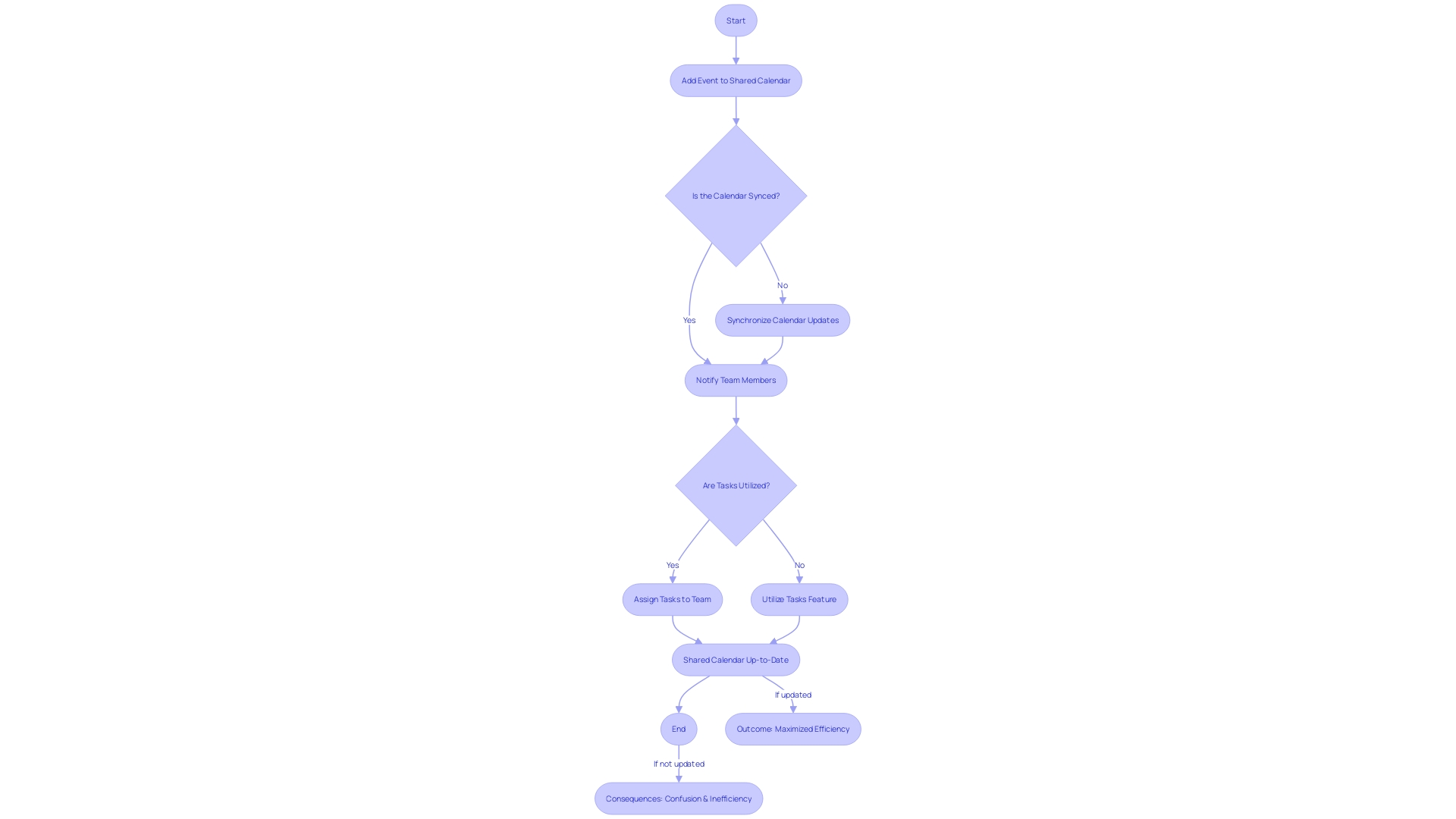
Communicate Changes
Streamlining communication whenever there are updates to a shared calendar is essential to ensure everyone’s in sync, preventing any mix-ups or scheduling conflicts. Let’s take a leaf from the tech industry’s playbook where fostering a culture of effective communication is key, especially in large teams. For instance, by establishing clear guidelines and tools for managing notifications and scheduling, it becomes possible to keep a diverse group of over 1,500 engineers in the loop without bombarding them with too much information.
Adopting a communication infrastructure that allows for opting in to receive updates means individuals can get the info they need when they need it, without unnecessary clutter. This approach is not just about the tools we choose but how we use them to facilitate better communication. It’s about crafting a system where information is not just broadcasted but curated to fit the needs of each team member.
Take the recent update to Google Calendar as an example: a subtle but significant change now displays the current date at a glance, enhancing usability and reducing the likelihood of missing important updates. Such thoughtful improvements to tools we rely on daily can make a real difference in managing our time and staying aligned with our team’s activities.
Moreover, as noted by engineering managers, communication is not just about delivery processes but also about creating feedback loops that encourage active participation and understanding of changes. Tools are most effective when used for their primary purpose, and it’s crucial to tailor them to support people through change, addressing concerns at both the team and individual levels to ensure a smooth transition.
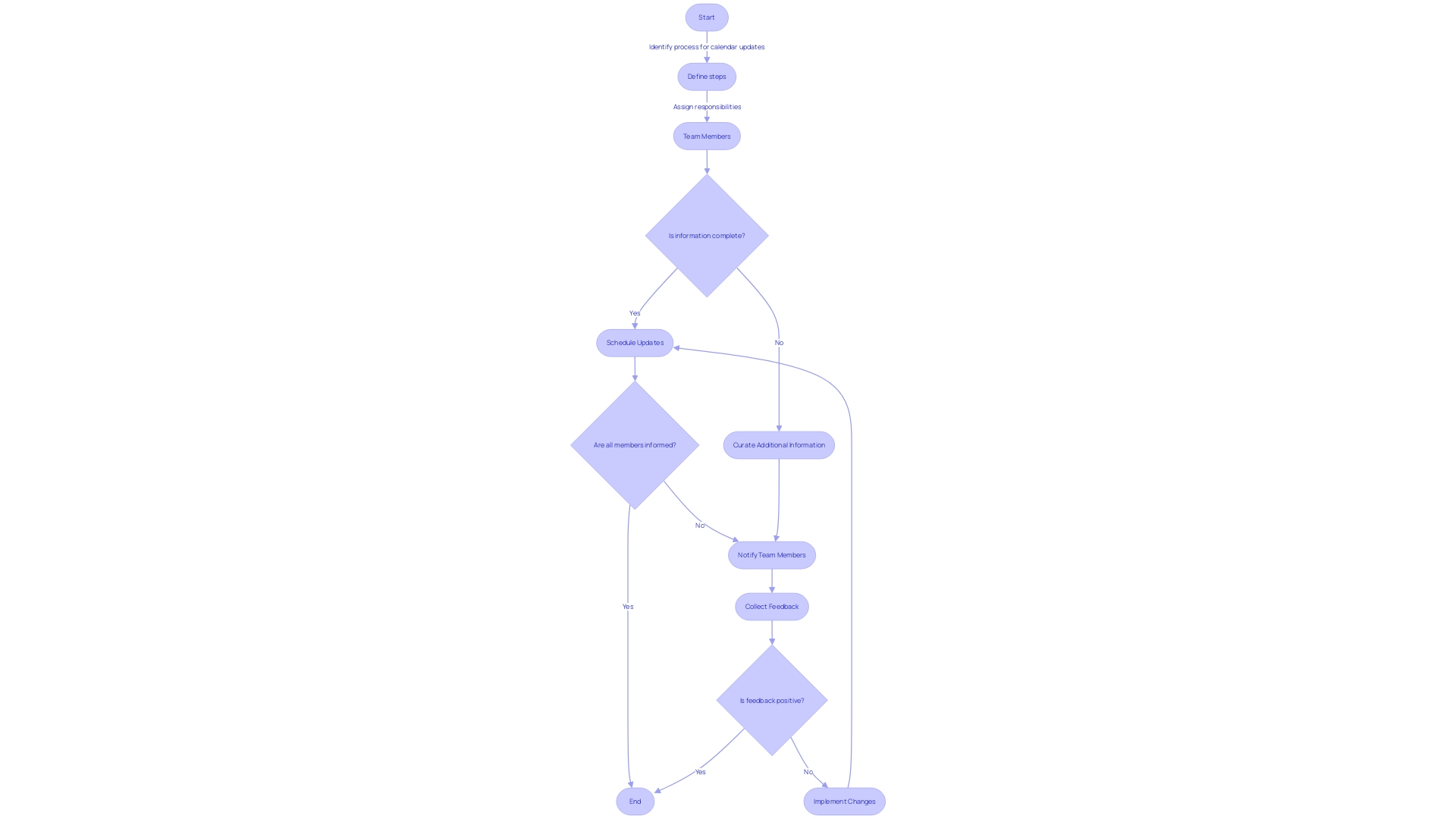
Integrating Shared Calendars with Other Tools
Shared calendars aren’t just about noting down meetings and deadlines. They’re powerhouses of productivity when integrated right into your workflow. Imagine a calendar that connects with your project management tools, giving you a visual flow of your tasks with the help of a Kanban board.
This isn’t just a dream for the folks at Union Community Care, who’ve made it a reality with OpenProject. Their favorite feature? The seamless calendar and to-do integrations that keep the team aligned without the clutter of unnecessary details.
But the integration magic doesn’t stop there. In agile organizations like La Mobilière, cross-functional teams thrive on collaboration. By syncing their calendars across departments, from sales to contract management, they align their sprints and deliverables, ensuring everyone marches to the beat of the same drum.
It’s a symphony of efficiency that turns the complex insurance contract management process into a harmonious experience.
And let’s not forget educational institutions like Somerset Academies of Texas. With a plethora of programs to juggle, they’ve ditched the chaos of piecemealed software systems for a more unified approach. By integrating their operational tools with shared calendars, they’ve streamlined processes, ensuring no student or task slips through the cracks.
In the end, it’s all about finding tools that not only excel at their primary function but also play well with others. As the Paperless Movement® rightly points out, the strength of a tool lies in its core feature, and for calendars, that’s helping you manage time. When that core is complemented by integrations that simplify workflows, you’ve got a winning combination that can transform the way you work.
Project Management Tools
For those managing complex projects, synchronizing your shared calendar with project management applications like Trello or Asana can be a game-changer. This integration paints a comprehensive picture of project timelines, allowing for seamless tracking of tasks against deadlines. Utilizing a project plan and timeline visualizes the sequence of project tasks and milestones, transforming your calendar into a strategic roadmap.
This clarity aids in planning and coordination while providing a systematic approach to achieve project goals efficiently. It’s like having a bird’s-eye view of resource allocation, making it an invaluable tool for precision planning, stakeholder communication, and risk management. Moreover, with platforms offering the ability to input availability, share scheduling links, and automate booking confirmations, the worry of appointment conflicts or time zone miscalculations is a thing of the past.
This integration not only streamlines your scheduling process but also contributes significantly to the project’s progression and success.
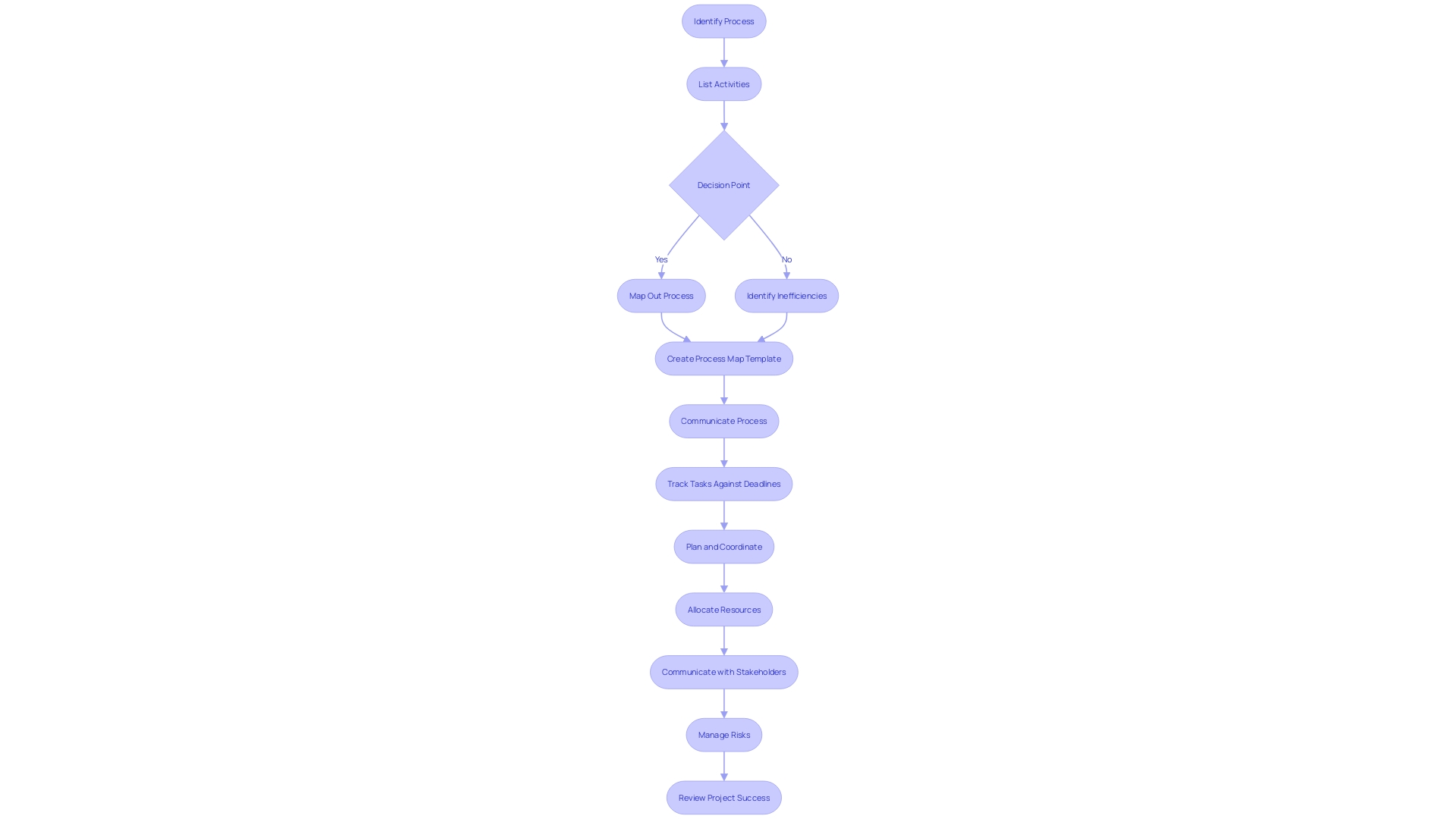
Communication Platforms
Harnessing the power of Slack or Microsoft Teams can transform your shared calendar into an interactive hub, automatically keeping your team in the loop about upcoming activities. With Slack’s channels, you can target updates to specific groups, ensuring relevance and focus. For those private matters, direct messages offer a discreet channel of communication.
Integrations with third-party services mean that your calendar becomes part of a larger ecosystem of tools, enhancing productivity and efficiency.
Imagine being able to onboard your team to a new project within days instead of months, thanks to the rapid deployment of these SaaS platforms. They’re not only cost-effective, spreading their development costs across a multitude of users, but they also continually evolve with user feedback and tech advancements. This means you’re always at the cutting edge without the overhead of in-house development.
The impact of such integrations on operational efficiency is clear. For instance, when Capital One integrated Slack across its departments, it paved the way for real-time collaboration and a culture of innovation among its 50,000 employees. Similarly, by using Slack, Bouvet was able to foster a unified platform for its widespread team, enhancing their shared culture and goals.
Statistics show that 83.13% of employees spend up to one-third of their workweek in meetings, and companies lose an estimated $37 billion annually to unproductive meetings. With a calendar that’s integrated with your communication platform, you can streamline meetings and keep everyone aligned, making sure that every second counts towards productivity.
By adding tasks to your Google Calendar or subscribing to updates, everyone involved can plan their schedules more effectively. The convenience of having all your important events, tasks, and reminders in one place cannot be overstated. It’s about making your work life simpler, more organized, and better connected.
This is not just a feature—it’s a game-changer for the way we collaborate.
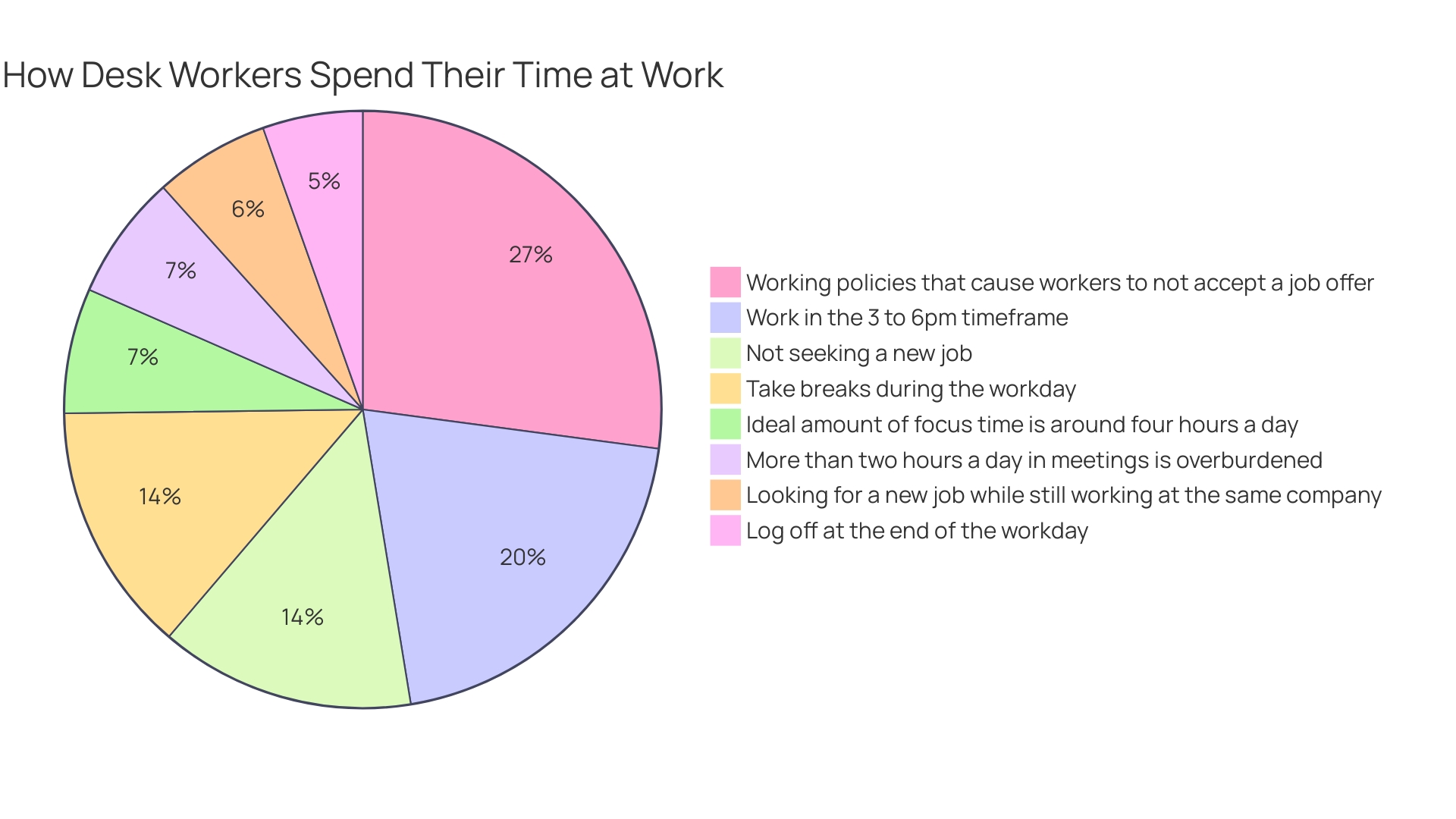
Common Use Cases for Shared Calendars
Shared calendars aren’t just about keeping track of your appointments anymore—they’ve evolved into comprehensive tools that streamline collaboration across the board. For instance, take the story of Calendly, a platform that transformed the way professionals schedule meetings. Its founder, Tope Awotona, invested his life savings to create a system that replaced the tedious back-and-forth of traditional scheduling.
Before Calendly even officially launched, it was already winning over companies like BrightBytes, who became its first customers, recognizing the potential in a conversation with Awotona. In just six months, Calendly’s user base skyrocketed to a thousand customers.
Switching gears, consider Cal.com, a platform designed with user behavior in mind, to alleviate the frustration of old-school scheduling. It’s a testament to how calendar tools have become more intuitive, catering to the actual needs and workflows of their users.
In the insurance sector, La Mobilière showcases the power of shared calendars in agile environments. Their teams work across various departments, from sales to legal, and managing the insurance contract process online requires a system that keeps everyone on the same page.
With the rise of such platforms, the market has diversified. Calendar tools now serve a wide spectrum, from NGOs to multinational enterprises, and even digital nomads. Shedding light on this vibrant landscape, this article goes beyond the basics.
We dive into how platforms like Cal.com and Acuity Scheduling not only cater to individual entrepreneurs but also seamlessly integrate into larger business infrastructures.
The importance of choosing the right tool can’t be overstated, as highlighted by the Paperless Movement®. Every tool shines in its main feature, but might fall short in others. It’s crucial to pick a solution that excels at your specific needs rather than a one-size-fits-all approach.
From an operational perspective, the stakes are high. In the U.S. alone, a staggering number of meetings take place daily, with a significant portion of work time dedicated to them. And yet, a large chunk of these are unproductive, leading to billions in losses.
Shared calendar tools not only help in organizing these meetings but also in ensuring they’re as productive as possible.
Globally, the Collaboration Software market, which includes shared calendar tools, is a competitive arena with major players like Zoom and Slack revolutionizing communication and project management. It’s a space that’s constantly evolving, with solutions designed to meet the demands of a dynamic workforce.
Team Meetings and Events
Harnessing the power of shared digital calendars is a game-changer for organizing team meetings, events, and workshops. It’s more than just choosing a time and date; it’s about creating a cohesive environment where everyone is in sync. With real-time updates, like those offered by platforms such as Google Calendar, the entire team can be instantly notified of changes, allowing them to manage their work seamlessly.
For example, the simplicity of subscribing to a Google Calendar means you can see at a glance what’s on the agenda and adjust your plans accordingly. You can even categorize different aspects of your life—family, personal, and work—into separate calendars, yet view them all in one place. This synchronization is crucial, especially considering that a significant portion of work time is dedicated to meetings.
Statistics highlight that the average organization dedicates about 15% of its time to meetings, yet only 30% of these are productive. By utilizing digital calendars effectively, teams can avoid the pitfalls of unproductive meetings. By making agendas and updates accessible, teams can prepare more effectively, ensuring that meeting time is well-spent and decision-focused.
Moreover, the integration of tasks and reminders into your digital calendar, as Google Calendar has done since May 2023, streamlines your planning even further. You no longer need to switch between different apps or tools; everything can be managed from one central place. This not only saves time but also significantly reduces the $37 billion annual loss attributed to inefficient meeting practices.
In essence, leveraging comprehensive calendar tools with checkers, dashboards, reminders, sharing, and embedding options is a strategic move that can lead to better coordination, enhanced productivity, and ultimately, operational success.
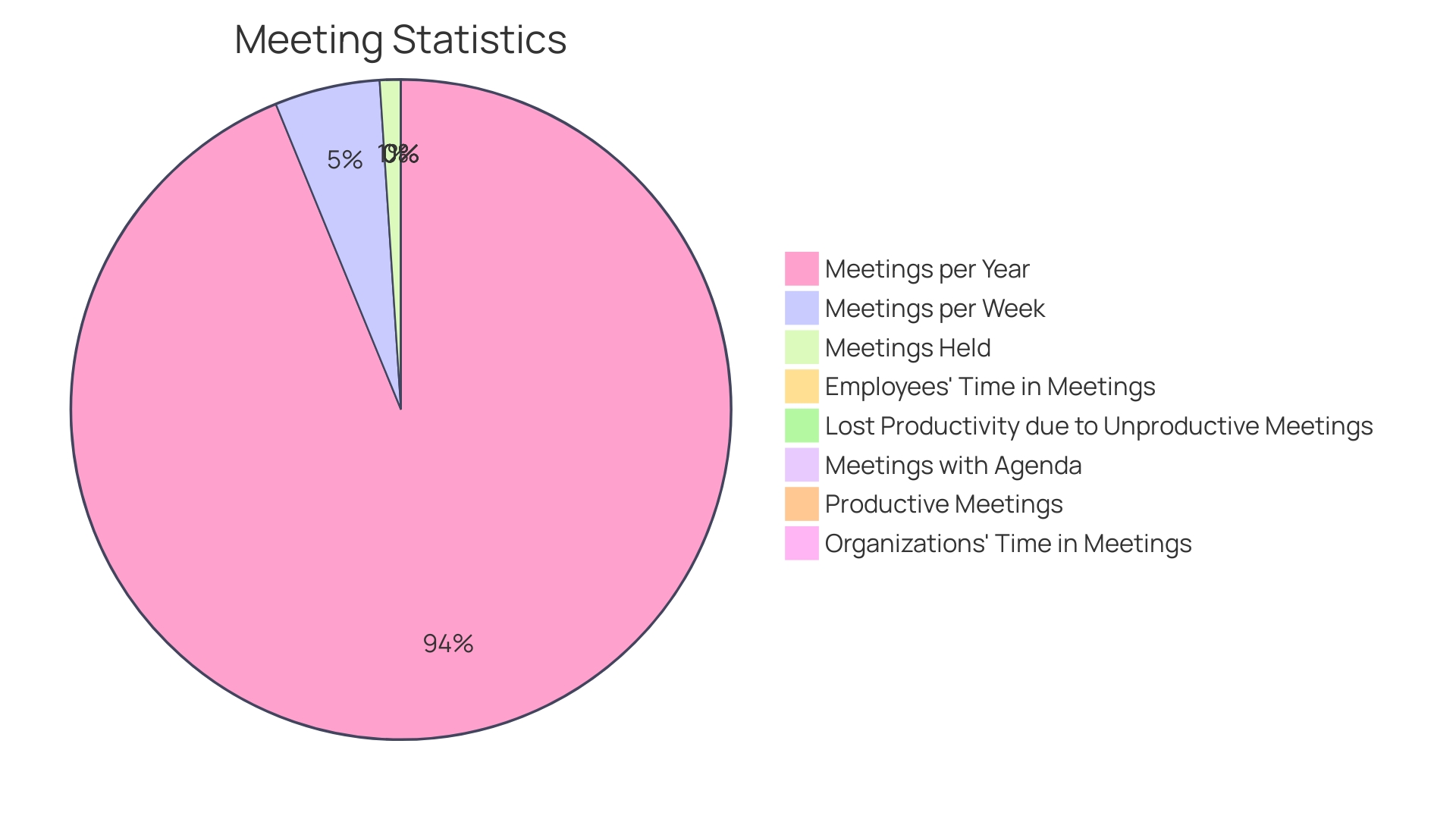
Client Meetings and Appointments
Sharing calendars with clients not only helps coordinate meetings and appointments more efficiently, but it also brings a level of sophistication to the scheduling process that was previously unattainable with old school methods. In the past, arranging a meeting could become an endless loop of emails and phone calls, often leading to frustration and wasted time. Now, platforms like Cal.com have been developed with an understanding of human behavior and the need for a simple yet effective scheduling infrastructure.
These modern solutions integrate seamlessly with digital calendars, which have increasingly become personal assistants to many. Despite the underutilization of many digital calendar features, the ability to sync across different aspects of one’s life—be it family, personal, or work—is a game-changer. For example, the use of Google Calendar allows for immediate updates and the easy comparison of multiple schedules, enabling commitments to be made with confidence.
Subscribing to a colleague’s or client’s calendar is as simple as clicking the plus symbol next to the ‘Other calendars’ section, and creating a new calendar is just a few clicks away on your Google account.
Moreover, since May 2023, Google Calendar’s integration of Tasks has replaced Google Assistant and Calendar Reminders, offering a streamlined way to manage to-dos alongside appointments. Adding a task is as easy as clicking the Tasks button and entering the details, ensuring nothing falls through the cracks.
Calendly’s early success, with a thousand customers within six months of launch and BrightBytes coming on board even before the official product launch, demonstrates the demand for such tools that simplify scheduling. With an estimated 11 million meetings held every day in the United States alone, and with the majority of employees spending up to one-third of their workweek in meetings, the importance of efficient scheduling cannot be overstated. As the statistics reveal, with only 30% of meetings considered productive, the right scheduling tool can make a significant difference in reclaiming those lost hours and dollars.
In conclusion, embracing these comprehensive calendar tools can transform the way client meetings are coordinated, offering not just ease of appointment setting but also a personalized and professional experience that respects everyone’s time and preferences.
Resource Planning and Allocation
Centralized digital calendars are more than just a way to remember your next meeting. They’re game-changers in the world of operational management, transforming how we plan our days, allocate resources, and synergize team efforts. Imagine a tool that not only keeps track of your appointments but also seamlessly integrates with your entire Google Workspace, making task assignments a breeze.
That’s the magic of using platforms like Google Calendar, especially when coupled with the power of Apps Script for those who are already JavaScript savvy.
For educational institutions and nonprofits like Project Open Hand, the right calendar system is not just a convenience; it’s a cornerstone for success. It allows for innovative staffing solutions and efficient resource management, addressing the needs of students or community members while maximizing available resources. Schools that fall into the trap of rolling over last year’s inefficient schedules miss the chance to optimize, a lesson that applies to any organization looking to improve operations.
And let’s not forget the personal touch. With digital calendars, you’re not just managing time, you’re managing life. They offer the ability to sync different aspects of your life – work, family, personal – into one cohesive plan.
Imagine having immediate updates across all areas of your life, accessible to everyone who needs to stay in the loop. That’s the power of subscription options in tools like Google Calendar.
Consider the words shared by the Paperless Movement®, which emphasizes using tools for their strengths. A calendar is not just a list of dates and events; it’s a strategic partner in your day-to-day life. It’s about finding the right tool that excels at keeping you organized and connected, ensuring that all the moving parts of your busy world are in harmony.
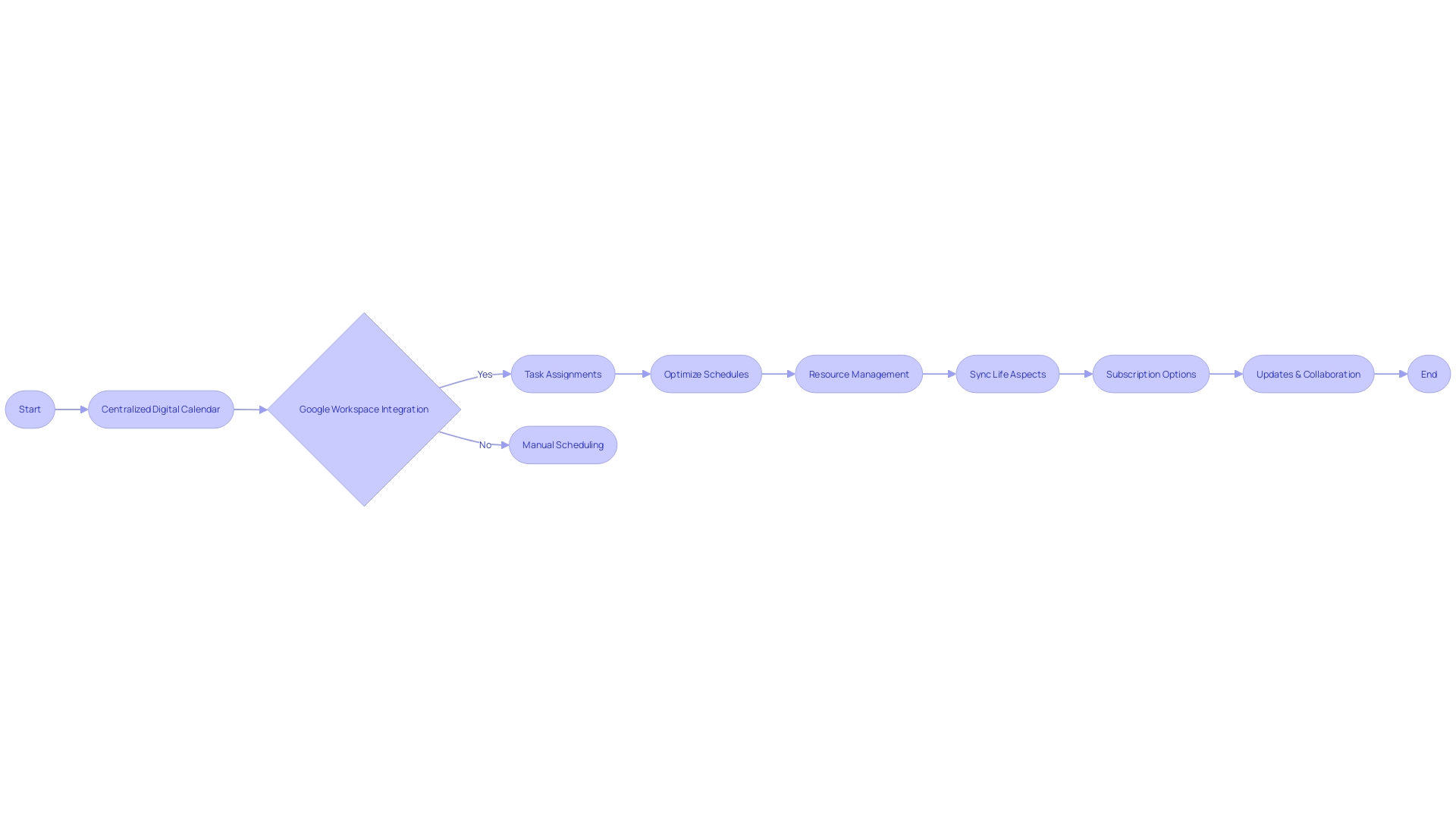
Tips for Maximizing Online Calendar Collaboration
Transforming your digital calendar from a simple date-tracking tool into a powerhouse of efficiency and collaboration is easier than you might think. For starters, embracing the synchronization feature across all your calendars, like Google Calendar or Microsoft Outlook, is a game-changer. This way, you can have your family, personal, and work schedules all in one place, updated in real-time.
Take inspiration from Calendly, which started humbly when its founder poured his savings into creating a platform that streamlines scheduling by considering human behavior. Imagine the convenience when your tool can automatically adjust for cancellations or rescheduling, saving you from the endless loop of emails and phone calls. And remember, the first users of Calendly’s MVP were captivated enough to sign up before its official launch, signaling the strong demand for such solutions.
Now, let’s talk about privacy and customization. We all visit websites that use cookies to personalize our experience, but with calendar tools, you have the power to control this personalization. You can decide what information you share and with whom, ensuring your schedule remains as private or as open as you want it to be.
Moreover, it’s essential to stay informed about the services you rely on. For instance, when Google Calendar experienced downtime, users were kept updated through the status dashboard. It’s a reminder of how critical it is to have a reliable calendar tool and to stay updated on its functionality.
Lastly, let’s not forget that we are part of an era where a staggering amount of time is spent in meetings. With billions of meetings happening annually in the U.S. alone, and an alarming $37 billion lost to unproductive ones, it’s crucial to have a calendar that can help make every meeting count. Embedding agendas and having a clear plan can transform that 30% of productive meetings into a much higher figure.
With these insights, you’re well on your way to mastering your online calendar and enhancing collaboration across all fronts of your life.
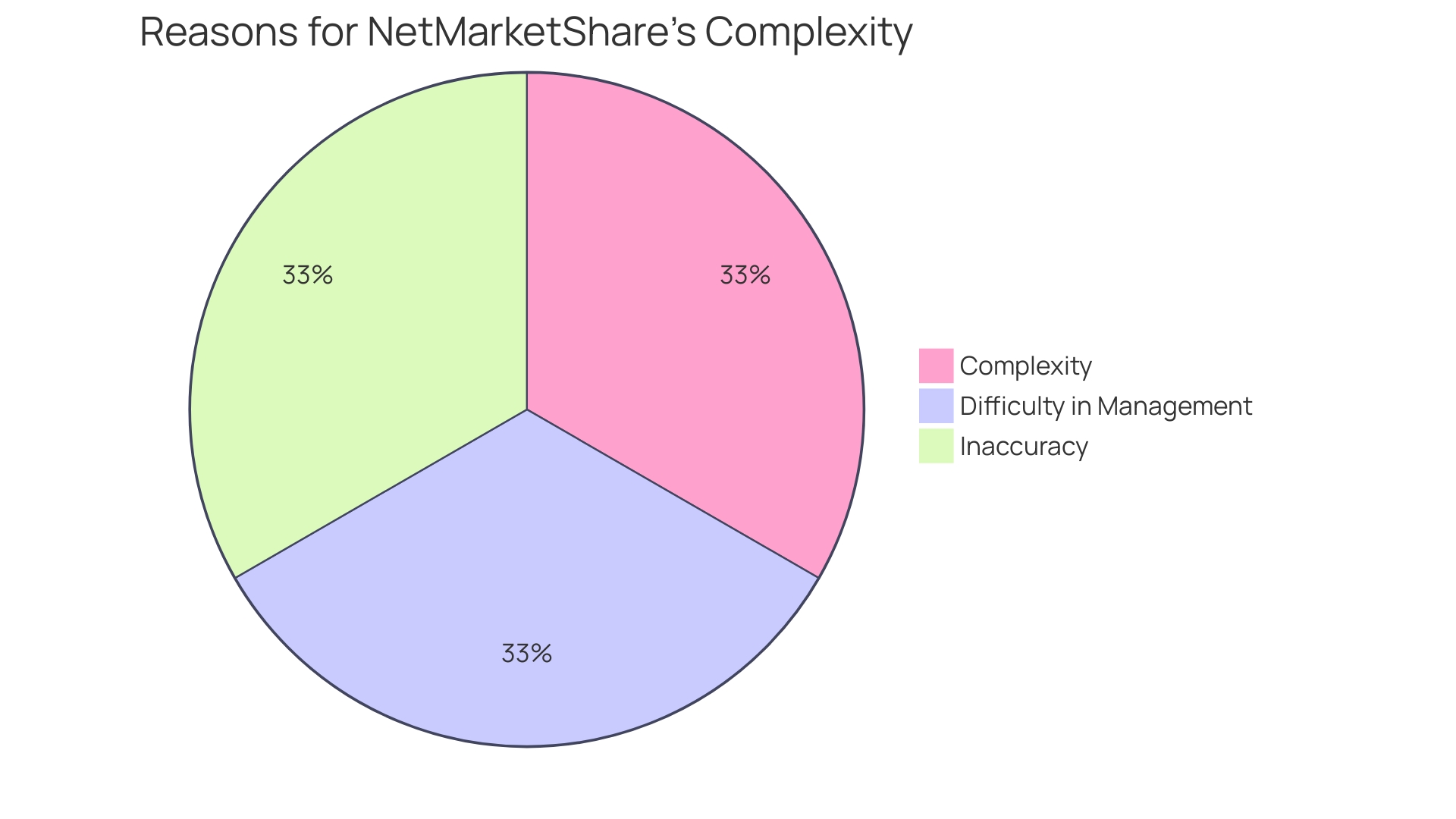
Regularly Communicate and Sync
When it comes to ensuring seamless collaboration across a diverse and remote workforce, maintaining an updated and synchronized calendar is essential. Imagine a team sprawling across 37 countries, as in the case of a company with 145 employees, where geographic diversity and language differences add complexity to the mix. Within such environments, it’s vital to adopt a communication system that respects cultural nuances, supports rapid growth, and fosters a culture that prioritizes documentation maintenance.
To tackle the challenge of keeping more than 1,500 engineers informed and engaged, setting guiding principles for communication is a start. It’s about creating practices that ensure meetings are effective, inclusive, and a last resort, while fostering autonomy and innovative thinking. By encouraging team members to think twice and solve problems independently, teams can reduce the reliance on meetings and prevent overwhelming each other with notifications.
Moreover, embracing a collaborative approach to authoring suggestions for notification management and meeting scheduling can vastly improve operational efficiency. In line with the insights from Eurostat, where 33.6% of employed individuals spend over half their work time on internal communication, it’s clear that an opt-in system for information sharing can make communication more digestible.
As we dive deeper into the way teams operate, we uncover the importance of creating an ‘operating system’ for collaboration that aligns with the organization’s needs and is adaptable to change. This involves defining technical skills, managing processes, and establishing cultural norms for constructive collaboration.
Lastly, with listening accounting for approximately 55% of our communication time, it is crucial that when updates are shared on the calendar, they are done so in a manner that is clear, concise, and considerate of the diverse listening habits and preferences within the team.
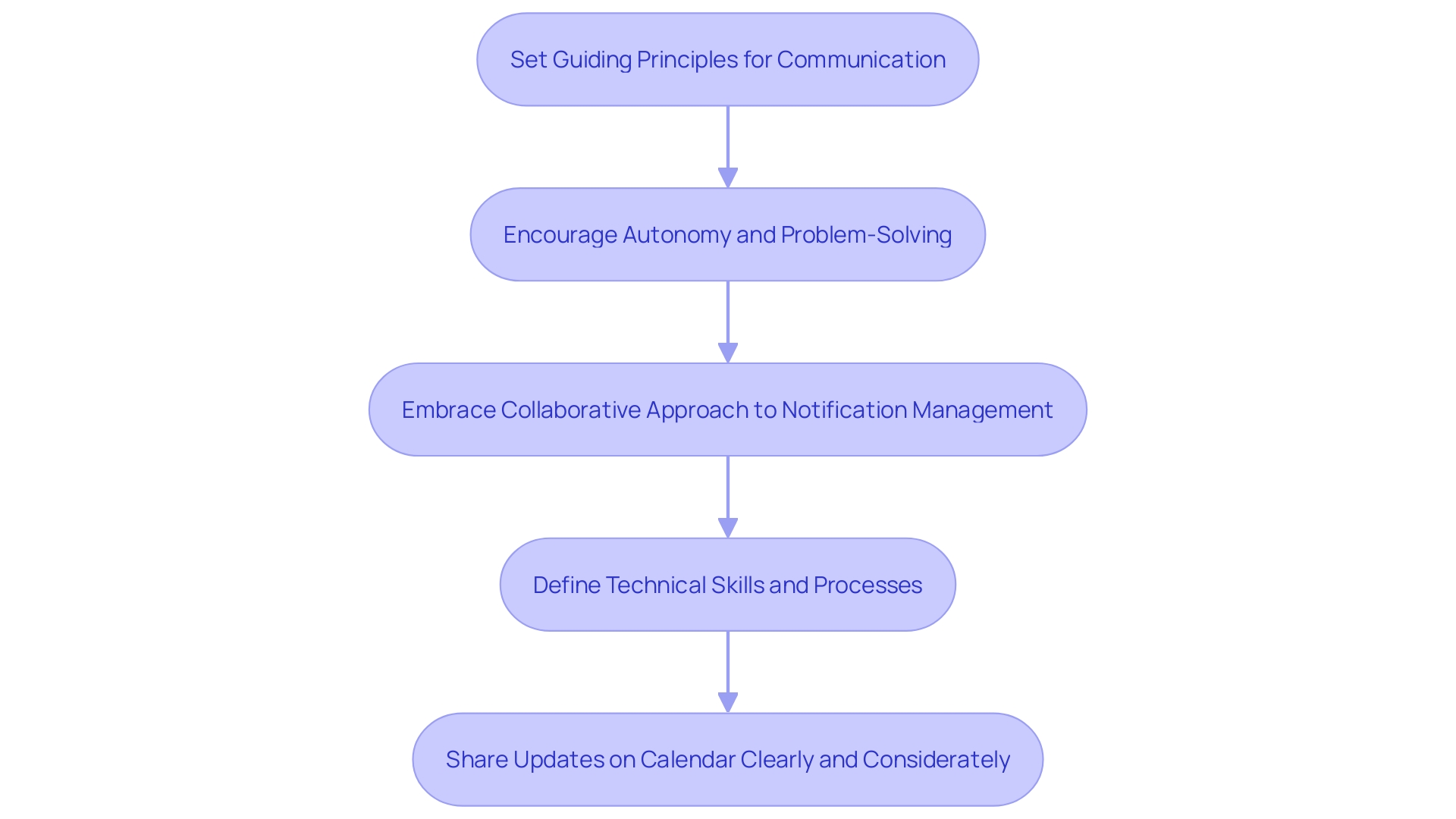
Assign Responsibilities
Setting up a robust calendar system isn’t just about penciling in appointments; it’s about crafting a workflow that enhances teamwork and productivity. This is where precise role assignments come into play. Pinpointing specific responsibilities for individuals or groups within your calendar tools ensures that each task is handled efficiently, avoiding the pitfalls of miscommunication or duplicated efforts.
Imagine the wheels of a well-oiled machine, where every component knows its function and works in sync with the others. This is akin to a high-functioning team, where members are clear about their deliverables and deadlines, fostering a culture of accountability and seamless collaboration. It’s about transforming your team’s operational system into a dynamic framework, adaptable to the shifting landscapes of projects and priorities, yet grounded in the clarity of each person’s role.
Take, for instance, the Latin American bank that underwent a digital makeover. Initially, the lack of clarity around individual responsibilities led to frustration and inefficiency. By resetting the approach to clearly define roles, the bank could realign its team for a more effective collaboration.
Moreover, integrating calendar tools into everyday communication platforms, like Gmail, can streamline this process further. With the ability to create events directly from emails and share available time slots, the coordination becomes almost second nature. This not only saves time but also embeds the habit of clear-cut responsibility allocation within the very fabric of daily interactions.
Incorporating these methods into your operations can lead to a significant uptick in productivity. Remember, it’s not just about having cutting-edge tools but also about leveraging them through smart organizational strategies. After all, a calendar is more than just a tool to remind you of meetings; it’s a cornerstone of effective team management.
Utilize Collaboration Features
With the world moving at an ever-increasing pace, it’s essential to leverage digital calendars to their fullest potential. These aren’t just platforms to mark dates; they can be powerful tools that act as your personal assistant, coordinating across different facets of your life. Consider the immense benefits of syncing calendars for family, personal, and work commitments.
The convenience of having all your schedules in one place cannot be overstated. Furthermore, advanced features like real-time updates in dynamic Gantt charts, as provided by tools like Schedules, are revolutionizing project management. They allow for quick adjustments and a clear understanding of task sequences and dependencies.
Collaboration tools have evolved too. The conventional and time-consuming back-and-forth of scheduling is now replaced with platforms like Cal.com, which are designed with an open-source approach to meet diverse needs and encourage community-driven enhancements. The use of SaaS models in collaboration tools brings an array of benefits, including cost-effective access to powerful features, time-saving deployment, and ongoing expert support.
In the Collaboration Software market, which includes giants like Zoom, Cisco, Slack, and LogMeIn, the focus is shifting towards comprehensive platforms that not only handle messaging but also integrate video calls, file sharing, and third-party applications. The statistics show a clear trend; these tools are having a significant effect on operational efficiency, revenue growth, and global adoption. So when you’re choosing a digital calendar tool, don’t just stop at the basics.
Dive into the collaboration features it offers, such as commenting on events, attaching files, or creating subtasks. These functionalities can transform the way you organize and interact with your team, making every rescheduling or update a smooth, integrated experience.
Conclusion
In conclusion, shared calendars are powerful tools that enhance productivity and collaboration. They break down communication barriers, keep everyone aligned on upcoming events, and improve time management. With features like checkers, dashboards, reminders, sharing options, and embedding capabilities, comprehensive calendar tools ensure efficient scheduling and clear task visualization.
Creating and customizing a calendar to fit your needs is crucial. By choosing the right calendar tool, creating a new calendar, customizing its appearance, and setting access permissions, you can optimize your calendar for maximum efficiency.
Integrating your shared calendar with other tools, such as project management platforms and communication platforms, enhances collaboration and streamlines workflow. Seamless coordination, real-time updates, and efficient resource planning and allocation become possible.
To make the most of your shared calendar, regularly reviewing and updating it, communicating changes to your team, and optimizing privacy settings are important. Utilizing collaboration features like commenting on events and attaching files enhances teamwork and productivity.
Shared calendars are not just a convenience—they are a necessity in today’s fast-paced digital world. They revolutionize the way we manage our time, collaborate with others, and stay competitive. Embrace the power of shared calendars and unlock their full potential to transform your productivity and efficiency.
Embrace the power of shared calendars and unlock their full potential to transform your productivity and efficiency.
