The Ultimate Guide to Scheduler Doodle

Introduction
Scheduling meetings can be a cumbersome task, with endless emails and phone calls to coordinate availability. But what if there was a tool that could streamline this process and make it a breeze for everyone involved? Enter Scheduler Doodle, a powerful scheduling tool that revolutionizes how teams manage meetings.
With Scheduler Doodle, you can say goodbye to the chaos of scheduling and hello to efficiency and collaboration. In this article, we’ll explore the benefits of using Scheduler Doodle, learn how to get started with the tool, discover tips for setting up meeting details and time options, explore ways to share the poll and collect responses, and delve into managing polls and scheduling events. So, whether you’re a nonprofit organization or a healthcare learner, Scheduler Doodle is here to transform the way your team meets and collaborates.
Let’s dive in and make every meeting count!
Benefits of Using Scheduler Doodle
Harnessing the power of a scheduling tool like Scheduler Doodle can transform the way your team coordinates and manages meetings. Imagine cutting down the clutter of endless emails and calls – with Scheduler Doodle, everyone can mark their availability in a single, convenient poll. It’s a breeze to use, too; with an interface that’s a cinch to navigate, making and responding to polls is a snap for everyone involved.
But Scheduler Doodle isn’t just about ease – it’s about efficiency. It streamlines your scheduling, freeing up your team to zero in on what truly matters. And when it comes to collaboration? You’re all set with real-time updates and alerts to keep everyone on the same wavelength. Decision-making gets a boost as well, with a crystal-clear view of when everyone’s free. Plus, you’ve got flexibility at your fingertips, with a slew of customization options to fit the scheduling to your unique needs.
Integration? You bet. Scheduler Doodle plays nice with your go-to calendar apps, making it a cinch to keep your meetings in sync. Just look at the numbers: organizations are spending a whopping 15% of their time in meetings, and with about 11 million of them happening in the U.S. every single day, it’s clear that a tool like Scheduler Doodle isn’t just nice to have – it’s a must-have to prevent the loss of an estimated $37 billion due to unproductive meetings annually.
So, whether you’re a nonprofit like Learn21, handling educational tech for millions of students, or a healthcare learner using Osmosis, Scheduler Doodle adapts to your needs. It’s all about giving you control – just like the open scheduling movement, where transparency and customization are key. Don’t just take my word for it; as we’ve seen in the evolution of workplace productivity, from Henry Ford’s assembly line to today’s tech, it’s the smart reorganization of our tools and systems that can lead to the most significant breakthroughs. Consider this your invitation to redefine the way your team meets and collaborates. Let’s make every meeting count!
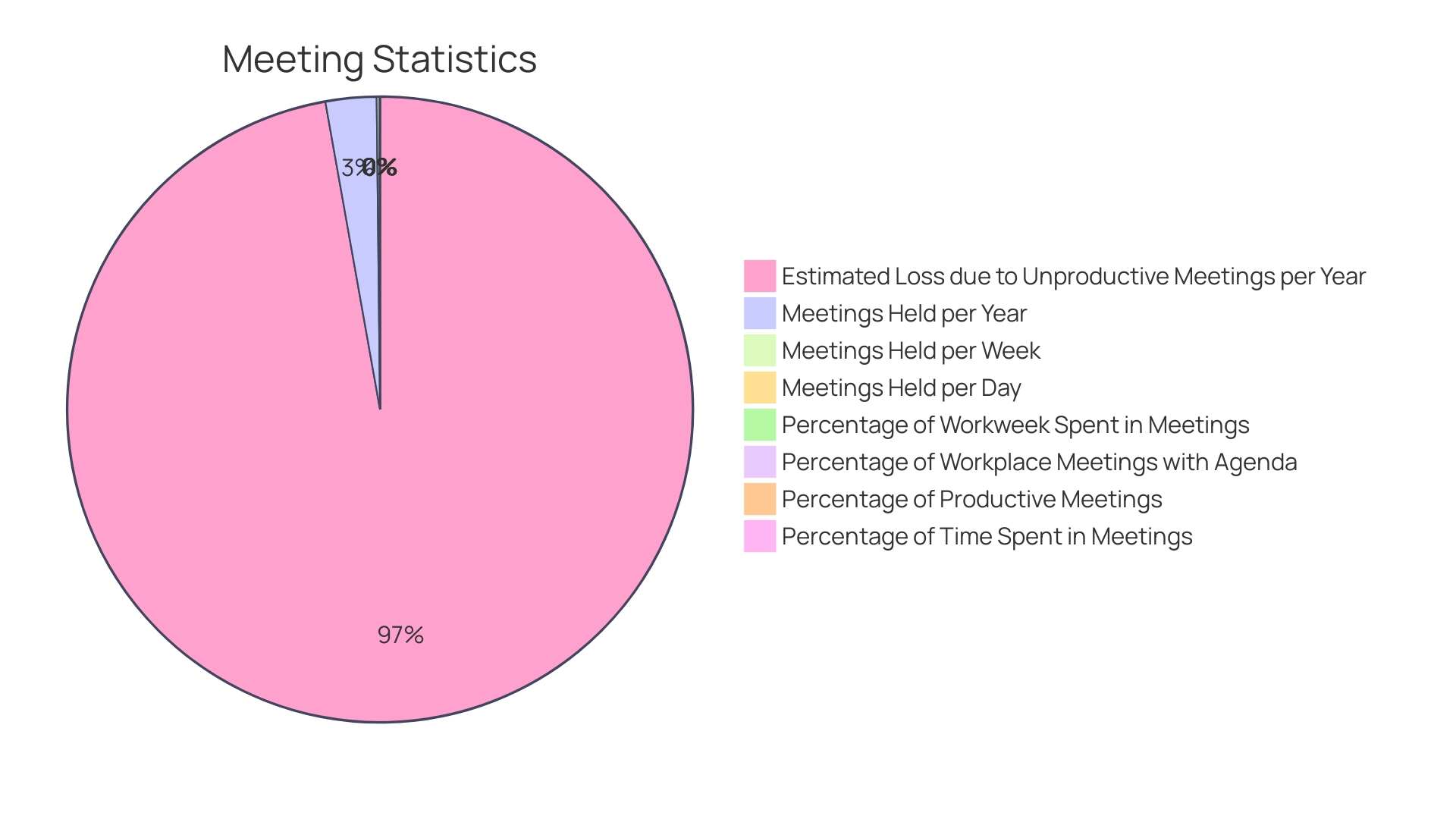
Getting Started with Scheduler Doodle
Diving into the world of Scheduler Doodle can transform the way you organize meetings. Begin by creating an account on the Scheduler Doodle website. The choice is yours: a free basic account or a premium one for more versatility. Start by crafting a poll—just a click on ‘Create a poll’ away. Give your poll a catchy title and pencil in some potential times.
Customization is key, and Scheduler Doodle has plenty to offer. Spice up your poll with a neat description, set a deadline for replies, and if you like, limit entries per slot to keep things cozy. Sharing is a breeze; spread your poll far and wide through email, social media, or simply copy and paste the link.
As participants chip in their available slots, watch your poll update in real time. Gathering enough responses? It’s analysis time! Scheduler Doodle lays out the stats in a clear, visual format, making it a snap to pick the prime meeting time. And just like that, you’re on your way to masterfully managing your meetings with Scheduler Doodle.
But hey, the digital scheduling world doesn’t end there. Take Rallly, for instance—an open-source alternative that’s quick to set up and doesn’t even require registration. It’s a cinch for participants to vote on event timings, and the platform even adapts to different time zones on the fly. Plus, with handy email notifications complete with ICS files, syncing up with everyone’s calendar is smooth sailing.
In the fast-paced tech world, we’re always looking for ways to streamline our work. Google’s recent innovations are a testament to that, constantly pushing the envelope in productivity. Even YouTube has been in the spotlight, keeping user experience smooth regardless of ad blockers.
Speaking of Google, integrating a Google Calendar can be a game-changer. Instant updates and the ability to juggle multiple schedules make planning a breeze. Adding tasks to your Google Calendar has become more intuitive too, with a dedicated Tasks feature that replaced Google Assistant and Calendar Reminders in May 2023.
While we’re at it, let’s not overlook the broader picture—how technology shapes productivity. It’s not just about shiny new gadgets; it’s about rethinking our systems, like the genius behind Ford’s assembly line. The same goes for meetings. With the United States holding a staggering 11 million meetings daily, it’s clear there’s room for improvement. Considering that a majority of employees spend a significant chunk of their week in meetings, it’s paramount to make every minute count. After all, with an estimated $37 billion lost annually to unproductive meetings, efficiency isn’t just a buzzword—it’s a necessity.
So, whether it’s a leap to Scheduler Doodle or a nod to Rally, the goal remains the same: harness technology to make our meetings—and by extension, our work—more effective. After all, isn’t that the point of all these fancy tools?
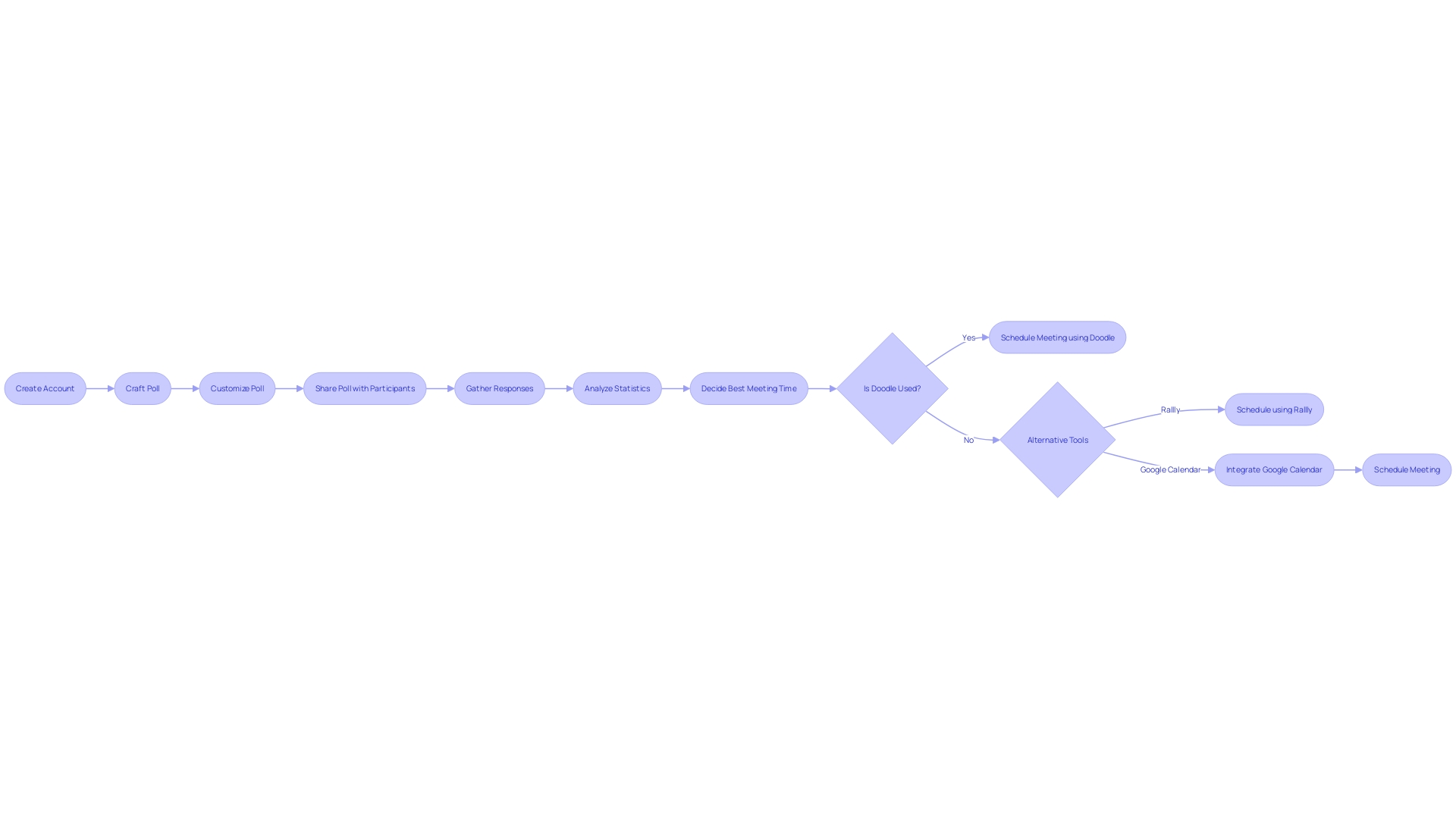
Setting Up Meeting Details and Time Options
Setting up an effective meeting schedule is like weaving a tapestry of time where each thread represents a participant’s availability. It’s an art form in optimizing collaboration and ensuring every voice has the chance to be heard. Let’s dive into crafting a scheduler poll that’s not just functional, but a breeze for your participants to use.
- Meeting Title: Think of this as the marquee of your event. A compelling title is a beacon, guiding participants to the ‘why’ of the gathering. It’s not just a label; it’s the first handshake they receive.
- Meeting Description: This is the space to set the stage. A succinct overview of the agenda or objectives paints a clear picture of the meeting’s purpose. It’s like giving a sneak peek into the plot before the curtain rises.
- Time Options: Here’s where flexibility meets structure. Presenting a variety of time slots is like offering a menu of choices – it empowers your participants to select what suits their palate, ensuring a higher turnout.
- Duration: Clarity on how long the meeting will run allows participants to fence that time in their calendars. It’s a promise that you value their time as much as they do.
- Additional Options: The beauty of Scheduler Doodle lies in its customization. Want to limit the number of attendees for a time slot or keep their identities anonymous? These settings are your backstage crew, working invisibly to make the show a hit.
In a world where attention is fragmented and time is precious, providing these details with precision not only respects your participants’ schedules but also reflects your commitment to efficiency. For instance, academics juggling multiple roles may rejoice at a predetermined time, lifting the burden of one more decision from their shoulders. Software engineers, always on the lookout for productivity, may find such well-structured polls a boon to their fast-paced environment.
And remember, this isn’t just about meetings. It’s about fostering collaboration without the drag of prolonged scheduling or the tedium of unnecessary meetings, as echoed by small business owners who treasure every minute for productivity.
As digital calendars become ubiquitous, integrating them with your scheduling tool can be a game-changer. Google Calendar users can rejoice in the instant syncing of schedules, where a glance at their calendar reflects the collective availability, keeping everyone on the same page.
In the end, it’s not just about filling slots in a calendar. It’s about creating a symphony of schedules where each participant finds their tempo, leading to meetings that are not only well-attended but truly effective.
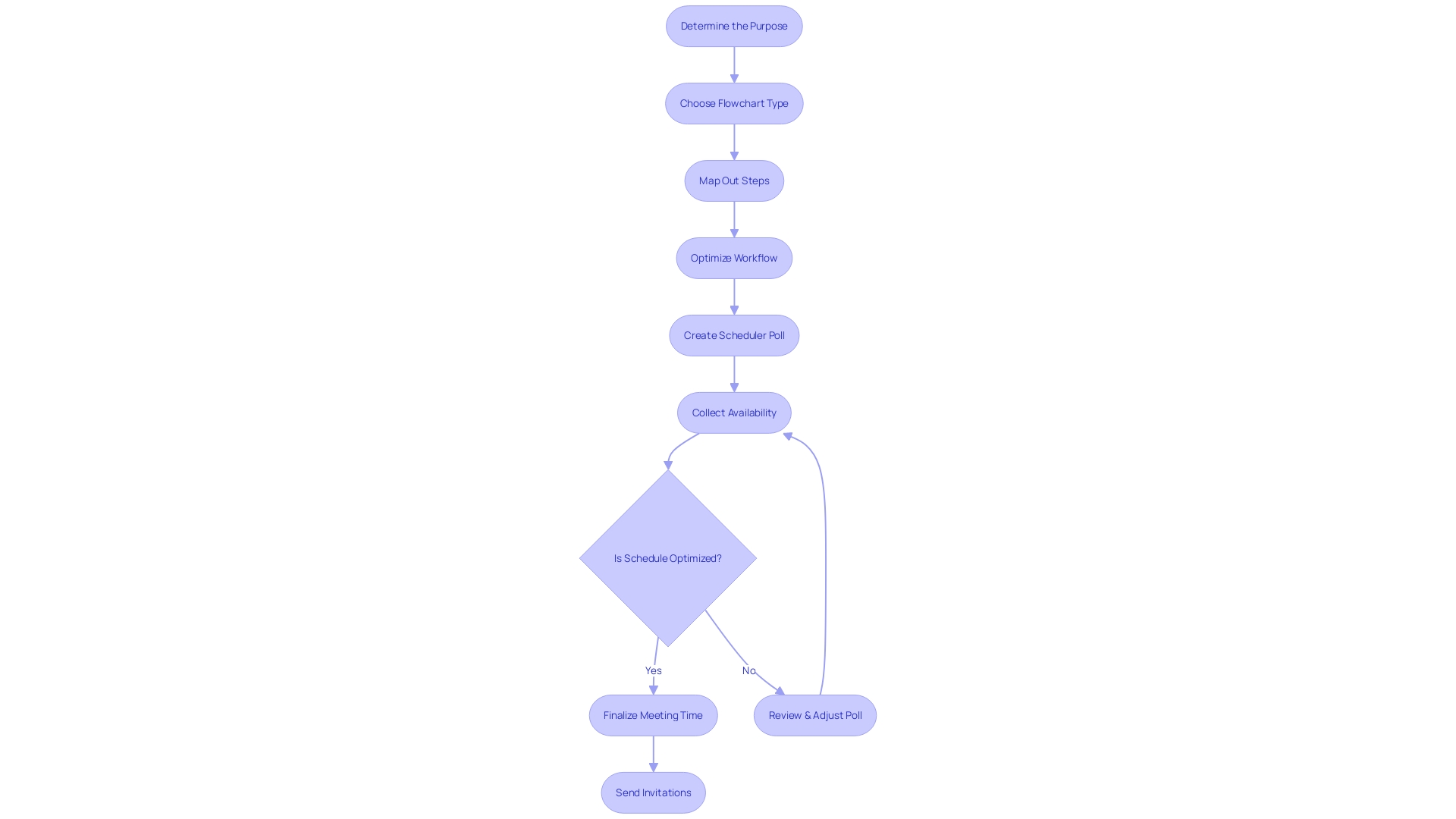
Sharing the Poll and Collecting Responses
With your Doodle poll ready to roll, the next move is to get it into the hands of your attendees so they can weigh in. Here’s how to make sure your poll reaches your participants effectively:
- Email invitation: Whip up an engaging email that includes the poll link. Be sure to outline the poll’s purpose and highlight why each vote is crucial. A little encouragement can go a long way in getting everyone to participate.
- Social media sharing: For those larger gatherings or when you’re aiming to cast a wider net, dropping your poll on social media platforms like Facebook, Twitter, or LinkedIn can do wonders.
- Copy the poll link: For a more direct approach, grab that link and pass it around through messaging apps or any other communication channels you’re using.
- Reminders: People get busy, and even the best of us forget. That’s why nudging your participants with a gentle reminder as the deadline nears can help. Doodle’s got you covered with automatic reminder emails to jog those memories.
- Collect responses: Once your participants click on the link, they’ll see all the time slots laid out. They just need to tick off the ones that fit into their schedule, and voilà, you’re gathering all the data you need to make the best call for your meeting time.
By sharing your poll thoughtfully and reminding folks to take part, you’ll have a wealth of responses to guide your scheduling decisions. Remember, every response is a piece of the puzzle in understanding the big picture, much like how surveys in various sectors can provide critical insights. For instance, a recent survey helped shed light on community changes and the impact of service disruptions on people’s lives, highlighting just how valuable collected data can be. So, make sure to cast your net wide and gather as much input as possible—it’s the cornerstone of effective decision-making.
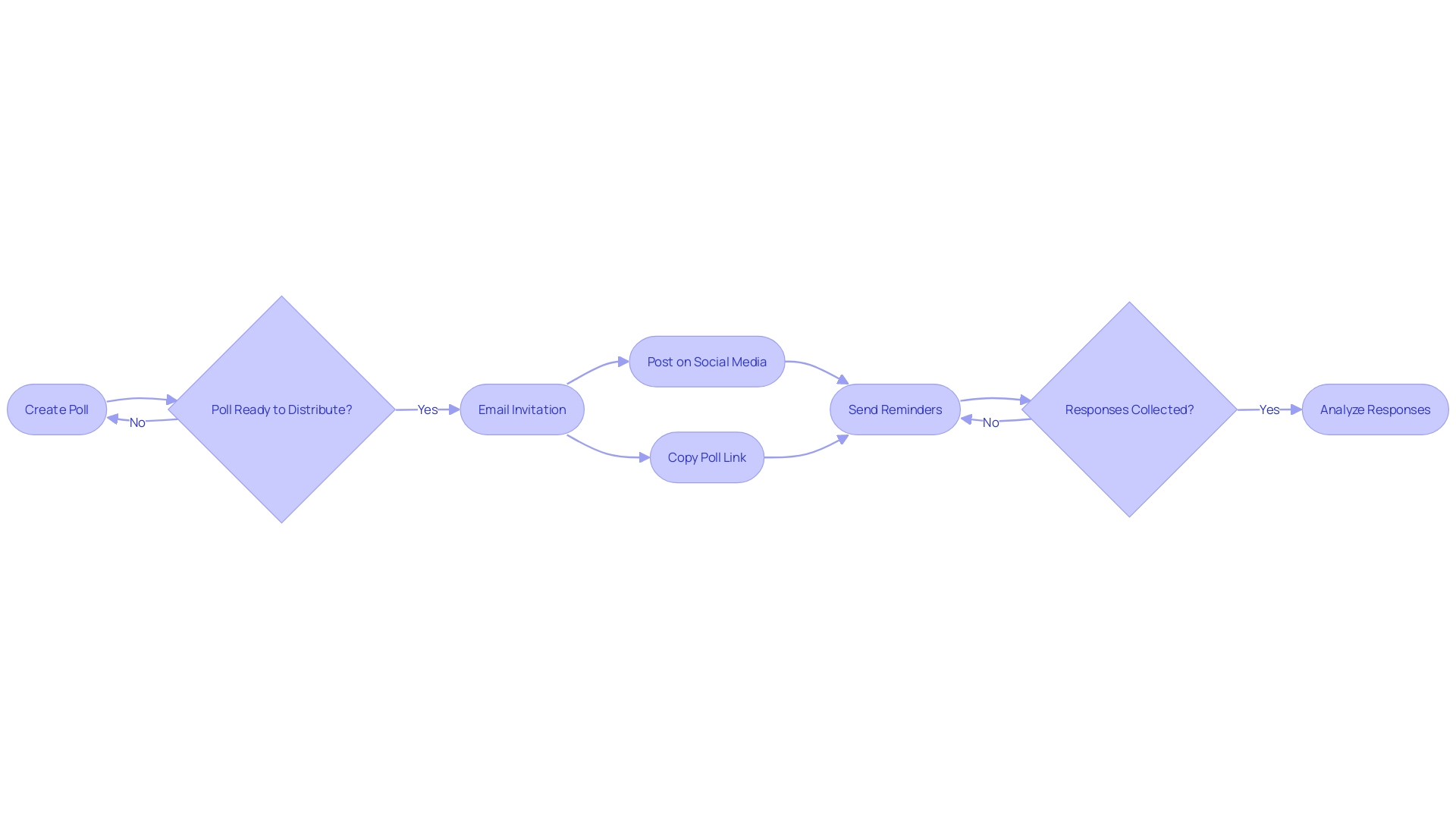
Managing Polls and Scheduling Events
Doodle Scheduler shines with features that streamline the coordination of polls and events. With its user-friendly interface, you can effortlessly oversee the responses and adjust settings on the fly, always staying in sync with the latest participant feedback. It’s a breeze to keep tabs on who’s in and who’s still pending, which means you can nudge those who need a little reminder without a hitch.
When it comes time to pin down the event date, Doodle’s got you covered. Its compatibility with leading calendar apps means you can slot in your event without skipping a beat. And let’s not forget about the reminders; automatic notifications keep everyone in the loop, ensuring your event is on everyone’s radar.
But it’s not just about managing polls; it’s about creating an inclusive and engaging environment. Take a leaf out of Rally’s book, the open-source scheduling gem that doesn’t even require users to sign up to vote on a meeting time. With its on-the-fly time zone adjustments and a comment section for real-time dialogue, Rallly exemplifies the next level of participant engagement.
In the realm of digital learning, tools like these empower teams to navigate complex scenarios and foster collaboration, much like the dynamic programs that blend games, simulations, and discussions to cultivate successful and inclusive teams.
As we step into the world of content scheduling, remember the value of pacing your information delivery. Much like drip-feeding content in an educational course, these scheduling tools allow you to unfold your event planning systematically, avoiding the overwhelm that comes with too much too soon.
In the end, it’s about choosing a scheduling tool that not only meets your immediate needs but also integrates seamlessly into your broader operational ecosystem. A tool that’s backed by a strong industry reputation, rave user reviews, and robust documentation can make all the difference in elevating your meeting management to new heights.
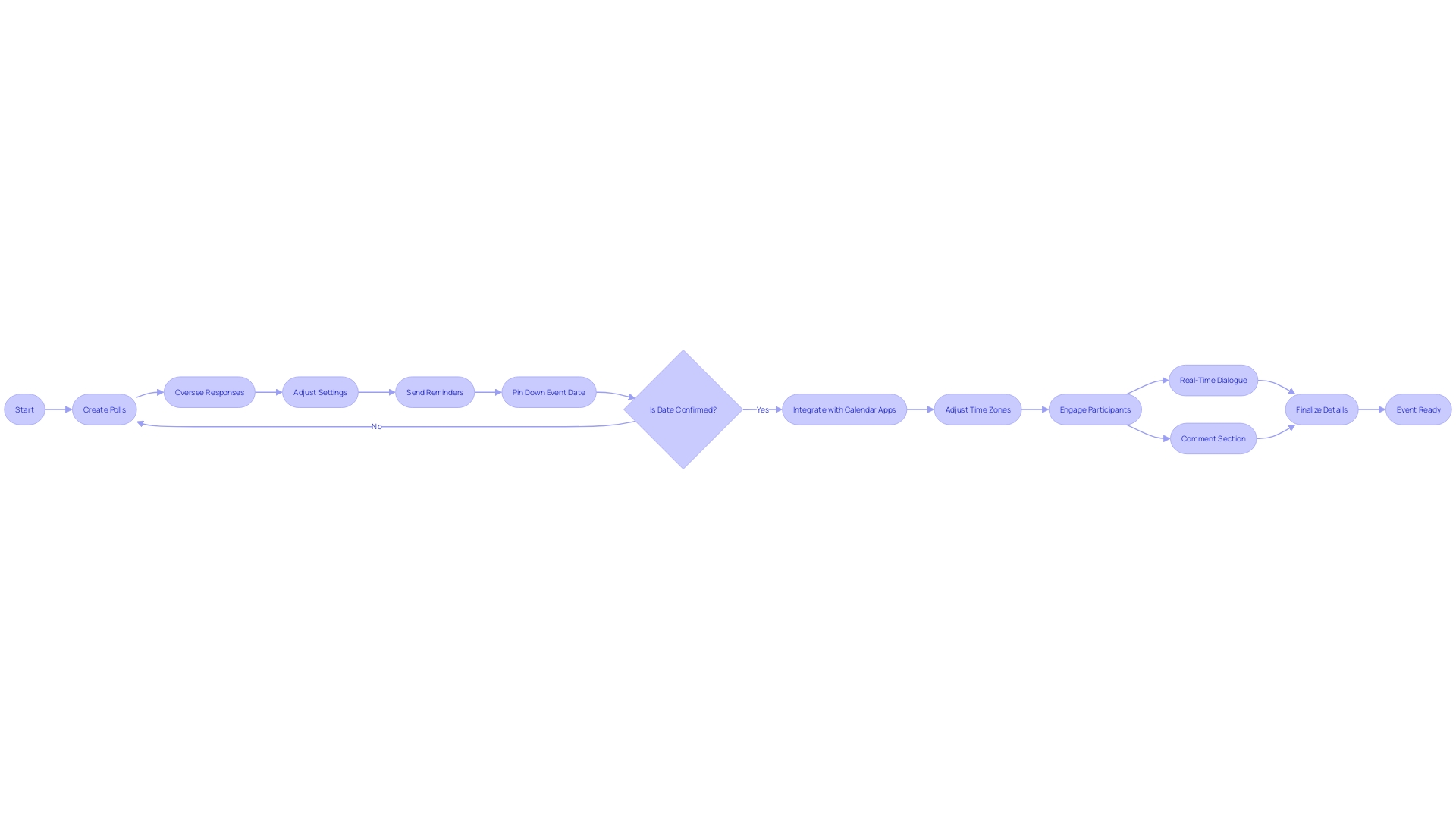
Conclusion
Scheduler Doodle is the game-changing tool your team needs to revolutionize meeting management. Say goodbye to the chaos of scheduling and hello to efficiency and collaboration. With Scheduler Doodle, you can streamline the process, freeing up valuable time for what truly matters.
Customization is at your fingertips with Scheduler Doodle. Craft polls with catchy titles, set deadlines, and add descriptions to make scheduling a breeze. Sharing the poll is simple through email, social media, or by copying and pasting the link.
Real-time updates ensure you can easily select the best meeting time.
Collecting responses is essential for effective decision-making. Use email invitations, social media sharing, or direct messaging to reach participants. Gentle reminders help ensure maximum participation and valuable insights.
Managing polls and scheduling events is effortless with Scheduler Doodle’s user-friendly interface. Stay in sync with participant feedback, adjust settings on the fly, and keep track of attendees. Compatibility with leading calendar apps means seamless event scheduling, while automatic reminders keep everyone informed.
Scheduler Doodle seamlessly integrates into your operational ecosystem. Its strong industry reputation, positive user reviews, and robust documentation make it the go-to solution for meeting management.
Whether you’re a nonprofit organization or a healthcare learner, Scheduler Doodle is here to transform the way your team meets and collaborates. Make every meeting count with this powerful tool that streamlines scheduling, fosters collaboration, and boosts efficiency. Say goodbye to unproductive meetings and hello to a new era of productivity.
Let Scheduler Doodle empower your team to achieve more.
Streamline your meeting management and save time with Scheduler Doodle!
