Admin Calendar: A Comprehensive Guide to Managing Schedules and Events

Introduction
Online calendars have become essential tools for managing our busy lives. Whether you’re using Google Calendar, Microsoft Outlook, or Apple Calendar, finding the right one for your workflow is the first step. Once you’ve chosen your preferred tool, setting up your admin calendar is a breeze.
From personalizing your settings to sharing your availability, these calendars offer more than just appointment tracking. They provide insights into your work habits, help you collaborate with others, and even integrate with other tools like task managers. In this article, we’ll explore the benefits of online calendars, the best practices for effective calendar management, and how to sync your admin calendar with other platforms.
Get ready to take control of your schedule and boost your productivity!
Setting Up Your Admin Calendar
Exploring the realm of online schedules can be both thrilling and daunting. With a plethora of options like Google Calendar, Microsoft Outlook, and Apple Calendar, the first step is to select a tool that resonates with your workflow. Once you’ve made your pick, setting up your account is as simple as signing up with an email address. After you’re in, personalizing your calendar is key. Adjust your timezone, define your working hours, and set notification alerts to keep you on track.
In today’s fast-paced environment, tools such as Google Calendar have evolved to become more than just a place to jot down appointments. They now offer insights on how you’re actually spending your time, showing you the bigger picture of your work habits and collaborations. You can even share your availability directly on a booking page, making it easier for clients and partners to sync up with you. With features such as RSVP for different locations, you’re always in control of your schedule, no matter where you are.
For those who prefer a more streamlined approach, platforms like Rallly can have you up and running in minutes, even without the need for user registration. And for the tech-savvy, embedding your Google Calendar into your website is a breeze, ensuring that your schedule is accessible and up-to-date.
If you want to add another level of organization, Google’s Tasks feature smoothly integrates with your schedule, enabling you to manage your to-do’s alongside your meetings. This feature is a game-changer for those who want to keep their tasks and schedules in one central location.
In a corporate setting where coordination is crucial, having a centralized scheduling system can make all the difference. According to experienced professionals in the tech industry, effective time management can greatly enhance productivity, even up to 40%. With the proper configuration and personalization, your administrative schedule can become an essential tool, not only for you, but for your whole team.
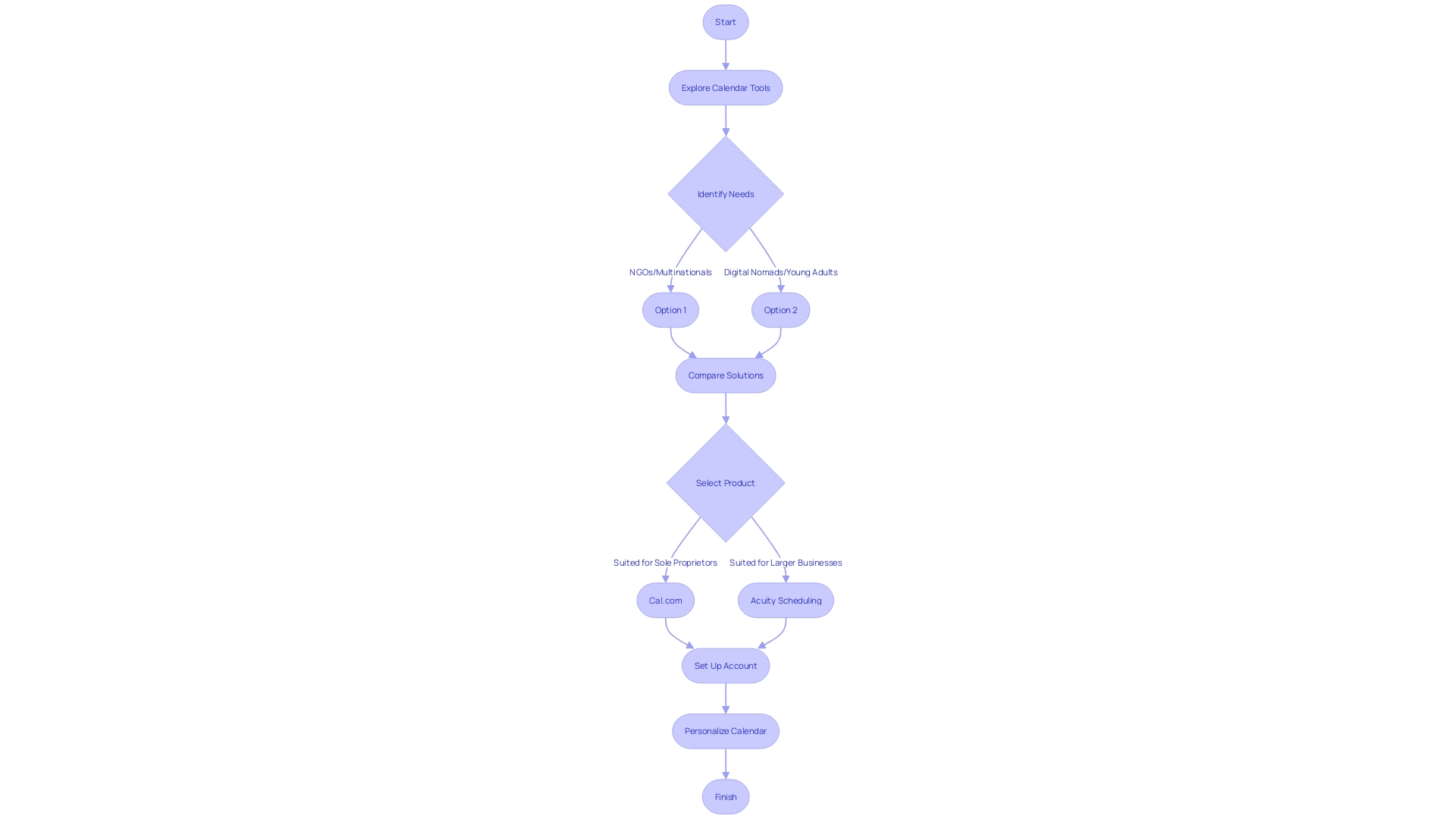
Adding and Managing Events
Setting up a comprehensive online calendar is a breeze, and once you’ve got it up and running, you’ll wonder how you ever managed without it. Let’s dive into the simple steps to take full advantage of this organizational powerhouse:
- Generating occasions: It all begins with a click! Hit that ‘New Event’ button and a world of organizational possibilities opens up. Complete the empty spaces with the title of your gathering, date, schedule, and place, along with any other interesting information you wish to keep in mind.
- Inviting attendees: Organizing a gathering? No problem! Add the email addresses of your cohorts or pick them from your contacts to loop them into the plan. They’ll receive a clever invitation and be well-informed before long.
- Managing details: Plans change, and your calendar keeps up. Choose any occasion to adjust the details—date, time, place—you name it. It’s all editable for your convenience.
- Adding notes and attachments: Keep all the important bits and bobs in one place by attaching files or scribbling down notes directly on the event. It’s like a digital sticky note that never loses its stick.
- Setting reminders: Never miss a beat with custom reminders. Decide how you prefer to be reminded—via email or pop-up—and the schedule has your back, guaranteeing you’re consistently on track for every significant occasion.
With these simple steps, your online scheduler becomes a central hub for all your scheduling needs, allowing you to visualize and manage your time effectively. And remember, with tools like Google Workspace integration, you can streamline your operations even further. Utilize it to plan everything from business meetings to social gatherings, and have peace of mind knowing your schedule is working as diligently as you are to keep you on track.
Collaborating and Sharing Calendars
Revolutionizing the way teams coordinate, inclusive online schedules streamline the process of organizing, reducing the back-and-forth typically associated with setting up meetings. Collaboration features within these schedules are a game-changer. They enable people to share their schedules with colleagues or supervisors, streamlining the procedure of finding mutually acceptable meeting times. With different levels of access permissions, ranging from read-only to complete editing rights, team members can independently manage their schedules while keeping shared visibility.
When someone shares their schedule with you, it becomes a breeze to view it alongside your own. This visibility helps in coordinating schedules and steering clear of double-bookings or scheduling conflicts. It’s also easy to send out invitations and manage RSVPs, ensuring everyone is on the same page.
Google Calendar, for example, offers an intuitive method to subscribe to others’ schedules, keeping you informed via email when a schedule is shared with you. This is particularly handy if you want to share schedules outside of your company or establish regular occurrences.
In the evolving landscape of collaboration software, companies like Cal.com are innovating to meet the user-friendly and integrated tool demands of customers. With the rise in remote work, these tools not only connect teams but also safeguard communication with reliable and secure features, catering to the modern workforce’s needs.
Even as summer approaches, and many are winding down, the teams behind these collaboration tools are ramping up, continually enhancing their offerings to ensure that no matter where you are or what device you’re using, your scheduling remains seamless and efficient.
Syncing Your Admin Calendar with Other Tools
Picture effortlessly synchronizing your administrative schedule with other tools and platforms, forming a consolidated center for all your timetables and occasions. By incorporating the appropriate integrations, you can guarantee that all your commitments are reflected in your schedule without the inconvenience of manual updates. For example, by merging your administrator timetable with your email software, appointments and events from your emails can be automatically added to your schedule. Imagine the convenience of project deadlines from Asana or Trello being displayed directly in your schedule, or your Slack or Microsoft Teams status updating in real-time to reflect your availability. Moreover, with mobile app integration, you have the power to manage your time wherever you are. Think of it as your digital assistant, working round the clock to keep you on track!
The convenience of having CompanionLink software is similar to having a personal assistant who ensures your contacts, schedules, and tasks are in sync across all devices. It’s about meeting goals and avoiding the stress of manual data entry. And when it comes to Software as a Service (SaaS) solutions, you get the added advantage of cost savings, quick setup, and ongoing expert support. Notion and other SaaS companies are revolutionizing the way we manage our schedules, merging work and personal agendas into a single, intuitive interface. This kind of innovation is what keeps your business agile and responsive.
Nevertheless, merging schedules is not without its difficulties. Simple as it may seem in the beginning, the complexity can grow as your business expands. Advanced features such as managing various time zones, recurring events, and sharing schedules are not only desirable but essential for maintaining the accuracy and efficiency of your operation. Software solutions that cater to these complexities while ensuring quality, control, and privacy, like the self-hosted options in our curated list, can enhance your operational capabilities and provide the independence you desire.
In today’s digital age, an interactive and comprehensive online schedule isn’t just a tool—it’s an essential component of successful business management. By utilizing these integrations and technologies, you can turn your admin schedule into a dynamic resource that propels you towards your business goals with greater ease and less stress.
Best Practices for Effective Calendar Management
Maximizing the potential of your digital schedule involves more than just jotting down appointments. It’s about creating a dynamic tool that aligns with your strategic objectives and adapts to the ever-evolving demands of your professional life. Synchronize your schedules across different spheres of your life—be it work, family, or personal—to create a cohesive overview of your commitments. Embrace color coding to categorize and visually sort your tasks, making it easier to navigate through your day. Allocate uninterrupted slots for deep work to advance your key objectives, which could range from developing a new feature to revamping a team’s strategy. This approach not only fosters productivity but also serves as a stress management technique, striking a work-life balance that diminishes the burden of an overloaded schedule.
In the fast-paced world we live in, where mobile technology has surpassed traditional communication methods, the intelligent utilization of a digital schedule can be groundbreaking. By strategically blocking out time and avoiding double-booking, you ensure that each task gets the attention it deserves. Should plans change, swiftly communicating updates keeps everyone in sync and maintains the integrity of your schedule. Assigning schedule management to a trusted assistant or team member can streamline this process, allowing you to focus on the bigger picture.
Through the integration of these practices, your schedule becomes more than just a mere tool for scheduling—it transforms into a reflection of your operational strategy and a guidepost for the success of your mission. By recognizing that even reading habits can be developed through effective planning, your schedule can serve as the driving force behind personal and professional development. Stay ahead of the curve by aligning your calendar with the news cycle, ensuring your initiatives are timely and resonate within the broader narrative.
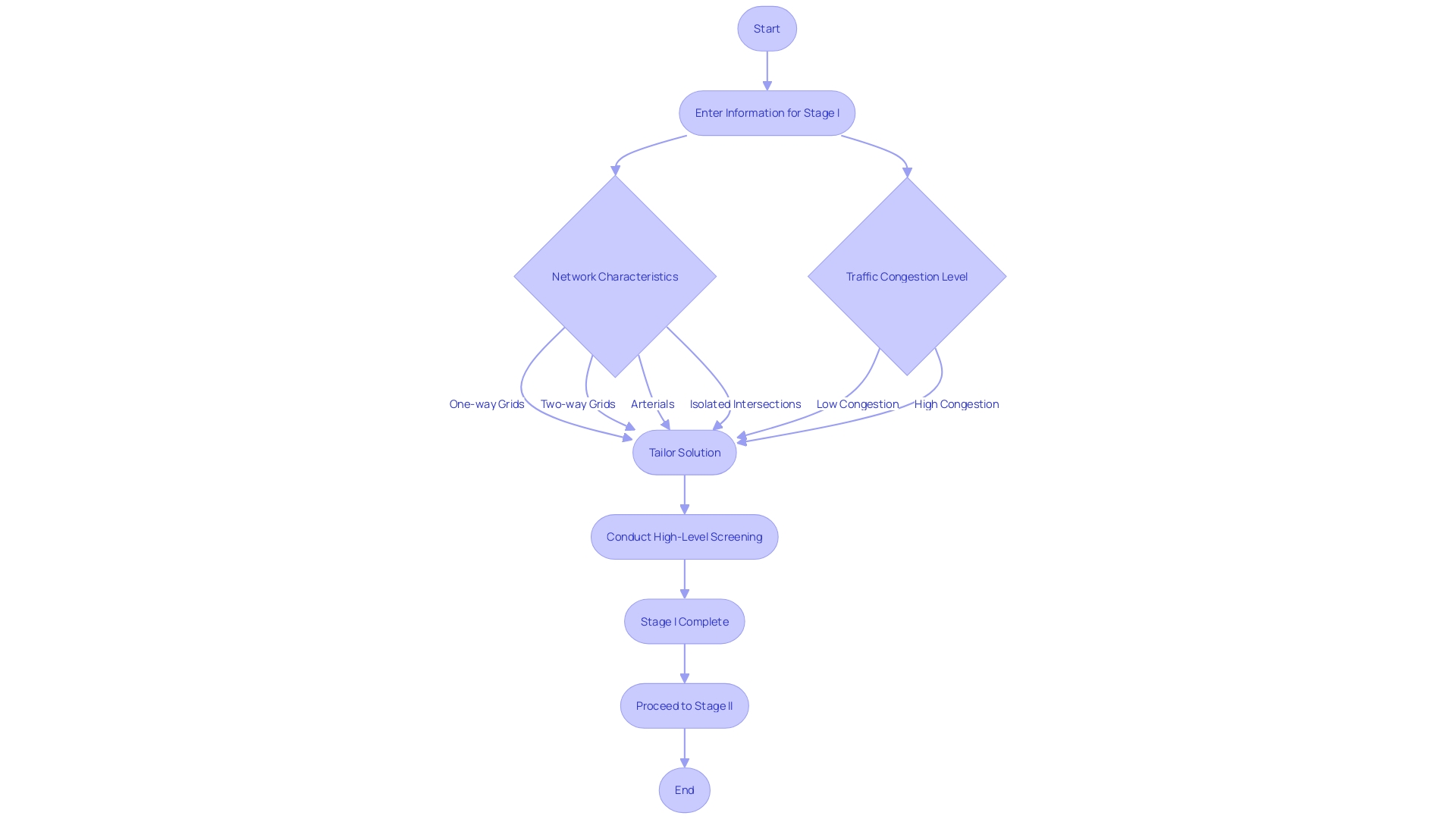
Conclusion
Setting up and managing your admin calendar has never been easier. Whether you choose Google Calendar, Microsoft Outlook, or Apple Calendar, finding the right tool for your workflow is the first step. Once selected, personalizing your calendar is key.
Adjust your settings, define your work hours, and set up notifications to stay on track.
Online calendars offer more than just appointment tracking. They provide insights into your work habits and collaborations, giving you a bigger picture of how you spend your time. You can even share your availability on a booking page, making it easier for clients and partners to sync up with you.
Adding and managing events is a breeze. Create events, invite attendees, and easily manage details. Add notes and attachments to keep everything in one place.
Setting reminders ensures you never miss important moments. Your online calendar becomes a central hub for all your scheduling needs.
Collaboration and sharing calendars with your team is made easy. Share your calendar with varying access permissions, coordinating schedules and managing RSVPs. Integration with collaboration tools enhances the user-friendly features of online calendars.
Syncing your admin calendar with other tools is a game-changer. Create a unified hub for all your schedules and events. Integrating with email clients, task managers, and communication tools ensures your calendar reflects all your commitments.
Mobile app integration lets you manage your time on the go.
Best practices for effective calendar management include syncing calendars across different areas of your life, embracing color coding, and dedicating uninterrupted time for deep work. Delegating calendar management can streamline the process and let you focus on the big picture.
By leveraging online calendars and integrating them with other tools, your admin calendar becomes a dynamic resource that propels you toward your business objectives. With proper planning and strategic use, your calendar becomes more than just a scheduling tool—it becomes a reflection of your operational strategy and a guidepost for your success.
Take control of your schedule, boost your productivity, and let your admin calendar work for you!
Streamline your event management with our intuitive calendar extension!
