Best Practices for Utilizing Calendar for Company-Wide Scheduling
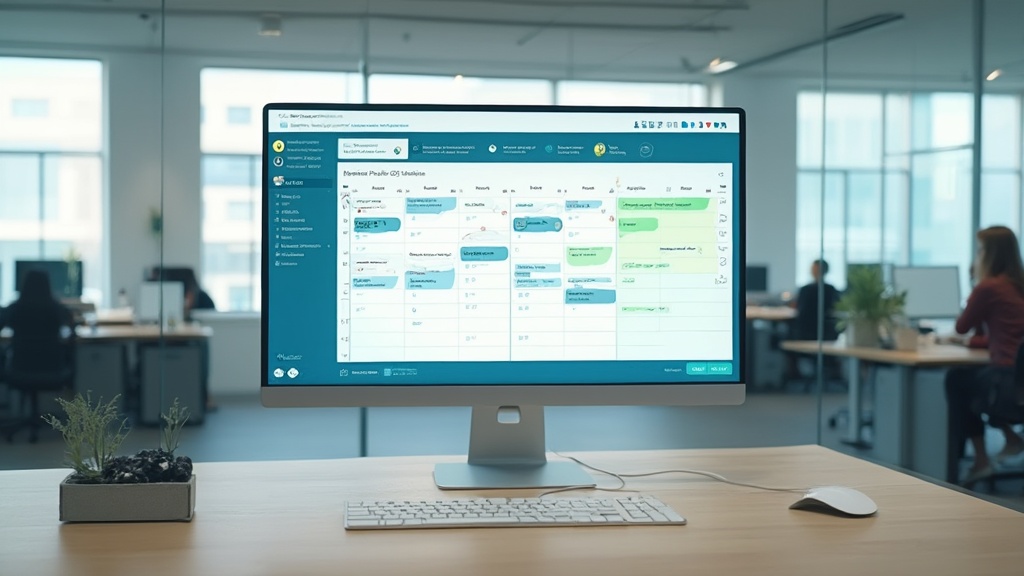
Introduction
In the hustle and bustle of modern work life, managing schedules efficiently can often seem like a Herculean task. From choosing the right calendar tools to implementing shared calendars and using scheduling software, there are numerous strategies to streamline operations and enhance productivity. Integrating personal and work calendars ensures a balanced schedule, while regularly reviewing and adjusting them helps uncover patterns and improve time management.
Embracing automation and techniques like time blocking and task batching can significantly cut down on meeting times and reduce stress. By auditing past calendars, teams can gain valuable insights to prioritize tasks better and ensure that every meeting is productive. Dive into these actionable tips to transform your scheduling process and create a more efficient, organized work environment.
Choose the Right Calendar Tools
Selecting the appropriate calendar tools is crucial for efficient planning and organization. Look for options that are user-friendly and integrate seamlessly with other software your team uses. This ensures that everyone can stay on the same page and easily share and collaborate on schedules. Popular choices include Google Calendar and Microsoft Outlook, known for their widespread use and robust features. Furthermore, specialized planning applications such as ScheduleJS provide dynamic and interactive features, making them outstanding for project organization and management. As more companies centralize their work around productivity tools such as Microsoft Teams or Slack, integrating these calendar tools can streamline operations and enhance communication. For instance, Riskified’s transition to SuccessFactors highlighted the importance of maintaining seamless request and approval processes within Slack, underscoring the need for tools that support real-time notifications and easy access from anywhere. When selecting a calendar tool, consider your technical comfort level, budget, and specific needs to find the best fit for your organization.
Implement Shared Calendars
Shared calendars are a game-changer for team coordination. They permit everyone to view one another’s availability, greatly minimizing the inconvenience of arranging appointments. A recent trends report highlights that professionals spend an average of 14.8 hours a week in discussions, which is down from 21.5 hours per week in 2021. Nevertheless, timing issues continue to affect almost half of all gatherings. Encouraging teams to keep their calendars updated ensures that everyone’s commitments and availability are visible, minimizing the chaos of conflicting schedules. As Christina Janzer from Slack states, “Meetings are often at the root of a lot of problems, so it feels like such a critical problem to solve.” By maintaining up-to-date shared calendars, teams can focus on their priorities and reduce unnecessary back-and-forth communication, leading to a more efficient and productive work environment.
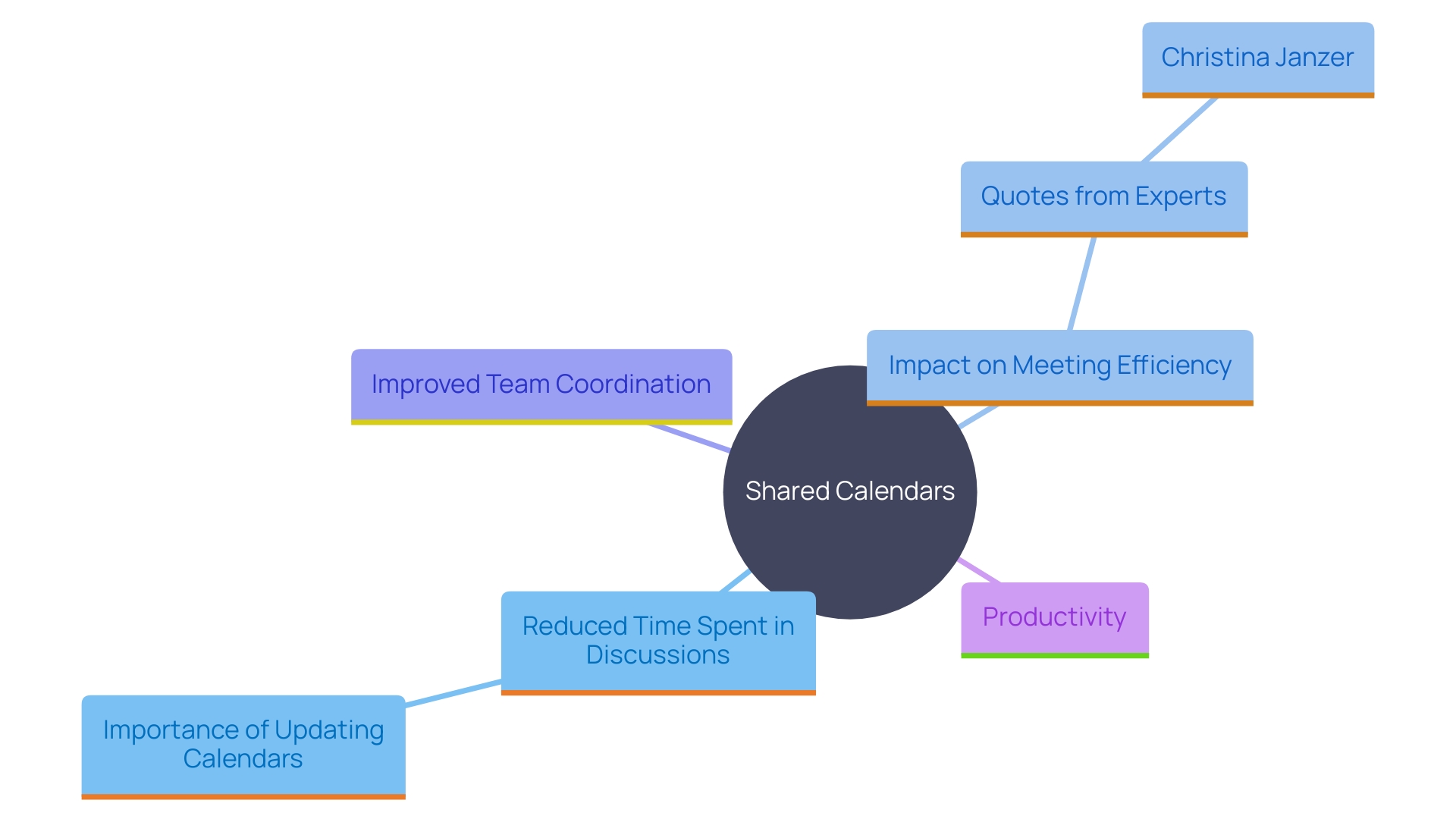
Use Scheduling Software for Efficient Meeting Management
Investing in planning software can greatly simplify the process of organizing gatherings. These tools frequently include a variety of features such as automated reminders, time zone adjustments, and the capability to reserve conference rooms, which can assist in addressing typical planning challenges. ‘According to a trends report, professionals are averaging 14.8 hours a week in discussions, a notable 31.2% decrease from 21.5 hours in 2021.’. Despite this reduction, timing conflicts still affect a substantial portion of these meetings. By automating the appointment planning process, time is saved, and the potential for errors is reduced, allowing for better management of appointments and minimizing manual input. This efficiency is crucial as it enables staff to focus more on core business activities rather than administrative tasks. Moreover, planning software provides customization and flexibility, can be tailored to fit specific business needs, and is frequently accessible through mobile applications. This helps in managing multiple staff members and services seamlessly, making it a valuable tool for improving overall productivity and operational effectiveness.
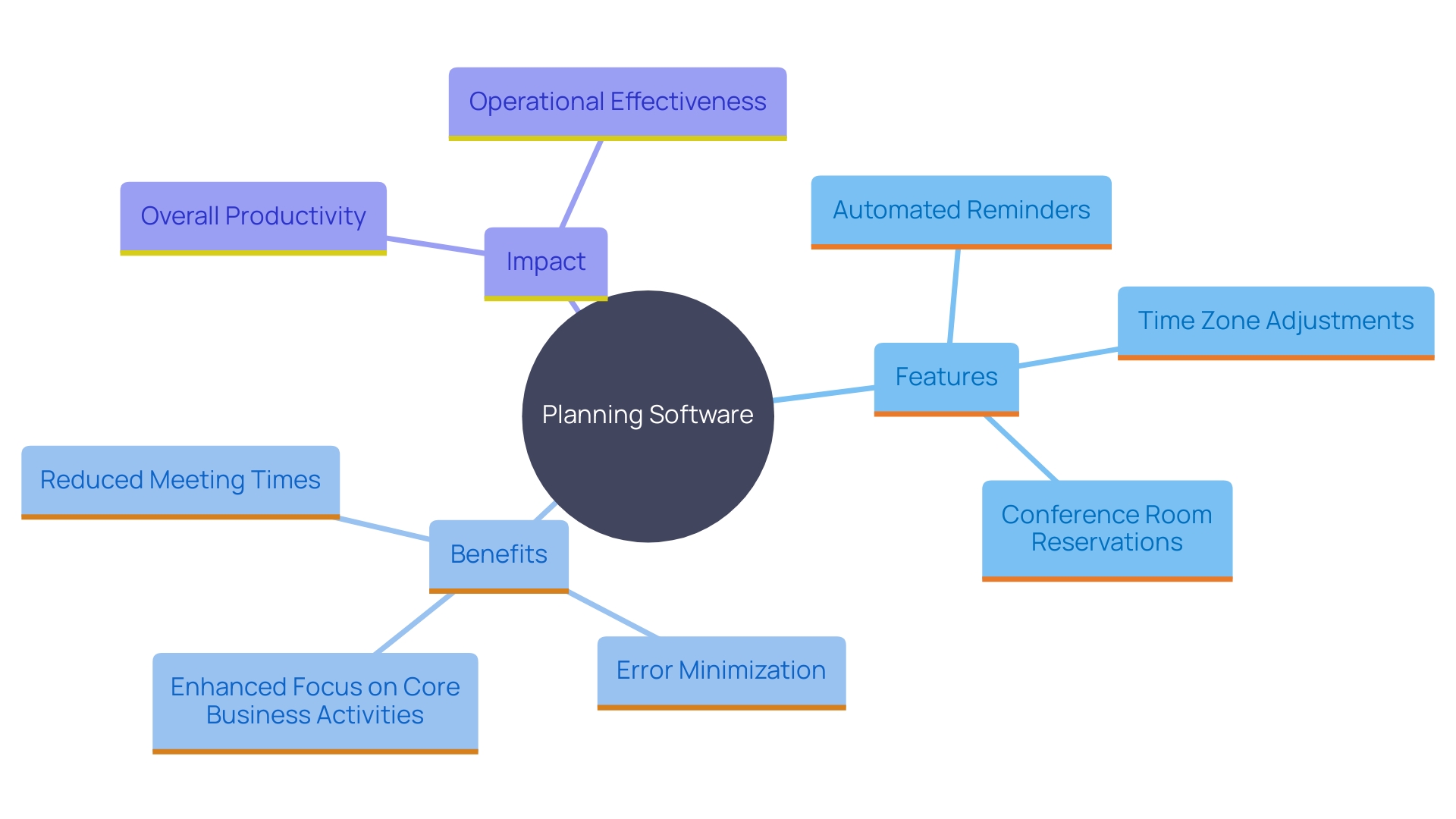
Integrate Personal and Work Calendars
Integrating personal and work calendars is crucial for maintaining a balanced schedule and avoiding conflicts. This practice helps employees keep track of all their commitments in one place, reducing the chances of double-booking or missing important deadlines. Many modern calendar apps offer seamless integration features, making it easier than ever to manage both personal and professional schedules. As more businesses depend on productivity tools such as Microsoft Teams or Slack, the need for effective planning and notification systems has risen. For example, Riskified encountered major challenges when they switched their HRIS system and lost the capability to request and approve leave through Slack, emphasizing the significance of smooth integration. Similarly, Hiero AI’s mobile app for personal trainers exemplifies how technology can aid in better schedule management, ensuring that all engagements are easily accessible and organized.
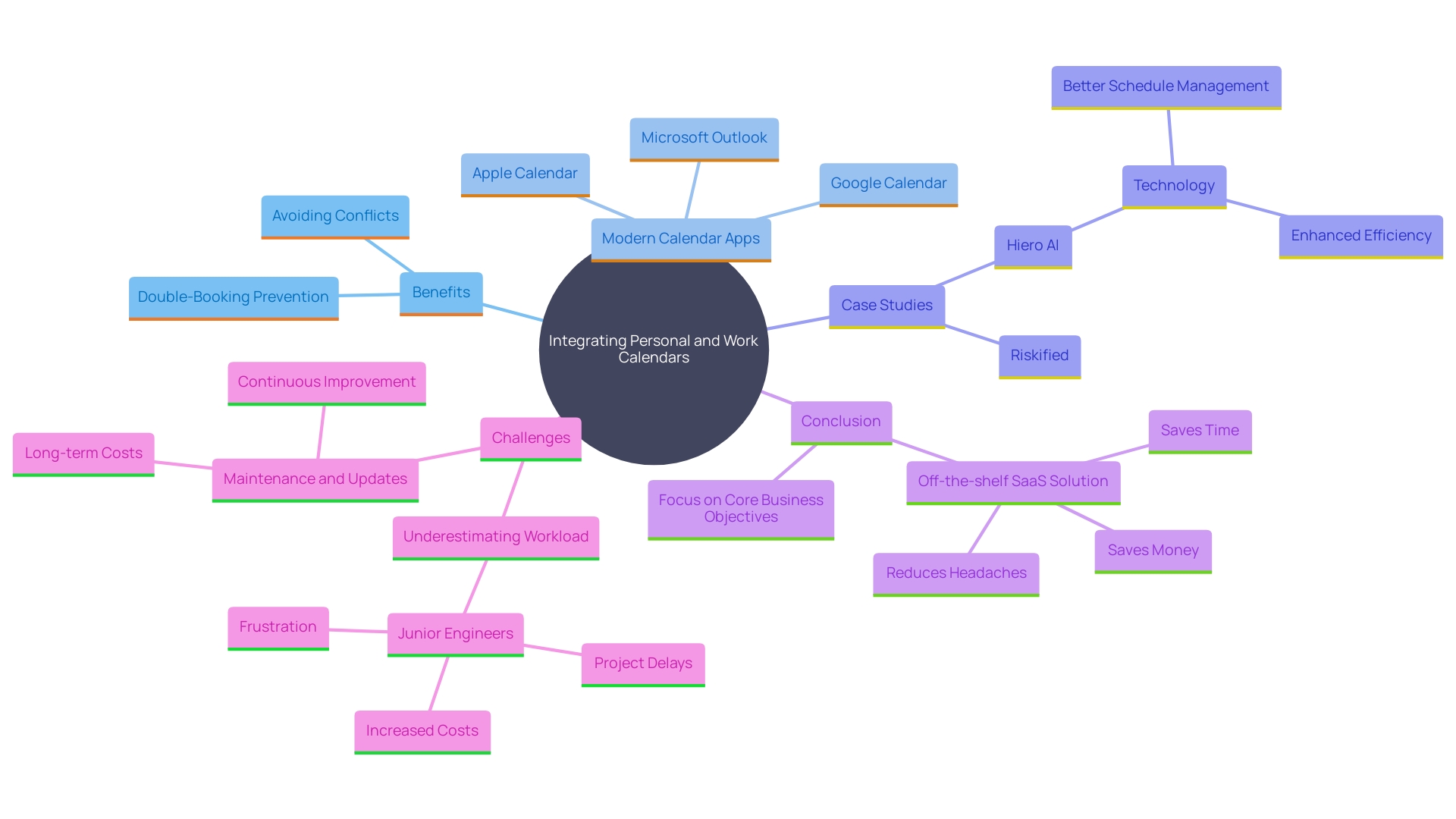
Regularly Review and Adjust Calendars
Allocate specific periods for routine calendar evaluations to reveal trends in scheduling conflicts or inefficiencies. This method is backed by the results of a recent study, where professionals indicated spending an average of 14.8 hours per week in discussions, down from 21.5 hours in 2021. However, this still constitutes a significant 37% of their workweek. Motivating your group to consider their utilization of hours and modify their schedules accordingly can result in significant productivity enhancements. For instance, Atlassian’s experiment showed that blocking 30-40% of the week for focused work and limiting meeting duration resulted in a 32% improvement in focus and a 31% increase in progress on top priorities. Additionally, aligning activities with circadian rhythms can optimize energy levels throughout the day. High-priority activities should be arranged during peak alertness times, around noon and 6 pm, while less critical responsibilities can be managed during lower alertness periods, such as early morning or late afternoon. By frequently examining and modifying their plans, team members can enhance productivity and lessen the effects of timetable conflicts.
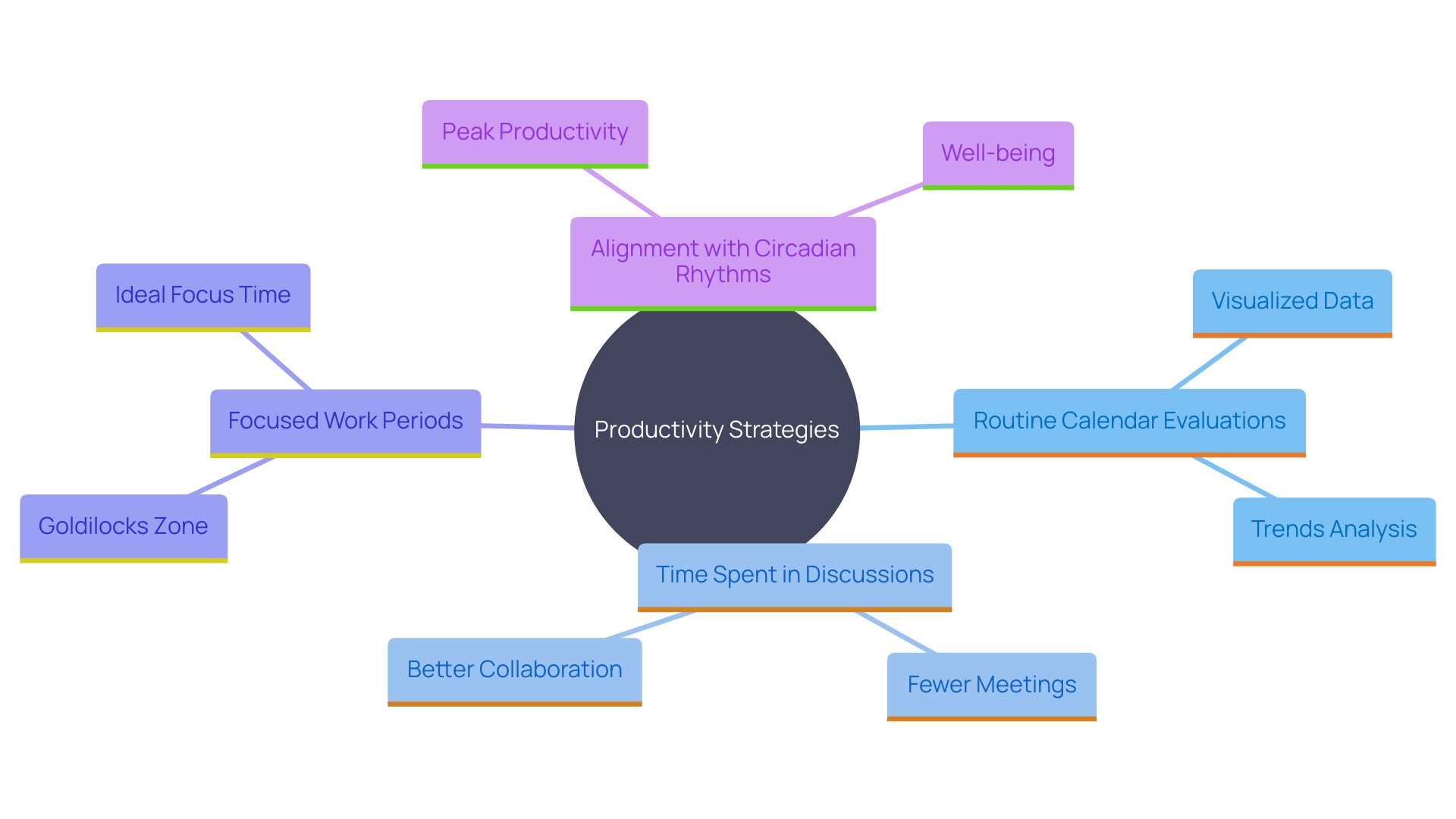
Automate Where Possible
Adopting automation for repetitive planning activities can significantly improve productivity. Many tools now include auto-scheduling based on availability and automatic event invite dispatch. For instance, integrating AI-driven solutions like GPT-4 can decide whether to schedule a follow-up call, set an appointment, or escalate to a human agent. Applications such as Slack or Microsoft Teams can be configured to send alerts when assignments are finished, like arranging gatherings. Automating these repetitive tasks not only creates more availability but also assists in resolving frequent conflicts in planning. Experts usually dedicate approximately 14.8 hours each week to discussions, and automation can assist in decreasing this burden by optimizing procedures. Furthermore, organizations such as Calendly are integrating AI to enhance scheduling across different zones and improve the overall meeting process. By leveraging these advanced features, you can focus on more strategic activities, ultimately driving operational excellence.
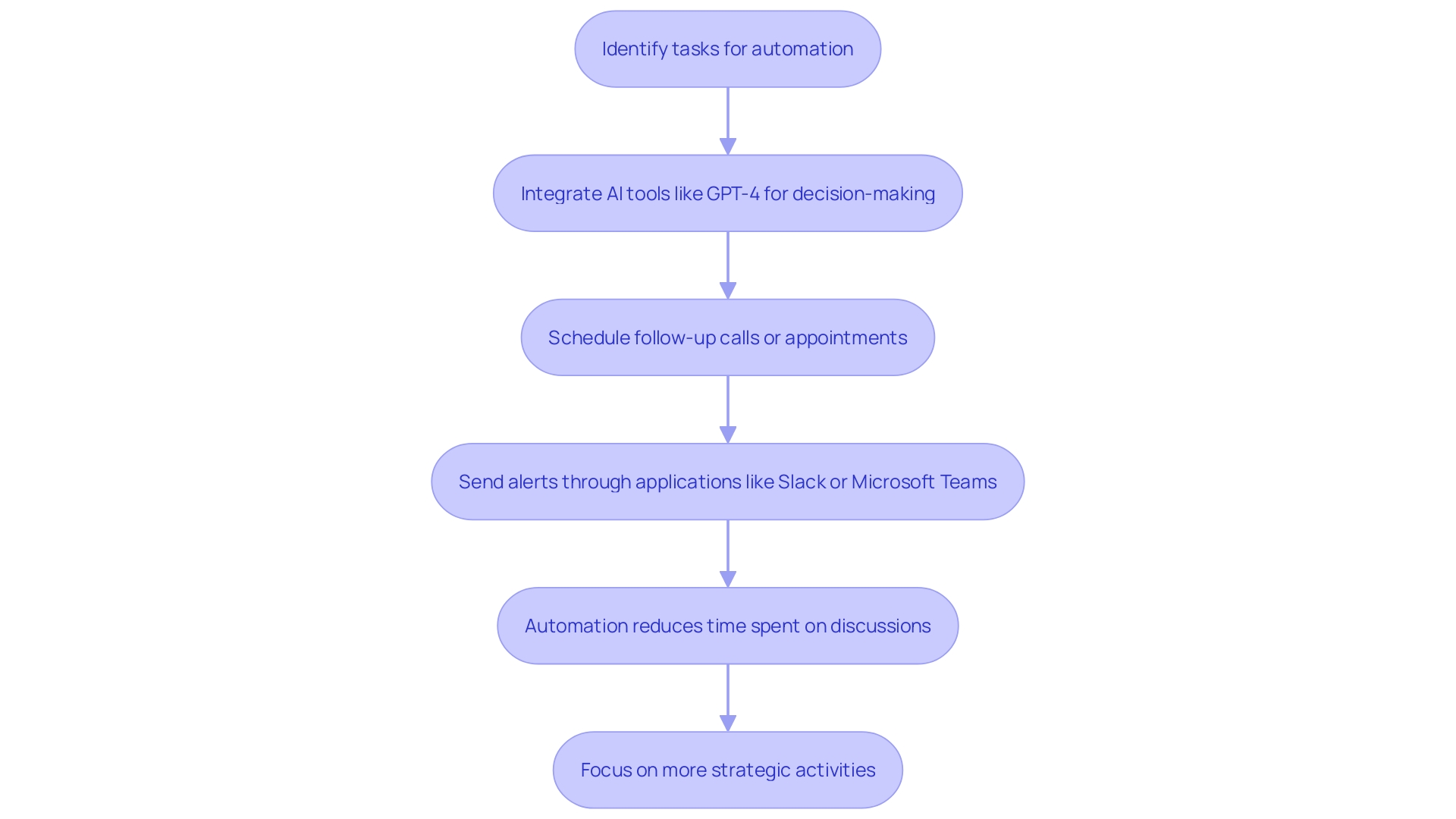
Use Time Blocking and Task Batching
Utilizing strategies such as schedule blocking and activity grouping can greatly improve how teams organize their agendas. Scheduling involves designating particular intervals for different activities, ensuring concentrated effort on a single job at a moment. For instance, Atlassian’s Team Anywhere Lab found that blocking 30-40% of the week for concentration led to a 32% improvement in employees’ focus and a 31% increase in progress on top priorities.
Grouping similar activities together, on the other hand, reduces the mental shift between different types of work. This strategy not only fosters more concentrated work sessions but also boosts overall efficiency. Research indicates that 50% of individuals utilizing the Eisenhower Matrix, a task prioritization tool, feel in control of their work on a daily basis, emphasizing the effectiveness of organized management techniques.
These approaches focus not just on managing schedules but also on reducing stress and enhancing productivity. Based on a study by TimeWatch, 35.91% of individuals believe that improved management of their schedules decreases their work stress, and 36.90% claim it enhances their productivity. By integrating these techniques, organizations can create a more streamlined and efficient workflow, ultimately leading to better outcomes and a more satisfied workforce.
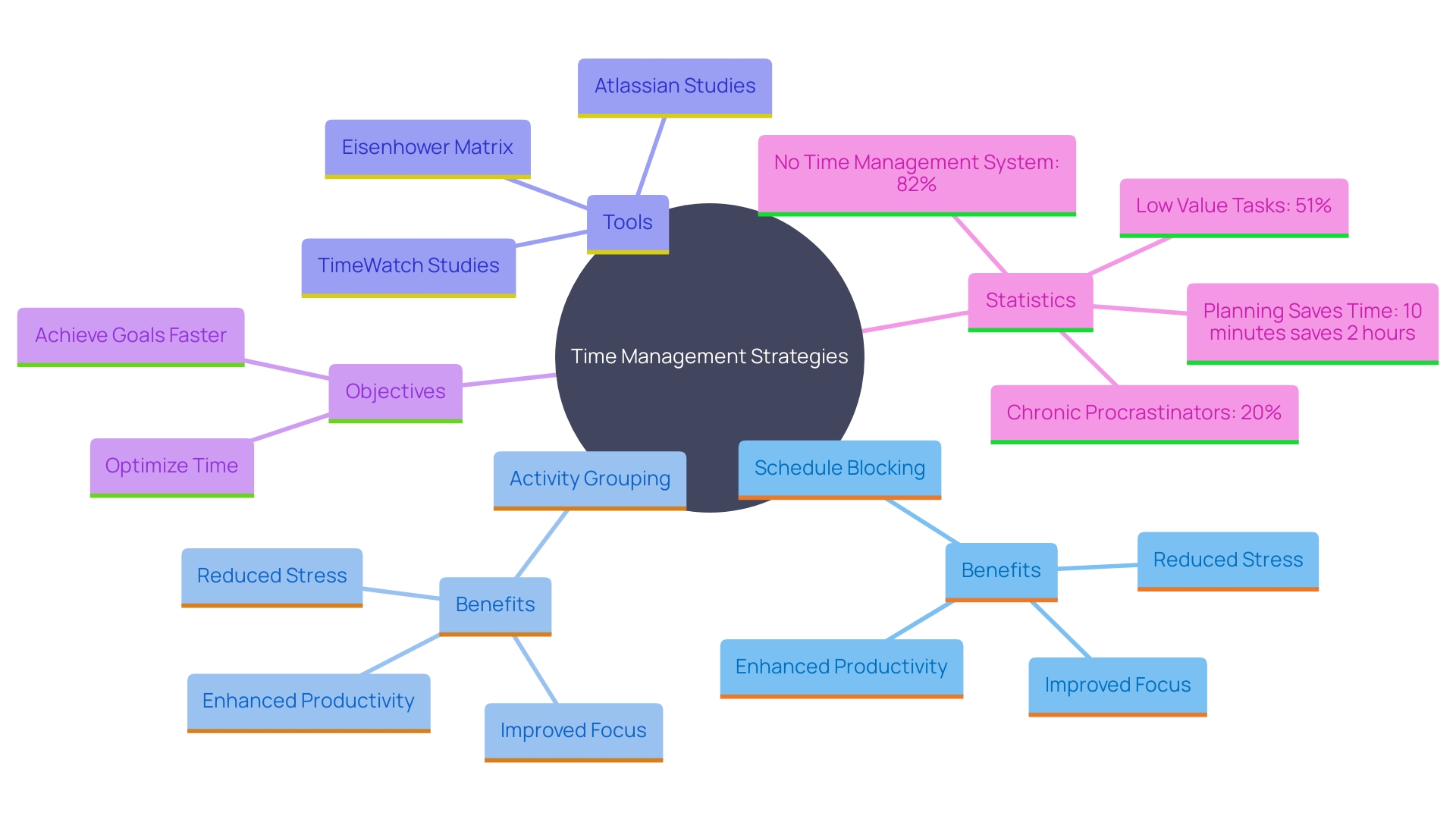
Audit Past Calendars for Better Prioritization
Examining previous calendars can provide essential insights into time management and gathering effectiveness. By analyzing which gatherings were fruitful and which could have been skipped, you can significantly improve future planning. This reflective practice aids in better prioritization of tasks and events. ‘For example, a study by Slack showed that participants saw a 32% enhancement in concentration and achieved 31% more advancement on top priorities when they restricted their gatherings to no more than 30% of their week.’. Furthermore, a survey discovered that professionals allocate an average of 14.8 hours each week to gatherings, highlighting the necessity for effective planning. As Christina Janzer from Slack points out, “Meetings do serve a purpose, but focused time is so important.” Incorporating these insights can transform your approach to scheduling, ensuring that every meeting adds value and boosts overall productivity.
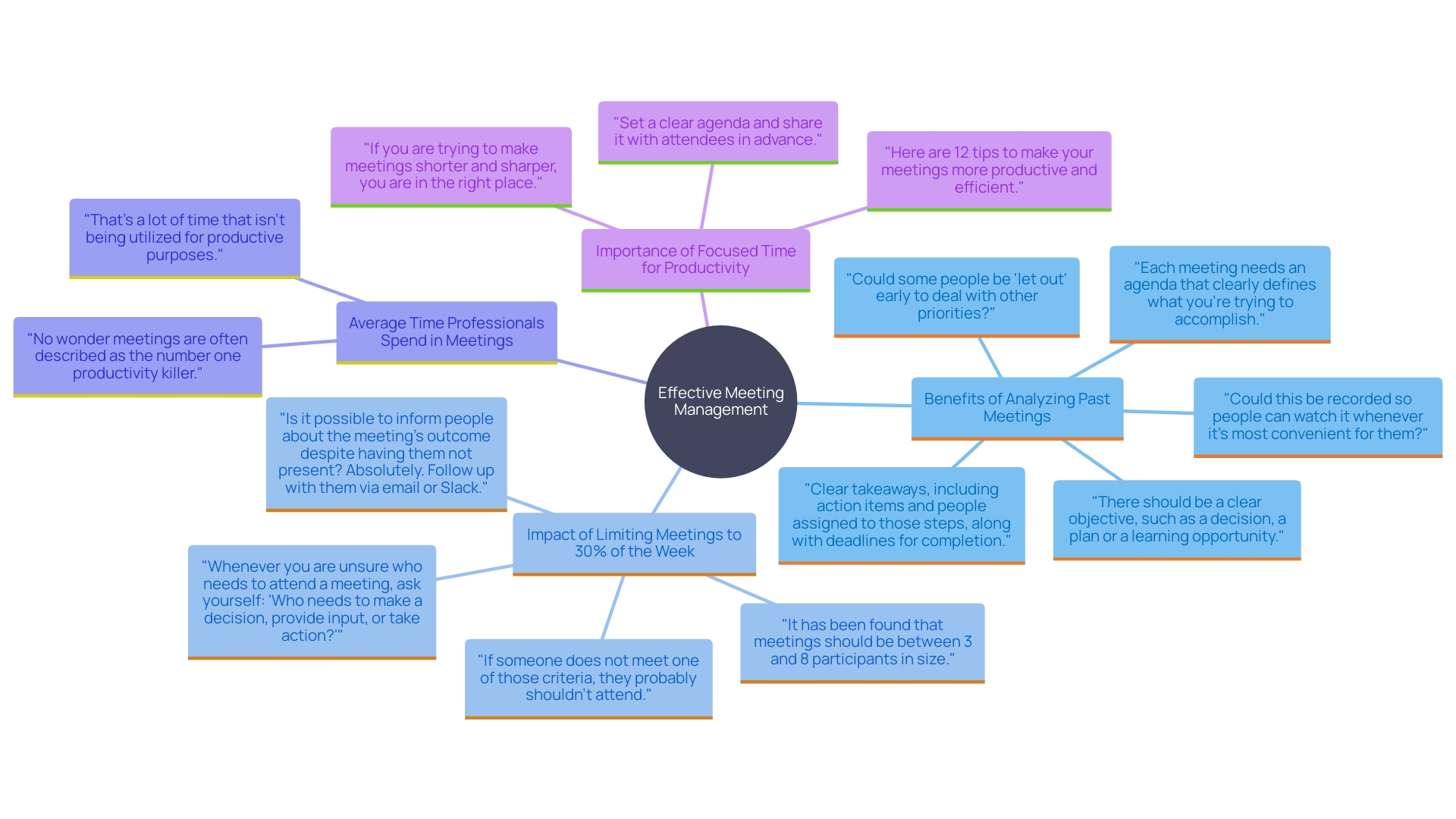
Conclusion
Effective scheduling is crucial in today’s fast-paced work environment, and the strategies outlined in the article offer a comprehensive guide to enhancing productivity and organization. Choosing the right calendar tools ensures seamless integration and collaboration among team members, while implementing shared calendars can significantly reduce scheduling conflicts. By investing in scheduling software, organizations can automate meeting management, saving time and minimizing errors.
Integrating personal and work calendars allows employees to maintain a balanced schedule, reducing the risk of double-booking. Regularly reviewing and adjusting calendars can uncover inefficiencies and enhance time management, leading to improved focus and productivity. Embracing automation for repetitive tasks streamlines scheduling processes, allowing professionals to concentrate on strategic activities.
Additionally, techniques like time blocking and task batching not only help manage time effectively but also reduce stress, contributing to an overall more productive work atmosphere. Finally, auditing past calendars provides valuable insights for better prioritization and decision-making in future scheduling. By adopting these strategies, organizations can create a more efficient and organized work environment, ultimately leading to greater success and employee satisfaction.
