Choosing the Best Schedule Meeting App for Your Team’s Needs

Introduction
The modern workplace thrives on effective communication, and nothing facilitates this better than a robust meeting scheduling app. In a world where time is often scarce and meetings can feel like a necessary evil, selecting the right tool can make all the difference. This article dives into the key features that elevate a meeting scheduler from merely functional to truly transformative.
From seamless calendar integration and automated reminders to essential security measures and customization options, each aspect plays a vital role in enhancing productivity and collaboration. With innovative solutions emerging to meet diverse needs, understanding these features can empower teams to navigate their schedules with ease, ensuring that every meeting is purposeful and productive. Whether managing a small team or coordinating across departments, the right scheduling app can streamline operations and foster a more engaged workforce.
Key Features to Consider in a Meeting Scheduler App
Choosing the appropriate application for arranging gatherings can greatly improve your team’s cooperation and efficiency. Start by emphasizing calendar integration, which facilitates smooth syncing across different planning platforms, ensuring that everyone is on the same page. Automated reminders are a game-changer, keeping participants informed and accountable, thus reducing the chances of missed appointments.
Cross-platform compatibility is crucial, especially in today’s diverse work environment. Whether your group members use desktops, tablets, or smartphones, having access to the scheduling tool on multiple devices ensures that no one is left out, fostering a more inclusive and efficient workflow.
Security is another vital aspect to consider. With sensitive information often exchanged during meetings, robust security measures and compliance features are non-negotiable. This not only safeguards your information but also fosters confidence among your group and with external collaborators.
Moreover, customization features allow you to tailor the app to meet your team’s unique needs, from branding to specific functionalities. This flexibility can make a notable difference, especially when managing a diverse group with varying requirements.
As the landscape of calendar organization continues to evolve, new tools like 3Bookers are emerging, designed to address the specific demands of different industries, including healthcare and corporate event planning. With their user-friendly interfaces and commitment to affordability, such platforms are making it easier for busy professionals to manage their time effectively. The necessity for effective planning solutions is emphasized by data indicating that 83% of workers allocate up to a third of their workweek to gatherings, underscoring the significance of enhancing how we arrange them.
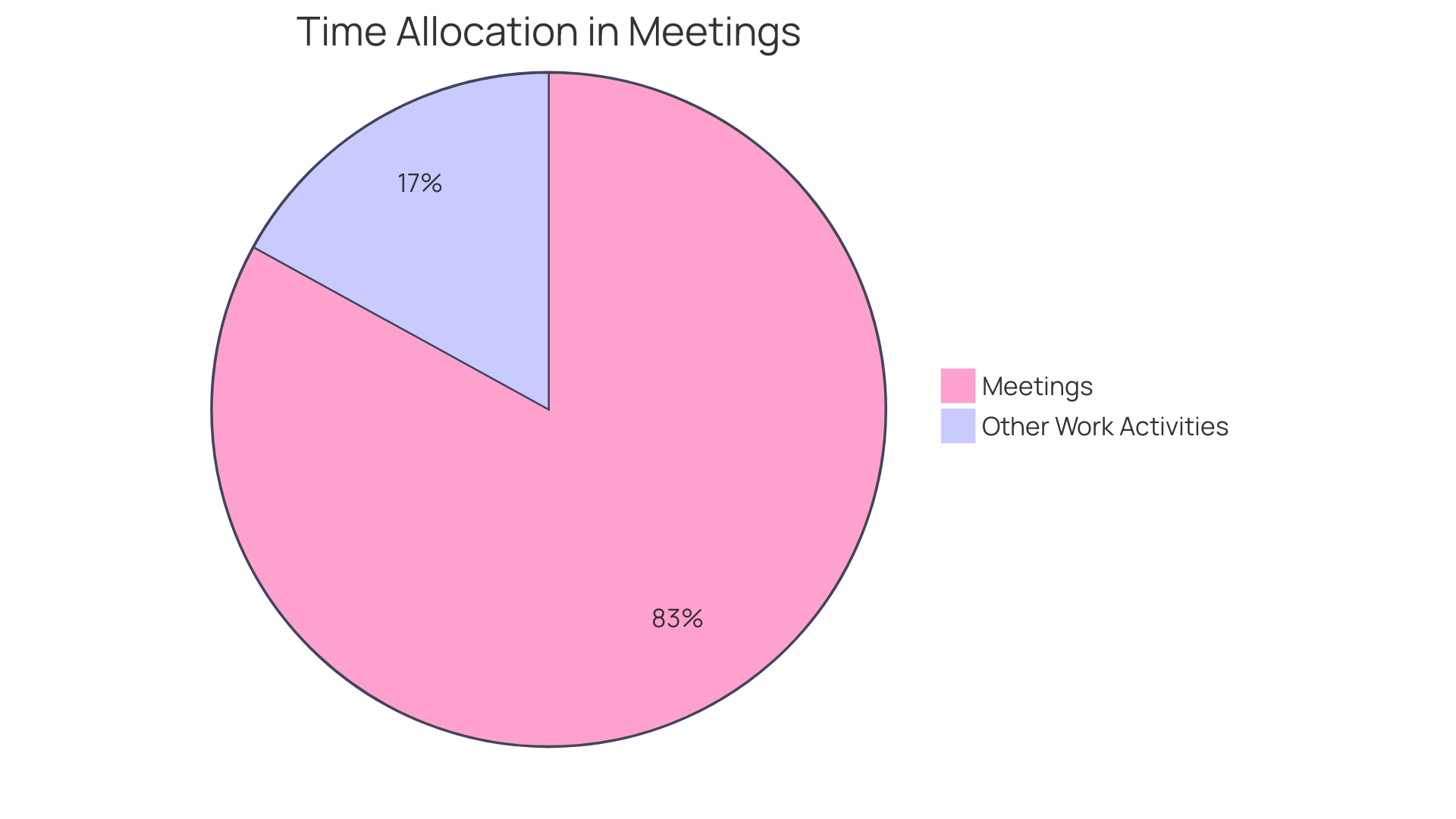
Calendar Integration and Automated Reminders
Incorporating an appointment arrangement application effortlessly with your current calendars, like Google Calendar, Outlook, or Apple Calendar, is crucial for efficient operations. This integration facilitates real-time updates, significantly reducing the risk of double bookings—a common headache in busy workplaces. Based on a study by Harvard Business Review, the typical employee’s participation in gatherings increased by 13.5% during the pandemic, emphasizing the rising demand for efficient planning resources.
Automated reminders play a pivotal role in enhancing attendance by sending timely notifications to participants before gatherings. This proactive approach ensures that everyone is prepared and present, thereby reducing the likelihood of no-shows. In reality, about 83% of workers indicate they dedicate up to one-third of their workweek to discussions, making it essential to have resources that enhance this time.
Innovative time management solutions are evolving to meet these demands. For instance, Reclaim.ai, which initially supported only Google Calendar, is planning to expand its integration to Outlook, demonstrating how productivity companies are increasingly focusing on improving calendar management. Moreover, applications such as Calendly have improved their browser add-ons to upgrade scheduling management functions, facilitating the process of joining, canceling, or rescheduling appointments directly from the browser.
These advancements in meeting arrangement technology not only streamline the process but also empower users to manage their time more effectively. As the landscape of work continues to shift, having the right tools in place can make all the difference in creating a more organized and productive work environment.
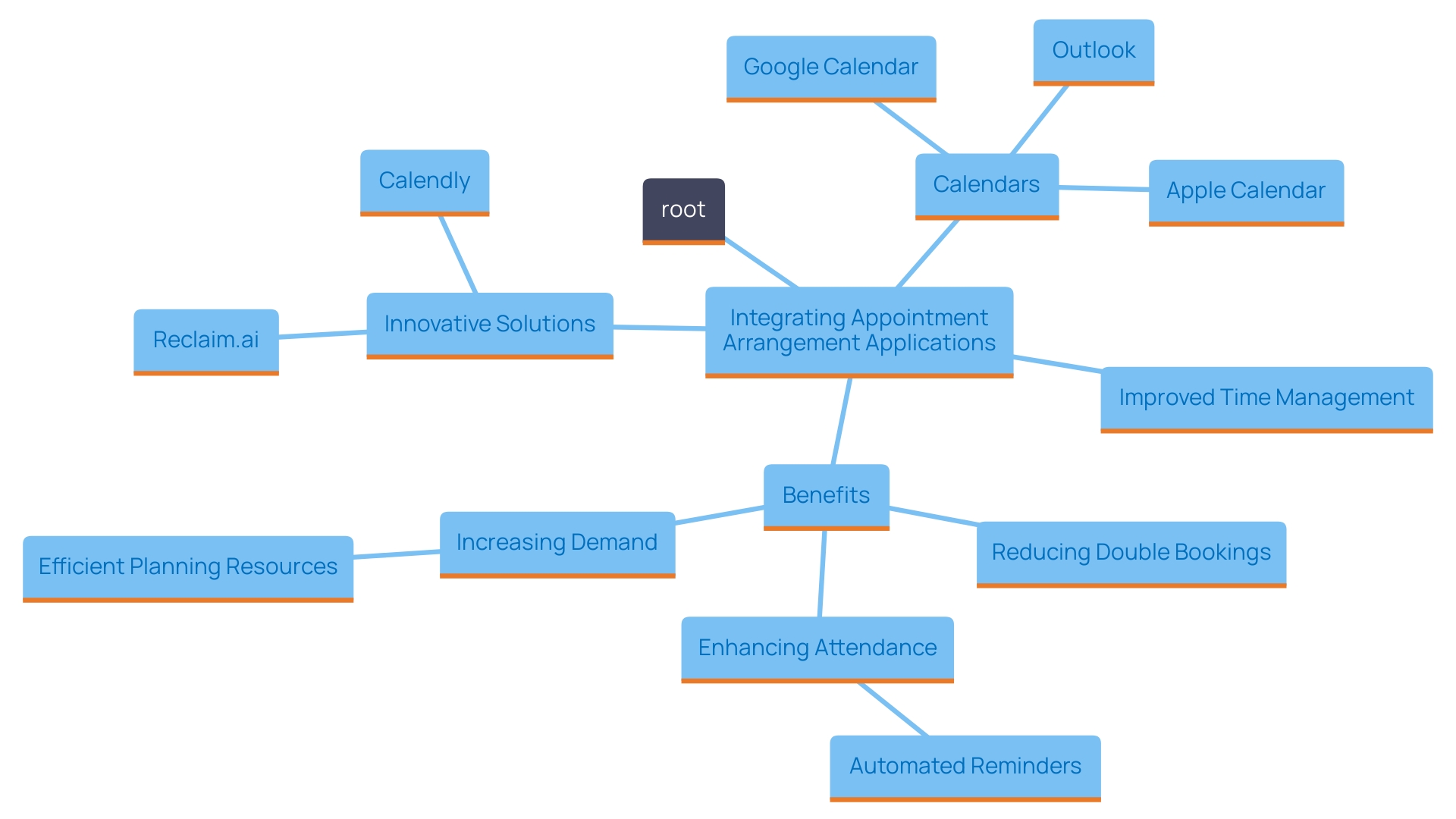
Cross-Platform Compatibility and Ease of Use
A user-friendly interface is crucial for any planning application, as it guarantees that all group members, regardless of their technical abilities, can maneuver it with ease. An intuitive design fosters comfort and efficiency in organizing meetings or appointments, making the experience smooth for everyone involved.
Moreover, cross-platform compatibility is a game-changer. It enables the app to operate smoothly on different devices and operating systems, so whether your team is using a smartphone, tablet, or computer, everyone can reach the planning feature effortlessly. This accessibility is pivotal in today’s fast-paced work environment, where quick and efficient time management is not just a benefit but a necessity.
For example, the innovative planning platform eBookers was developed out of frustration with existing tools that failed to meet the needs of busy professionals. With its user-friendly interface and robust functionalities, eBookers has made significant strides in simplifying appointment management for diverse sectors, from small businesses to healthcare providers. Their dedication to developing an effective and accessible planning solution highlights the significance of these features in boosting productivity.
In a world where effective time management is paramount, ensuring that everyone can easily use your planning app will lead to greater collaboration and less time wasted in organizing meetings. After all, when a tool is designed with the user in mind, it not only improves efficiency but also fosters a more engaged and productive team.
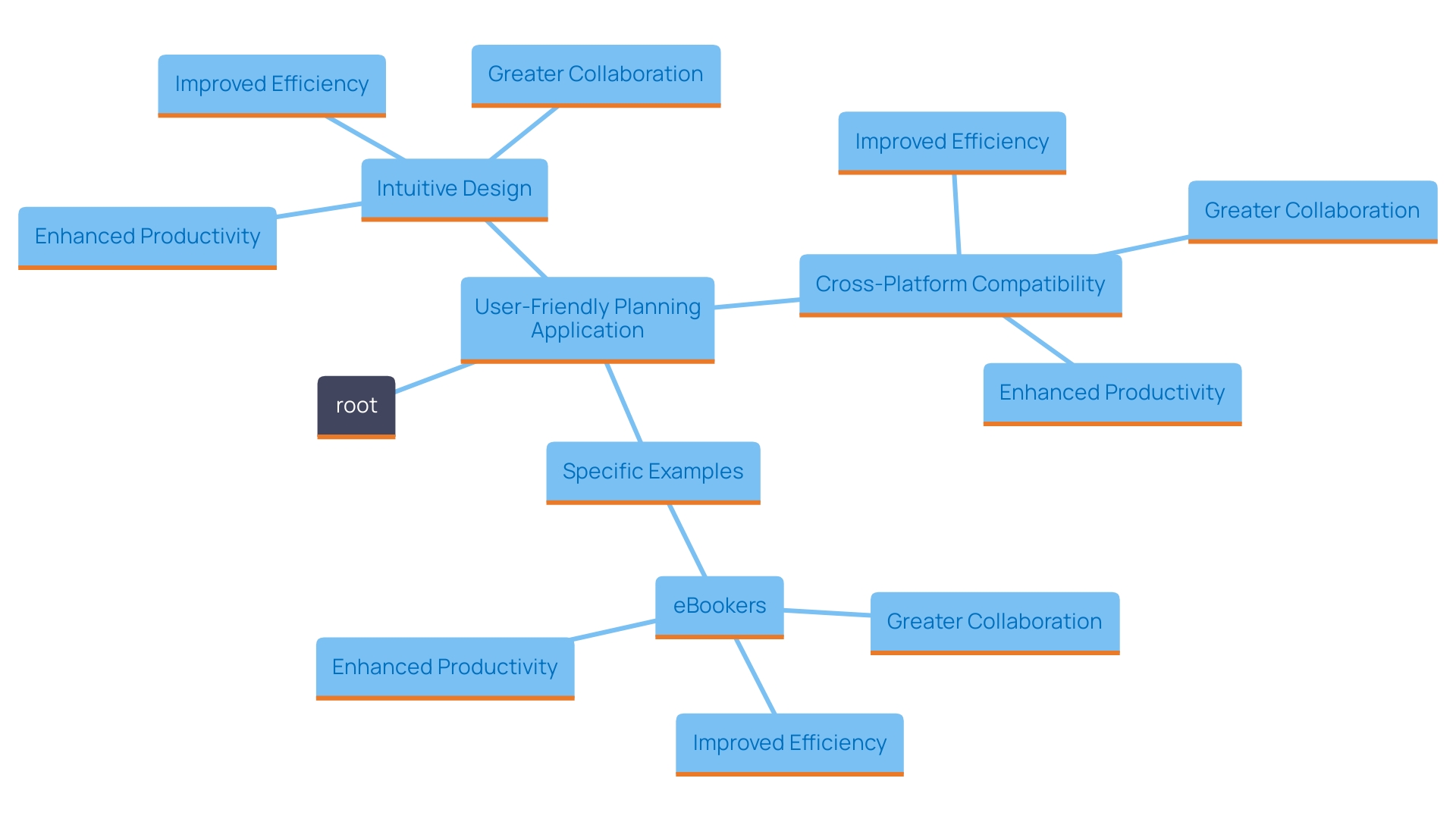
Security and Compliance
Data security is more crucial than ever in our digital age. When choosing a planning application, it’s essential to prioritize platforms that emphasize security measures like encryption and secure access protocols. Not only should the app protect your data against breaches, but it must also comply with industry regulations relevant to your business, especially if you handle sensitive information.
For instance, companies like Hootsuite have implemented comprehensive information security management systems (ISMS) to effectively assess and manage risks. They conduct annual assessments to identify, analyze, evaluate, and treat risks that could impact their services. This structured approach helps ensure that their operations maintain stringent security standards.
Additionally, the financial implications of inadequate data protection are significant. Recent research from IBM indicates that the average cost of a data breach has surged to 4.45 million USD, reflecting a 15% increase over the last three years. This statistic underscores the importance of safeguarding your data, as failures in protection not only lead to financial losses but can also severely damage a company’s reputation and erode consumer trust.
As organizations increasingly rely on data to enhance their services, the responsibility to protect this valuable asset falls squarely on their shoulders. IT leaders are particularly concerned about emerging technologies, such as generative AI, with 79% acknowledging that it could introduce new security risks. Therefore, selecting an application for planning that not only satisfies your functional requirements but also emphasizes security is crucial for safeguarding your organization’s data integrity.
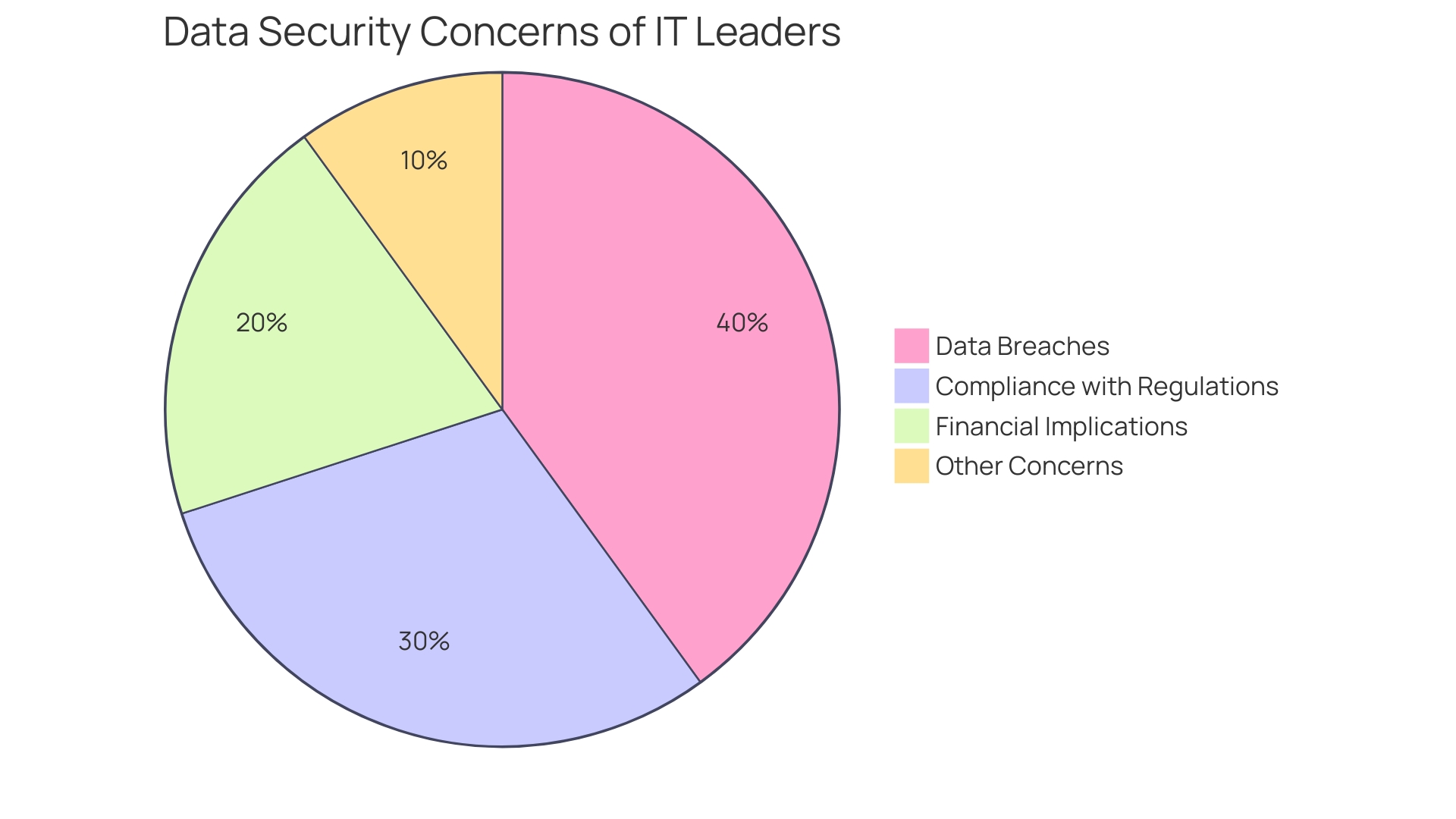
Customization and Flexibility
Each group functions uniquely, and that’s where a flexible planning application can really excel. Look for features that allow you to set your availability, create tailored meeting types, and fine-tune settings that align with your team’s unique workflow. Adaptability in these resources can change them from simple planning aids to significant assets that truly enhance productivity.
As highlighted in a recent study, a staggering 58% of American workers feel overwhelmed by daily tasks, leaving little time to strategize beyond their immediate to-do lists. This is where a flexible planning application becomes essential. By enabling teams to manage their calendars more effectively, such tools can significantly alleviate time constraints.
Consider the case of Vestnes Kommune, which utilized Dynamon, a SaaS solution, to enhance their planning processes. They reported that the capability to simulate various planning scenarios led to better decision-making regarding employee allocation and expertise requirements. Such capabilities not only streamline operations but also provide significant economic benefits.
In the present environment, where telecommuting has resulted in a 13.5% rise in meetings as noted by Harvard Business Review, the necessity for efficient planning tools has never been more evident. Tools that prioritize user experience and accessibility can ensure that every team member is on the same page, minimizing the chaos that often accompanies a packed calendar.
With the rise of innovative platforms like Wellpin, which emphasizes a people-first approach, the future looks bright for planning solutions that not only function effectively but are also accessible to all users. This dedication to user-focused design can open the door to a new age in the SaaS environment, making effective planning resources accessible to a wider audience.
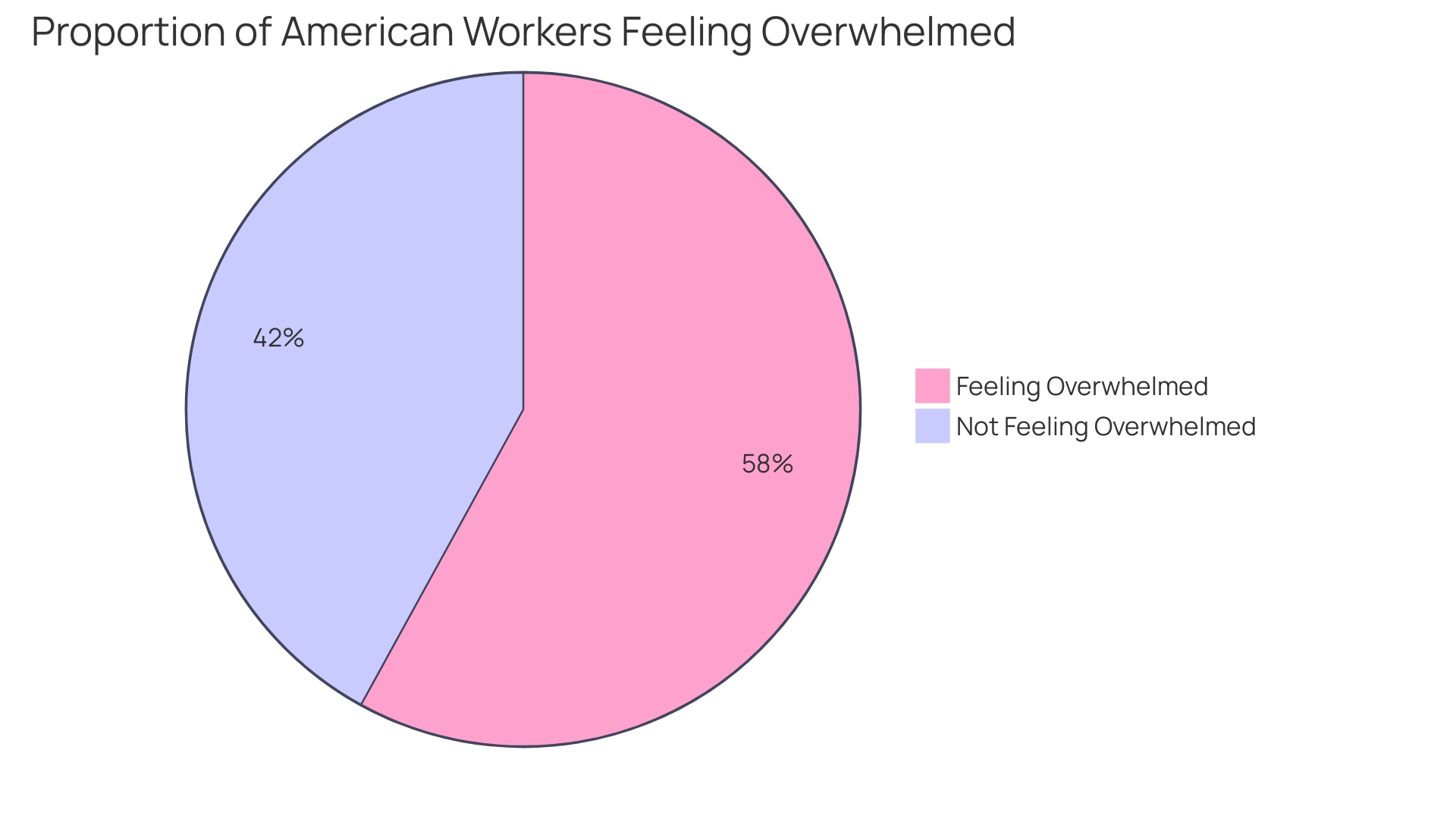
Pricing and Scalability
When choosing a time management application, cost is a crucial factor that can greatly affect your decision. Many of these applications feature tiered pricing structures, allowing you to pay only for the functionalities you truly need. As you evaluate options, remember that the most suitable choice should not only address your current requirements but also adapt as your organization grows.
The array of planning resources is varied, serving different requirements from small companies to NGOs and global corporations. This variance means that while some apps may seem economically appealing upfront, they could lead to inflated costs down the road due to hidden pricing tactics. In fact, data shows that over half (57%) of SaaS vendors obscure their pricing information, complicating the budgeting process for organizations that are already grappling with software inflation.
Moreover, as your team grows or your gathering dynamics shift, it’s vital to select a solution that can scale effortlessly. Research indicates that as many as 90% of companies are overpaying for their SaaS products by 20%-30% due to inadequate visibility into their software spending. The appropriate planning tool should not only assist with your immediate planning needs but also offer the flexibility to adapt to changing requirements without requiring a complete system overhaul.
In summary, while considering cost, be sure to scrutinize both the list pricing and any potential contracted rates. This dual approach will ensure you’re making an informed decision that aligns with your budget and operational needs.
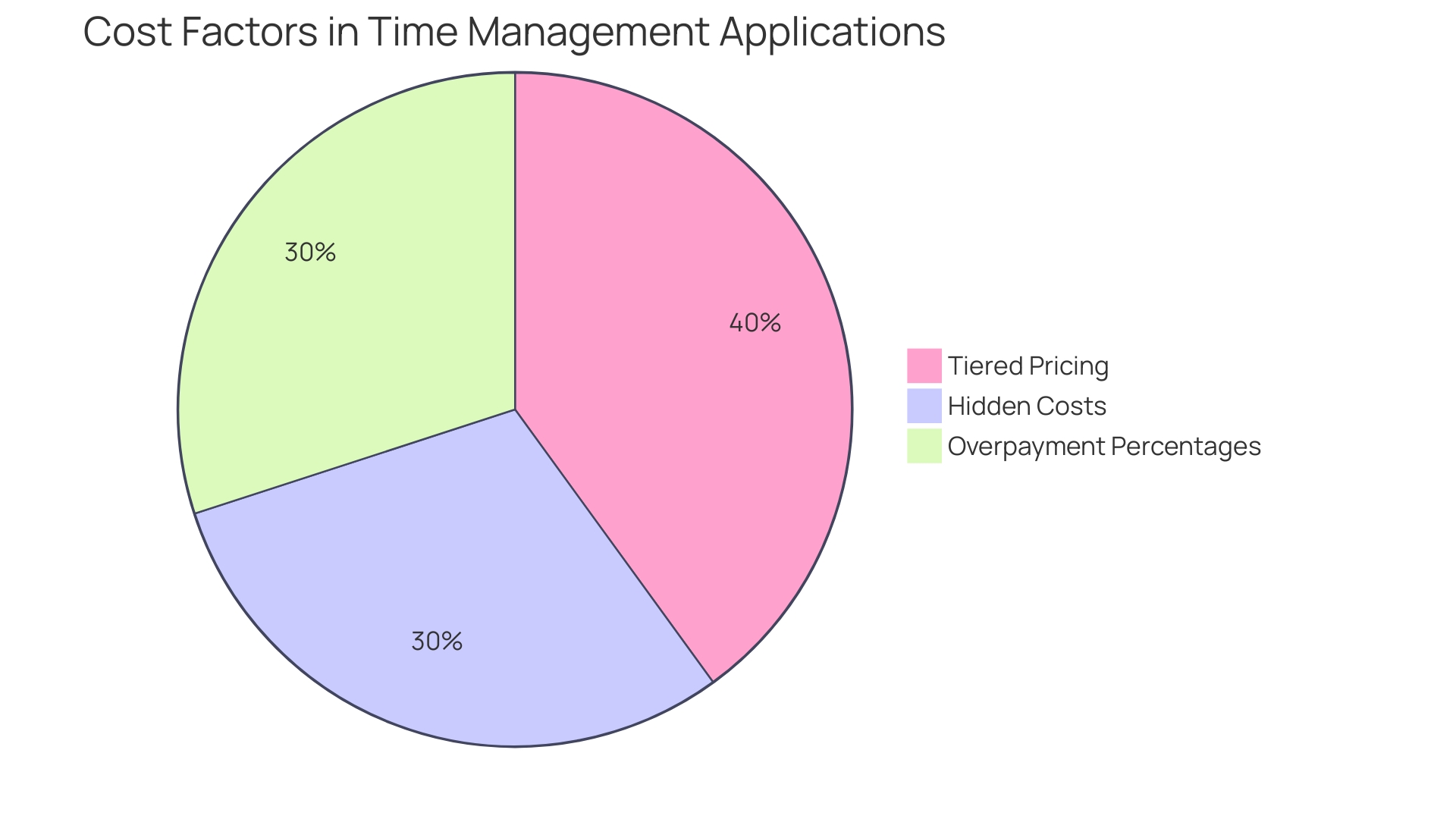
Top Meeting Scheduler Apps for Various Needs
Selecting the appropriate meeting organization app can greatly influence your workflow and productivity. With a plethora of options available, each designed to cater to specific needs, it’s essential to find one that aligns with your requirements.
Calendly stands out for its user-friendly interface, making it a go-to choice for many. It’s particularly favored for its straightforward approach, allowing users to set their availability and let others book appointments without the back-and-forth emails.
For those seeking a budget-friendly solution, Google Calendar provides strong planning features without a cost. It seamlessly integrates with other Google services, making it convenient for users already within the Google ecosystem.
If you’re interested in empowering clients to take charge of their appointments, Acuity Scheduling excels in self-scheduling capabilities. Clients can see your availability and arrange appointments directly, which can save time and reduce conflicts in timing.
For organizations that depend significantly on video calls, HubSpot Meetings provides outstanding integration with their CRM and other resources, guaranteeing that virtual gatherings are as simple to handle as face-to-face interactions.
Ultimately, Resource Guru is designed for companies that require advanced planning features. This tool not only helps in booking meetings but also in managing resources and keeping projects organized, making it ideal for teams looking to streamline operations.
The realm of calendar planning is evolving, with options available for everyone from digital nomads to large enterprises. As the demand for effective planning solutions grows—especially in a time when remote work has surged—finding the right app to suit your needs is more important than ever.
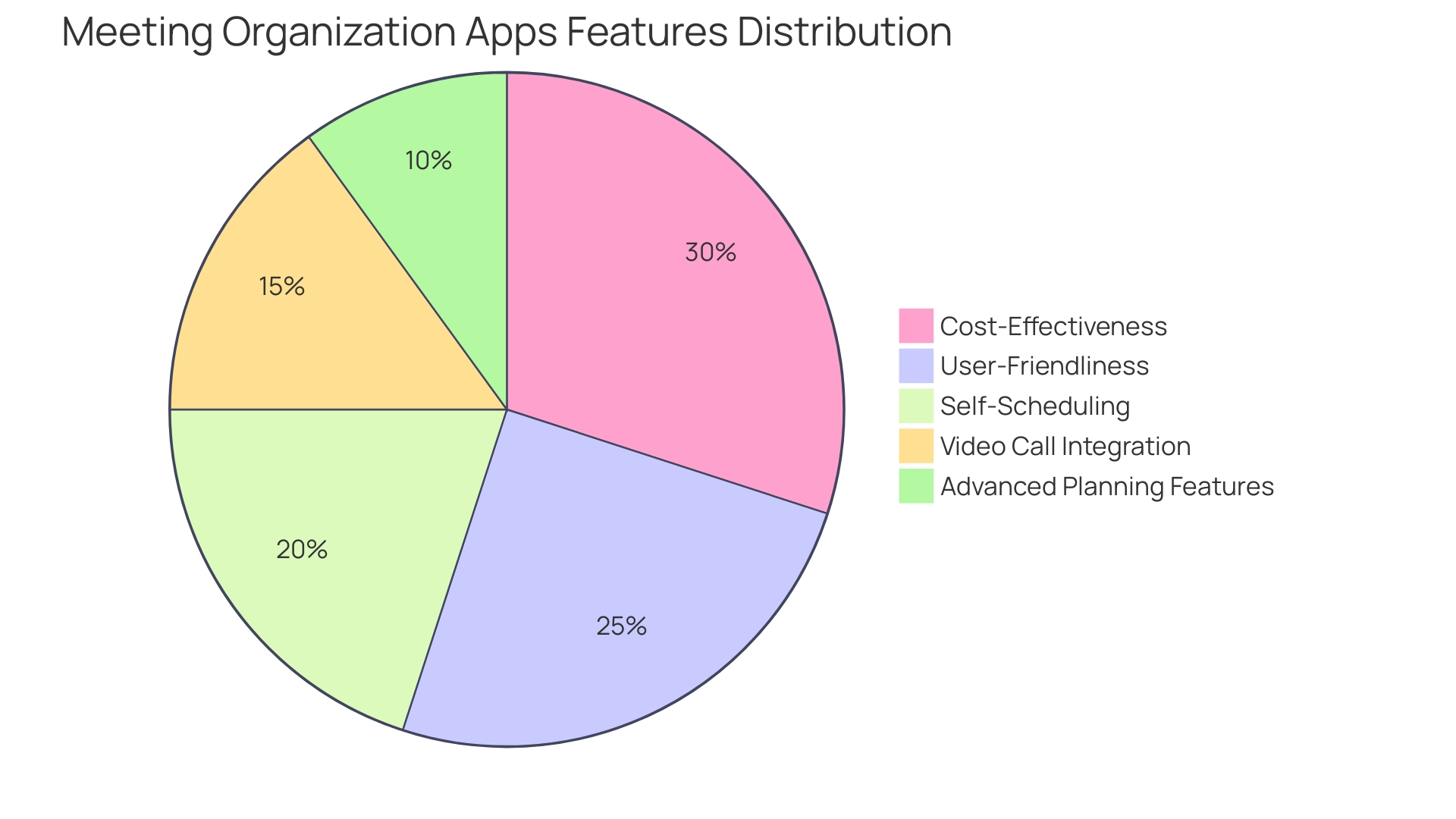
Tips for Using a Meeting Scheduler App Effectively
Enhancing the efficiency of your organizing application depends on adequate instruction for your group. Make it a priority to familiarize everyone with the app’s features, ensuring they know how to utilize tools that can streamline their workflow. Motivate team members to keep their calendars current to reduce conflicts in planning—after all, a well-maintained calendar is a cornerstone of effective collaboration.
Consider using templates for recurring meetings. ‘This not only saves time but also ensures consistency across your planning practices.’. As Lindy, an AI assistant, demonstrates, the integration of tools can significantly enhance productivity. Lindy’s approach to automating tasks through seamless app integration underscores the value of using technology to simplify operations.
Moreover, it’s essential to periodically review and refine your scheduling practices. This adaptability allows your processes to evolve alongside your team’s needs, much like how Guide Dogs embraced a digital-first learning approach to train new staff effectively. By continuously seeking improvements, you can foster a more collaborative and productive work environment.
Statistics reveal that about 60 million gatherings occur daily in the United States, with many attendees feeling their presence is unnecessary. This inefficiency wastes precious time, emphasizing the need for effective planning tools that can help avoid overcrowded meetings. Moreover, with 58% of American workers feeling overwhelmed by daily tasks, a streamlined scheduling approach can free up valuable time for more critical work.
By integrating these practices, you not only enhance your team’s operational efficiency but also contribute to a culture of productivity and collaboration.
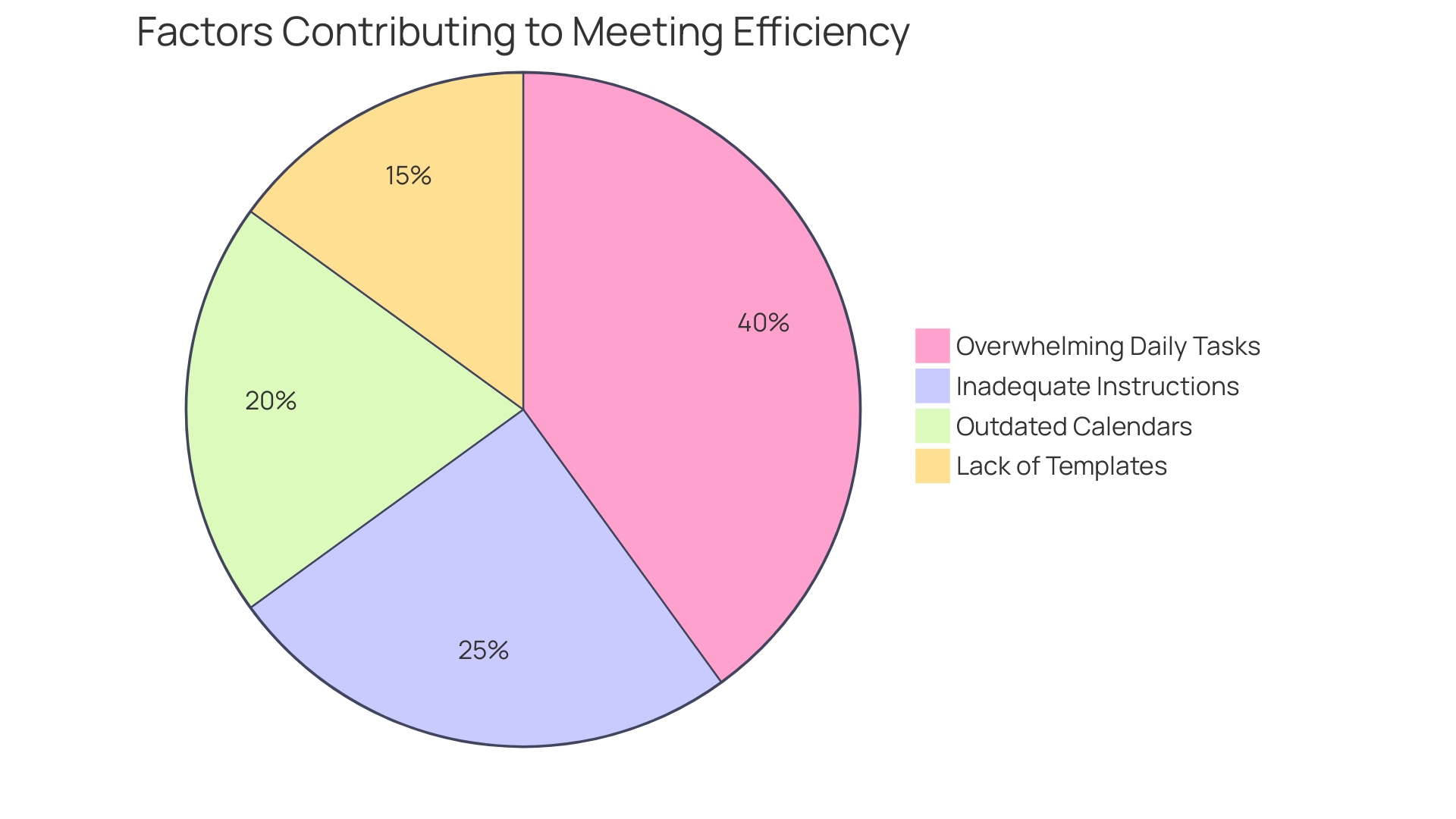
Conclusion
Effective communication in the modern workplace hinges on the right meeting scheduling app. Key features such as seamless calendar integration, automated reminders, and robust security measures are essential for enhancing productivity and collaboration. These tools not only streamline scheduling but also help teams navigate the complexities of their calendars, ensuring that every meeting is purposeful and well-attended.
Cross-platform compatibility and user-friendly interfaces make these apps accessible to all team members, regardless of their technical skills. This inclusivity fosters a more engaged workforce and minimizes time wasted on organizing meetings. Additionally, the importance of customization cannot be overstated; flexible tools that adapt to a team’s unique workflow can significantly alleviate time constraints and improve overall efficiency.
As organizations continue to rely on data, the emphasis on security and compliance becomes increasingly vital. Choosing a scheduling app that prioritizes data protection helps build trust within teams and with external partners. Furthermore, considering pricing and scalability ensures that the selected tool meets both current and future needs without incurring unnecessary costs.
In a world where effective time management is paramount, selecting the right meeting scheduler can transform how teams operate. By leveraging innovative solutions tailored to specific requirements, organizations can enhance collaboration and productivity, paving the way for a more organized and efficient work environment.
Ready to transform your team’s efficiency? Download our smart scheduling extension today and streamline your communication!
