Efficiently Manage and Collaborate with Calendar Online Shareable
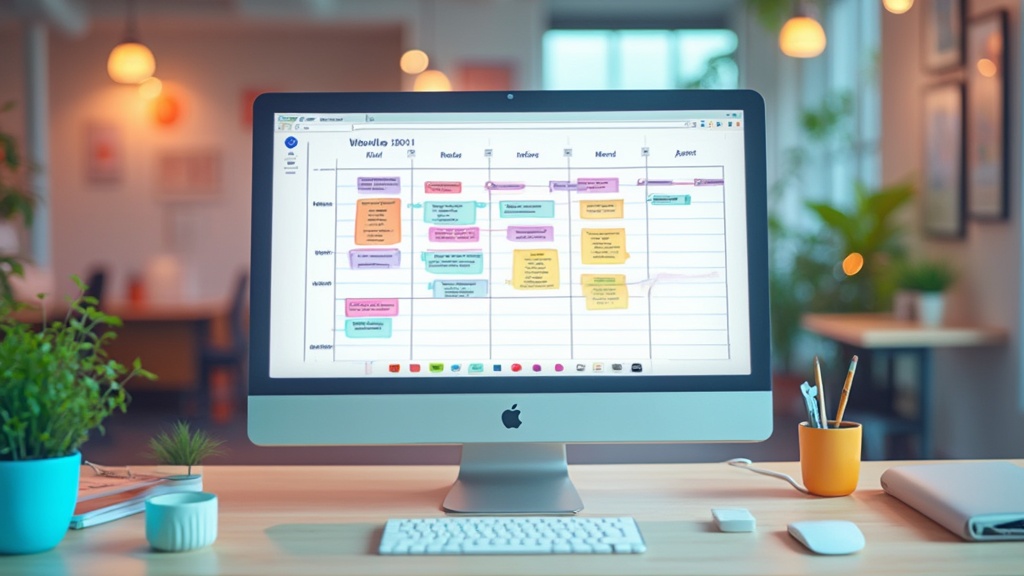
Introduction
In today’s fast-paced world, juggling schedules and coordinating meetings can be a real challenge. But thanks to shareable digital calendars, that’s all changing. These calendars have revolutionized the way teams plan and coordinate their schedules, making the process seamless and efficient.
With features like real-time updates and task synchronization, these calendars have become more than just scheduling tools – they serve as central hubs for workflow management. In this article, we’ll explore the benefits of shareable calendars, the key features to look for, tips for maximizing calendar sharing, popular calendar apps, and real-world applications of calendar sharing. Whether you’re a professional looking to boost productivity or a team in need of better coordination, shareable calendars are the solution you’ve been searching for.
So, let’s dive in and discover how these calendars can transform the way you work.
Benefits of Shareable Calendars
Gone are the days of juggling paper-based agendas and endless back-and-forth communications to schedule meetings. Enter the world of shareable digital calendars, which have revolutionized the way teams coordinate and plan their schedules. Adopting platforms such as Cal.com, which are customized to our natural behaviors and needs, has converted this previously burdensome process into a smooth operation.
Educational publishers such as Twinkl have discovered that utilizing resources such as Toggl Track to handle their complex scheduling requirements has not only enhanced efficiency but also boosted morale, by getting rid of those unwanted time-management surprises. In the same way, La Mobilière’s agile teams have utilized online planning resources to coordinate cross-functional efforts across multiple departments, thus improving their operational efficiency.
With the integration of features such as real-time updates and task synchronization, digital tools like Calendar and Google Calendar have become more than just scheduling tools; they now serve as a central hub for workflow management. The option to sign up for and exchange schedules implies that everyone is always on the same page, with immediate updates that aid in commitment and planning. It’s no surprise that the utilization of digital schedules has surged, with a notable rise in meetings during the remote work era as reported by Harvard Business Review.
To cite the Paperless Movement®, every instrument has a particular function it is intended to excel at, and digital schedules are no exception. Their primary strength lies in their ability to streamline our workday, and any additional features should be seen as a bonus rather than a core function. Statistics back this up, with the average employee being productive for just under three hours a day and most spending up to a third of their workweek in meetings. By taking advantage of the efficiencies provided by digital schedules, we can regain valuable hours – even saving up to 10 hours per month as reported by users of AI-enhanced solutions like Copilot for Microsoft 365.
So, it’s evident that shareable schedules don’t just save us time; they are crucial in improving communication, increasing visibility, and ultimately, driving us towards a more productive and coordinated work environment.
Key Features of Effective Shareable Calendars
Imagine a tool that streamlines your daily hustle, keeping you perfectly in sync with both your professional and personal worlds. Step into the world of shareable online schedules, where simplicity and cooperation are crucial. Let’s dive into the must-have features that can transform the way you schedule your time.
A user-friendly interface tops the list, ensuring that interacting with your schedule is a breeze. The ability to effortlessly add, edit, and view events makes all the difference in keeping pace with your dynamic schedule. Cross-platform compatibility is another cornerstone, allowing you to access your schedule on the fly, whether you’re at your desk or on the move with your mobile device.
Personalization is essential to making a schedule truly yours. Customization options allow you to color-code your projects, set reminders for important deadlines, and personalize your view to your liking. This level of personalization not only adds a splash of color to your day but also helps you navigate your schedule with ease.
Integration capabilities enhance the functionality of a shareable schedule to new heights. Picture effortlessly linking your schedule with your preferred productivity tools, such as email clients and project management apps. This synergy between applications saves time and simplifies your workflow, giving you more space to focus on what matters.
Authorization configurations in shareable schedules give you authority over your timetable. You determine who has access to your hectic schedule and who can make changes or oversee the timetable. This flexibility ensures that collaboration is smooth and secure.
Lastly, a robust notification system keeps you on your toes, alerting you to upcoming commitments and any changes that may arise. This way, you’re always one step ahead, ready to tackle the next challenge or seize the next opportunity.
With these features, your schedule becomes more than just a scheduling tool; it becomes a trusted partner in your quest for efficiency and collaboration, much like the full-stack communication platforms revolutionizing the way teams work together. So, take a cue from the digital world where seamless experiences reign supreme, and elevate your scheduling game to new heights with a shareable online tool that ticks all the right boxes.
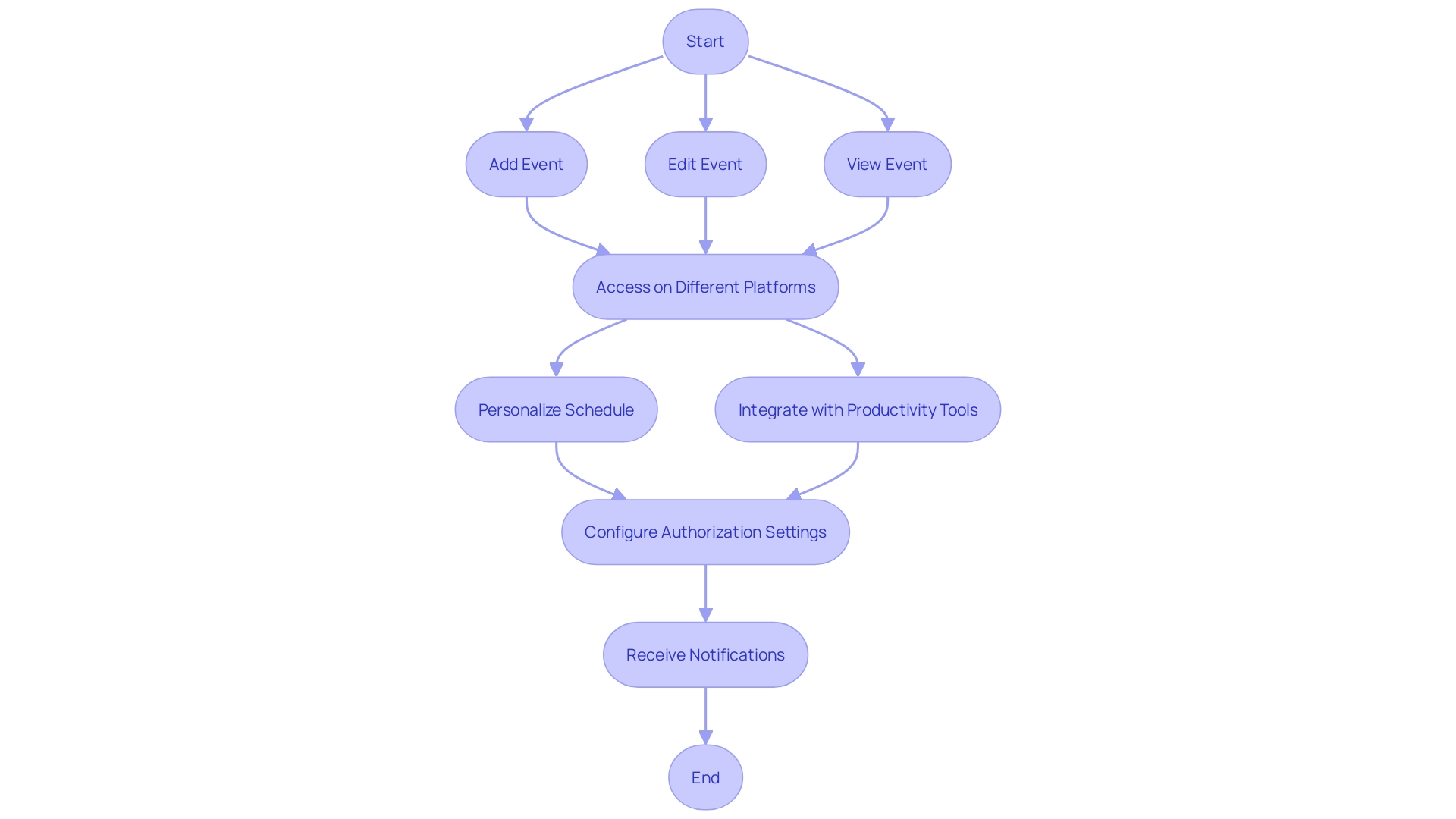
Choosing the Right Shareable Calendar App
Selecting the appropriate shareable scheduling application can have a significant impact on team coordination and productivity. You want an app that’s a breeze to use, so even the least tech-savvy on your team can get on board without a hitch. Find a schedule with a simple, uncomplicated interface and clear navigation.
Integration is key. An organizer that integrates seamlessly with your email, project management, and task apps can enhance your workflow and make it run smoothly. Characteristics that promote cooperation, such as shared schedules and the capability to send invitations or establish assignments and due dates, can assist in maintaining everyone in sync.
Personalization matters too. A tool that allows you to color code events, set nifty reminders, and switch up views can make planning something to look forward to.
Don’t forget about security and privacy. A scheduling application should be like a secure vault, with strong security measures to safeguard your team’s plans and control over who gets a glimpse of your schedule.
In a nutshell, the perfect scheduling app should be cross-platform friendly, super easy to use, highly integrable, collaboration-ready, customizable to your taste, and as secure as Fort Knox.
Popular Shareable Calendar Apps and Their Features
Shareable scheduling apps are a game-changer for coordination and collaboration, offering features that can significantly enhance productivity. Google Calendar excels with its user-friendly interface and cross-platform functionality, making it easy to create, share, and customize schedules across devices. Seamless integration with Google’s ecosystem, such as Gmail and Google Meet, further adds to its appeal.
Microsoft Outlook is another powerhouse, bringing a robust suite of collaboration tools. Its calendar component is tightly integrated with Microsoft Office, allowing for a unified experience in scheduling meetings, sharing calendars, and sending invites within the familiar Office environment.
Calendly eliminates the inconvenience of finding the correct meeting schedule. By generating customized scheduling links, individuals can share their availability and allow others to select a slot, eradicating the constant exchange of emails.
‘Doodle’ simplifies the process of identifying shared meeting schedules through its user-friendly polling system. Participants can vote on their preferred slots, simplifying the coordination of group schedules.
The digital schedule landscape has also seen exciting developments with apps like Amie, which combines task management with calendaring. Users can allocate tasks to their schedule, effectively utilizing blocking to ensure productivity. It’s not just a scheduler; it’s a visual representation of your day with tasks and events side by side, offering a comprehensive view of your time management.
With the world moving at a rapid speed, the ability to synchronize schedules across different aspects of life is invaluable. Digital schedules behave like a personal assistant, yet their complete capability often goes unnoticed. The integration of tasks and events, as seen in the recent launch of the Google Calendar app for Wear OS, is a testament to the evolving nature of digital scheduling, providing users with detailed event information and task management on the go.
In the age of digital collaboration, selecting the appropriate app for scheduling can make a significant impact. Whether it’s for personal use or professional coordination, these tools are designed to keep you organized and ensure that nothing falls through the cracks.
Tips for Maximizing Calendar Sharing
Maximizing the efficiency of your shared schedules can streamline collaboration and make scheduling a breeze. Let’s begin by maintaining your schedules meticulously updated, which is absolutely crucial. A schedule is only as good as the information it holds, and accurate updates prevent the all-too-common scheduling mishaps. Next up, access permissions are crucial; they’re like bouncers at the entrance of your personal agenda’s club, determining who has the privilege to view or modify what’s happening on the dance floor of your timetable, protecting confidential information.
Color coding isn’t just aesthetically pleasing—it’s a practical way to swiftly navigate through the events and understand their nature at a glance. Think of it as your personal rainbow of organization. Furthermore, integrating your schedule with other productivity tools can revolutionize the way you work, establishing a seamless connection between your time management and other applications, whether it’s task managers or project software.
For instance, when you’re using Google Calendar, creating a new schedule is a breeze. You can either enter an email address or pick from a list to subscribe to other calendars if they’ve been shared with you. This integration makes it clear when to schedule that coffee meetup or when everyone’s available for the next product launch. It’s a tech-savvy solution to the age-old question: ‘Do I have 30 minutes free?’
Speaking of tech, even the tech journalists like Brady from Android Central, who are always on top of the latest innovations, understand the importance of efficient scheduling. In the bustling world of news and sports, staying updated is not just about convenience, it’s a necessity. And for those who venture into the Google Workspace, Google Apps Script has been hailed as an easy-to-use, powerful tool for those familiar with JavaScript, streamlining workflows in a way that’s both effective and user-friendly.
Sharing your Outlook schedule, whether on Windows, the web, Android, or iPhone, is a straightforward process. For instance, on Windows, you simply open Outlook, click the calendar icon, and ‘Share calendar’ to select which one to share. It’s about making the complex simple, ensuring that you’re not one of the 58% of American workers overwhelmed by daily tasks, as reported by WorkFront.
In the end, it’s about utilizing the appropriate instrument for the task, as emphasized by the Paperless Movement®. Each instrument has its forte, and while many claim to be jack-of-all-trades, the best practice is to utilize them for their strengths. This philosophy is echoed in the realm of artificial intelligence, where despite the buzz around machine learning, combinatorial optimization remains the ace in logistics and project scheduling—a nod to using specialized tools for their intended purpose.
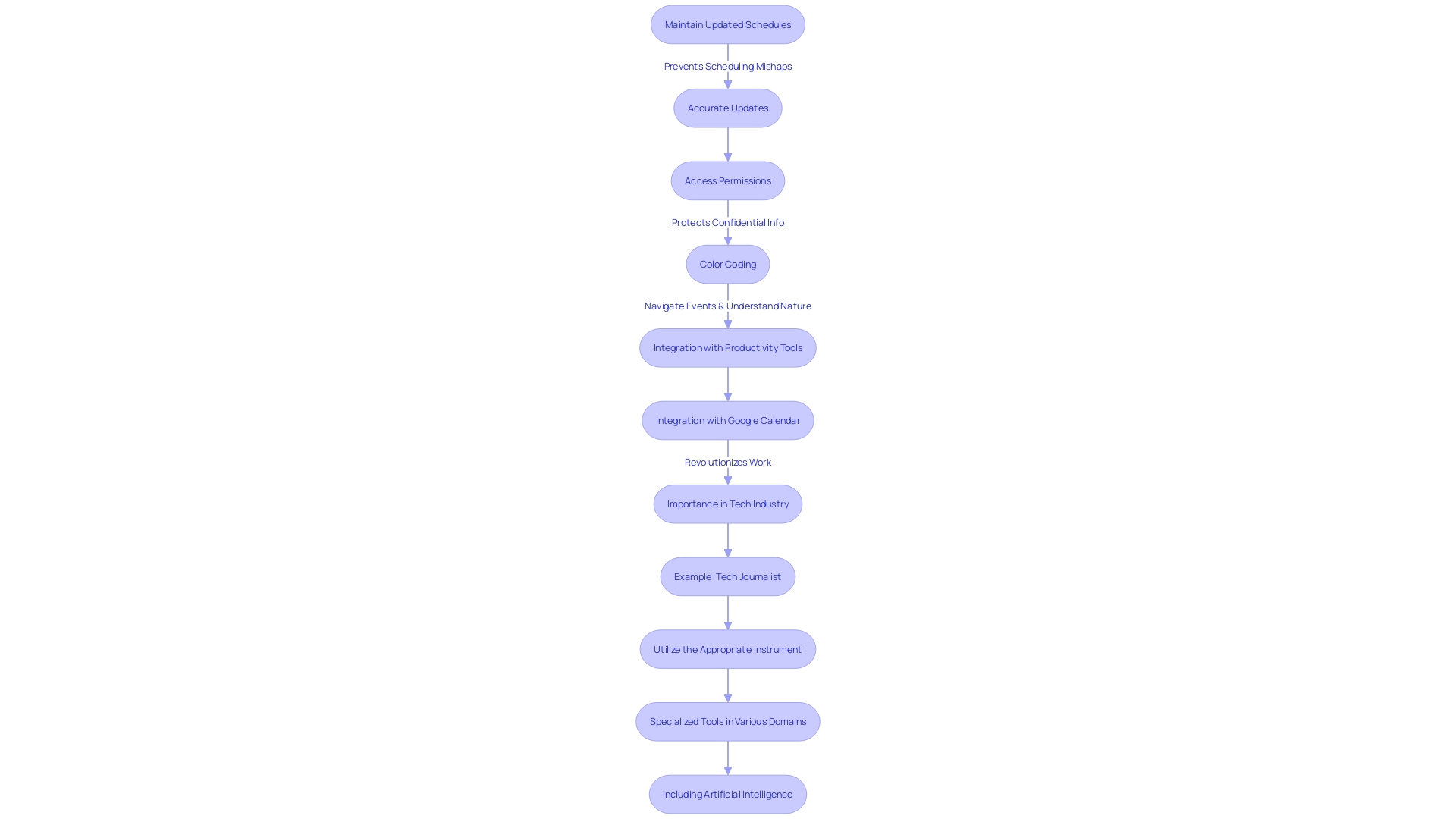
Real-World Applications of Calendar Sharing
From coordinating client appointments to orchestrating global events, shared schedules are revolutionizing the way professionals manage their time. Take sales teams, for instance, who utilize the power of shared schedules to prevent conflicting appointments and guarantee they’re constantly prepared for the next client meeting. Event planners, to, have resorted to this resource, establishing dedicated schedules for each event to monitor essential due dates and cooperate with stakeholders effortlessly.
Even self-employed individuals, who typically handle a variety of projects, are discovering shared schedules essential for managing client engagements with concentrated work hours. The impact of such streamlined scheduling is tangible, with statistics indicating that the average worker’s productive time could be less than three hours per day, underscoring the need for tools that maximize efficiency.
Moreover, the shift to remote work has significantly increased the number of meetings, with some employees spending up to a third of their week in them. Shared schedules can help alleviate this by providing clear visibility into availability, thereby reducing unnecessary meetings and rescheduling hassles.
With a wide range of scheduling solutions available, from those catering to multinational corporations to those perfect for digital nomads, the challenge is finding the right fit. Thankfully, comprehensive guides are available to help navigate the options, comparing tools like Cal.com and Acuity Scheduling to identify which is best suited to your unique needs.
It’s clear that effective calendar sharing is more than a convenience; it’s a strategic necessity in our fast-paced world, enabling professionals across industries to reclaim time and focus on what truly matters.
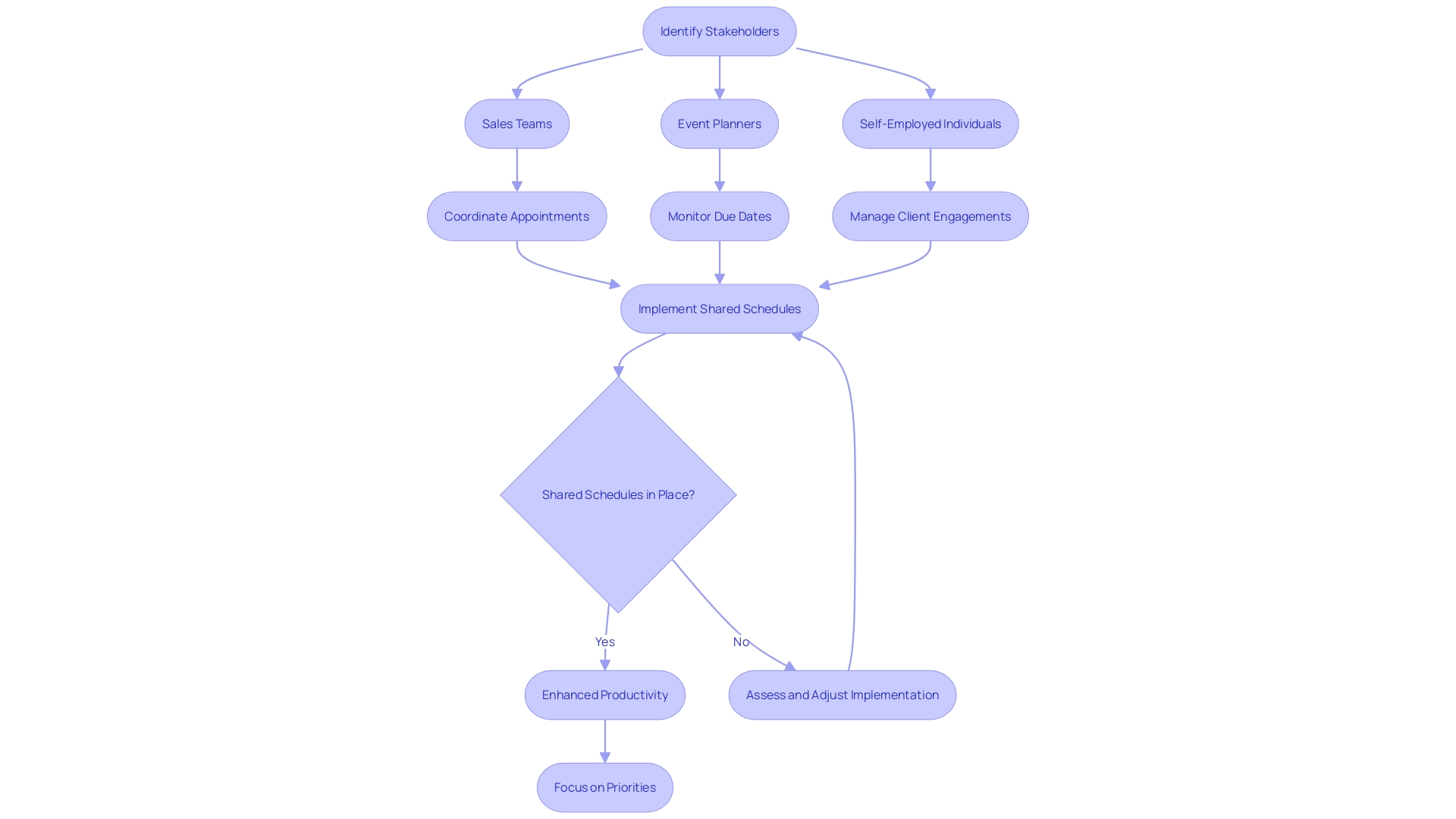
Conclusion
Shareable digital calendars have revolutionized the way teams plan and coordinate their schedules. With features like real-time updates and task synchronization, these calendars serve as central hubs for workflow management. They save time, enhance communication, and increase visibility, driving us towards a more productive work environment.
When choosing a shareable calendar app, consider factors like user-friendliness, integration capabilities, personalization, and security. Apps like Google Calendar, Microsoft Outlook, Calendly, and Doodle offer features that can significantly enhance productivity and collaboration.
To maximize the productivity of shared calendars, keep them updated and manage access permissions. Color coding events, integrating calendars with other productivity tools, and leveraging specific app features can streamline collaboration and make scheduling a breeze.
In real-world applications, shared calendars help sales teams, event planners, freelancers, and remote workers manage time effectively. They prevent double-booking, track deadlines, balance client interactions, and reduce unnecessary meetings.
In conclusion, shareable calendars are more than just scheduling tools. They enhance communication, increase visibility, and reclaim valuable time. By leveraging these calendars and choosing the right app, teams and professionals can transform the way they work, leading to a more productive environment.
Download our intuitive and smart extension to easily maximize the productivity of your shared calendars and streamline your workflow.
