How to Schedule a Meeting Doodle: A Step-by-Step Guide
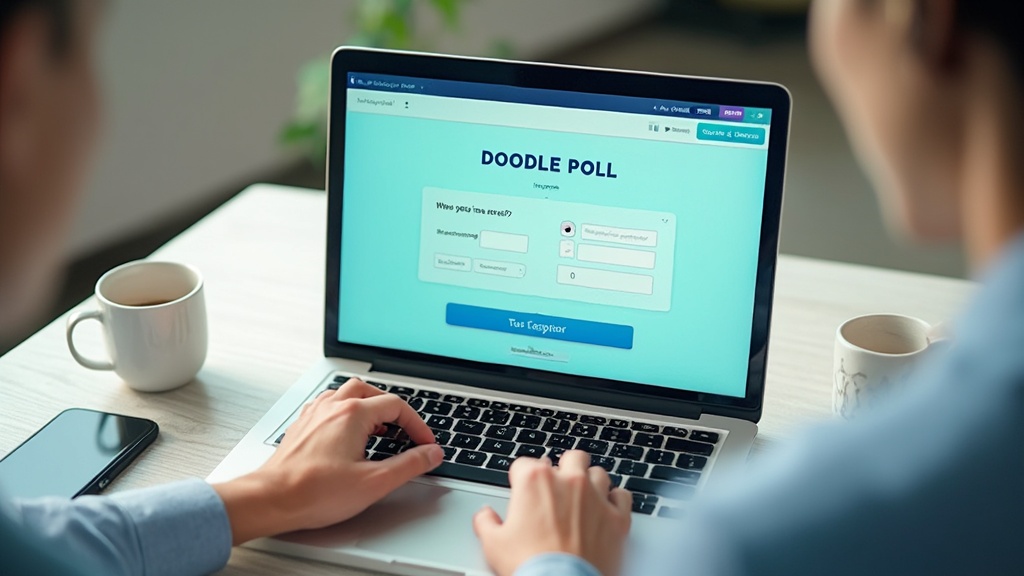
Introduction
Scheduling meetings can often feel like a game of cat and mouse, with endless back-and-forth emails and calendar clashes. Enter Doodle, a powerful tool designed to streamline the scheduling process and bring clarity to your calendar chaos. This guide will walk through every step of setting up and using Doodle, from creating polls and connecting calendars to customizing your options and integrating with other productivity tools.
By the end, scheduling meetings will be a breeze, leaving more time to focus on what truly matters.
Setting Up Doodle for Scheduling
To kick off your Doodle experience, head over to their website and sign up for an account. The registration process is simple: just provide your email and create a password. After logging in, you’ll unlock a range of planning features. Take a few moments to navigate the interface and get acquainted with the various options available to simplify your planning tasks.
Connecting Your Calendar to Doodle
Combining your current calendar with the platform can greatly ease your planning process. Simply head to the settings menu and locate the calendar integration options. From there, connect your Google Calendar, Outlook, or any other calendar you use. This seamless connection enables the platform to automatically verify your availability, avoiding double bookings and ensuring a smooth scheduling experience.
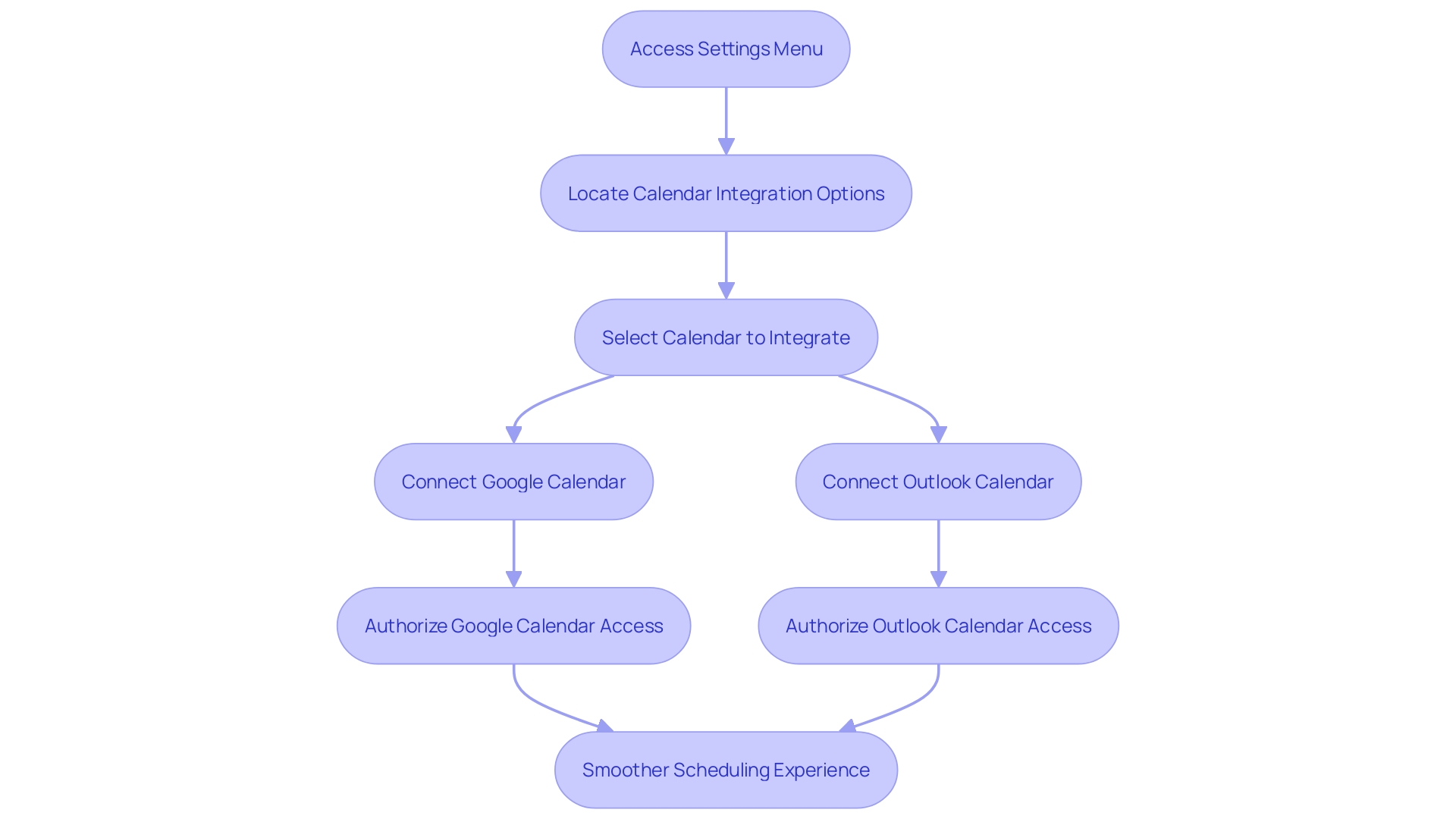
Creating a Doodle Poll for Meeting Scheduling
To get started with Doodle, simply click on the ‘Create a Doodle Poll’ button. You’ll be asked to enter the gathering title, location, and any additional notes. After that, choose the possible dates and times for your gathering. Doodle will then create a poll with these options, which you can share with your participants. ‘This streamlined process ensures everyone is on the same page and helps avoid the common pitfalls of vague objectives, as highlighted in various studies.’. Organizing meetings efficiently can preserve considerable hours, with some participants spending more than three hours each week solely on arranging. By utilizing Doodle’s intuitive interface, you can reduce this duration and focus on more critical tasks.
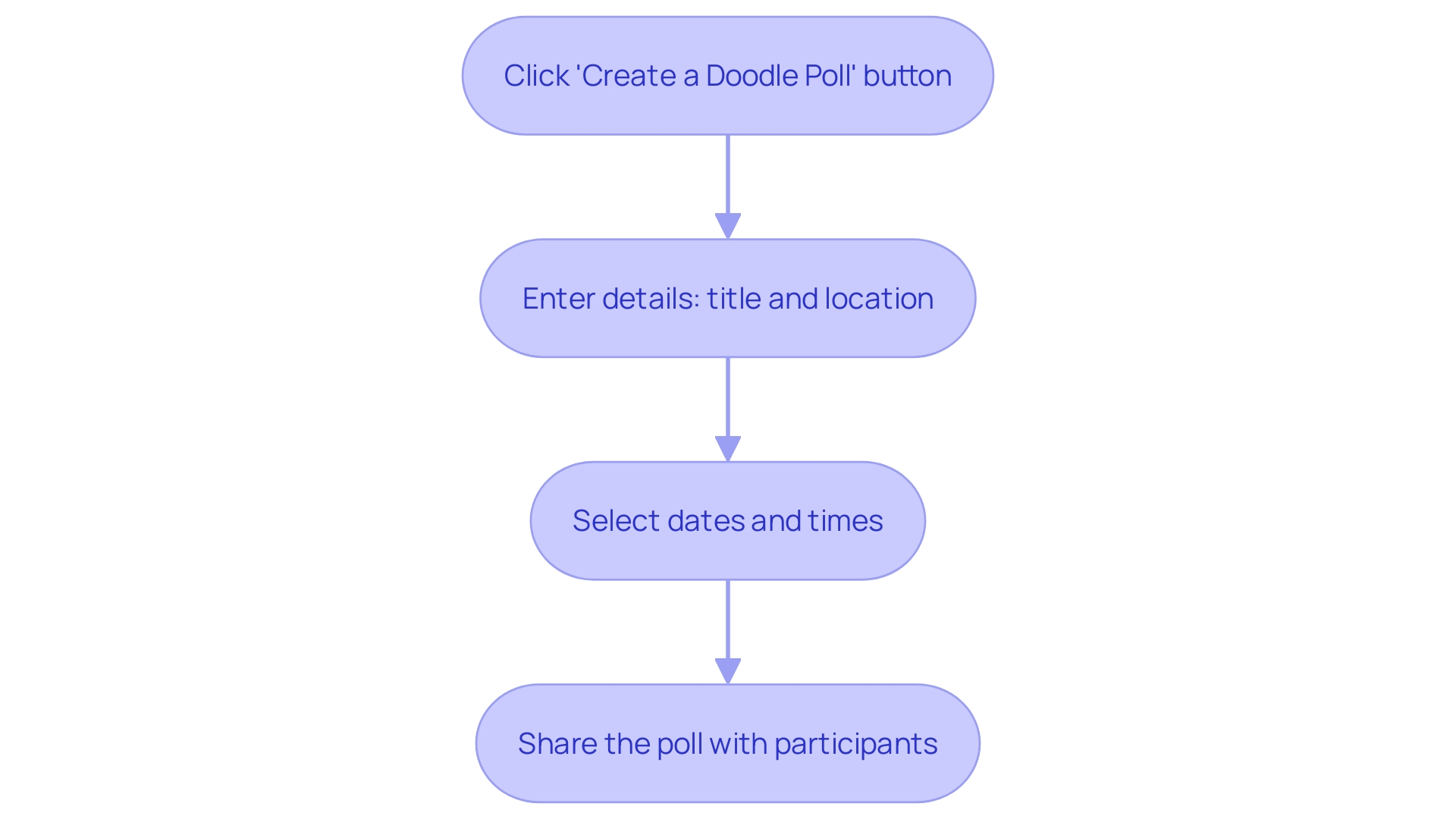
Adding Time Options and Customizing Your Poll
After setting up your initial poll, you have the flexibility to customize it further to suit everyone’s needs. Easily add more time options or narrow down choices by setting specific time slots. You can also enable features like allowing participants to select multiple options or add comments, ensuring that everyone can comfortably express their availability. This approach not only simplifies scheduling but also enhances participant engagement by making the process more inclusive and user-friendly.
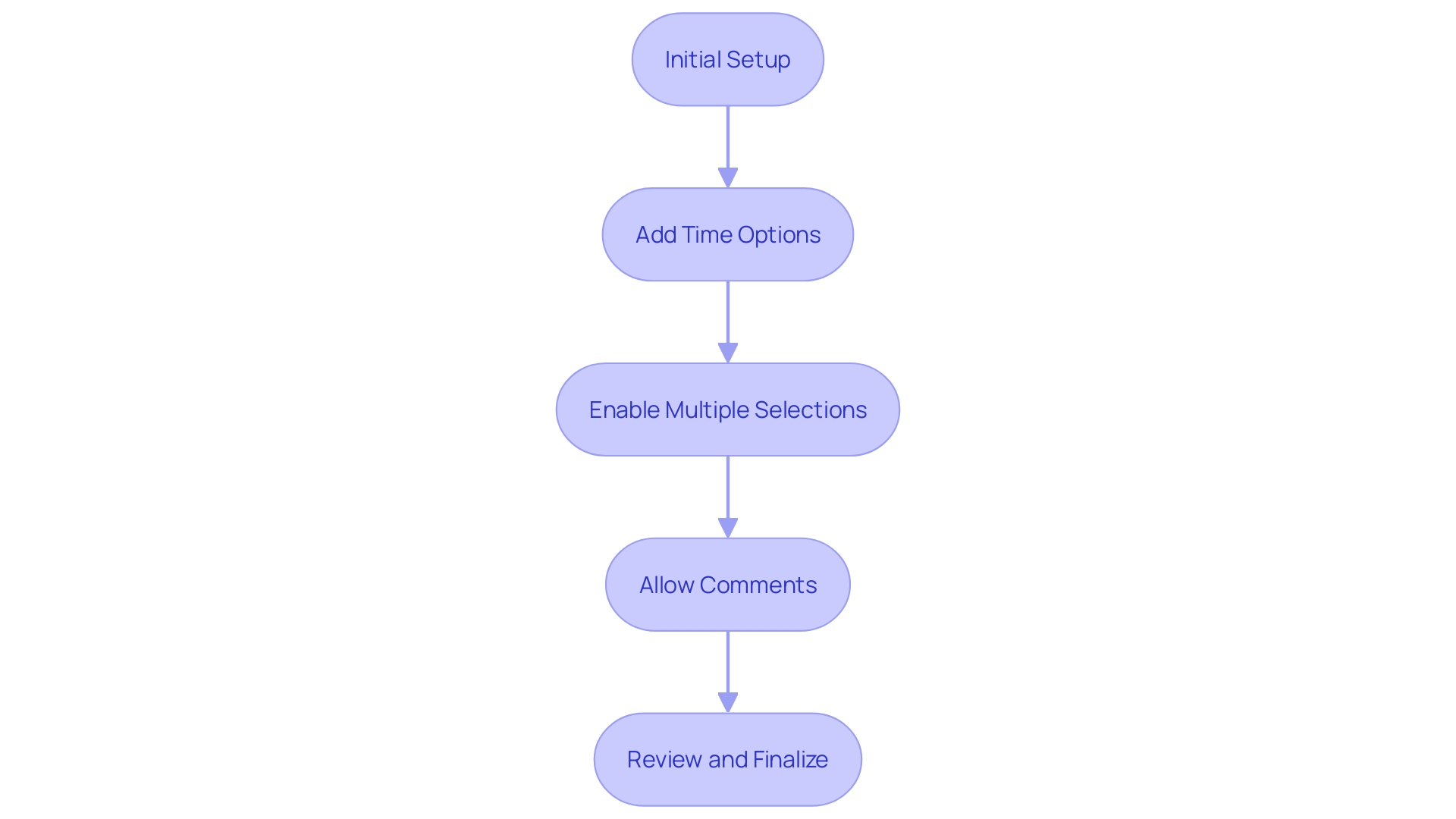
Sharing Your Doodle Poll with Participants
Once you’ve customized your poll, sharing it is a breeze. The platform generates a unique link for your poll that you can effortlessly copy and send through email or messaging applications. Alternatively, you can invite participants directly through Doodle for added convenience. Encourage everyone to respond promptly to ensure you can finalize the gathering time efficiently.
Using Doodle’s Booking Page for Seamless Scheduling
Imagine a world where scheduling meetings is as easy as pie! With a Doodle Booking Page, you can make it happen. This nifty feature lets others book time with you based on your availability. You can customize your reservation page with different kinds of appointments and lengths to fit your requirements. Simply share the link to your booking page, and voilà, the planning process becomes easy. Say goodbye to the back-and-forth emails and hello to effortless meeting management!
Integrating Doodle with Other Productivity Tools
The application seamlessly integrates with a variety of productivity tools, enhancing your scheduling experience. Imagine combining it with project management software like Monday.com or Toggl Track, which can revolutionize how you manage tasks. For instance, the Twinkl team, working in educational publishing, uses Toggl Track to efficiently schedule their time, leading to happier, more productive team members who can meet expectations without any unpleasant time-management surprises. Incorporating this platform with such tools ensures your workflow remains smooth and organized. Additionally, tools like Schedules, which offers dynamic and interactive Gantt charts, can be integrated to provide real-time updates and adjustments to project schedules. This level of interactivity is crucial for adapting to changing project conditions, making your scheduling process even more efficient and accurate.
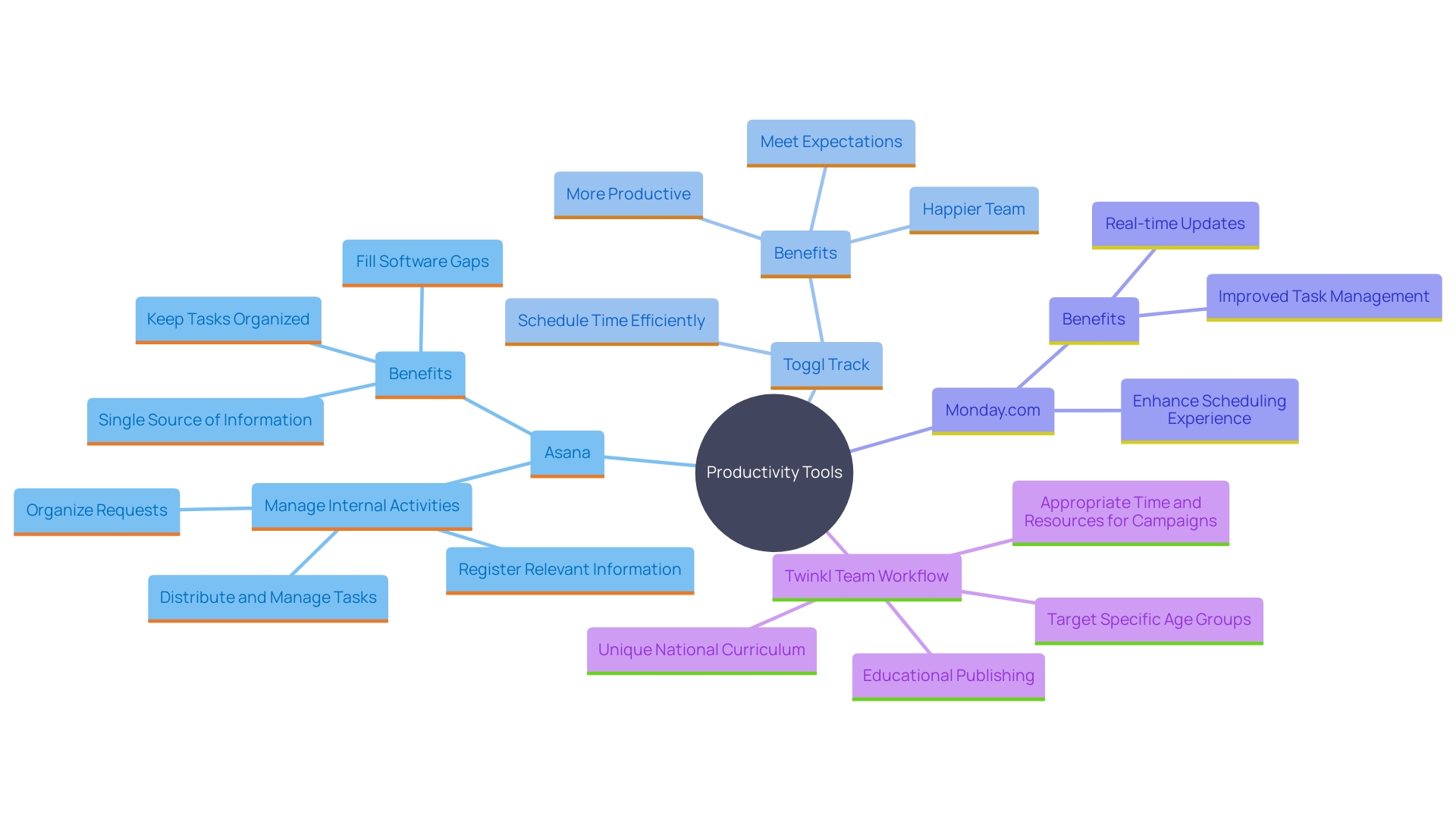
Tips for Effective Meeting Scheduling with Doodle
Maximize your efficiency with Doodle by keeping a few key strategies in mind. Begin by offering clear and concise options in your poll, ensuring participants can easily understand and choose their preferred times. Before creating polls, double-check your own calendar to avoid any conflicts. If responses are slow, follow up with participants to gather their input promptly. These straightforward practices can significantly enhance the scheduling process, making your meetings more effective and organized.
Conclusion
Streamlining the scheduling process can transform the way meetings are organized, making it less of a chore and more of a seamless experience. Doodle offers a user-friendly platform that simplifies the entire process, from setting up an account to creating and customizing polls. By connecting calendars and utilizing the various features available, users can avoid the common pitfalls of scheduling conflicts and miscommunication.
The ability to create polls that reflect participants’ availability is a game changer. With options to customize time slots and gather feedback, Doodle ensures that everyone has a say in the scheduling process. This inclusivity not only enhances engagement but also helps in finalizing meeting times efficiently.
Sharing polls is straightforward, allowing for quick responses and a smoother decision-making process.
Moreover, integrating Doodle with other productivity tools can elevate the scheduling experience even further. By combining it with project management software, teams can maintain organization and adapt to changes with ease. Implementing a few best practices, such as clear communication and timely follow-ups, can maximize the benefits of Doodle.
Ultimately, embracing this tool leads to more productive meetings and frees up valuable time to focus on what truly matters.
Experience seamless scheduling today! Download our extension to streamline your meetings and enhance your productivity.
