Mastering Doodle: A Comprehensive Guide to Schedule an Event

Introduction
Kicking off your journey with Doodle scheduling tools begins with crafting your inaugural poll. Imagine effortlessly coordinating a meeting that aligns with everyone’s busy schedules, avoiding the back-and-forth emails that consume your precious time. That’s the power of a well-designed Doodle poll.
Let’s walk through the creation of a poll tailored to your specific needs, from choosing the right options to managing participant expectations. No more guesswork, just a streamlined path to finding that perfect meeting time.
Setting Up Your First Doodle Poll
Kicking off your journey with Doodle scheduling tools begins with crafting your inaugural poll. Imagine effortlessly coordinating a meeting that aligns with everyone’s busy schedules, avoiding the back-and-forth emails that consume your precious time. That’s the power of a well-designed Doodle poll. Let’s walk through the creation of a poll tailored to your specific needs, from choosing the right options to managing participant expectations. No more guesswork, just a streamlined path to finding that perfect meeting time.
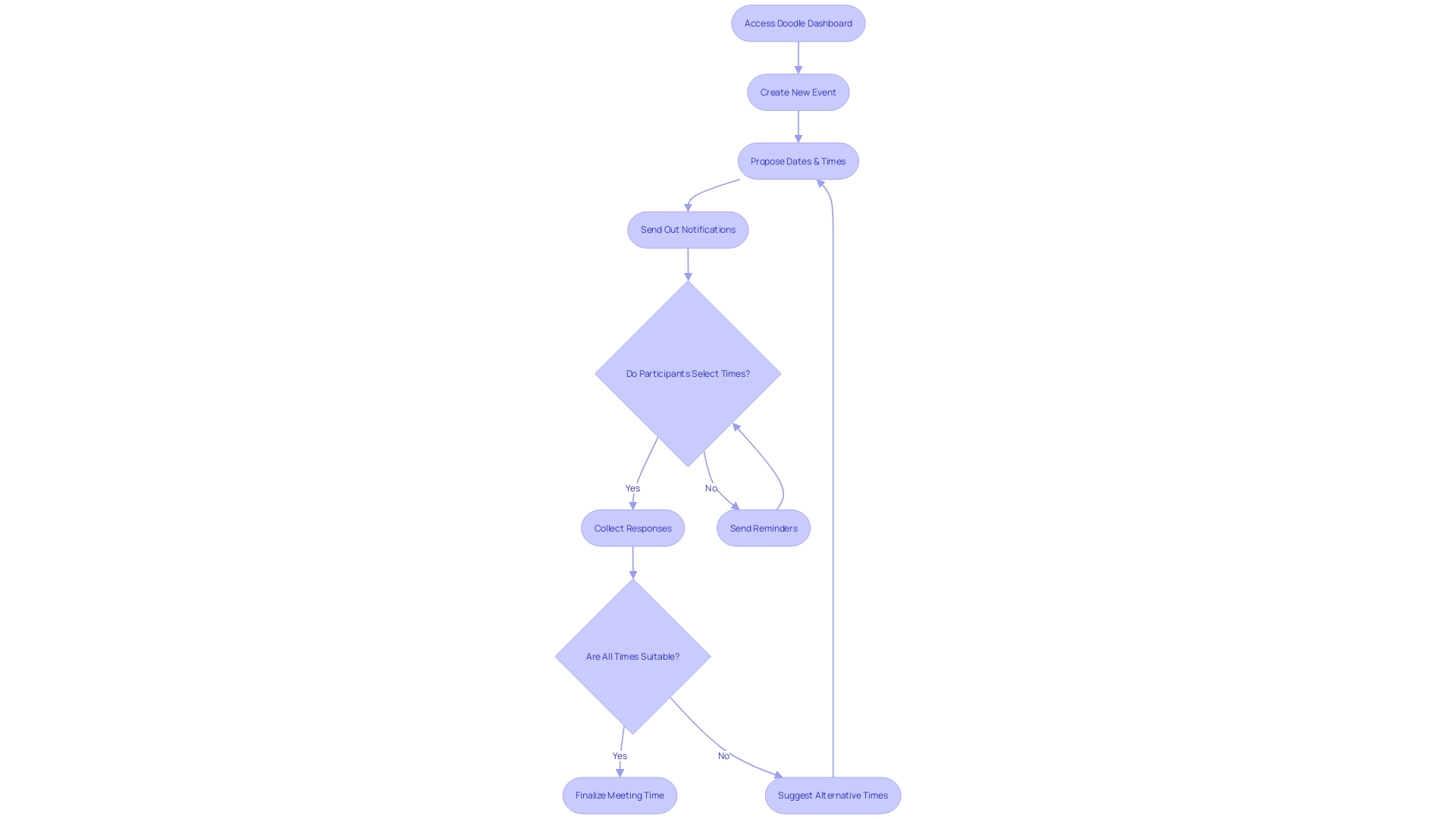
Entering Basic Information and Setting Expectations
Crafting your Doodle poll is like setting the stage for an event; it’s about ensuring everyone knows the what, when, and where, plus a bit more. Start by detailing the event specifics clearly, so your invitees are in the loop. Use Doodle to convey the event’s purpose crisply, much like how Google has continually refined its mission to organize the world’s information, keeping it universally accessible yet interesting over the years.
When it comes to expectations, it’s similar to how pollsters refine their methods for accuracy. They’ve realized that just a few demographic variables aren’t enough, and likewise, for your event to run smoothly, you’ll want to cover all the bases in your poll. Mention the format of the event, whether it’s in-person or virtual, and any materials participants should bring or review beforehand.
Remember, the way you present your poll can influence participation. Think about Coda’s ‘Dory’ tool, where meetings became more democratic and focused through structured questioning. Incorporate that principle by asking participants to suggest times or topics within the poll, ensuring everyone has a voice.
Lastly, consider the insights from presentation statistics; people yearn for clear and concise information. Make your poll straightforward and your instructions digestible. This isn’t just about getting dates on a calendar; it’s about setting up your event for success and making everyone feel included and informed from the get-go.
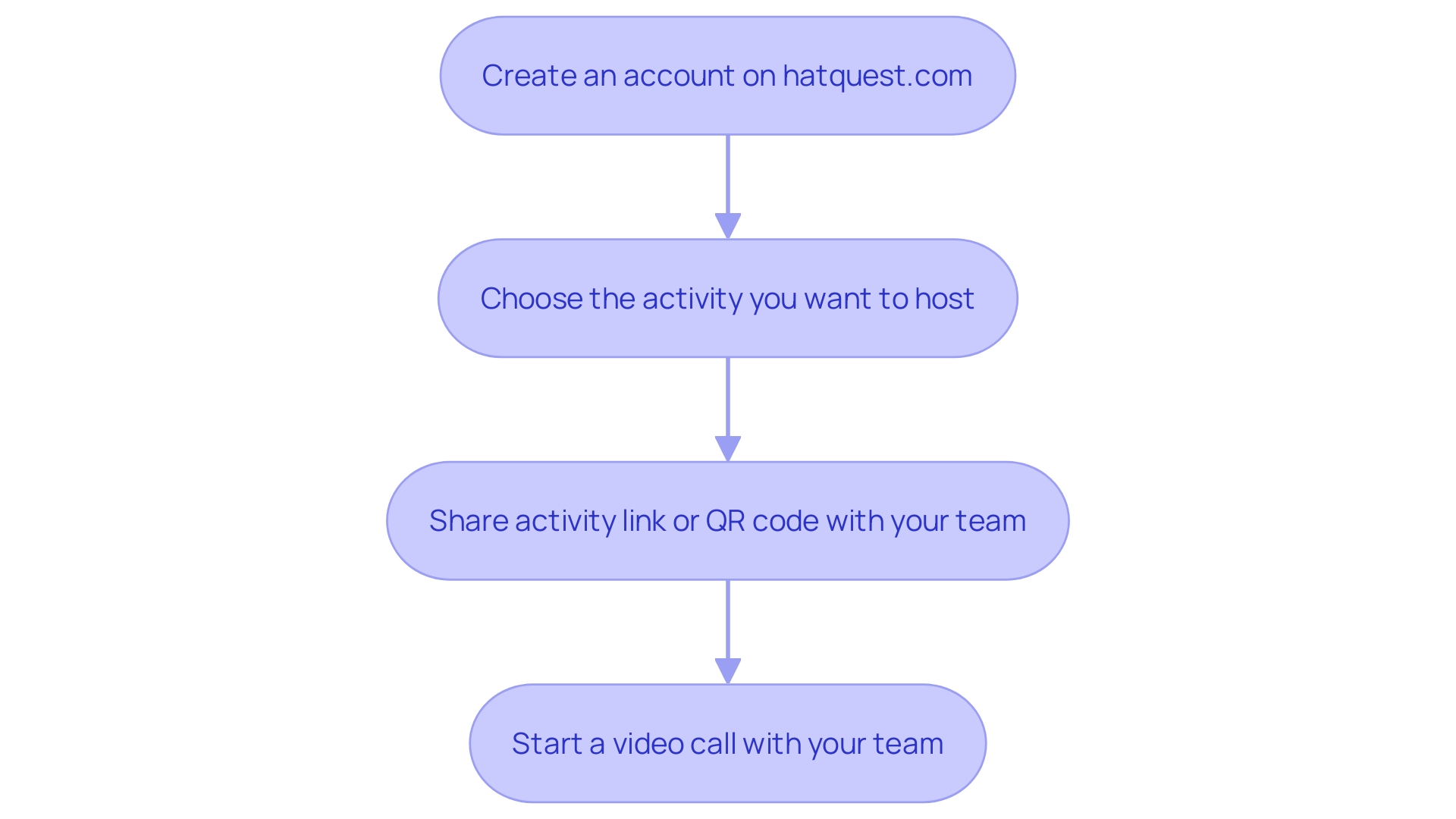
Clarifying Poll Options and Settings
When setting up a meeting or event, it’s all about the details, and Doodle polls can be a real game-changer. With options like customizable time slots, you can propose multiple meeting times and allow participants to pick whatever fits their schedule. Think of it as organizing without the chaos—everyone’s availability at a glance, and no back-and-forth emails.
Now, let’s talk multiple choice. Doodle isn’t just about picking dates; it’s also a nifty tool for making decisions. Whether you’re deciding on a meeting location or what type of coffee to order for the team, a multiple-choice poll can help you get a quick consensus.
Don’t forget about the deadline settings, either. Setting a clear deadline for responses ensures that you can move forward with plans without last-minute scrambles. It nudges everyone to make their choices promptly, so you’re not left guessing who might show up.
By fine-tuning these options, you can tailor your poll to gather the most accurate availability information, making sure your event is well-attended and as productive as possible. Just like Google has evolved over the years, remaining a staple in our daily lives, Doodle’s versatile features continue to redefine how we organize and collaborate effectively.
Setting Boundaries and Customizing Responses
Customizing your Doodle poll goes beyond simply picking dates and times; it’s about crafting a survey that aligns perfectly with your event’s unique needs. Imagine having the power to manage your participants’ responses with finesse, ensuring that every ‘Yes’ or ‘No’ received is a step closer to an optimally scheduled meeting. By setting specific availability parameters, you can guide the responses to fit within the desired timeframe, ensuring that your event’s scheduling runs as smoothly as a well-oiled machine.
Statistics show that implementing a randomized response design, like the one proposed by Stanley Warner in 1965, adds a layer of privacy and honesty to surveys. Applying this concept to your Doodle poll could enhance the authenticity of the responses you receive. While it’s not about sensitive issues, the principle of incorporating randomness can make your poll more engaging and reduce bias, as each participant grapples with a unique set of response options.
Surveys are a goldmine for understanding audience preferences, as highlighted by experts who emphasize the importance of listening to your participants to tailor your strategy. In the context of Doodle polls, this translates to offering response options that resonate with your audience’s preferences, increasing the likelihood of their engagement and providing valuable insights into their availability.
Moreover, quotations from seasoned event marketers suggest that aligning your Doodle poll with stakeholder expectations is crucial. By meeting with them beforehand, you can understand their vision of success and reflect that in the response options you customize.
To sum up, the art of setting boundaries and customizing responses in your Doodle poll is a strategic endeavor. It’s about blending statistical techniques, audience insights, and stakeholder goals to create a survey that not only serves its purpose but also provides a seamless experience for every participant involved.
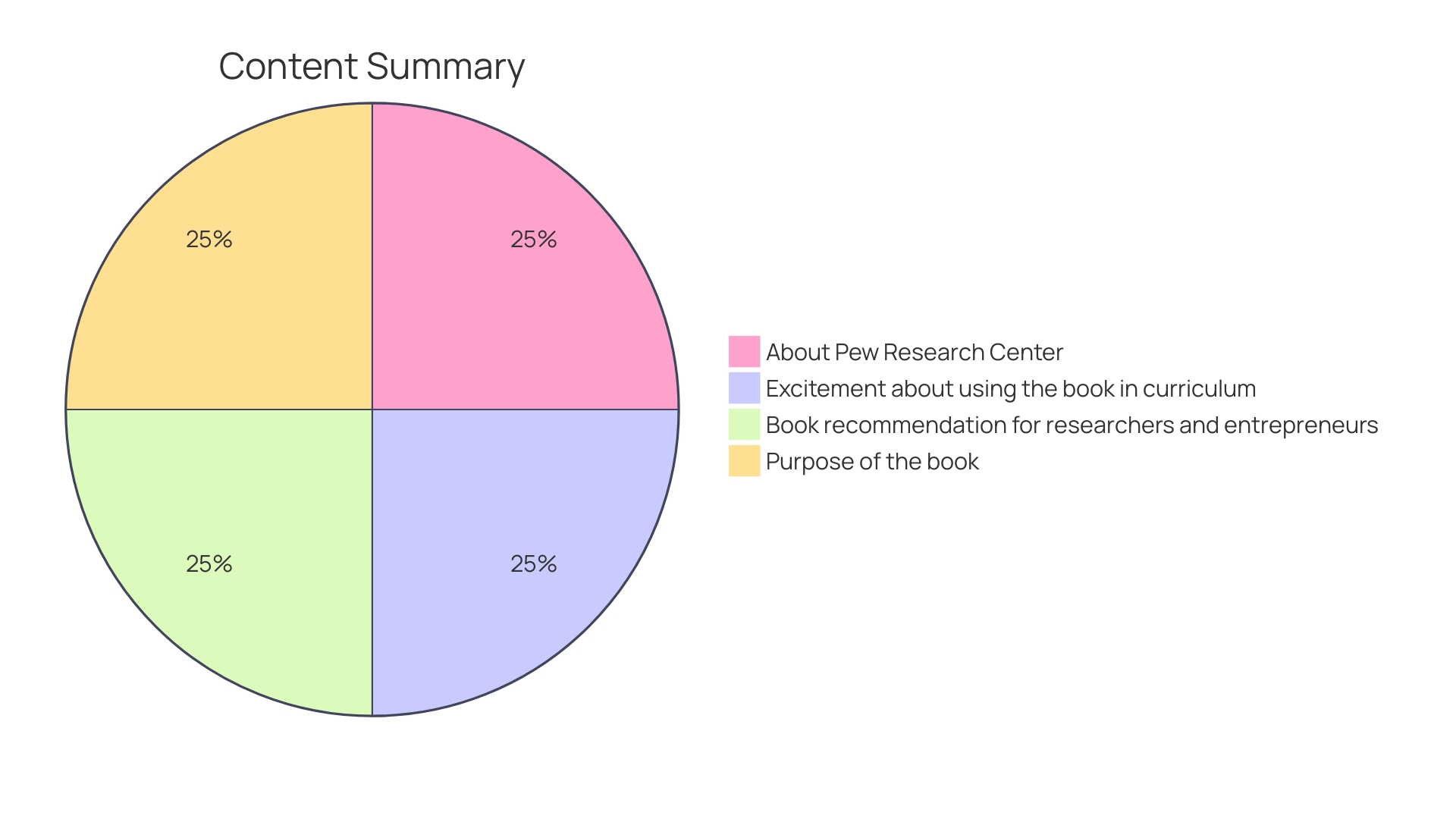
Confirming Details and Inviting Participants
After you’ve meticulously organized your Doodle poll, it’s pivotal to finesse the details and rally your participants. You’re all set to scrutinize your poll settings, ensuring every event detail is spot-on, and then extend your invites. Let’s unlock the magic of getting your invitees to chip in their responses. It’s about sending out those emails, sharing that clickable poll link far and wide, and keeping a keen eye on who’s saying what. And guess what? By the time we wrap this up, you’ll be a pro at managing those invites and responses like a seasoned maestro.
Now, let’s talk about crafting those questions. You see, it’s not just about asking anything; it’s about tapping into the human side of things. People aren’t robots; they’re complex, full of feelings and quirks. So when you’re designing your poll, remember you’re talking to real folks with real preferences. Picture this: a questionnaire so engaging that your respondents can’t help but say, ‘Hey, that’s the best poll I’ve ever answered!’ That’s the goal.
And the stats back it up. People are excited to dive into well-crafted polls, with some even integrating them into educational curriculums and making them must-reads for their teams. That’s because a great poll does more than just gather data; it connects, it resonates, and it even educates.
But what about the bigger picture? Think of The Internet Society, with members in every corner of the globe, all rallying around the ideal of an open and trusted Internet. They’re making waves, changing policies, and impacting lives at both global and local scales. Your Doodle poll? It’s got that same potential to bring people together, to make voices heard, and, in its own way, to pave the path for opportunities and progress.
So, as you step into the role of invitation maestro, remember the power of a well-asked question and the unity that can come from a simple poll. It’s not just about choosing a date; it’s about creating a microcosm of collaboration and shared goals. Ready to roll out those invites?
Integrating Doodle with Your Digital Calendar
Syncing your Doodle poll with digital calendars like Google Calendar, Outlook, and iCal can turn the tedious task of scheduling into a breeze. Say goodbye to the back-and-forth emails and hello to a simple, clear view of availability directly in your calendar, making managing multiple meetings and appointments much easier. With real-time updates and the ability to avoid scheduling conflicts, integrating Doodle with your calendar ensures you’re always on top of your game.
With platforms like Rallly, getting started is quick and doesn’t require participants to register, streamlining the process even further. Features like on-the-fly time zone changes make coordinating with international teams a painless affair. Plus, when a meeting is set, automatic email notifications with all the necessary details, including an ICS file, make sure everyone’s calendars are up to date.
For Google Calendar users, subscribing to calendars is a snap, allowing for instant updates and easier planning. Creating a new calendar is just as simple, with a few clicks, you can have a dedicated calendar with a custom name and time zone. And if you’re juggling tasks, Google’s Tasks feature integrates with Google Calendar, enabling you to add and track tasks right alongside your events since its introduction in May 2023.
This seamless integration of scheduling tools and calendar features not only supports your operational efficiency but also provides clear, verifiable user data, essential in managing complex projects and priorities. Despite the challenges in streamlining such intricate systems, the commitment to operational excellence remains unwavering, as evidenced by the passionate work and thanks shared by those who have contributed to these developments over the years.
Optimizing Your Doodle Use for Maximum Efficiency
Doodle scheduling tools are more than just digital calendars; they’re powerful platforms for streamlining your meeting management. To make the most of these tools, it’s crucial to harness their advanced features effectively. For instance, setting reminders can transform how you manage your time. Imagine getting a nudge on your phone or computer an hour or even just thirty minutes before an event. It’s like having your own personal assistant keeping track of your day.
But why stop at reminders? Doodle’s color-coordinating feature can turn your calendar into a visual masterpiece, helping you quickly identify different types of events at a glance. And don’t overlook the importance of templates. Just like how savvy event marketers share productivity hacks to stay on top of their game, you too can use Doodle’s templates to quickly create events without starting from scratch each time.
The real magic happens when you combine these features with data-driven insights. For example, by applying the principles of fractional factorial design—a method used by companies like DoorDash to streamline experimentation—you can fine-tune how you set up meetings for different groups, reducing the time spent on manual adjustments. By embracing these strategies, you’ll not only save precious minutes but also elevate your status to that of a Doodle power user, all while keeping your workflow as efficient as ever.
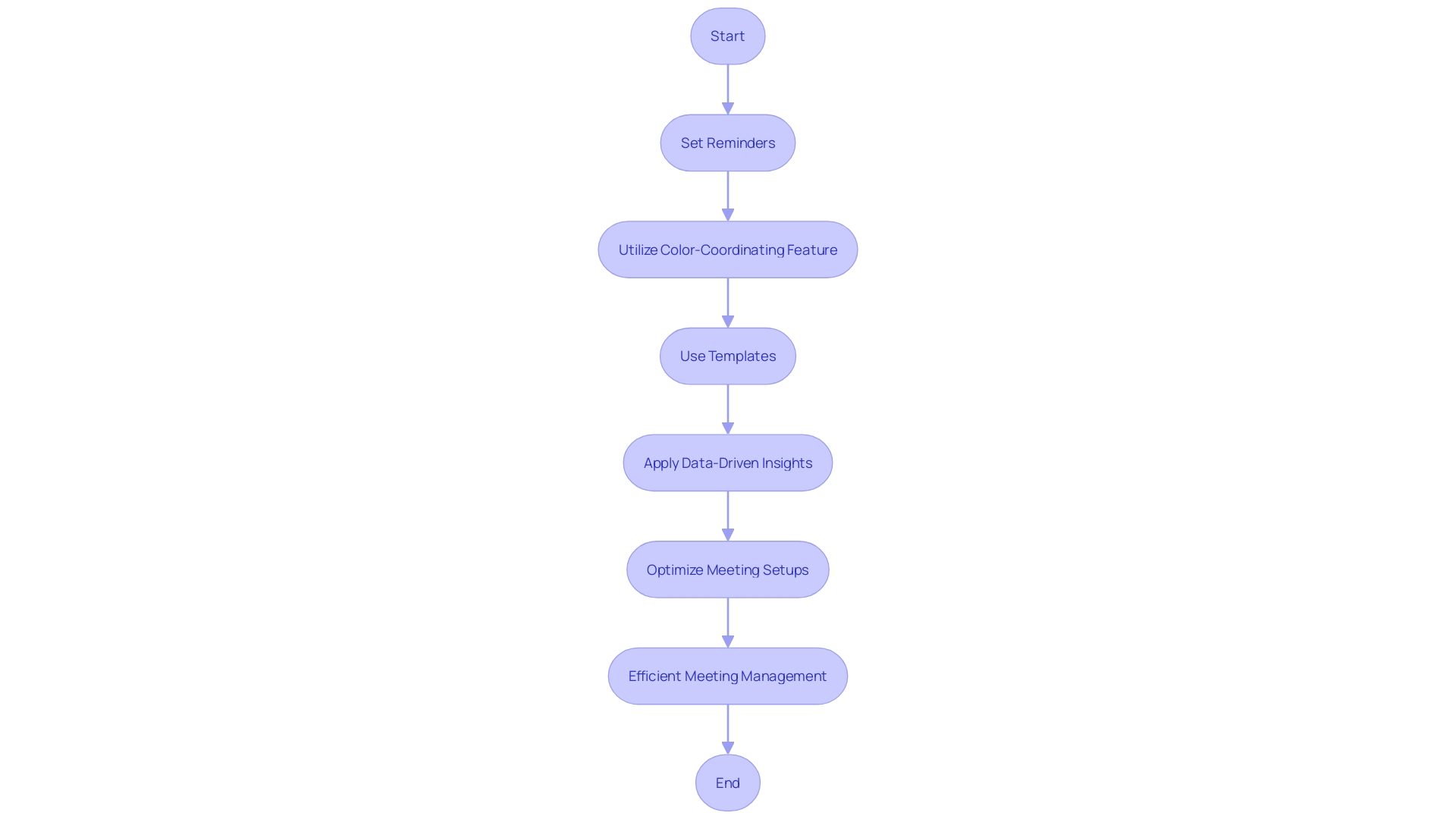
Managing Large Groups and Events with Doodle
Doodle scheduling tools have transformed the way we handle participant coordination and event management, especially when it comes to wrangling large groups for various occasions. Imagine the ease of tracking responses and making decisions when you have availability data right at your fingertips. As we delve into the capabilities of Doodle, you’ll discover strategies for seamless group management that resonate with both event planners and attendees alike.
For instance, consider the editorial team at Le Parisien, who needed to optimize their website to support expansion into new markets with different languages. They began with workshops to gather feedback and articulate their needs, a strategy similar to how one might use Doodle to understand and manage group availability. Likewise, Google Chat’s update to allow up to 500,000 members in a space shows the growing need for tools that can handle large-scale coordination and communication.
But it’s not just about size; it’s also about strategy. Effective event marketing hinges on understanding your audience and crafting communication that spurs interest and action, all while keeping business objectives in sharp focus. Doodle can be a pivotal tool in this strategic process, providing a platform for live events that demand personalized marketing approaches.
Moreover, the idea of ‘continuous discovery’ at Doodle emphasizes the importance of user research in product development. By continuously exploring and understanding user needs, Doodle can fine-tune its features to better serve its users in managing events and coordinating groups. And as we’ve seen from the successes in the industry, using Doodle could mean the difference between an overwhelming planning experience and a streamlined, successful event that leaves both organizers and participants impressed.
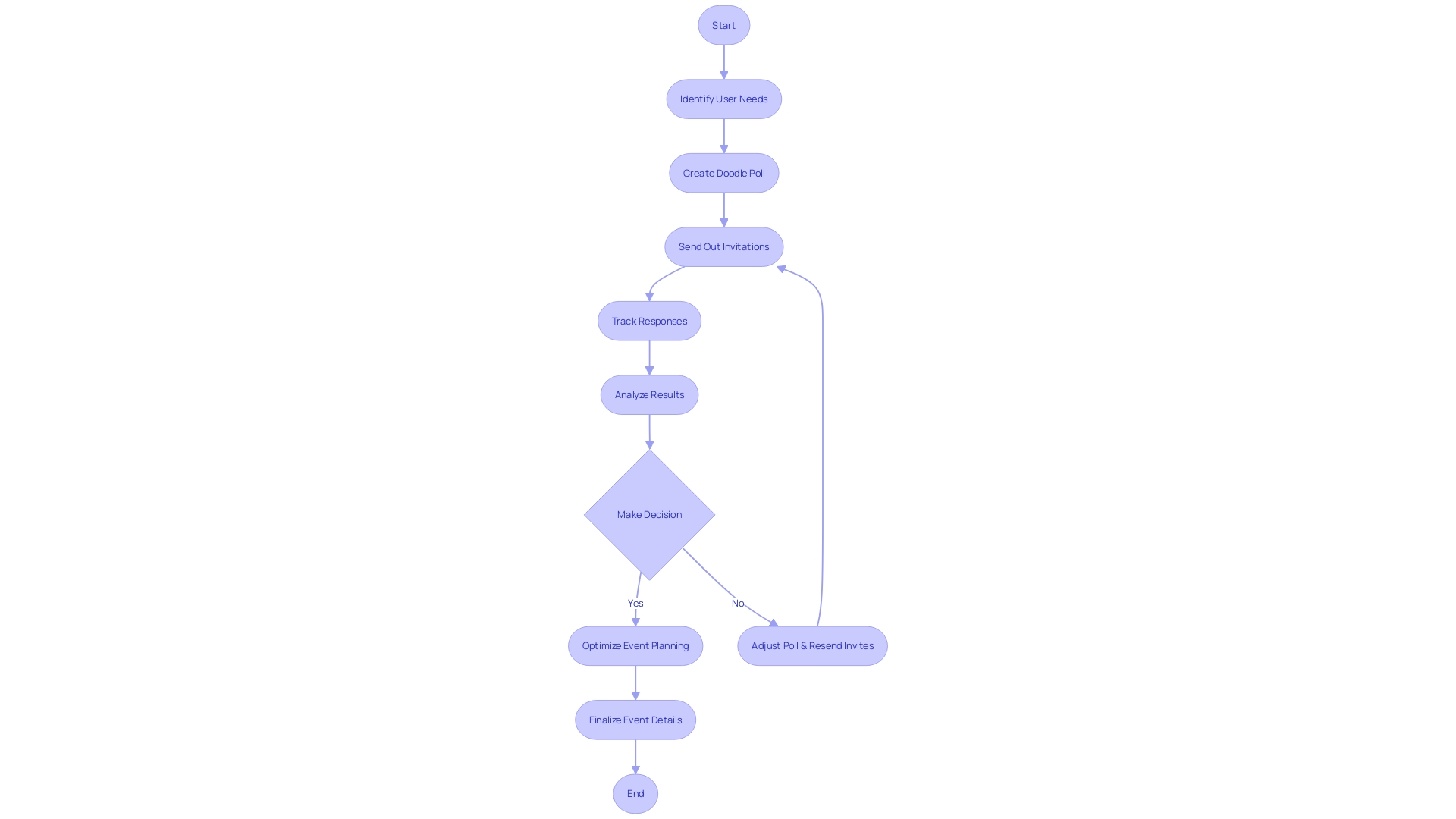
Advanced Features for Premium Users
Doodle’s premium arsenal goes beyond basic scheduling; it’s a suite of tools that can elevate your meeting management to new heights. Imagine having the ability to set participant limits, ensuring your meetings remain focused and manageable. Adding custom branding gives your invites a personal touch that aligns with your company’s image, making every interaction professional and consistent. And when it comes to insights, the data export options are a game-changer, allowing you to analyze and leverage your scheduling for strategic planning.
Here’s the kicker—upgrading to a premium Doodle account is like having a backstage pass to the most exclusive features. It’s not just about adding flair to your scheduling; it’s about gaining the tools to make informed decisions, streamline processes, and ultimately save time. Time that can be invested back into your organization, fostering growth and nurturing client relationships.
So, if you’re ready to harness the full potential of Doodle, a premium upgrade isn’t just a step—it’s a leap towards operational excellence and a testament to the adage, ‘work smarter, not harder.’
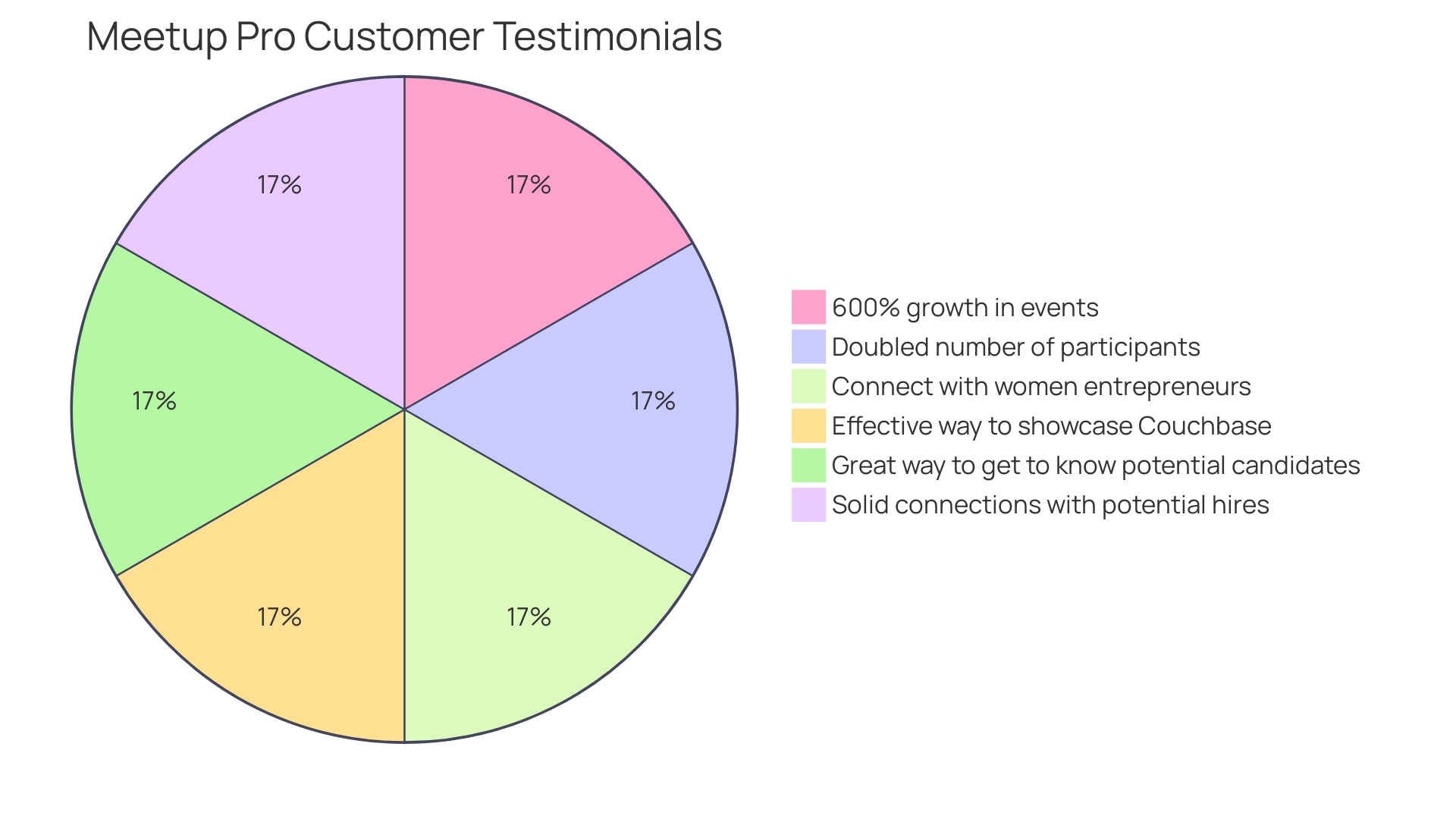
Conclusion
Crafting a well-designed Doodle poll is the key to effortless coordination and efficient meeting scheduling. By setting clear event specifics and managing participant expectations, you can avoid time-consuming back-and-forth emails. Customizing your poll with tailored options and incorporating randomness in response options enhances engagement and gathers valuable insights.
Syncing your Doodle poll with digital calendars simplifies scheduling, providing a clear view of availability and avoiding conflicts. Utilizing advanced features like reminders, color-coordination, and templates maximizes time management and productivity. Doodle’s seamless integration with platforms like Rallly streamlines the process further.
Doodle scheduling tools revolutionize participant coordination and event management, even for large groups. By understanding and managing group availability, you can optimize communication and decision-making. Doodle’s continuous discovery approach ensures the platform evolves to better serve users’ needs.
Upgrading to a premium Doodle account unlocks exclusive features like participant limits, custom branding, and data export options. This elevates meeting management, enabling informed decision-making, streamlined processes, and time-saving. It’s a leap towards operational excellence and allows you to work smarter, not harder.
With Doodle’s power, you can effortlessly coordinate meetings, save time, and create a collaborative environment. Craft your inaugural poll confidently, knowing that Doodle provides the tools to streamline scheduling and make the most of every opportunity. Embrace the efficiency and productivity that Doodle brings to your event planning and enjoy the benefits of seamless coordination and successful outcomes.
Start streamlining your scheduling process with Doodle’s powerful tools today!
