Mastering Group Calendars: Efficient Scheduling and Collaboration

Introduction
Shared calendars have transformed the way teams coordinate and collaborate. These powerful tools provide a centralized view of everyone’s schedules, making it easier to schedule meetings and events. With the ability to seamlessly schedule group activities, assign tasks, and set deadlines, shared calendars enhance collaboration and teamwork.
They also reduce scheduling conflicts by providing a clear visual of everyone’s availability, cutting down on the back-and-forth of finding a suitable time slot. Shared calendars not only boost productivity and streamline communication but also offer flexibility in adapting to changes. Whether you’re part of a small startup or a sprawling enterprise, the clarity and coordination provided by shared calendars are essential for efficient team management.
Benefits of Using Shared Calendars
Embracing shared schedules has revolutionized the way teams coordinate and collaborate. With a unified view of people’s schedules, these powerful tools enhance visibility, enabling easier scheduling of meetings and events. Team members can seamlessly schedule group activities, assign tasks, and set deadlines, which bolsters collaboration and teamwork. Moreover, shared calendars are instrumental in reducing scheduling conflicts, allowing for full participation in key gatherings. They simplify communication by providing a clear visual of when everyone is available, reducing the back-and-forth of trying to find a suitable slot. Productivity experiences an increase as members can effectively plan their time, and resource allocation becomes more straightforward. Not to mention, shared calendars offer the flexibility to adapt to changes swiftly, be it shifting priorities or unforeseen circumstances. Consider Cal.com, designed with user behavior in mind, which streamlines the scheduling process and sidesteps the traditional, often tedious, methods of aligning paper agendas and endless communication. Or consider the agile groups at La Mobilière, who must collaborate across different departments, a task made easier with the appropriate scheduling tools. Mathematical models, like those from CWRU’s research, even demonstrate the challenge of coordinating larger groups, highlighting the necessity for robust scheduling solutions. With the digital age upon us, platforms like Google Calendar have introduced features to seamlessly integrate tasks and updates, ensuring that everyone is on the same page. So, whether you’re part of a small startup or a sprawling enterprise, the clarity and coordination shared schedules provide are indispensable for efficient team management.
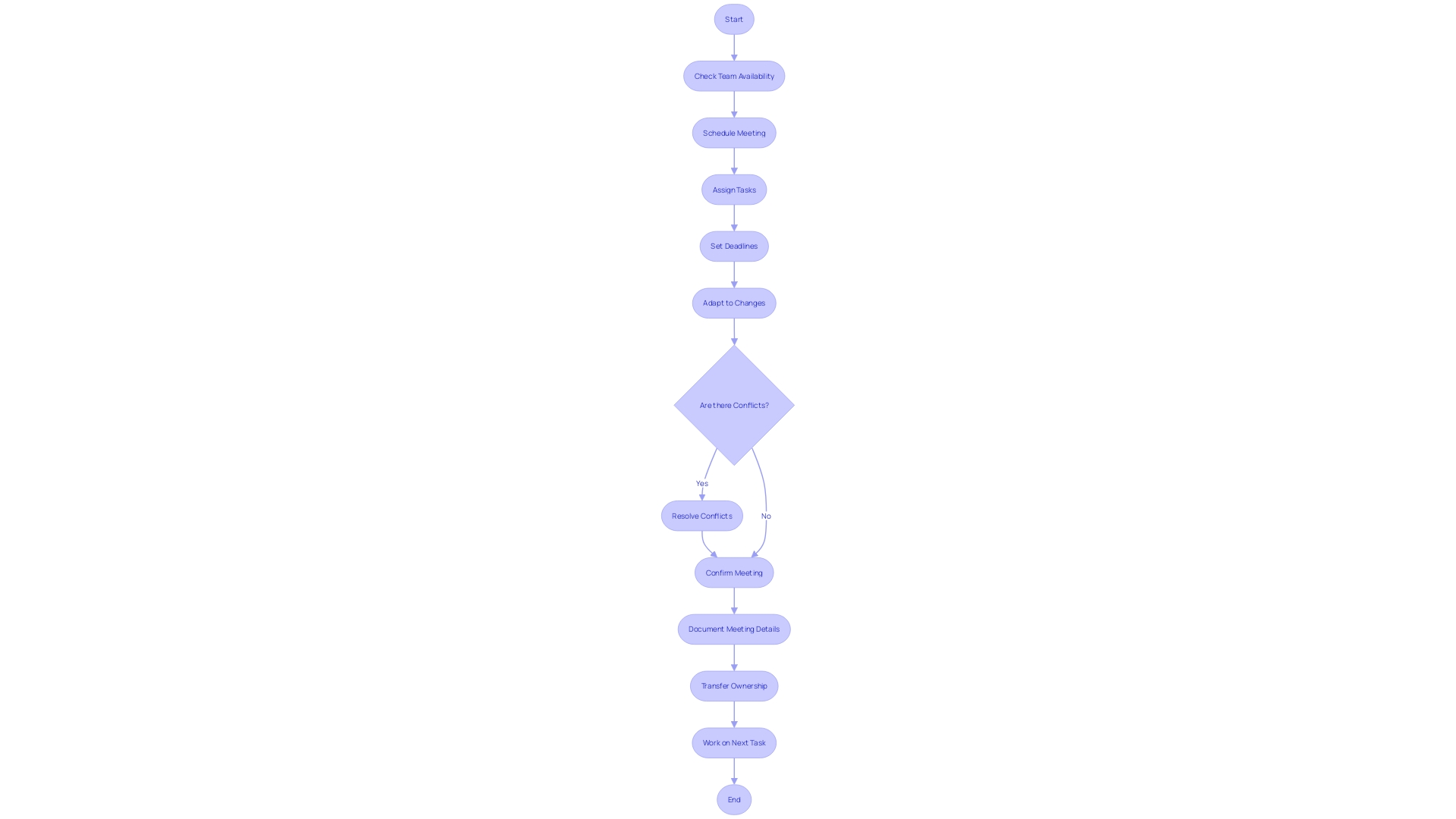
Setting Up and Sharing Calendars
Entering the realm of group schedules can significantly impact scheduling and collaboration. Here’s how to get everyone on the same page with ease:
- Choosing Your Calendar Tool: Start by selecting a calendar application that aligns with your group’s distinct dynamics. Whether it’s the ubiquity of Google Calendar, the business-centric Microsoft Outlook, or the integrated ecosystem of Apple Calendar, the right choice is the one that your team will use seamlessly.
- Establishing a Shared Calendar: Once your tool is chosen, it’s time to create a communal space for all schedules. This shared schedule becomes the sole reference for availability and meetings.
- Customize the preferences of the schedule to suit the requirements of your group. From who gets to add events to who can simply view, these permissions are crucial for maintaining order.
- Onboarding Team Members: Include your colleagues by inviting them to the shared schedule. A smooth onboarding process is crucial, ensuring that all individuals have the right access to participate fully.
- Encourage individuals to integrate the shared calendar with their personal devices for Synchronizing Across Devices. This synchronization ensures that updates are pushed in real-time, keeping everyone informed no matter where they are.
- To conclude, offer assistance to facilitate calendar literacy for your group. Quick training sessions or a handy guide can go a long way in easing the transition.
In the spirit of collaboration, platforms like Rallly, highlighted by Luke Vella, offer a no-frills approach to scheduling without the need for registration. Its Docker-supported deployment and time zone adaptability make it a breeze for teams to align.
Google Calendar users, don’t overlook the opportunity to subscribe to other schedules for a consolidated view of commitments, as Google experts recommend. Meanwhile, Outlook enthusiasts can easily share their schedules with just a few clicks, ensuring everyone’s on track.
Keep in mind, the appropriate time management approach isn’t just about selecting a tool—it’s about establishing an environment where time is valued, and collaboration is easy. With the staggering statistic that a significant portion of the workweek is spent in meetings, efficient schedule management isn’t just a convenience; it’s a necessity.
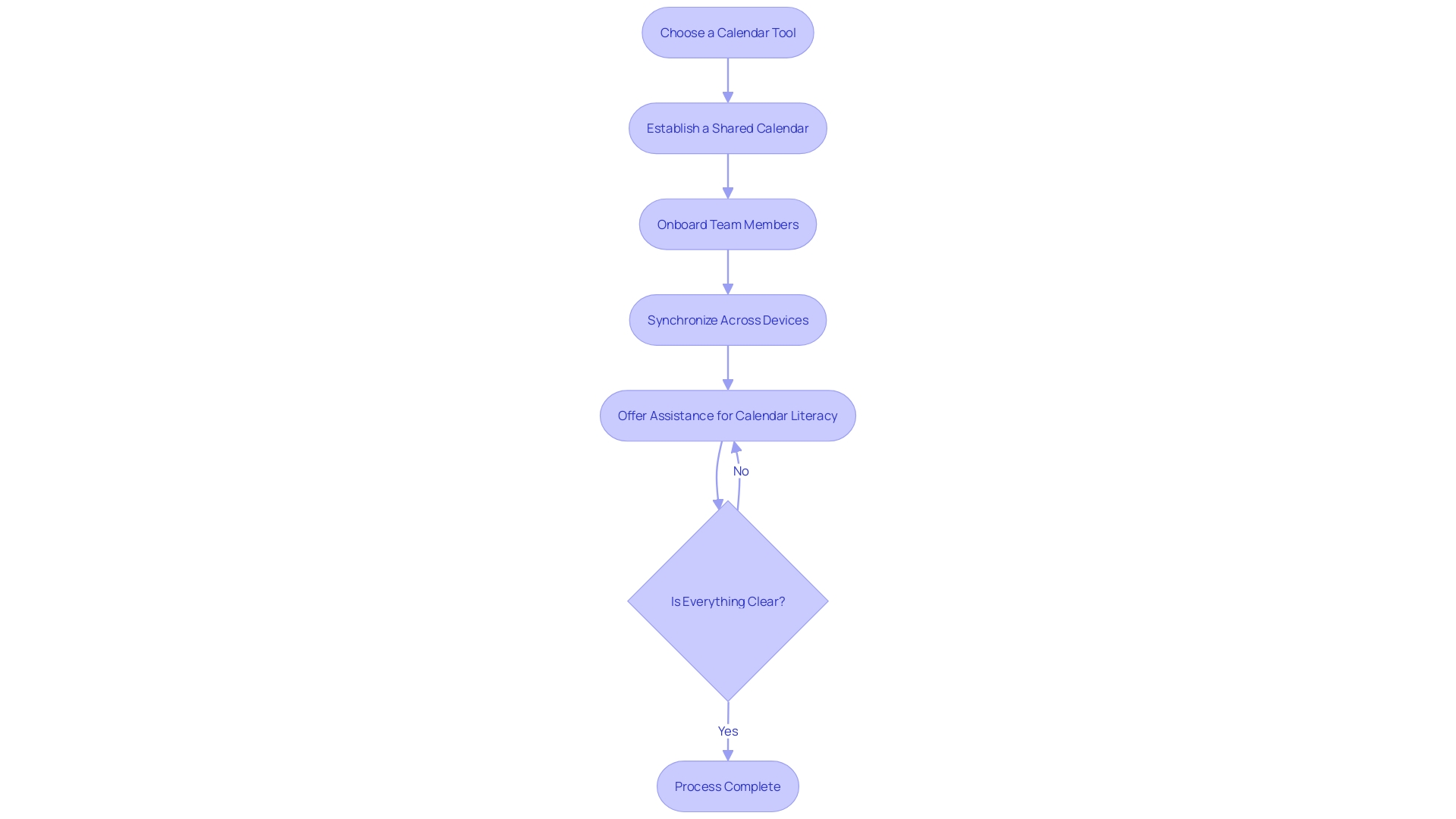
Using Color Coding and Custom Labels
Enhancing group calendars with color coding and custom labels isn’t just a stylistic choice; it’s a strategic approach for boosting productivity and clarity. By assigning specific colors to distinct categories of events, such as using green for group gatherings, blue for client interactions, and red for urgent deadlines, you create an intuitive visual language for your group. This visual differentiation is crucial for group members to rapidly comprehend the nature of each event at a glance.
Furthermore, consistency is key. A uniform color scheme across a shared calendar eliminates confusion and maintains a coherent structure. Imagine adding custom labels to this mix—tags like ‘Urgent,’ ‘Important,’ or ‘High Priority’—and you’ve got a powerful tool for categorizing and highlighting the most critical activities.
Communication plays a pivotal role in the effectiveness of these strategies. Sharing the color coding system and label definitions with all group members ensures that all individuals are on the same page, fostering effective communication and coordination.
Yet, the needs of a group are ever-changing. That’s why it’s essential to conduct regular reviews and updates of your color coding system and labels, adjusting them to align with the evolving dynamics of the team. By doing so, you maintain relevance and clarity, helping everyone stay on top of their game.
Incorporating these tips into your group calendar management not only makes it more functional but also turns it into a central hub for productivity and collaboration.
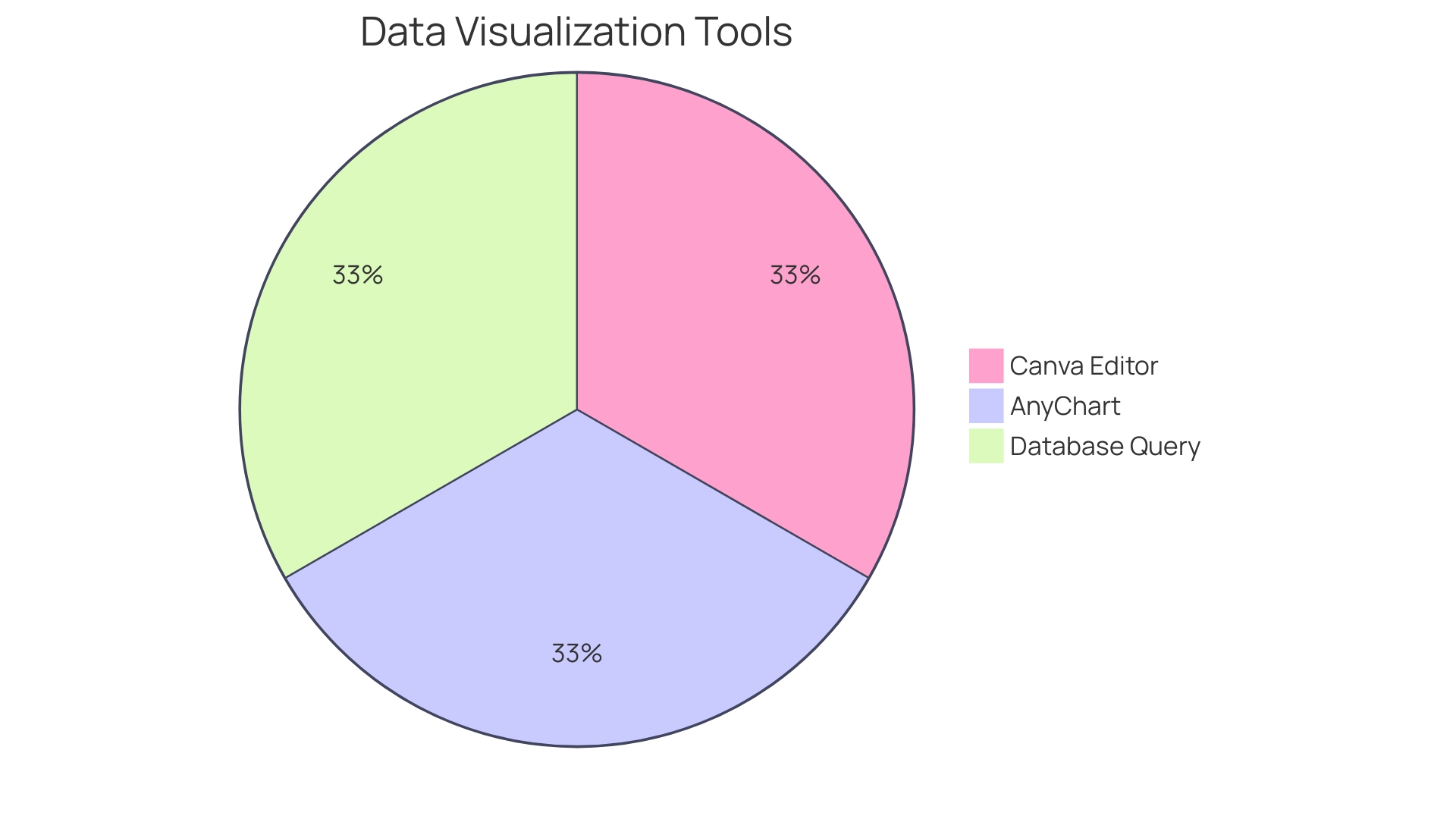
Time Blocking and Scheduling Efficiency
Utilizing the power of blocking can revolutionize your team’s productivity, ensuring that every minute is optimally used for what truly matters. Let’s dive into how you can make time blocking work wonders for you:
- Kick-off with Key Priorities: Zero in on the critical tasks and meetings that drive your day forward. Evaluate the amount of effort each one requires.
- Allocate Segments: On your group schedule, set aside specific slots for these important activities. Make these slots sacrosanct, undisturbed by other tasks or distractions.
- Be Honest with Time Estimates: Assess the duration you require per task accurately. Cramming too much into your calendar can backfire, so set expectations that are attainable.
- One Task at a Time: Multitasking might seem efficient, but it often dilutes focus. Motivate your group to completely engage in a single assignment within its designated period.
- Minimize Disruptions: Protect your blocks fiercely. Establish clear communication norms and boundaries within your group to defend these periods from interruptions.
- Iterate and Enhance: What’s working? What’s not? Consistently assess the impact of blocking and adjust your approach to keep enhancing.
Incorporating these steps can lead to a more harmonious and productive workflow. Consider platforms like Cal.com, designed with user behavior in mind, to streamline your scheduling process. Take inspiration from leaders like Brian Lovin from Campsite, who balances a multitude of responsibilities by focusing on streamlined communication. And remember, tools like Toggl Track can assist your team in managing their schedule with greater happiness and productivity, keeping those unwelcome surprises at bay.
Don’t overlook the fundamentals: utilize reminders to stay organized with your obligations and color-code your schedule for a quick comprehension of your day. According to the research from Salesforce and Slack, maintaining a balance between focus, collaboration, social connection, and rest is essential for a productive yet balanced work life. So, sync up your digital calendars to manage different aspects of your life, and let the power of time blocking lead you to a more controlled and satisfying workday.
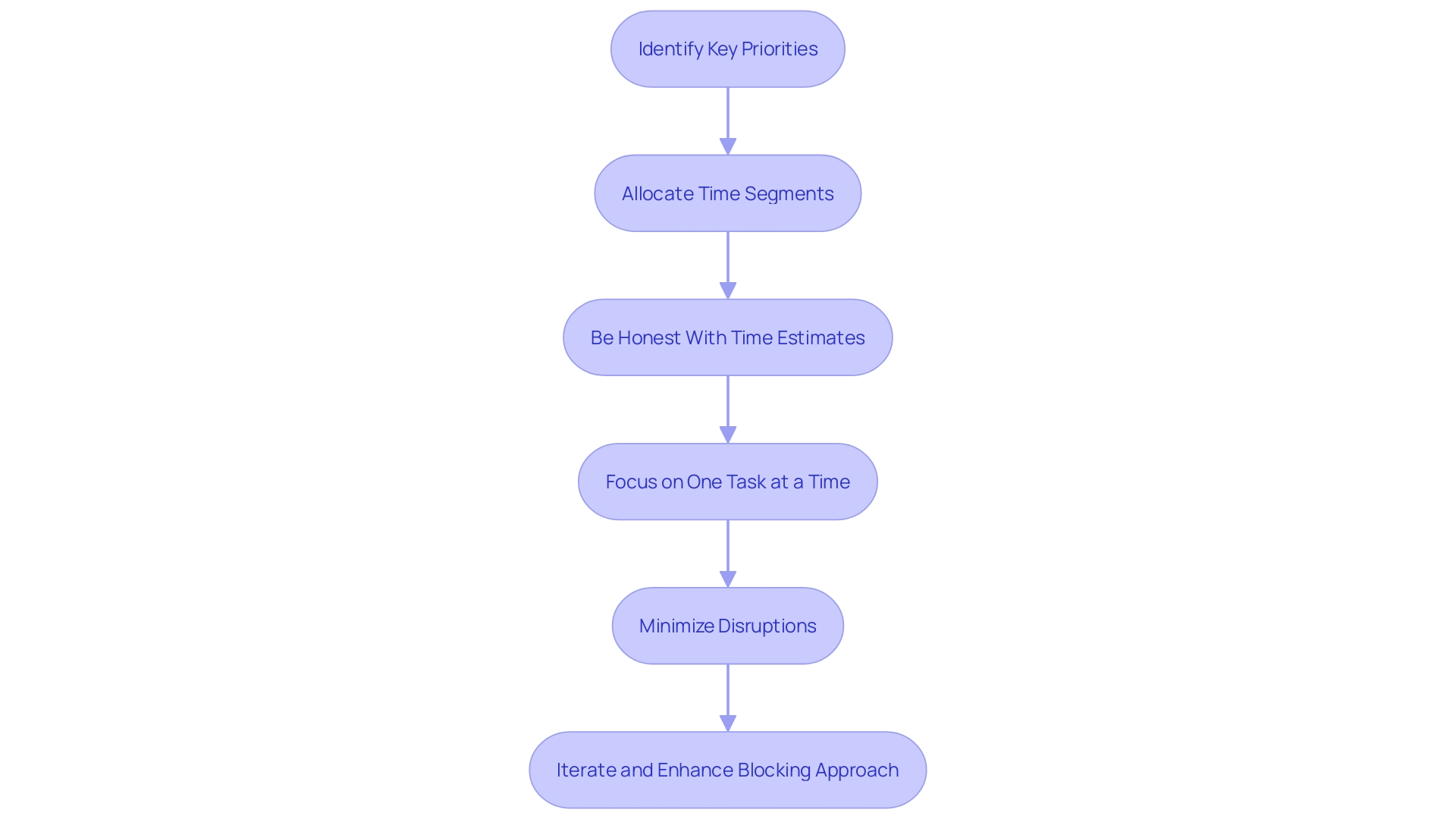
Conclusion
Shared calendars have transformed team coordination and collaboration by providing a centralized view of schedules. They make scheduling meetings and events easier, enhance collaboration and teamwork, and reduce scheduling conflicts. Shared calendars offer flexibility in adapting to changes, making them essential for efficient team management.
Setting up and sharing calendars is crucial for effective collaboration. Choose a calendar tool, establish a shared calendar, configure preferences, onboard team members, and synchronize across devices. Platforms like Rallly and features in Google Calendar and Outlook enhance collaboration and alignment.
Enhancing group calendars with color coding and custom labels boosts productivity and clarity. Assign specific colors to events and add custom labels to categorize and highlight important activities. Share the color coding system and label definitions with the team for effective communication.
Time blocking optimizes productivity by dedicating specific time slots for tasks and meetings. Protect these time blocks, focus on one task at a time, and minimize disruptions. Regularly evaluate and adjust the approach to improve workflow.
In conclusion, shared calendars offer numerous benefits for efficient team management. They enhance visibility, streamline communication, reduce scheduling conflicts, and provide flexibility. By setting up and sharing calendars, using color coding and custom labels, and implementing time blocking, teams can improve collaboration and productivity.
Embrace the power of shared calendars to boost efficiency and streamline teamwork.
Discover the power of shared calendars for efficient team management.
