Maximizing Efficiency with Calendar Share Online

Introduction
Shared online calendars have revolutionized how we manage our daily schedules, making traditional calendar scheduling a thing of the past. In a world where juggling multiple agendas and endless back-and-forth communication for scheduling is a common frustration, shared online calendars offer a game-changing solution. These calendars, like Cal.com, are designed with the user’s needs in mind and continuously enhanced by a community of developers.
They bring together cross-functional teams and departments, allowing for efficient collaboration and management of complex processes. But the benefits go beyond collaboration, as shared online calendars come loaded with features that make life easier, such as syncing across different aspects of our lives and providing a single, coherent view of our commitments. With the rise of remote work and the increasing number of meetings attended, the need for efficient scheduling tools has never been greater.
Shared online calendars offer integrated, user-friendly tools that promise accessibility and security. They are not just about avoiding the hassle of old-school scheduling; they embrace a flexible and efficient way of managing time that aligns with our fast-paced, interconnected world. So, if you’re tired of the traditional scheduling woes, it’s time to embrace the digital revolution of shared online calendars.
Benefits of Shared Online Calendars
If you’ve ever found yourself managing a paper planner, cross-referencing multiple agendas, and making countless calls or emails just to set up a single meeting, you know the frustration that comes with traditional scheduling. It’s a time-consuming process that becomes even more cumbersome when plans change and appointments get rescheduled. Embrace the digital revolution of shared online schedules – a game-changer that can transform how we plan, collaborate, and execute our daily routines.
Take Cal.com, for example, a platform that’s been created with the user’s behavior and needs at the core of its design. Its open-source nature invites a community of developers to continuously enhance its features, ensuring that it keeps pace with the dynamic needs of its users, from digital nomads to multinational enterprises.
Imagine an agile organization like La Mobilière, with cross-functional teams working in harmony, thanks to an online system that synchronizes their varied applications and departments. By using a digital scheduling system, these teams can effectively handle intricate processes like insurance contract management from the initial proposal to the final modifications without the confusion between departments.
But the benefits don’t stop at collaboration. Shared online calendars come loaded with features to make life easier. Syncing across different aspects of your life, from work to family, means you have a single, coherent view of your commitments. This type of synchronization is not only a privilege; it has become essential in a world where remote work has greatly increased the number of gatherings we participate in.
Indeed, with the rise of remote work, a Harvard Business Review survey revealed a 13.5% uptick in meetings during the pandemic’s peak. This makes the need for efficient scheduling solutions more pressing than ever. With collaboration software on the rise, customers are now looking for integrated, user-friendly tools that offer accessibility and security – precisely what shared online schedules provide.
To sum up, shared online schedules are not only about avoiding the inconvenience of traditional scheduling. They’re about embracing a vibrant, flexible, and efficient way of managing time that aligns with the fast-paced, interconnected world we live in today.
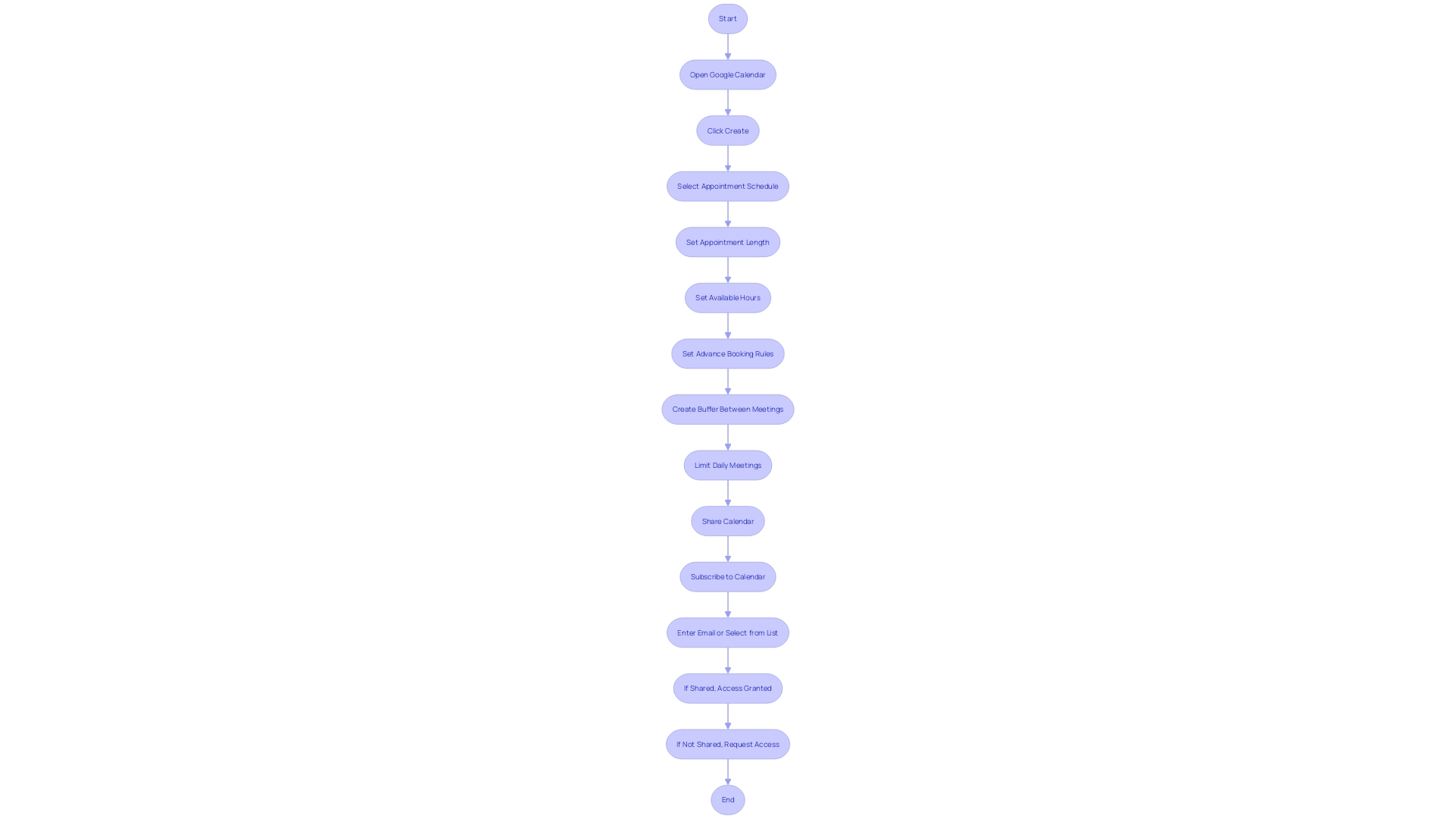
Choosing the Right Platform
Finding a needle in a haystack can be similar to navigating the wide sea of scheduling options. Whether you’re a bustling non-profit, a global enterprise, a nimble small business, or even a free-spirited digital nomad, the appropriate scheduling tool can make all the difference in organizing your world. Let’s peel back the layers of two robust scheduling solutions tailored for both individual entrepreneurs and expansive business networks. Our mission is simple: to demystify the complex features and help you pinpoint the solution that’s like a tailor-made suit for your scheduling needs.
The choices in our spotlight are Cal.com and Acuity Scheduling—two contenders with unique offerings for a diverse clientele. With Cal.com, sharing your Outlook schedule is as simple as a few clicks, which could revolutionize how your team collaborates. And for those who prefer the ubiquitous Google Calendar, the instant updates and easy subscription process make managing your commitments a breeze. The digital schedule landscape is bustling with pros, like unmatched accessibility, allowing you to have your timetable at your fingertips, which is particularly valuable in today’s fast-paced work environment.
But let’s not just ride the wave of popularity; it’s crucial to understand how these instruments can impact your daily operations. Given the immense number of social media users worldwide, the integration between social media platforms and scheduling applications has become increasingly important. This integration is a testament to how essential digital scheduling has become in our interconnected world, where an average person spends over two hours daily on social media. So as we explore Cal.com and Acuity Scheduling, remember that the right tool isn’t just about features—it’s about finding a solution that seamlessly integrates into your digital ecosystem, keeping you connected and on track.
Steps to Maximize Efficiency with Shared Calendars
Maximizing the potential of shared schedules isn’t just about adding events; it’s about transforming how you coordinate your time. Embrace the ease of digital scheduling to avoid the endless back-and-forth of the past. Start by subscribing to a Google Calendar. Search for the ‘Other calendars’ part and press the plus symbol to include pertinent schedules. This could mean fewer overlaps and conflicts, with updates that everyone can see instantly.
Next, integrate tasks into your schedule. On Google Calendar’s desktop version, you’ll find a Tasks button that allows you to add and track your to-dos right alongside your events. It’s a small feature that can make a big difference in managing your daily workload.
Remember, it’s not just about the tools; it’s how you use them. For instance, Brian Lovin, the CEO of Campsite, leverages a full-stack communication platform to merge his team’s communications and documents in one place. This holistic approach can prevent you from tab-hopping and app-switching, streamlining your operational processes.
And don’t forget to color code! Assigning colors to tasks, events, and whole schedules can visually clarify your schedule at a glance. It’s an easy measure towards a more comprehensible, easier to handle schedule. With 58% of American workers feeling too busy with daily tasks to plan ahead, taking control of your calendar with these strategies is a game-changer, enabling you to focus on what truly matters.
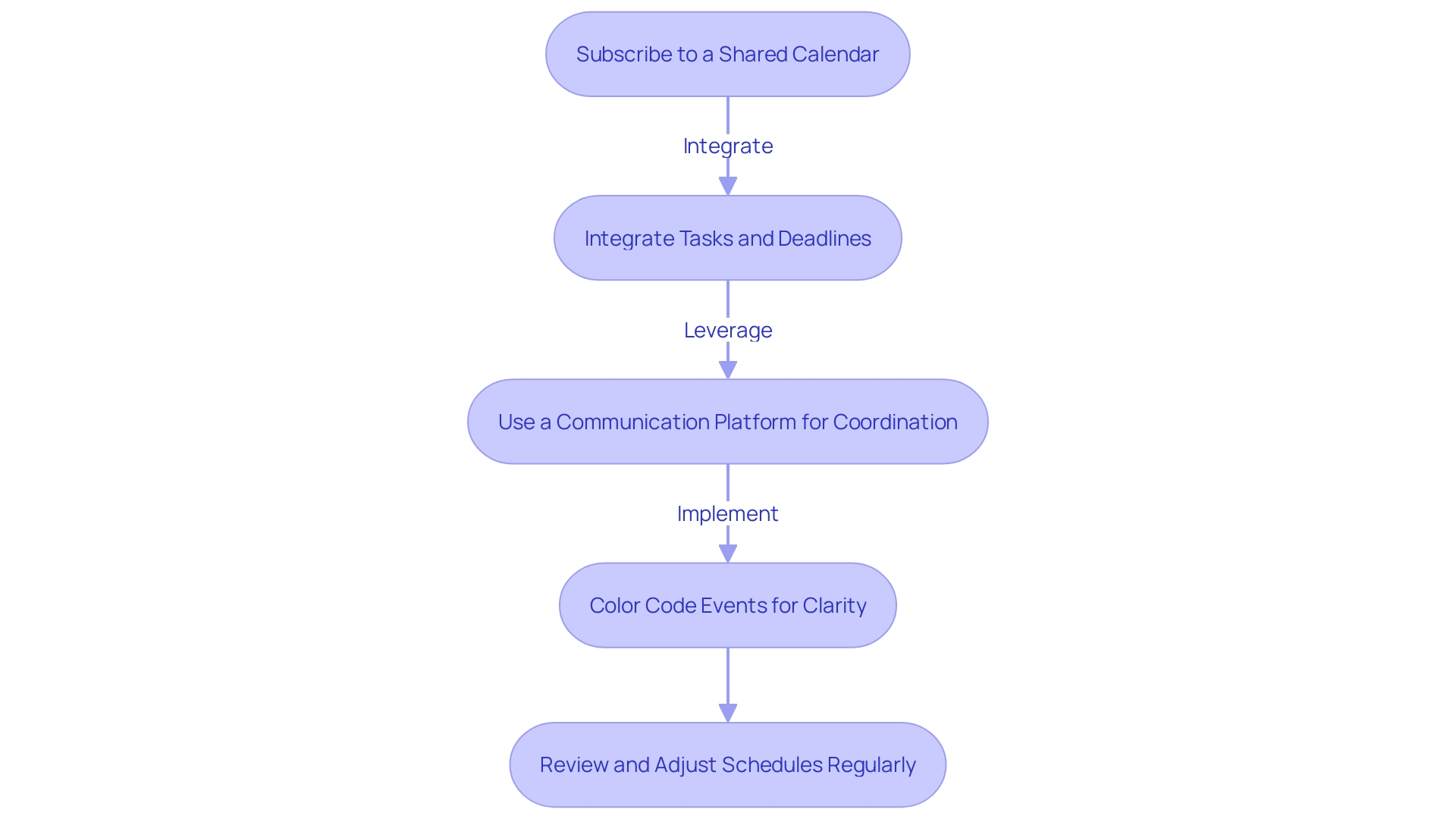
Centralize Scheduling
Visualize a world where everyone is in the loop, where missed gatherings and double-booked rooms are a thing of the past. That’s the beauty of a centralized scheduling system; it’s the heartbeat of an organization, synchronizing the pulse of teams and projects. Look at Capital One, a titan in banking, which uses Slack to unify over 50,000 employees across departments. Their digital transformation earned them accolades for innovative customer experiences, all thanks to seamless collaboration.
According to research by Professor Harsh Mathur, the chances of successfully scheduling a time decrease when more than five people are involved, particularly if everyone’s as busy as bees. In a bustling work environment, where 58% of American workers are too swamped to look beyond today’s to-do list, and an average employee clocks under three hours of productivity a day, the answer lies in smart, scalable scheduling solutions like Cal.com.
Cal.com doesn’t just manage calendars; it understands human behavior. It’s a game-changer for everything from all-hands meetings, ensuring no one’s left out, to brainstorming sessions that thrive on the magic of diversity. And with communication being the lifeline of distributed teams, Cal.com respects everyone’s time, advocating for decisions and discussions to be made through thoughtful, written communication, as underscored by business leaders.
In our hyper-connected world, the key to effective time management and security is simplicity. OpenText’s new browser extension streamlines company security policies, while self-scheduling robot teams at the University of Massachusetts Amherst showcase the power of autonomous coordination. We’re all seeking ways to make our workdays smoother, and it starts with a robust scheduling infrastructure at the helm.
Keep Calendars Updated
Jessica and Amanda, two busy moms and co-founders, knew all too well the challenges of keeping a bustling household on track. Their solution? Jam, a digital device crafted to harmonize family life. Its intuitive design makes it a breeze for everyone in the family to see upcoming events and tasks at a glance. It’s not just about keeping individual schedules straight; it’s about coordinating the collective effort of the family to manage responsibilities like returning packages or planning outings.
The digital schedule has evolved into more than just a tool for scheduling—it’s your personal assistant for productivity. Features like Google Calendar’s instant updates keep everyone in the loop, whether it’s for family gatherings or work-related events. Tasks, a feature introduced by Google in May 2023, allows you to seamlessly integrate to-do lists with your schedule, ensuring nothing gets overlooked.
Statistics underscore the urgency for efficient time management; a staggering 58% of American workers feel overwhelmed with daily tasks, often neglecting long-term planning. Moreover, considering the increase in remote work and the consequent rise in the number of meetings we participate in—sometimes accounting for as much as one-third of our workweek, as reported by a survey conducted by Harvard Business Review—it’s evident that a dependable digital scheduling tool is not only beneficial, but necessary for keeping up in the fast-paced modern society.
As we balance the demands of modern life, the digital schedule is the unsung hero assisting us in managing our workflow more effectively. From color-coding family activities to setting reminders for important deadlines, these comprehensive resources are designed to streamline your day, so you can focus on what truly matters. So, ensure that you regularly update your schedule—it’s the cornerstone of clarity in a world brimming with business.
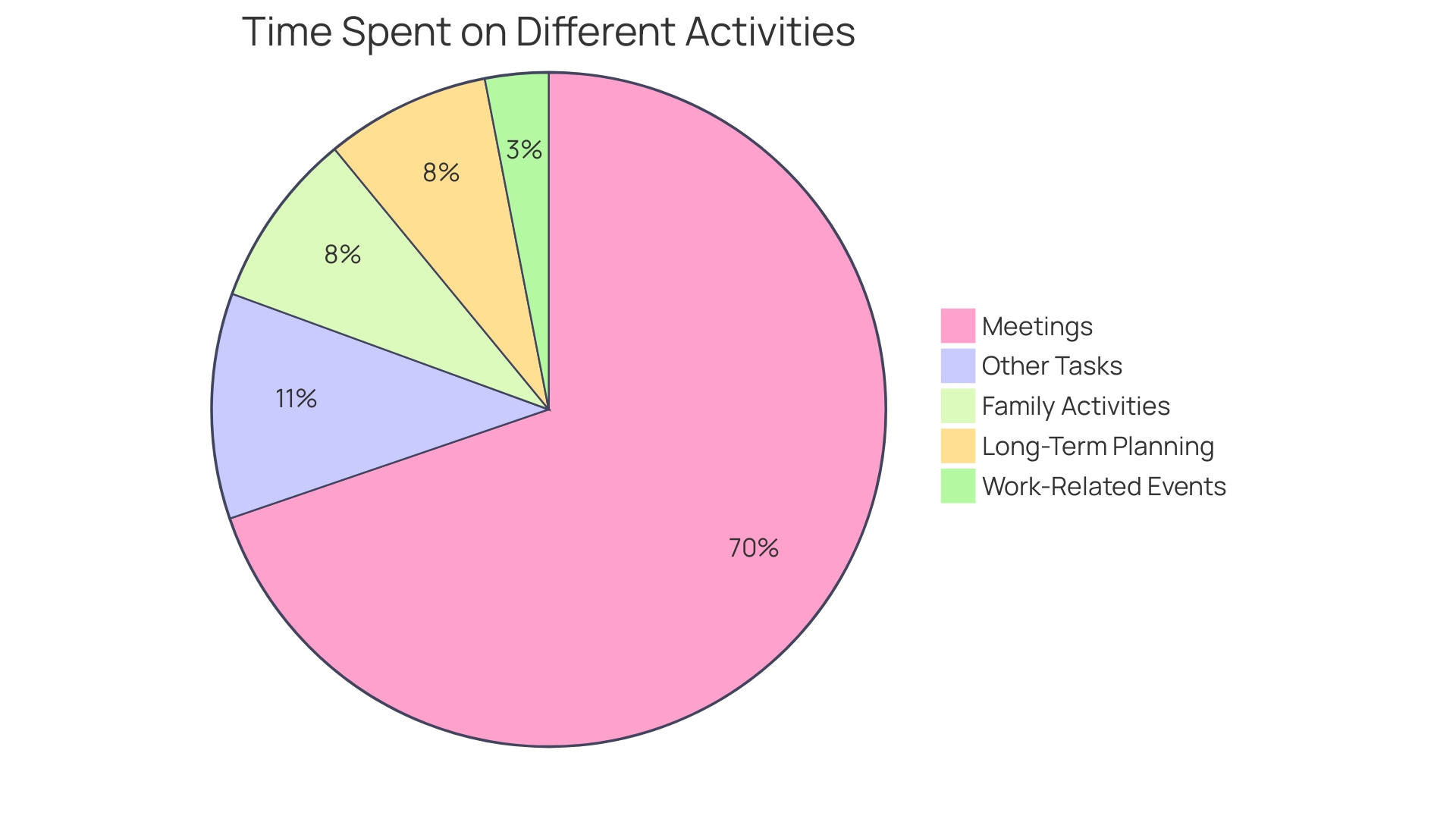
Use Smart Notifications
Imagine a world where you don’t just set reminders, you get smart alerts that proactively keep you in the know about your schedule’s every move. That’s the magic of cutting-edge calendar technology which can seamlessly integrate with real-time document updates to ensure you’re always ahead of the game. Whether it’s a surprise change in a project deadline or an upcoming renewal date for a subscription, modern notification systems have got your back. They can track changes and ping you only when there’s something new that affects your schedule, so you’re not drowned in irrelevant alerts. This personalized approach to time management isn’t just about keeping you punctual; it’s about making sure your workday flows smoothly without any last-minute scrambles.
In the fast-paced environment of operations, staying updated is key, and that’s where AI-powered tools come into play. Take Coda, for instance, a platform that redefines document interactivity by allowing you to create docs as robust as apps. It includes a feature where you can specify notification logic within a table—selecting how often and when you want to be updated about a particular contract or task. This level of customization is a game-changer for ensuring that vital information doesn’t slip through the cracks.
And let’s talk about the quality-of-life updates that are modifying the way we work. Fibery’s recent announcement on Smart Sections is a testament to how the digital workspace is evolving to accommodate both functional and cross-functional organization without compromising on either. This balance is crucial for the smooth operation of any company, especially when it comes to internal communications.
Unified communication platforms like Microsoft Teams, Slack, and Zoom are becoming the backbone of company-wide communications. Incorporating these into your operations ensures that when you send out those smart notifications, they’re received loud and clear across all departments. Here’s a thought to ponder from the app Sent notes: “It’s Good to Feel.” It highlights the importance of mental well-being in the workplace, reminding us that effective communication isn’t just about sharing information; it’s also about fostering a supportive environment.
And the statistics are speaking: with remote work increasing the number of meetings and the average worker attending more than ever before, it’s crucial to manage our time effectively. The Eisenhower Matrix emerges as a successful strategy, with those using it feeling in control of their work every single day. Keeping this in mind, it’s evident that smart notifications are not just a luxury; they’re a necessity for those who aim to optimize their time and stay ahead of the curve.
![]()
Determine Access Levels
Customizing access to the schedule for team members according to their roles is an essential aspect of preserving productivity and security. For example, when using Google Calendar, you may choose to subscribe to extra schedules for a wider perspective. If you’re on a computer or using a mobile browser, you’ll find an ‘Add Subscribe to schedule’ option next to ‘Other schedules.’ After providing the email of the individual whose schedule you wish to view, you will receive various prompts depending on the privacy preferences of that schedule. If it’s not shared with you, you’ll be asked to request access.
For organizations using SharePoint, it’s crucial to have a firm grasp on the permissions model, which can vary in complexity. This becomes particularly relevant when new resources like Copilot for Microsoft 365 are introduced. Some organizations may be strict with permissions, while others may allow more open sharing within the enterprise. It’s important to monitor end users to prevent oversharing of sensitive content within SharePoint sites, libraries, or folders.
Moreover, Google Calendar has integrated tasks since May 2023, replacing Google Assistant and Calendar Reminders. This feature enables you to insert tasks directly into your schedule, further enhancing your time management capabilities. This is just one component of the changing environment of scheduling resources, which encompass verifiers, panels, notifications, sharing, and integration choices to simplify tasks and regulate time more efficiently.
These advancements occur during a period when the utilization of scheduling systems and time management resources is becoming more crucial. A staggering 58% of American workers are overwhelmed by daily tasks, finding no time to plan beyond the immediate to-do list. Encounters have also increased, with remote work leading to a 13.5% rise in the number of gatherings participated in. Given that workers can devote as much as 33% of their working week to meetings, the demand for all-inclusive scheduling solutions has never been more significant.
Access control, both in terms of technology and best practices, is another area of focus. A recent ASIS research highlighted the importance of understanding access control, with insights from over 1,000 security practitioners. In order to achieve operational excellence, it is crucial to incorporate efficient scheduling mechanisms along with strong access control systems as the workplace evolves.
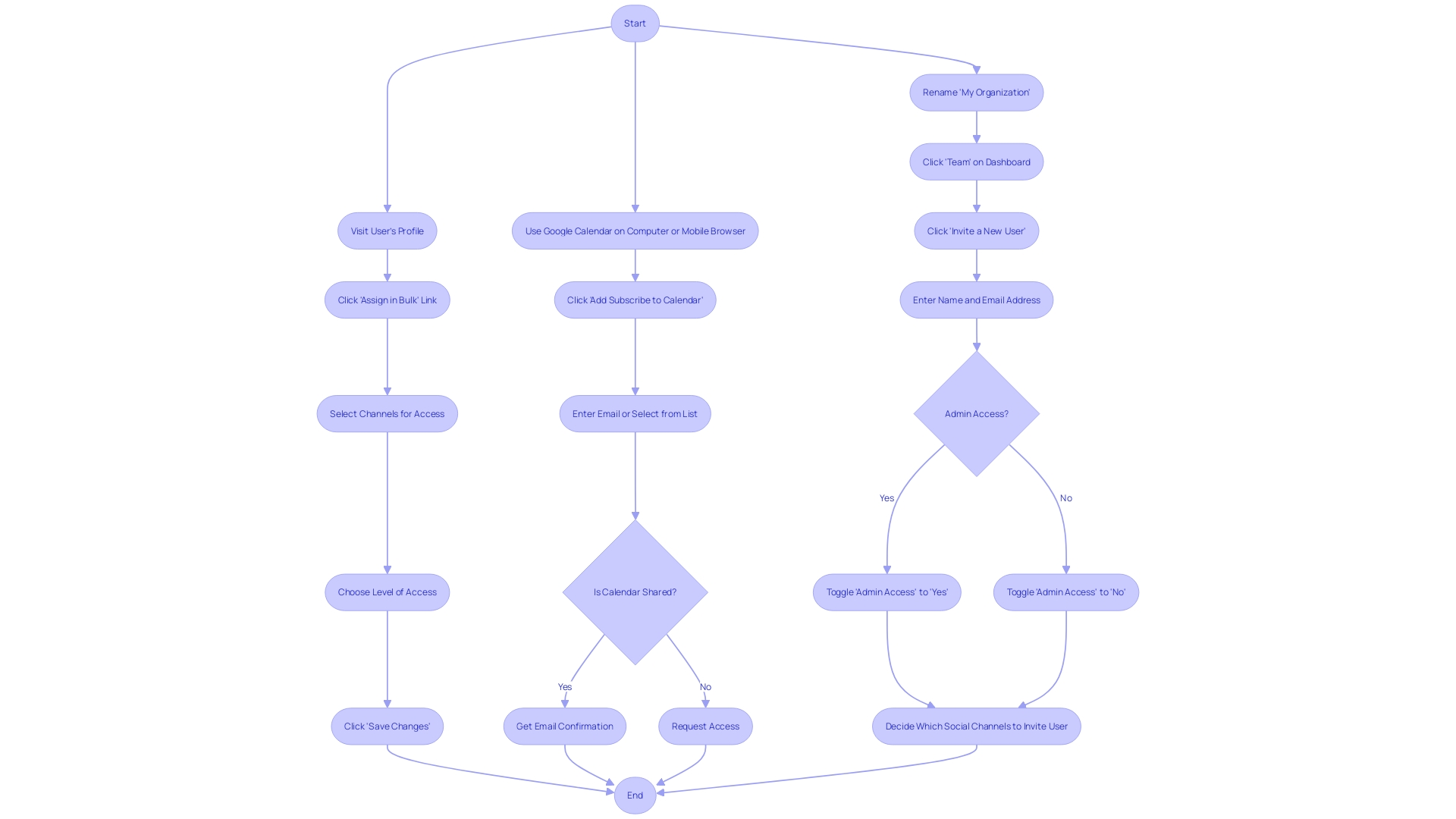
Utilize Color Coding
Color coding in project timelines isn’t just about aesthetics—it’s an essential resource for clarity and efficiency. By assigning specific hues to different project types or departments, you instantly convey a wealth of information without cluttering the visual space. Imagine the complexity of a large-scale construction project, such as the renovation of the Tomei Express Tamagawa Bridge in Japan, where multiple teams work in stages under tight constraints. Color coding can streamline such intricate operations, enabling quick identification of tasks and facilitating smoother transitions between project stages.
Moreover, considering the diverse needs and perspectives of an audience is crucial when selecting a color palette. Not everyone perceives color in the same way; color weakness and colorblindness affect a considerable portion of the population, around 300 million globally. By thoughtfully choosing colors that are distinguishable even to those with visual impairments, you ensure inclusivity and effectiveness in communication.
In the realm of project management, time is a precious commodity. Statistics reveal that a significant number of professionals feel overwhelmed by daily tasks, with only a small fraction of the workday being truly productive. Effective time management strategies, like the Eisenhower Matrix, demonstrate that prioritizing tasks through color coding can greatly enhance control over work and boost productivity. By integrating such strategies into your project planning timelines, you not only optimize your workflow but also provide a beacon of guidance for your entire team.
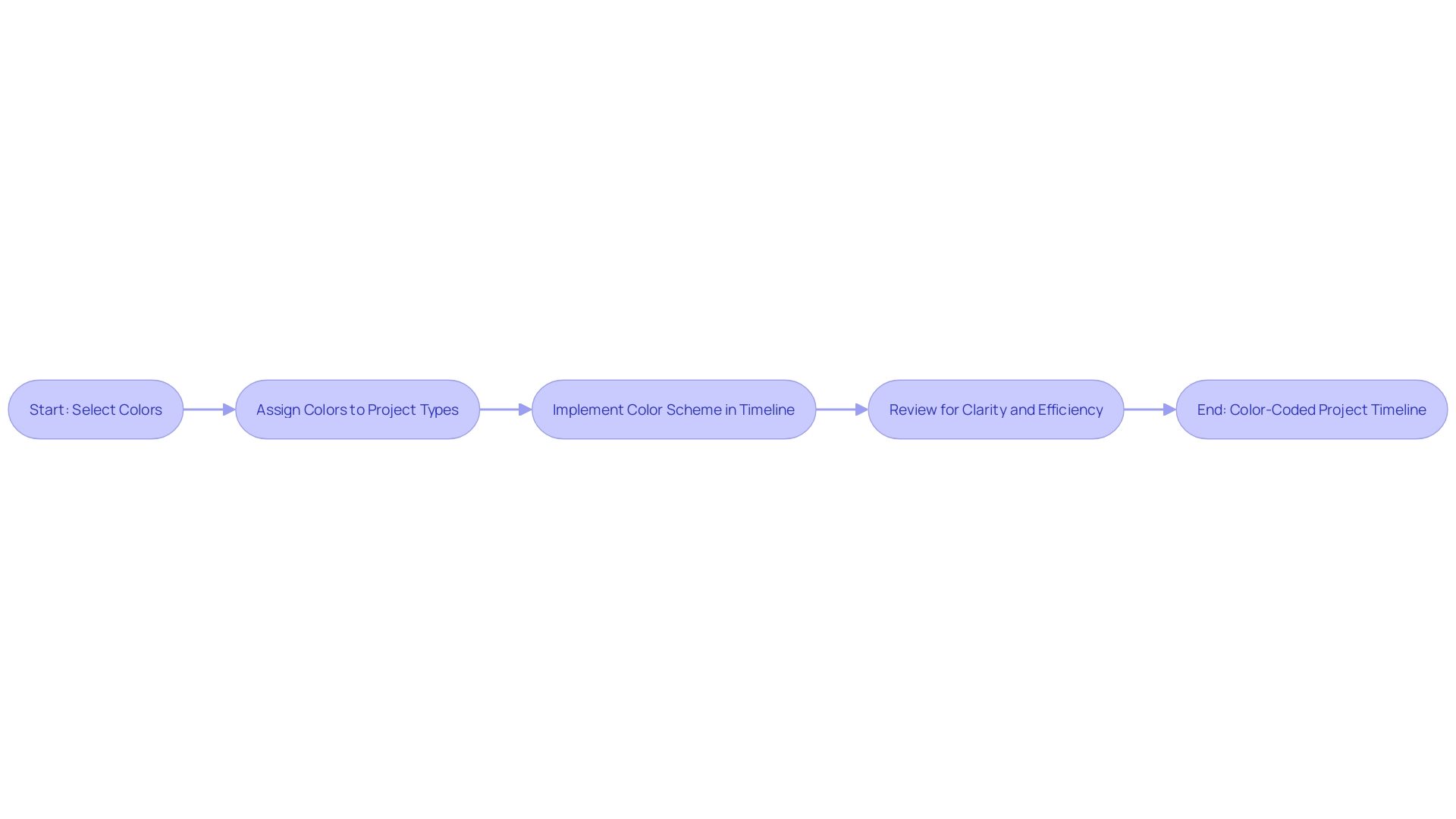
Integrate Calendars
Utilizing the collaboration between shared schedules and other digital tools can transform your workflow. By integrating scheduling software with email, project management platforms, and communication systems, you take a significant step towards a more streamlined and efficient workday. Imagine the ease of managing your projects when you can see your deadlines, appointments, and team updates all in one place. Tools like Cal.com, an open-source scheduling product, are designed to adapt to your unique workflow, ensuring that your scheduling tool isn’t just a static grid of dates, but a dynamic assistant that reflects your lifestyle and work habits.
With the rise of remote work, the use of collaboration software like Zoom, Cisco, Slack, and even traditional email has become more prevalent. By synchronizing your schedules with these platforms, you ensure that no matter where you or your team are, you’re all on the same page—quite literally. This integration is vital, especially given that during the pandemic, the amount of gatherings rose by 13.5%, and 83% of workers dedicate up to a third of their workweek to meetings. A properly integrated scheduling tool can help manage this surge in meetings and ensure that your precious time is spent on actual work rather than just organizing it.
Furthermore, in a world where 58% of American workers feel too busy with daily tasks to think beyond today’s to-do list, a centralized scheduling system can be a game-changer. Subscribing to a shared Google Calendar, for example, allows for immediate updates, helping you align with your team and manage commitments more effectively. Fully utilizing the potential of digital time management tools offers not only improved time management, but also a substantial move towards attaining success while maintaining a healthy work-life balance.
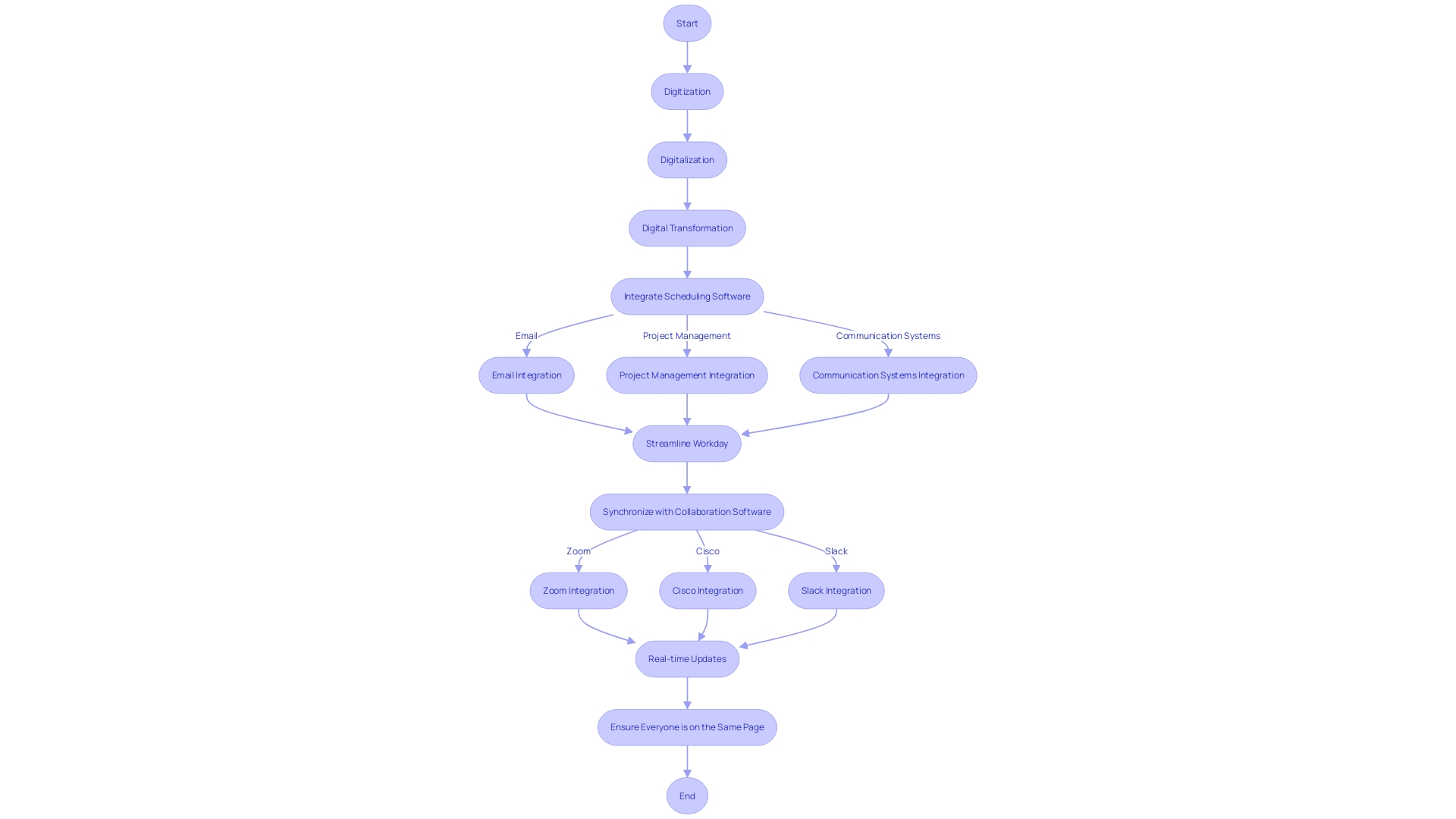
Automate Tasks and Reminders
Optimizing your timetable can be effortless with the appropriate digital scheduling solutions. They’re not just for jotting down appointments; these clever gadgets can revolutionize your routine. Imagine setting up events that repeat on cue, having a nudge when it’s time to switch tasks, or crafting your day with ready-made templates. It’s like having a personal assistant, minus the coffee runs. Let’s say you’re orchestrating a newsletter – it’s teeming with tiny, pesky tasks. Automating these can be your ticket to reclaiming the clock, turning chaos into order. And it’s not just talk; studies show that power users of automation tools say these savvy systems amplify their creativity (92%) and help zero in on what’s crucial (93%). Now that’s working smarter, not harder. So give those underused features a whirl, and watch your workday transform.
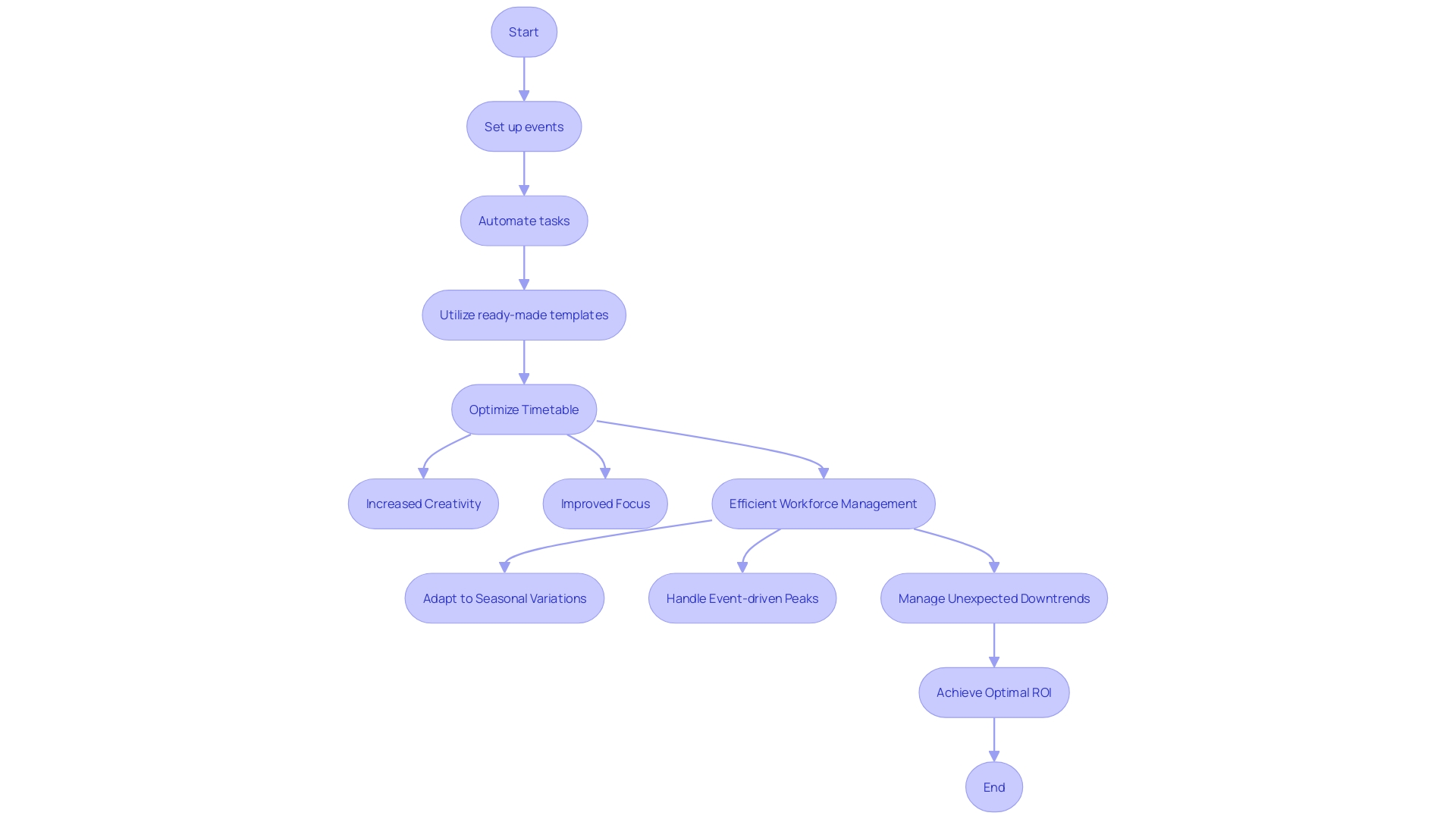
Schedule Time Efficiently
Mastering the art of efficient scheduling is akin to conducting a symphony of tasks and appointments. It’s not just about marking dates; it’s about harmonizing your priorities with the rhythm of available resources. Picture this: you’re using a shared calendar that’s as dynamic as your day. With a few clicks, you’re setting aside chunks of uninterrupted time for deep work, penciling in collaborative sessions with your team, and even carving out moments for personal rejuvenation.
Imagine a world where scheduling snafus are a thing of the past. Instead of the all-too-familiar tangle of emails and phone tag, you’re in the driver’s seat with a dashboard that’s designed for the human behind the screen. By embracing platforms that understand the nuances of your workflow, you’re not just planning; you’re crafting a blueprint for success. And let’s not forget the power of data-driven insights. With the right tools, you’re not just guessing; you’re making informed decisions that turn the tide from chaos to clarity.
But here’s an interesting nugget to consider: the science of scheduling is more intricate than you might think. Researchers have found that the probability of successfully scheduling a gathering decreases as more individuals participate. It’s a delicate balancing act, but with smart scheduling solutions, you’re equipped to navigate these waters with ease. So, whether you’re subscribing to a colleague’s calendar or syncing your own across all your devices, you’re not just managing time—you’re mastering it.
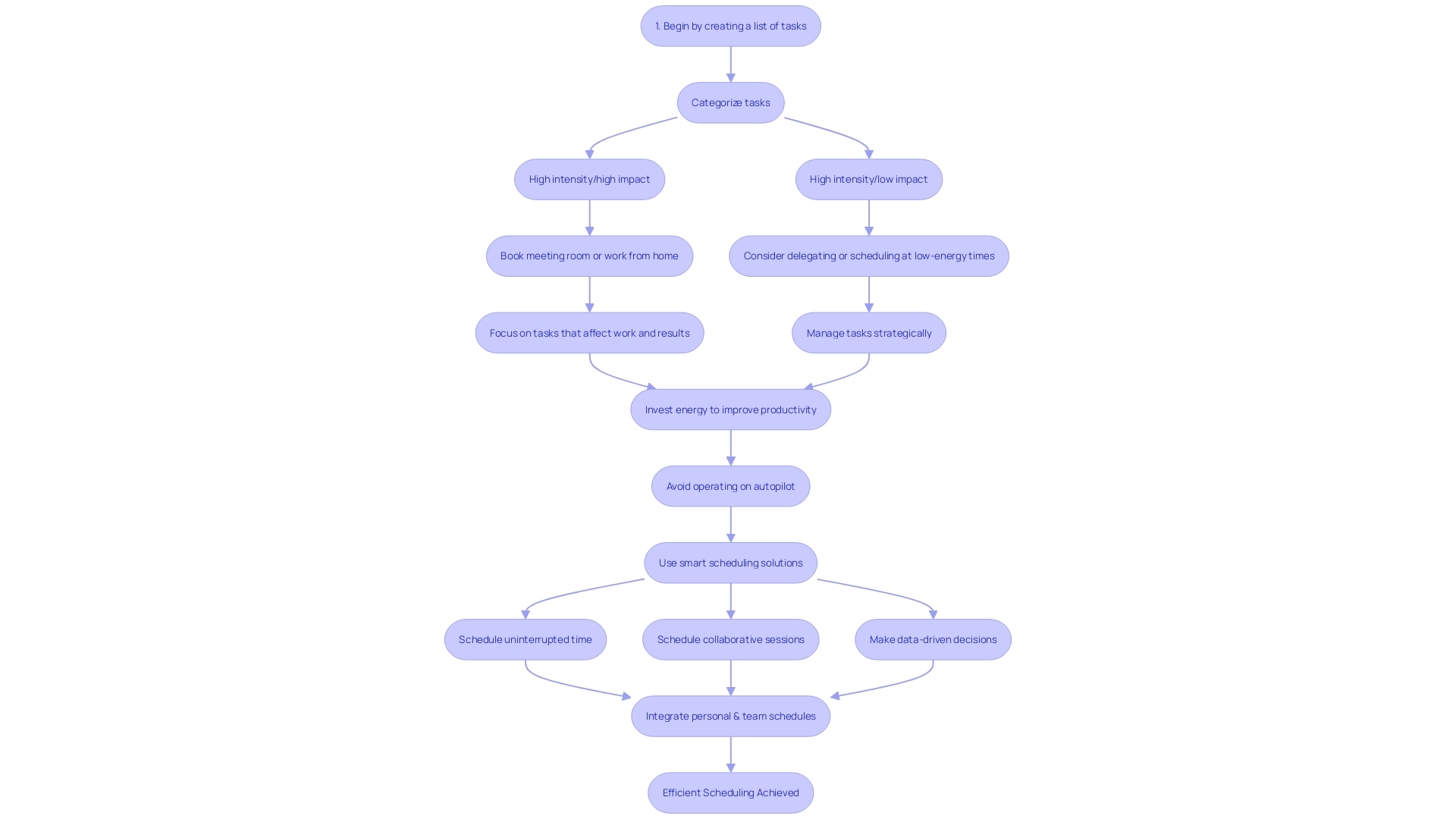
Leave Extra Time Between Meetings
Strategically spacing out appointments is a game-changer for productivity and stress reduction. By including buffer periods between appointments, you’re not just avoiding the dreaded encounter overlap—you’re ensuring that everyone has time to prepare and transition, which is fundamental for effective collaboration and decision-making. The Harvard Business Review points out that since remote work became prevalent, the frequency of gatherings has increased by 13.5%. Nevertheless, it’s not only about the number; the arrangement of these gatherings is of great importance. As Andy Grove describes in ‘High Output Management,’ there are two main categories of gatherings: those for process-oriented information sharing and those focused on problem-solving. By embracing these formats, gatherings evolve into more than just calendar placeholders; they transform into productive, goal-oriented sessions. A study published in the Journal of Occupational Health Psychology suggests that engaged employees stay involved even in consecutive gatherings. However, the Slack Workforce Index reveals that the optimal balance for most desk workers involves approximately four hours of concentrated work and no more than two hours in gatherings each day. To facilitate this, well-defined schedules and pre-distributed resources, as suggested by professionals, can guarantee that gatherings are succinct and beneficial. Remember, it’s not just about when we meet, but how we meet that can turn the tide from meeting fatigue to peak productivity.
Regularly Audit and Clean Up Calendars
Maintaining your digital schedule organized is similar to having a well-structured desk: it establishes the foundation for efficiency and clarity. To maximize the capabilities of your digital assistant, it’s advisable to regularly tidy up your schedule. Begin by removing events that are no longer relevant and archiving those projects that have crossed the finish line, which not only brings order but also makes it easier to navigate through your upcoming commitments. The objective is to develop a well-organized timetable that precisely mirrors the present and upcoming condition of your schedule, assisting you in staying ahead in the rapidly changing world we inhabit. And with new features like Google Calendar’s Tasks, you can integrate your to-dos directly into your schedule, ensuring that nothing slips through the cracks. So, take a moment to declutter your calendar — your future self will thank you for the clarity and control it brings to your daily routine.
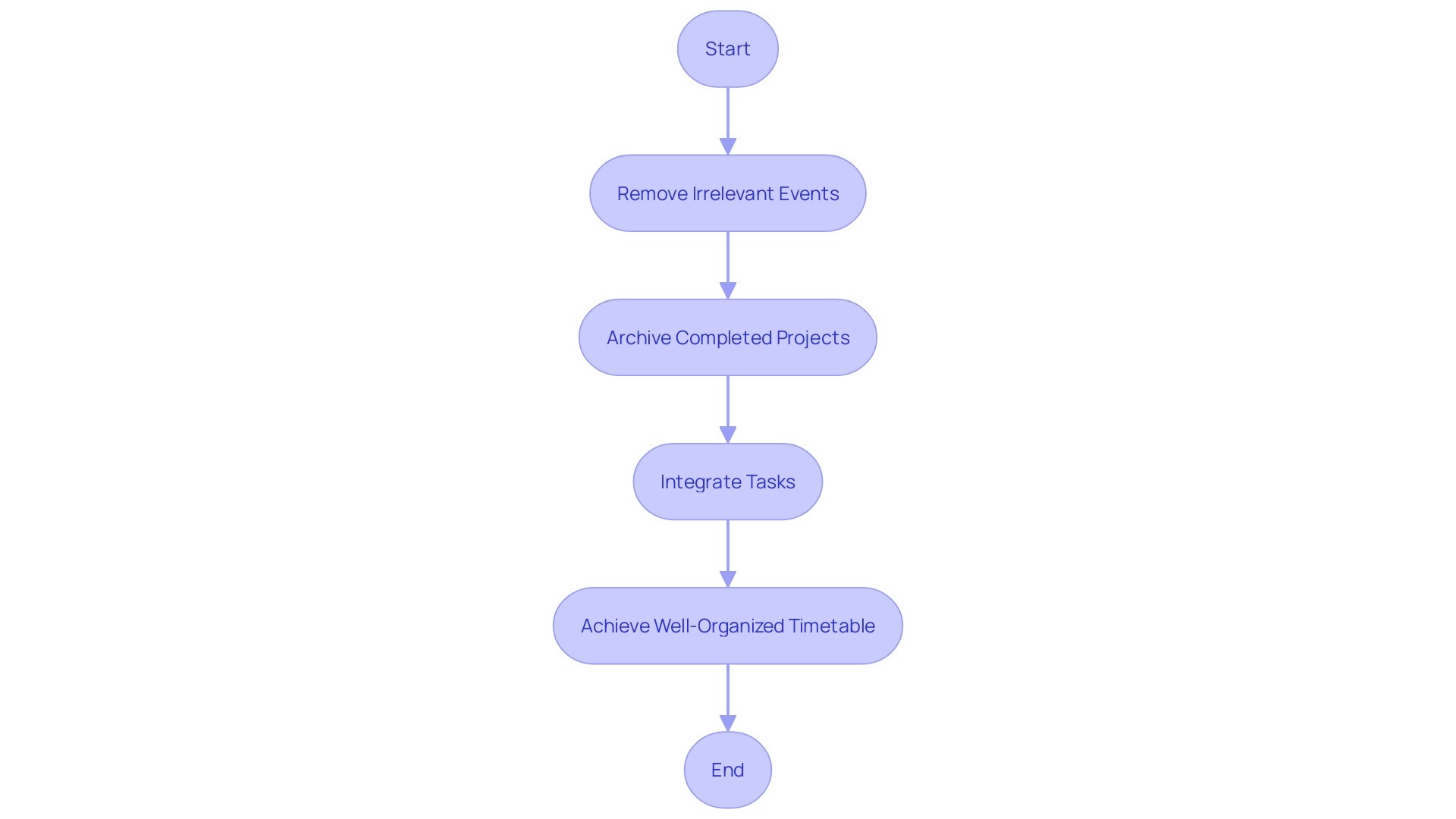
Conclusion
In conclusion, shared online calendars revolutionize scheduling by offering user-friendly features and seamless collaboration. Platforms like Cal.com continuously enhance their features to meet dynamic requirements. These calendars provide a single, coherent view of commitments, syncing across different aspects of our lives.
With remote work on the rise and an increasing number of meetings, efficient scheduling tools are more important than ever.
Choosing the right platform, such as Cal.com or Acuity Scheduling, ensures seamless integration and meets specific scheduling needs. Maximizing efficiency involves subscribing to relevant calendars, integrating tasks, utilizing color coding, and automating reminders.
Centralizing scheduling, keeping calendars updated, and utilizing smart notifications are essential for effective collaboration. Determining access levels ensures productivity and security, while color coding enhances clarity. Integrating calendars with other digital tools streamlines workflows, and automating reminders boosts productivity.
Mastering efficient scheduling and regularly auditing calendars are key practices for enhanced productivity. By embracing shared online calendars, individuals can optimize their workflow, achieve success, and maintain a healthy work-life balance.
In summary, shared online calendars revolutionize scheduling by offering user-friendly features and seamless collaboration. By utilizing the right platform, maximizing efficiency, centralizing scheduling, keeping calendars updated, utilizing smart notifications, and regularly auditing calendars, individuals can streamline their workflow and achieve greater productivity. Embracing the digital revolution of shared online calendars empowers individuals to take control of their schedules in today’s fast-paced world.
Download our intuitive and smart extension to streamline your scheduling and boost efficiency today!
