Maximizing Productivity with Calendar Reminders: A Comprehensive Guide

Introduction
In today’s fast-paced world, staying organized and productive is essential. That’s where calendar reminders come in. These little nudges on our digital calendars act like personal assistants, keeping us on track and focused.
But it’s not just about ticking off tasks; it’s about finding the perfect balance between productivity and personal time. In this article, we’ll explore the importance of calendar reminders, popular tools available, effective strategies for implementation, and how to customize reminders for personal productivity. Get ready to harness the power of calendar reminders and maximize your productivity like never before.
Understanding the Importance of Calendar Reminders
When it comes to staying on top of our game, nothing beats a well-oiled reminder system. Whether we’re juggling deadlines or gearing up for meetings, those little nudges on our schedule are like personal assistants, keeping us clued in on what’s next. It’s all about striking that perfect balance between being productive and not burning the candle at both ends. Just like Taughnee Stone, the brand strategist, says, it’s about focusing intensely when we do sit down to work, without the buzz of distractions around us. She’s onto something with her ‘Problem-Solving Holiday’ – carving out dedicated time in our schedule to delve deep into a project, with a bonus day because, let’s face it, we tend to overestimate what we can do in a day.
Now, Slack’s Workforce Index sheds some light on how we can optimize our workdays. It turns out that employees who sign off after work hours are 20% more productive. And here’s a kicker – taking regular breaks isn’t just good for our wellbeing; it actually ramps up our productivity! But despite knowing this, half of us hardly ever take a break. Meanwhile, the sweet spot for meetings seems to be under two hours a day, beyond which, we start feeling the weight of meeting overload.
And if you’re wondering about those reminder emails, they’re more than just a nudge. They’re a key to keeping everything organized and making sure nothing slips through the cracks. A clear, concise message is all it takes to keep us on our toes.
But let’s bring it back to productivity. It’s more than just ticking tasks off a list; it’s about creating an impact without sacrificing personal time. And with a digital scheduling tool, like Calendar, Google Calendar, or Microsoft Outlook, it’s easier than ever. Syncing up different areas of our lives, from family to work, ensures we never miss a beat. Plus, taking a page from car manufacturing history, we see the value in focusing on execution tasks. Remember the Ford Model T’s price drop? That’s the power of optimizing workflows.
Here’s the bottom line: Calendar solutions aren’t just about keeping track; they’re about creating a structure that enables us to do our best work, live our best lives, and maybe, just maybe, find time to water those plants too.
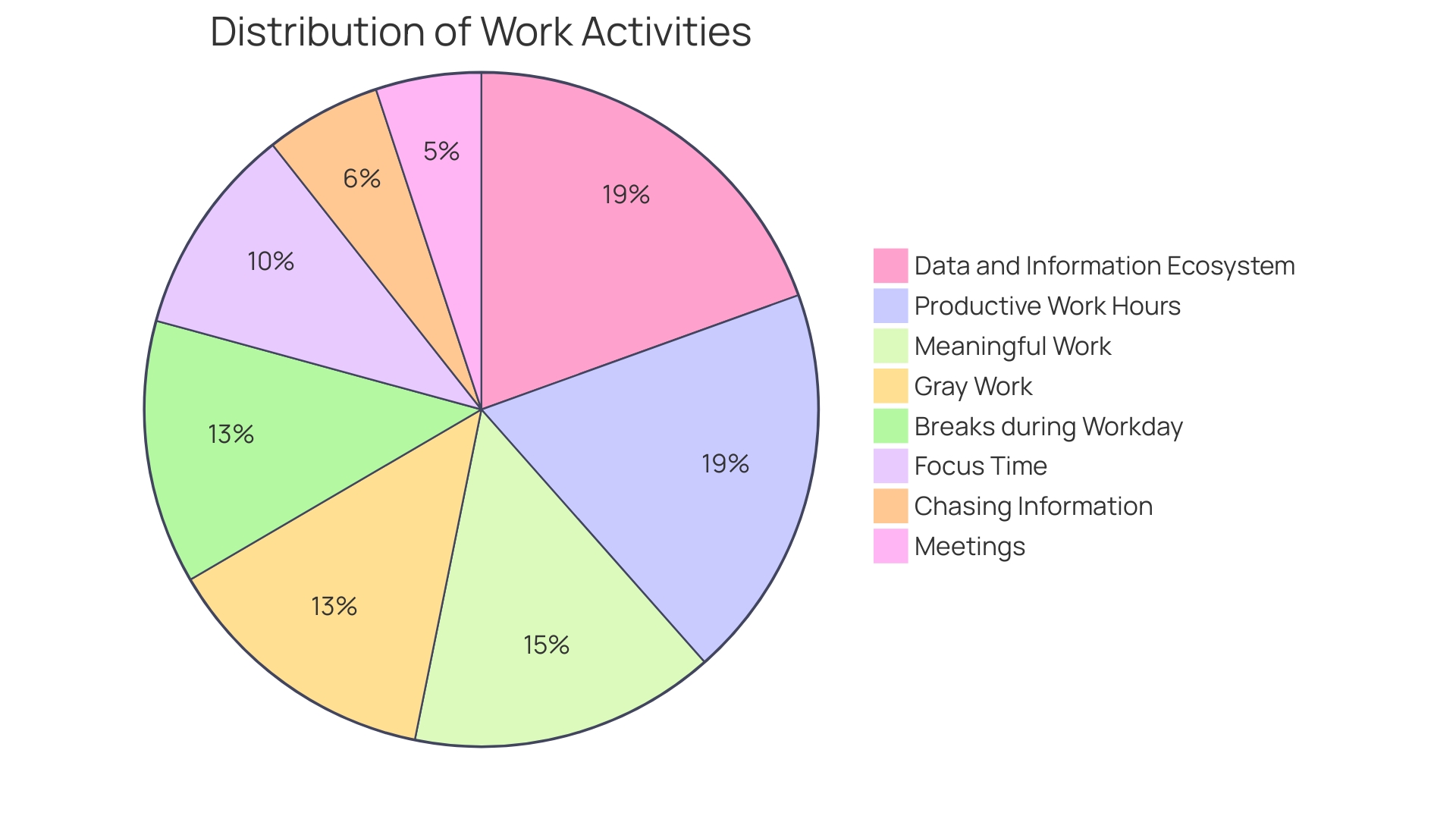
Exploring Popular Calendar Reminder Tools
With the hustle and bustle of today’s world, keeping track of tasks and appointments can be a challenge. That’s where time management tools with alerts can be useful, providing various features to assist in effectively organizing your schedule. Notable options like Google Calendar and Microsoft Outlook have set the standard, while Apple Calendar and Todoist have also become go-to choices for many. These instruments not just enable you to establish notifications but also permit you to personalize when and how you get them – whether it be through email, pop-up alerts, or mobile notifications.
Open source alternatives are gaining traction, with solutions like cal.com, Fossify Calendar, and Easy!Appointments offering a no-frills approach with customizable widgets and a focus on privacy. Meanwhile, court date reminders illustrate the significant reduction of no-shows by 20-40%, showcasing the tangible effect of such aids.
The recent release of Notion Calendar, a free application with a feature similar to Calendly, highlights the development of scheduling apps, combining work and personal life in one platform. As our dependence on digital solutions increases, the market for Collaboration Software, which includes scheduling applications, is estimated to reach $14.60 billion by 2023, with growth anticipated to persist.
In the end, whether you’re coordinating a complex project or simply trying to remember your next dentist appointment, the appropriate scheduling aid can make all the difference in staying organized and productive.
Implementing Effective Calendar Reminder Strategies
Developing a smooth planning system using scheduling tools isn’t only about staying organized with your tasks; it’s about orchestrating a harmonious operation of effectiveness where each prompt performs its role flawlessly. Visualize creating a customized notification system with a mix of regular prompts for those consistent, rhythmic tasks, and personalized alerts that match your distinct work life tempo.
For instance, let’s say you’ve got a subscription renewal that comes up periodically. By effectively utilizing calendar automation, you can establish a series of notifications according to particular time frames, guaranteeing that you remain attuned to the renewal rhythm without overlooking any details. And when you sync these reminders across your devices, it’s like having a personal conductor keeping you in harmony with your schedule, wherever you perform your daily opus.
Now, let’s introduce the innovative features of a resource like Google Calendar, which recently hit a high note with a feature that lets you not only share your working location but also customize it throughout the day. Picture this: your team can visualize your movements, whether you’re orchestrating work from home in the morning or conducting business at a client’s location in the afternoon. This transparency could be a game-changer in harmonizing team coordination.
But what’s a maestro without their ensemble? Combining your schedule with other productivity resources can enhance your efficiency, similar to various segments of an orchestra collaborating to produce a masterpiece. These integrations could be the crescendo leading to a peak performance in your productivity.
And to ensure that none of your efforts fall flat, recent insights suggest a staggering number of meetings can lead to a cacophony of wasted time and resources. By fine-tuning your meeting schedules and agendas with the precision of a virtuoso, you can reclaim the rhythm of your workday and make every second count.
The key to this harmonious system lies in understanding that like a delicate piece of music, the impact of your tasks varies. By plotting your tasks based on their intensity and impact, you can focus on the high notes that truly matter, ensuring that your time is spent creating value that echoes well into the future.
Customizing Calendar Reminders for Personal Productivity
Understanding the nuances of how we manage our time can be a game-changer in boosting our productivity. It’s not just about what we do, but how and when we do it. For example, the capacity to personalize alerts in our digital schedules is a potent, yet frequently disregarded, resource in designing a workflow that fits our unique preferences. Here’s how you can make reminders work for you:
- Timing is everything: The lead time for reminders should be personalized. Maybe you thrive with a heads-up several hours before an event, or perhaps a last-minute alert is more your speed. Tailor this to the pace at which you work and the nature of each task.
- Choose your signal: The mode of notification should cut through the noise of your daily hustle. Be it a pop-up, an email, or a mobile notification, pick the one that you’re sure to notice.
- Frequency matters: Depending on the significance of the event, you might want a single nudge or a series of prompts. For the pivotal moments, don’t shy away from setting multiple alerts to keep it top of mind.
- Visual cues: Assign colors to different types of tasks or events. This visual strategy can streamline how you prioritize and tackle your day.
By including these customized modifications, it guarantees that your digital schedule evolves into more than just an organizing resource; it transforms into a collaborator in your efficiency. As we learn from industry experts, even a 10-minute investment in planning can carve out an extra two hours in your day—a significant leap towards managing daily stress and regaining control of your workload. So, why not optimize your notifications to become a more efficient version of yourself?
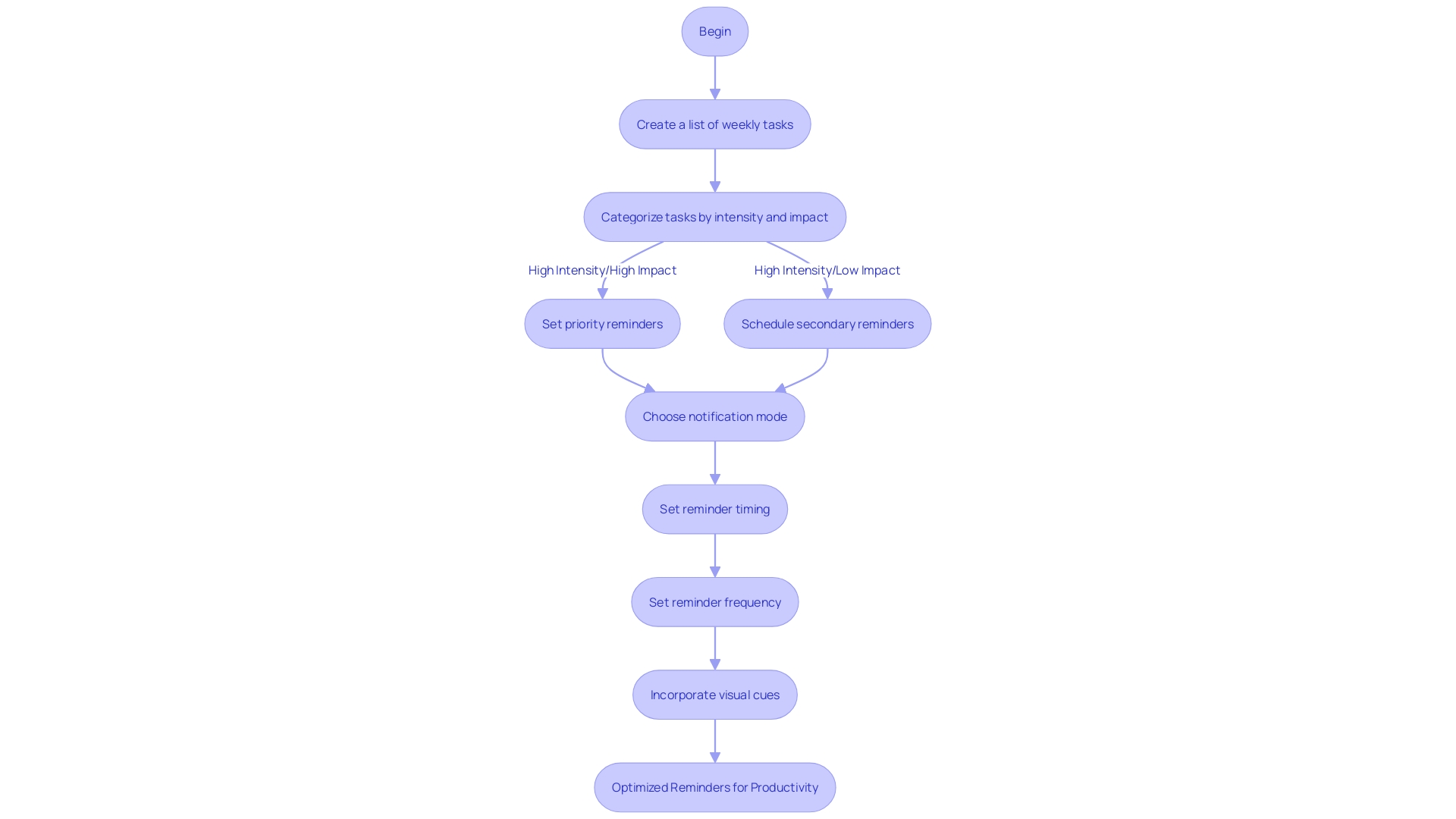
Maximizing Productivity with Calendar Reminders
Unlocking the complete capability of calendar notifications involves converting them from inactive alerts into dynamic tools that enhance your productivity. Imagine transforming every prompt into an instant call to action. When that pop-up surfaces, it’s not just a nudge—it’s the starting pistol for your task or the final prep for your upcoming meeting.
It’s essential to maintain your notifications in excellent condition. A regular audit ensures they’re always current, eliminating any that have lost their relevance. Think of it as decluttering your digital space, making room for what truly matters.
At times, life throws a curveball, and you can’t immediately immerse yourself in a task when it notifies. That’s where the snooze function shines. It’s a handy little respite, but use it wisely. Over-snoozing is like hitting ‘mute’ on your productivity—use it sparingly to keep those reminders effective.
And let’s not forget the power of sharing and collaboration. Sharing your calendar is like opening a window into your world for your teammates. It’s about being transparent with your time and syncing up for seamless coordination. It’s the togetherness that keeps everyone in the loop, aligned on deadlines and important events.
By weaving these habits into the fabric of your daily routine, you’re not just staying organized; you’re setting yourself up to conquer your goals with a newfound efficiency.
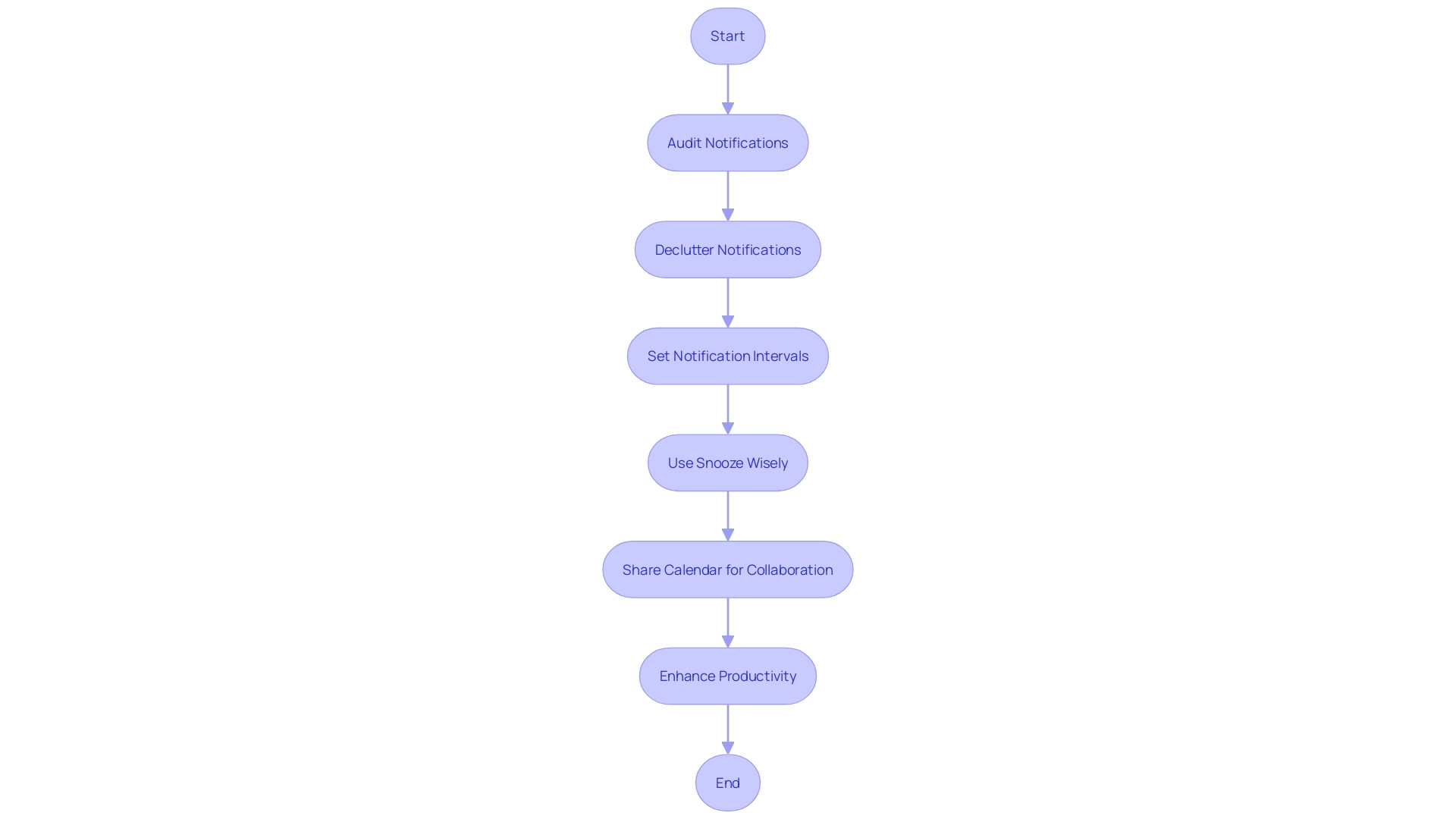
Conclusion
Calendar reminders are crucial for staying organized and productive in today’s fast-paced world. They act as personal assistants, keeping us on track and focused. Popular tools like Google Calendar, Microsoft Outlook, Apple Calendar, and Todoist offer customizable features to help manage time effectively.
Open source alternatives like cal.com and Fossify Calendar provide simplicity and privacy.
Implementing effective calendar reminder strategies involves creating a seamless scheduling system. This includes using recurring reminders and custom alerts that match our work tempo. Integrating calendar tools with other productivity tools amplifies our effectiveness.
Fine-tuning meeting schedules and prioritizing tasks based on impact helps us regain control of our workload.
Customizing calendar reminders is key to personal productivity. We can personalize lead time, choose notification modes, determine reminder frequency, and assign colors to tasks. These adjustments make our digital calendar a valuable partner in managing stress and workload.
To maximize productivity, we need to transform calendar reminders into dynamic tools. Regularly auditing and decluttering reminders keeps them relevant. The snooze function provides a brief respite when needed.
Sharing our calendar with teammates fosters transparency and coordination.
By harnessing the power of calendar reminders and customizing them to our needs, we can conquer our goals with newfound efficiency. Let’s make the most of our time by embracing the potential of calendar reminders.
Streamline your scheduling system with our powerful calendar reminder solution.
