Streamline Collaboration with Shared Online Calendars

Introduction
Shared online calendars have revolutionized the way teams collaborate and stay organized. Acting as a digital planner, these calendars bring everyone together on the same page, syncing multiple calendars and eliminating the need for endless email threads. With real-time updates and interactive features, teams can easily track project progress, foster a culture of balance and collaboration, and enhance productivity.
But choosing the right shared calendar platform is crucial, considering factors such as ease of use, compatibility, collaboration features, accessibility, and security. In this article, we will explore the benefits of using shared online calendars, provide tips for creating a shared calendar, discuss best practices for collaboration, address common challenges and solutions, explore integration with other tools, and highlight the importance of security and privacy considerations. So, if you’re ready to bring your team’s productivity to the next level and streamline your workflows, read on to discover the power of shared online calendars.
Benefits of Using Shared Online Calendars
When it comes to maintaining everything running smoothly in a fast-paced environment, shared online schedules are like your trusty sidekick. Think of them as a digital planner that not only keeps track of your appointments and meetings but also brings a whole team together on the same page—literally.
First off, synchronizing multiple schedules is a game-changer. Whether it’s your personal, family, or work schedule, having them all in one place means you’re always ahead of the game. Plus, with everyone’s schedule in one central spot, you can forget about the back-and-forth emails trying to find a meeting time that works for everyone.
With a collective schedule, group members can bid farewell to the never-ending email conversations. Updates happen in real time, so everyone knows the moment a change is made. Say you’re using Google Calendar—adding it to your group’s list is as simple as clicking a plus symbol. Now, not only can you keep track of your own commitments, but you can also see how they align with your colleagues’, enabling more efficient planning.
Need a visual? Imagine a spreadsheet that changes color based on project status—green for go, red for hold up. This type of clarity is what a good online schedule brings to the table. It’s clear, it’s immediate, and it’s interactive. And when you’re managing several projects at once, knowing at a glance where things stand can be a lifesaver.
But it’s not just about staying organized; it’s also about fostering a culture of balance and collaboration. By sharing schedules and assignments, groups can hold each other responsible without excessive supervision. It’s similar to having a window into the work world of everyone, which is particularly useful when your group is spread out across different locations.
Actually, adopting online schedules that are accessible to multiple people can greatly influence your daily routine. Therefore, in the future when you’re pondering ways to enhance the efficiency of your group, keep in mind that occasionally the most basic instruments, such as a customizable schedule that is open-source, can have the greatest impact.
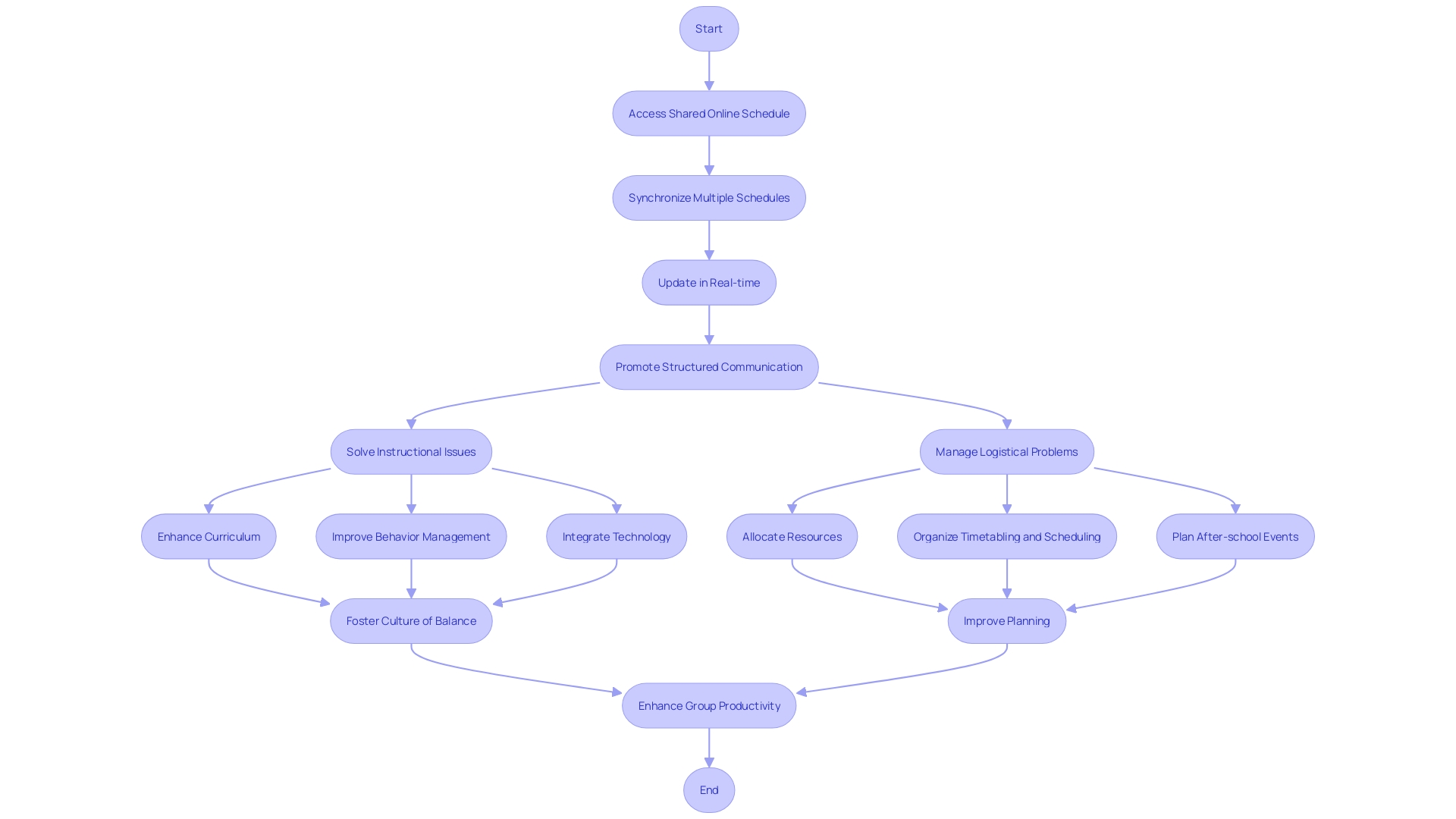
Choosing the Right Shared Calendar Platform
Selecting the appropriate shared calendar platform is similar to exploring a busy marketplace – there is a wide range of choices, each designed for various requirements, from the bustling NGO to the digital nomad looking for simplicity. To pinpoint the perfect match for your team, here are some essential factors to weigh in:
- The greatest tools have a natural feel, so strive for a platform that is effortless to use – where your colleagues can jump in without the requirement for a technical manual.
- In a world of connectivity, choose a schedule that integrates seamlessly with the software your team already relies on, ensuring smooth workflows, akin to a finely tuned mechanism.
- Collaboration Features: The heart of teamwork is collaboration, so keep an eye out for features that make working together a dream – think task assignments, real-time alerts, and seamless document sharing.
- In today’s fast-paced world, easy access to a schedule is essential, whether you’re using a smartphone in a cafe or a laptop in the office. Opt for a platform that’s there whenever and wherever you are.
- Security and Privacy: In our digital age, a fortress of security is non-negotiable. Scout for platforms with iron-clad security measures like user permissions, encryption, and data backup – because peace of mind is priceless.
While exploring the lively domain of arranging appointments, keep in mind that the appropriate decision can have a significant impact on the way your group cooperates and prospers. It’s about finding a platform that feels as though it was made just for you.
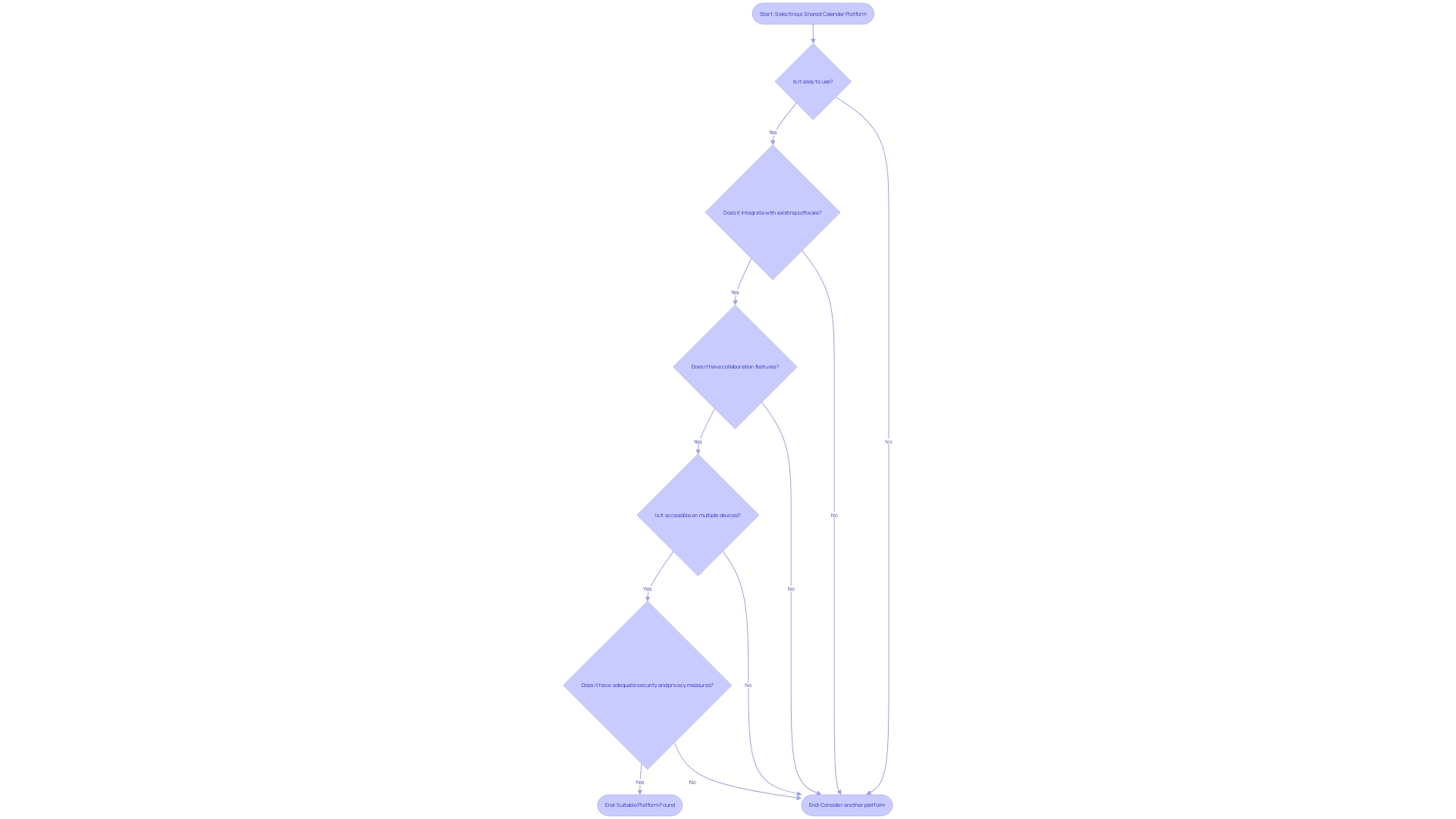
How to Create a Shared Calendar
When you’re managing multiple projects and coordinating with your colleagues, establishing a collaborative schedule can greatly enhance your ability to stay organized and on track with assignments and appointments. Here’s how you ace it:
- Select a shared schedule platform that fits perfectly with your group’s requirements. Think about what Brian Lovin did with Campsite, creating a centralized hub for communication. You want something that consolidates your workflow, not complicates it.
- Get On Board: Sign up and fill in the necessary details to get your account up and running. Remember, this is your group’s new command center, so make sure it’s set up properly.
- Personalize your time management tool: Adjust the preferences of your schedule to align with your group’s atmosphere. Whether it’s privacy levels or how you get notified about updates, tweak it to your liking.
- Bring in the crew: Time to get your group on board. Send out those invites and make sure everyone knows how to hop onto the calendar. Clear instructions are key to avoid any hiccups.
- Plot Your Points: Start marking down those important dates, deadlines, and to-dos. Assign tasks to your group members and set clear deadlines. It’s like setting the stage for an epic play.
- Collaboration is key to achieving success: Motivate your group to delve into the schedule. Updating availability, dropping in comments, or ticking off completed tasks—it’s all about collaboration.
Take a cue from the latest newsletter updates and think about managed event types that let admins streamline settings for everyone. And don’t forget to reflect on the group’s performance regularly, just as the professionals do in Scrum or Lean Software Development retrospectives. It’s all about continuous improvement.
By following these steps, you will have a schedule that is more than just a tool, but a highly efficient resource for your group.
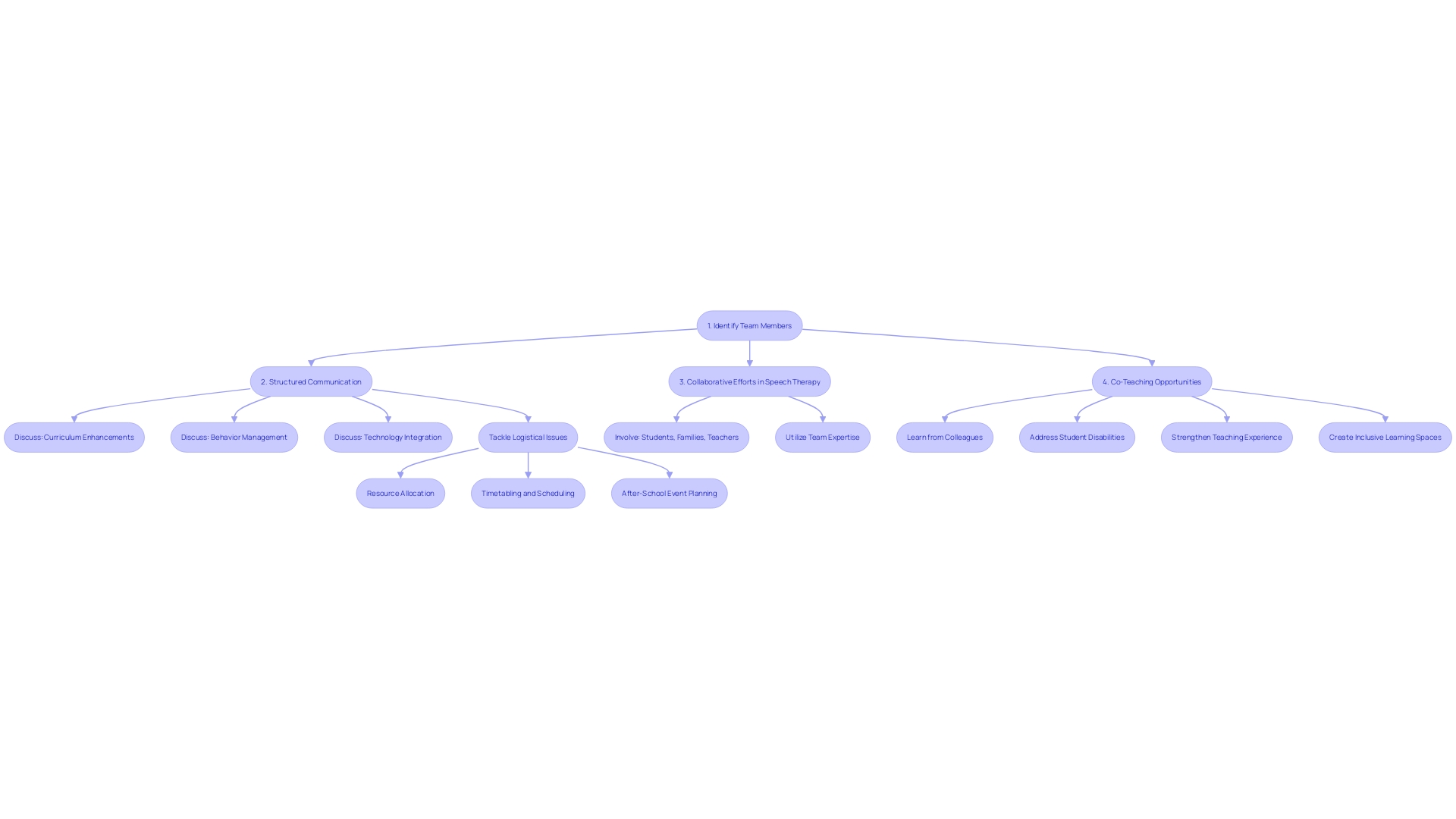
Best Practices for Shared Calendar Collaboration
To elevate the way your team collaborates, consider these savvy strategies for shared calendar usage:
- Promote a culture where everyone consistently updates the schedule together, documenting their availability, key milestones, and accomplishments. This transparency minimizes the risk of double-bookings and keeps everyone in sync.
- Interactive Dialogue: Convert your collaborative schedule into a center for communication by attaching comments, notes, or relevant documents to events and tasks. This guarantees that all group individuals have the complete picture and context for enhanced collaboration.
- Coordinate discussions: Set aside time for regular group meetings to review the joint schedule. These moments open the door for conversations on imminent events, task progressions, and potential rescheduling needs.
- Delegated Responsibilities: Use the shared calendar to clearly distribute tasks, delineating who’s in charge, the deadlines, and the interdependencies. This method not only encourages responsibility but also defines responsibilities within the group.
- Proactive Alerts: Activate alerts and notifications to keep everyone up to date on imminent deadlines and activities. Staying ahead of the curve helps everyone manage their time and contributions more effectively.
By incorporating these methods, you’ll leverage the complete capability of shared schedules, simplifying cooperation and propelling your group towards increased effectiveness and achievement.
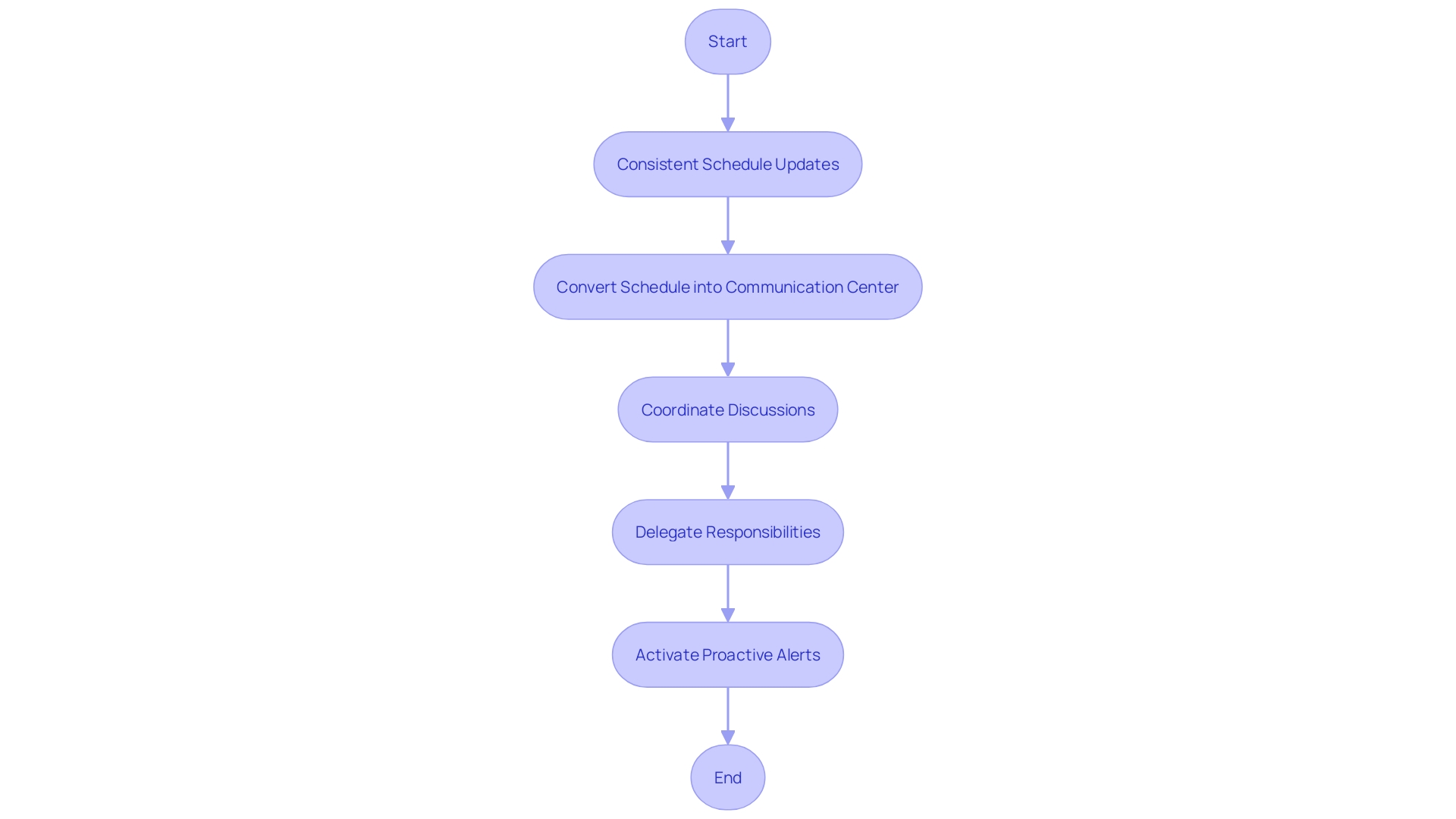
Common Challenges and Solutions
Navigating the complexities of group management can feel like untangling a web of endless tasks and appointments. But with the introduction of free online collaborative and shareable scheduling tools, teams now have a digital ally to bring order to chaos. For instance, envision the relief of a software engineer who, after encountering the challenges of tracking post-operative medications manually, chooses to utilize a communal schedule to arrange and update their availability in real-time, guaranteeing no dose is missed or duplicated.
It’s not just about health management; even academic coordinators, like Emma Davies from the Department of Electronic & Electrical Engineering, have turned to shared calendar systems to keep track of weekly personal tutorials, blending traditional educational management with innovative tech solutions.
However, it’s not always smooth sailing. Some group members might initially resist adopting new tools. To address this, illustrating the immediate, real-time updates that a Google Calendar provides could showcase its convenience in balancing busy schedules. Moreover, integrating features such as Tasks on your Google Calendar, as updated since May 2023, can help in clearly defining and managing overlapping tasks, thus preventing duplication of efforts.
But what about when confidential information is at play? Ensuring that your chosen platform has robust privacy settings and user permissions can alleviate concerns, similar to how healthcare-focused collaboration tools meet HIPAA regulations, or how some European tools adhere to GDPR for data protection.
By proactively addressing these common challenges with the appropriate solutions, such as using scheduling features that identify common free slots, offering training, and clearly defining task dependencies, groups can enhance collaboration and efficiency. This is especially pertinent considering that, in the wake of remote work, meetings have surged by 13.5%, making efficient scheduling more crucial than ever.
Moreover, the cost-effectiveness of SaaS-based collaborative tools cannot be overstated. The global Collaboration Software market, with key players like Zoom and Slack, is evidence of the growing demand for tools that enable improved group management. Their ability to spread development and maintenance costs across many users allows for the offering of robust features that could be prohibitively expensive if developed in-house, thus saving time and resources for businesses focused on growth.
In the end, by accepting these communal schedule solutions, groups can not just overcome the obstacles of group management but can also promote a more integrated, harmonious, and productive working environment.
Integrating Shared Calendars with Other Tools
Utilizing the potential of online schedules that are used by multiple individuals is similar to incorporating an extra surge of energy to the engine of collaboration for your group. With the capability to synchronize seamlessly with a wide range of tools, these schedules are your ticket to a well-oiled workflow machine. Imagine this: your team’s email platform collaborating with your schedule, allowing for automatic synchronization of events while sending timely reminders directly to your inbox. Or envision task management tools in flawless harmony with your schedule, where events bloom into tasks and deadlines without manual intervention.
Say goodbye to the jigsaw puzzle of project management. By linking your shared schedule to project management software, you can observe your project’s life story unfold through timelines, milestones, and dependencies, all in one location. And for those virtual meetings that are the heartbeat of remote work, integrating video conferencing tools means you can jump from reminder to digital huddle with a single click.
Take inspiration from companies like La Mobiliere and their agile organization, where cross-functional groups navigate a sea of applications to create seamless insurance contract management processes. Or from SaaS providers who, by spreading development costs across users, offer robust features swiftly and with expert support. By integrating, you not only streamline your team’s workflows, but you also enter a future where your schedule is aware of your personal plans as well as your business deadlines, preventing those dreaded double-bookings.
The transition from paper-based agendas to digital schedules has been transformative, yet many of their features remain untapped. Now is the moment to utilize these integrations, guaranteeing that your schedule is not only a quiet observer but an active participant in your daily bustle.
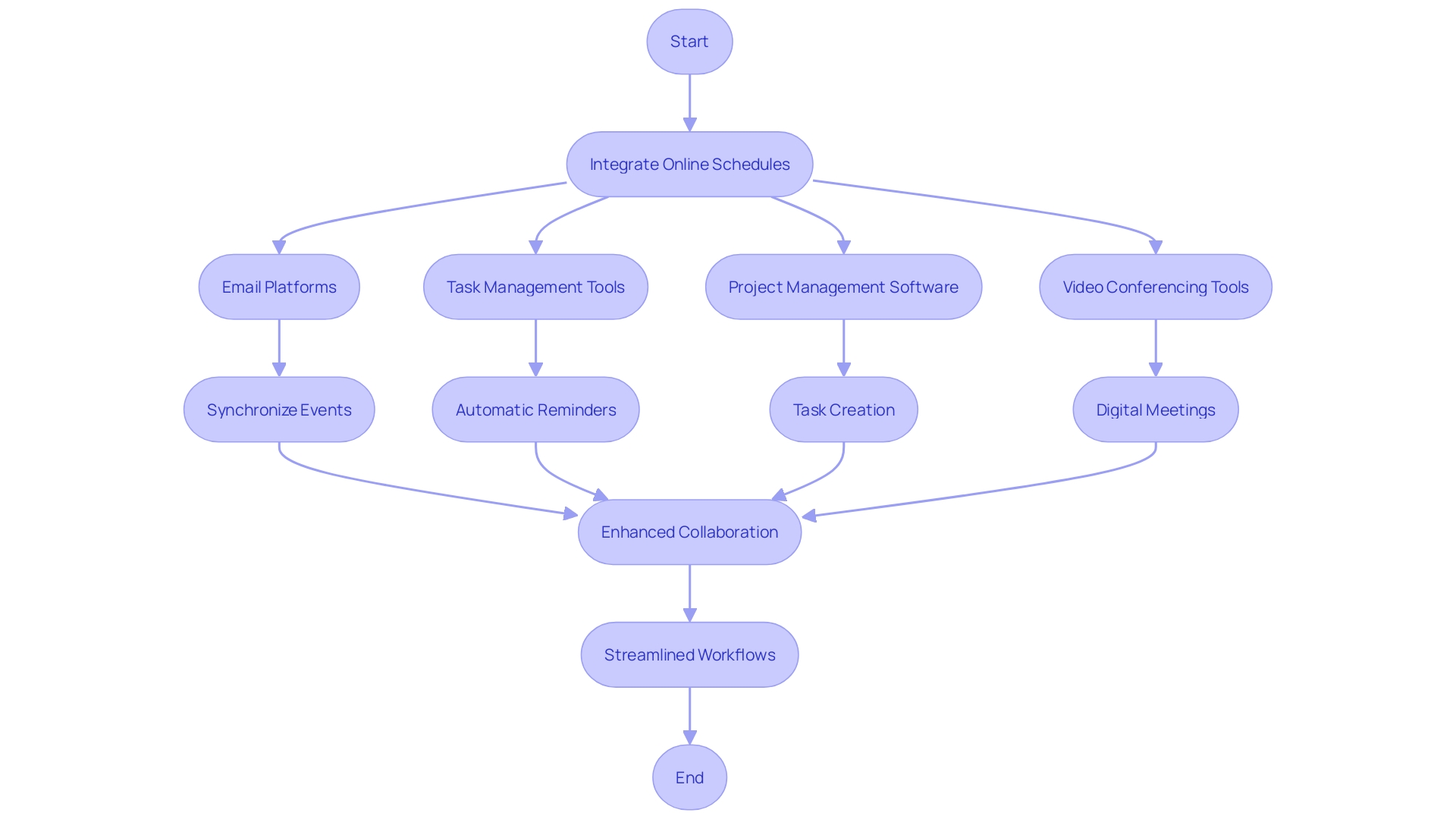
Security and Privacy Considerations
As cooperation grows more digital, calendars that are used collectively have become indispensable for group management. However, the convenience of these tools comes with a need for vigilance regarding security and privacy. Here are some actionable steps to safeguard your shared calendar:
- User Permissions: It’s crucial to manage who has access to your calendar. Set user permissions to define who can view or edit events. This ensures that only authorized team members can make changes or see sensitive information.
- Encryption and Data Protection: With cyber threats looming, encryption is your first line of defense to safeguard data within your collaborative schedule. Regular backups are also necessary, safeguarding your schedule from possible data loss or breaches.
- Privacy Settings: Get to know your shared calendar’s privacy options. Adapt them to meet the needs of your group and keep sensitive information confidential.
- User Awareness: Educate your group about the importance of security practices. Stress the importance of not sharing access carelessly and being mindful of the various types of data collection, both passive, such as device fingerprinting, and active, such as account details.
Remember, your operational effectiveness relies on the responsible use of collaborative tools. By implementing these measures, you’re not only protecting sensitive information but also fostering a culture of security within your team.
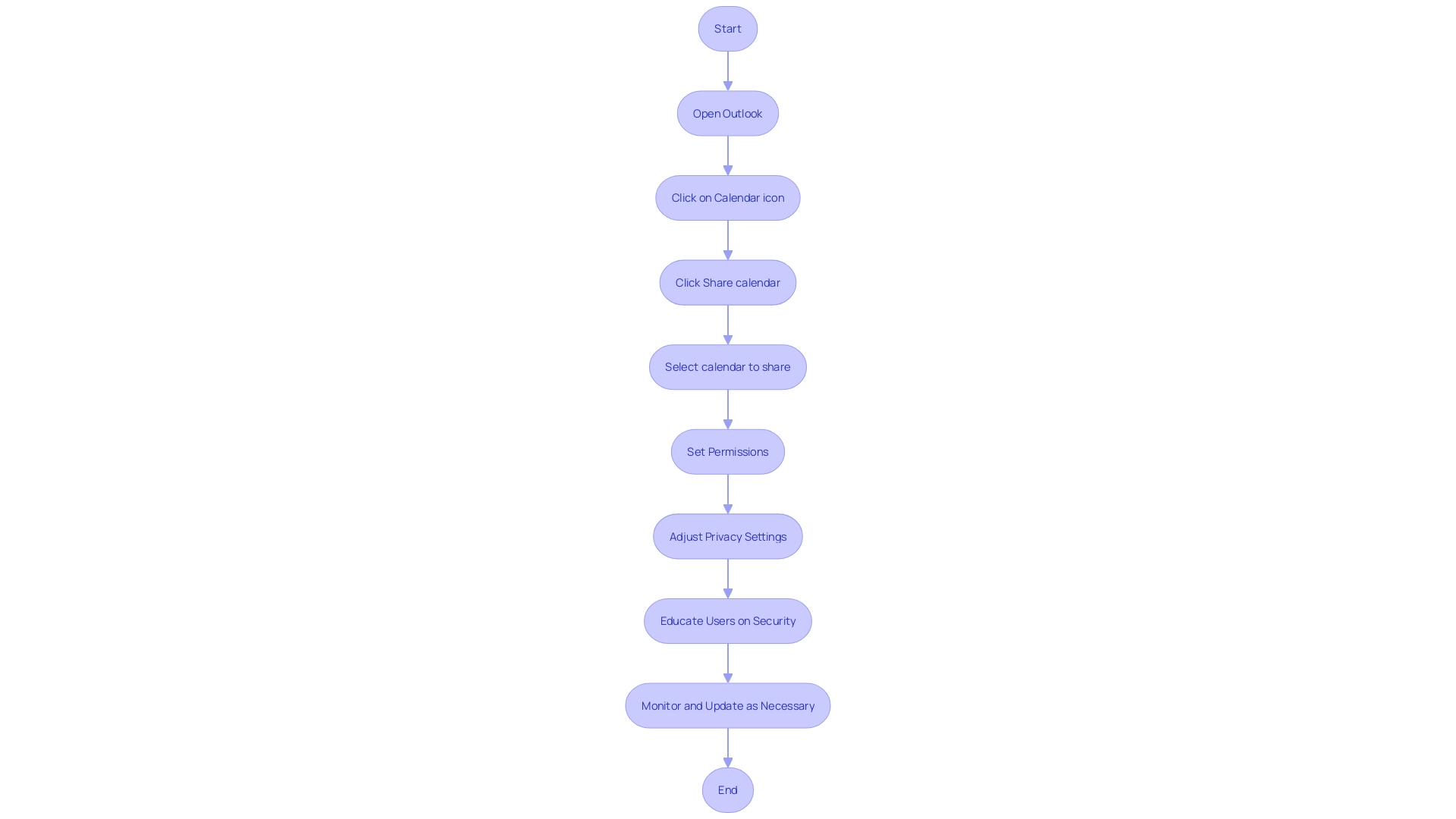
Conclusion
In conclusion, shared online calendars are essential for teams looking to enhance collaboration and productivity. They sync multiple calendars, eliminate the need for endless email threads, and provide real-time updates and interactive features. Creating a shared calendar is easy, and following best practices for collaboration maximizes its potential.
Integrating shared calendars with other tools streamlines workflows and improves efficiency. From syncing with email platforms to integrating with project and task management software, these calendars become a central hub for team communication. Security and privacy considerations, such as user permissions, encryption, and privacy settings, are crucial for protecting sensitive information.
Shared online calendars revolutionize team collaboration and organization. They are user-friendly, compatible with various tools, and enhance productivity. By bringing teams together, streamlining workflows, and fostering a harmonious working environment, shared calendars have the power to take your team’s productivity to the next level.
So, embrace the power of shared online calendars and unlock the full potential of your team.
Unlock the full potential of your team with our shared online calendars!
