The Best Calendar App for Groups: Streamline Scheduling and Collaboration
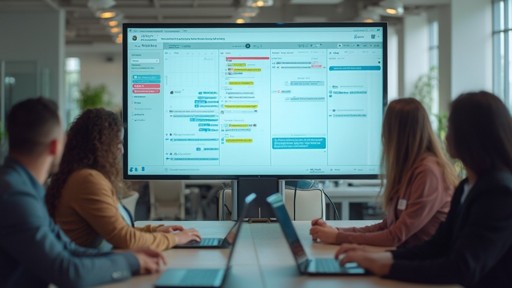
Introduction
Are you tired of juggling multiple schedules, missing important events, and struggling to coordinate with your team? Look no further! In this article, we will explore the key features to look for in a group calendar app and introduce you to some of the top solutions available.
Whether you need a calendar app for personal use or to streamline collaboration within your team, we’ve got you covered. From Google Calendar’s versatility to Clockwise’s AI-enhanced features, Asana’s project management capabilities, Microsoft 365’s integration with Outlook, and Teamup’s customizable options, we’ll help you find the perfect app to revolutionize your scheduling and boost productivity. Plus, we’ll share some tips on how to effectively use group calendar apps by integrating them with other tools like Slack, Trello, Zoom, and Microsoft Teams.
So, let’s dive in and discover the power of these innovative apps that will transform the way you organize your life and work!
Key Features to Look for in a Group Calendar App
Selecting the ideal app for organizing your life can make a significant difference, whether you’re coordinating a hectic family schedule or managing team projects. The appropriate features can turn your scheduling tool from a simple planning tool into a powerful assistant that keeps everyone in sync. Here are the crucial features to look for:
- Shared Calendars: The ability to create and share calendars with group members is essential. This feature enables everyone to be on the same page with viewing and editing events, much akin to what Jessica and Amanda discovered when they created Jam to streamline their family coordination.
- Syncing Across Devices: Your scheduling tool ought to work seamlessly across all your devices. Whether you’re on a smartphone, tablet, or desktop, having access to your schedule at all times means you’re always updated, just like the instant, immediate updates you get with a Google Calendar.
- Notifications and Reminders: Avoid missing out on important events with notifications and reminders. This ensures that all team members are alerted about upcoming commitments, making sure nothing slips through the cracks.
- Collaborative Features: An app with the ability to assign tasks, share files, and communicate within the platform encourages teamwork and makes collaboration a breeze. It’s all about helping everyone pitch in, as seen with the shared lists feature in co-founder Jessica’s family.
- Integration with Other Tools: If your workflow includes project management software or other communication platforms, find an app that integrates smoothly. This synergy between tools can streamline your workflow and boost productivity.
- User-Friendly Interface: Lastly, an intuitive and easy-to-navigate interface is key. It should cater to both tech-savvy and those less familiar with digital tools, ensuring effective use by all members.
Keep in mind, the digital datebook scene is bustling with choices tailored for various needs, from personal assistants for digital nomads to robust time management solutions for businesses. By considering these features, you’ll be well on your way to identifying an app that not only meets your needs but enhances your team’s coordination and efficiency.
Top Group Calendar Apps for Streamlining Scheduling and Collaboration
Exploring the realm of apps for organizing schedules, we come across a few ingenious tools created to simplify the process for all participants. Here’s a breakdown of some leading solutions that are making waves:
- Google Calendar: Beyond its simplicity, Google Calendar has become a powerhouse for group coordination. With features like live updates and the option to subscribe to other schedules, it’s like having a personal assistant at your fingertips. Plus, the recently added Tasks feature helps you integrate to-dos right alongside your events.
- Imagine infusing your Google or Microsoft schedule with a touch of AI magic. That’s what Clockwise offers, optimizing your schedule for focus time and reducing the back-and-forth of finding suitable meeting slots.
- Asana is not only a project management tool, but also a connoisseur’s delight for organizing time and tasks. Asana’s powerful scheduling capabilities transform project timelines into visual, collaborative spaces, ensuring that every team member is on the same page and deadlines are met with precision.
- Microsoft 365: For those who live in the Outlook ecosystem, the shared scheduling functionality is a game-changer. It’s an integral part of the suite that helps teams stay in sync and manage their time effectively.
- Teamup: Flexibility and customization are the hallmarks of Teamup. Whether you’re coordinating for a small gathering or a large organization, Teamup scales with your needs, offering a personalized experience.
Remember, choosing the right calendar app can revolutionize the way you work and live. Similar to Jessica and Amanda, who founded Jam to address the disorder of family life, or Luke Vella, who created Rally for convenient organization without the inconvenience of registration, there is a solution available that can revolutionize the manner in which your group connects and cooperates.
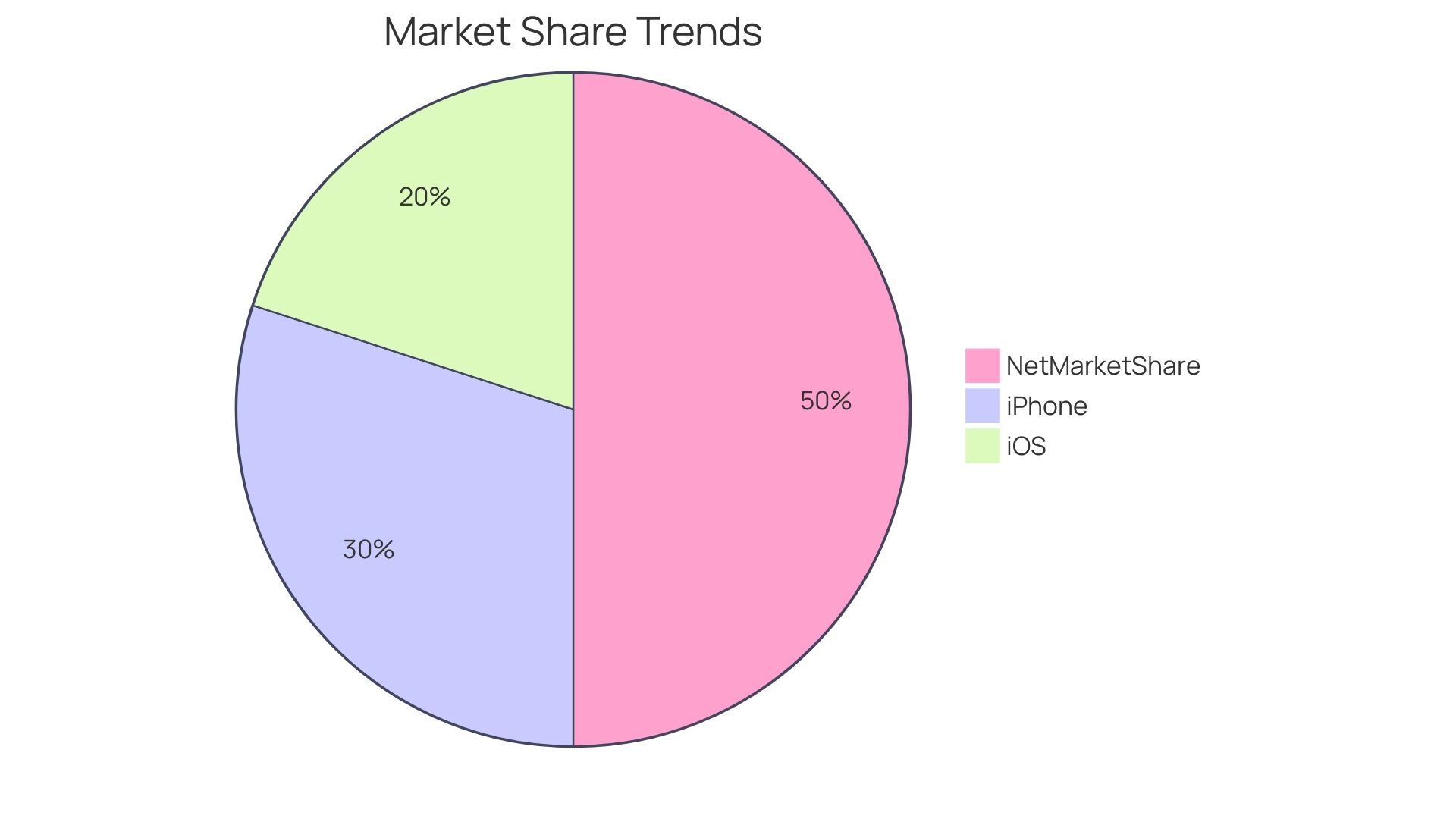
Google Calendar: A Versatile and Integrated Option
Google Calendar stands out as a symbol of organization for both personal and professional time management. The magic lies in its simplicity and power-packed features that cater to varied needs. Share your schedules effortlessly, allowing teammates to view, edit, or manage events as needed. The synergy with Google’s ecosystem – think Gmail, Google Meet, and Drive – simplifies meeting scheduling, video calls, and file attachments, all from within the calendar interface.
The AI-driven smart suggestions are a game-changer, pinpointing the perfect meeting times by analyzing group member availability. This smart feature is like having your own digital assistant, minus the coffee runs. Plus, the Tasks feature, a new addition since May 2023, replaces Google Assistant and Calendar Reminders, keeping your to-dos in check alongside your schedule.
Subscribing to a Google Calendar is a breeze, ensuring everyone’s on the same page with instant updates. Want to start fresh? Generating a fresh timetable is just a few clicks away, and you’re prepared to label, explain, and choose the time zone for your events.
Accessibility isn’t limited to the desktop; Google Calendar’s mobile app presence on both Android and iOS means your plans are always within reach, no matter where you are. Whether you’re coordinating a team project or planning a get-together with friends, Google Calendar is equipped to make the process smooth and stress-free.
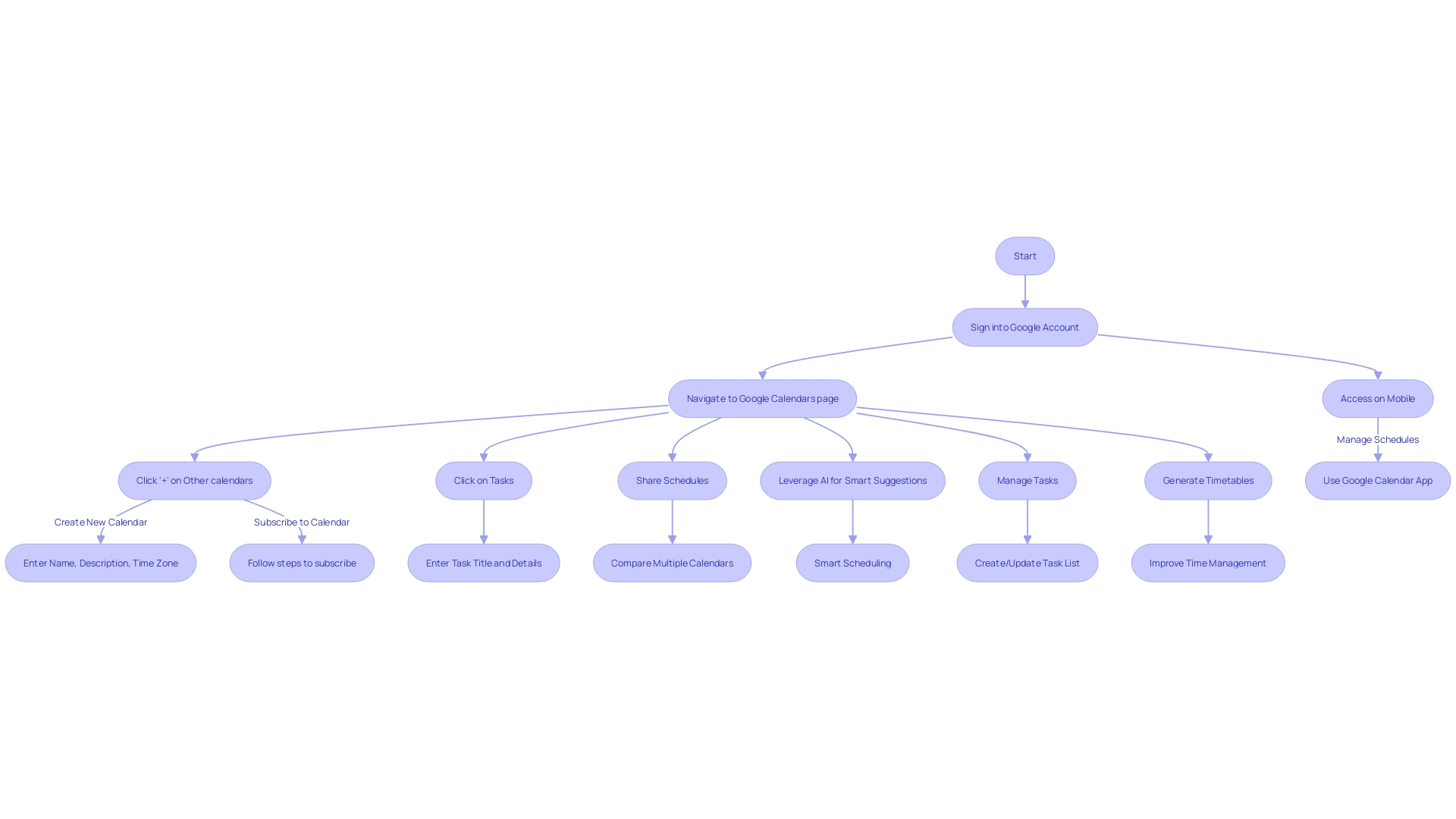
Clockwise: Enhancing Google and Microsoft Calendars with AI
Managing our busy workdays requires a clever scheduling approach, and Clockwise has emerged as a game-changer in this field. This AI-enhanced app isn’t just a cog in the machine; it’s the engine driving smarter work habits. Let’s delve into what makes Clockwise tick and how it can rev up your team’s productivity:
- Syncing Across Calendars: Clockwise is a maestro at orchestrating your Google and Microsoft calendars, creating a harmonious schedule that syncs across different life domains. It’s similar to having a personal assistant that ensures your family, personal, and work calendars play a symphony, not a cacophony.
- Automated Focus Blocks: The app’s ability to carve out focus time is like finding an oasis of productivity in a desert of distractions. It schedules blocks of deep work time, making sure you’re not just busy, but effectively tackling high-priority tasks.
- Effortless Event Reshuffling: Rescheduling with Clockwise is as easy as hitting snooze on your alarm—except it won’t lead to oversleeping on your goals. A single click can reshuffle your meetings to fit your availability, keeping your priorities in check.
- Insightful Meeting Costs: Ever wonder if meetings are eating into your budget? The meeting cost calculator is your answer. By estimating the cost of each meeting, Clockwise nudges you towards mindful time management, ensuring your time and money are well spent.
- Comprehensive Calendar Analysis: With analytics that delve deep into your habits, Clockwise helps you uncover time-wasting activities. It’s about making smarter decisions, like Twinkl who streamlined their global marketing campaigns, or Capital One that’s transforming finance with collaborative tools like Slack.
‘Clockwise isn’t just another app; it’s a comprehensive solution for anyone looking to optimize their time management and make every second count’.
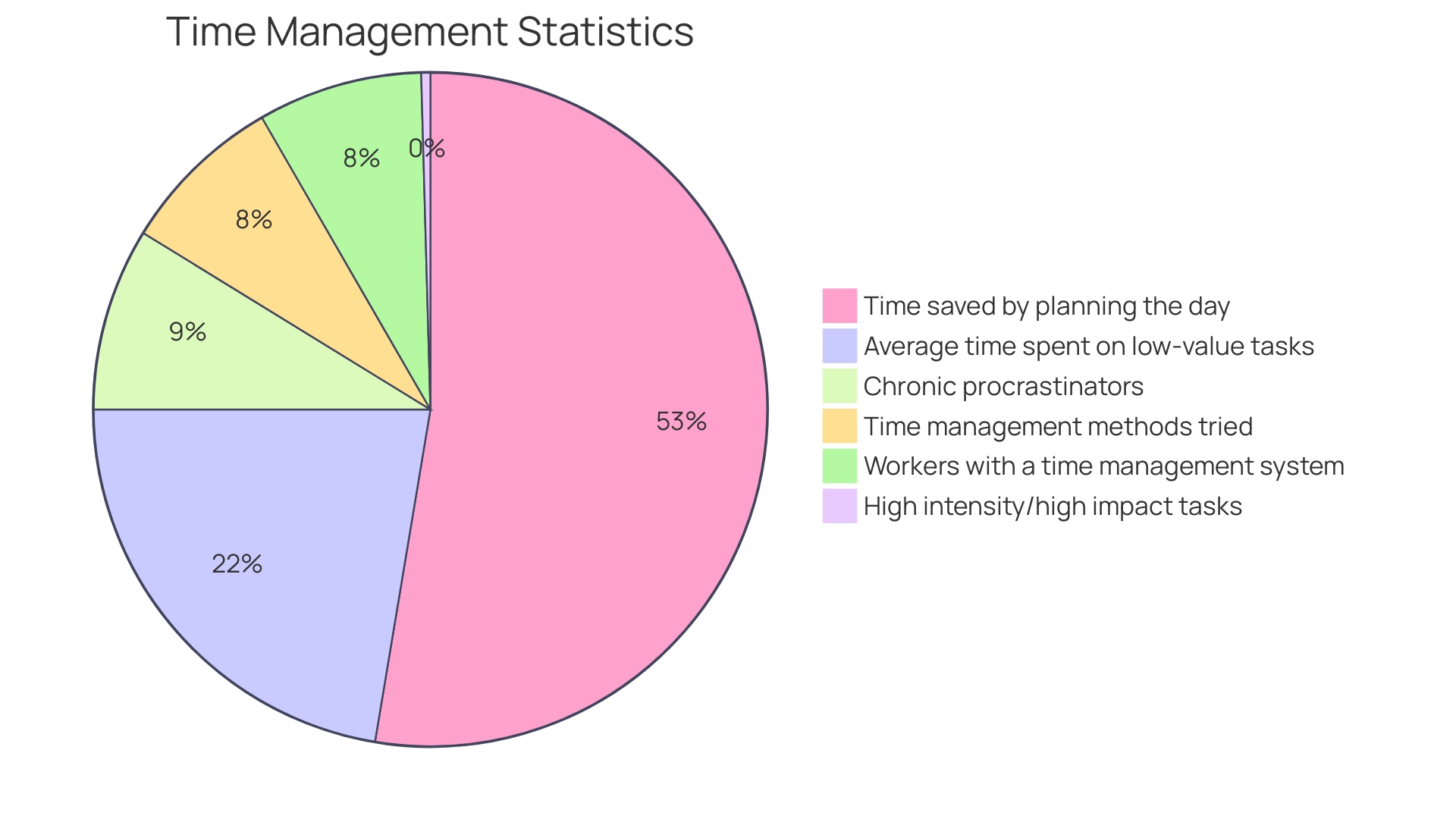
Asana: A Project Management App with Strong Calendar Features
Asana excels in the realm of group scheduling with its task-based organization, enabling you to allocate tasks to team members, establish deadlines, and track progress all in one view. It’s a game-changer for teams adopting Agile methodology, as it supports dynamic phases and iterative improvement that Agile thrives on. However, it’s not only about task tracking; Asana’s schedule overlays provide you with a macro view of your team’s workload, aiding you in identifying conflicts and optimizing resource allocation. It’s a real-time collaboration hub where comments, file sharing, and discussions happen seamlessly, keeping everyone in sync. Plus, Asana plays well with other tools you might already be using like Slack or Google Drive, making it a centralized platform for project management. If you require a shared schedule that provides more than just scheduling and are striving for operational excellence, Asana’s extensive range of capabilities might be your best option.
Microsoft 365: Utilizing Outlook for Shared Calendars
For those who juggle multiple engagements, Microsoft 365, previously known as Office 365, is a reliable companion, providing a suite of productivity tools that effortlessly integrates with your workflow. At the core of this suite is Outlook, a powerful email client with a shared schedule feature that simplifies coordinating schedules with friends and teams.
- Outlook Calendar: Outlook’s calendar offers the convenience of creating and sharing calendars within your group. It simplifies managing events and ensures that the whole crew is up-to-date, helping you avoid the back-and-forth typically associated with scheduling.
- Availability View: When planning meetings, Outlook’s availability view is invaluable. It shows when team members are free or busy, allowing you to pinpoint the perfect slot for everyone involved, thus cutting down on unnecessary emails and messages.
- Email Integration: Outlook’s seamless integration with email means you can schedule meetings and send out invites without switching applications. This cohesion ensures that no detail is lost in translation and everyone is looped in.
- Office Suite Integration: The true power of Microsoft 365 lies in its integration with the Office suite. Collaborate on documents, attach important files, and set reminders, all while working within the applications you trust like Word, Excel, and PowerPoint.
With a user base of 1.2 billion people worldwide, and availability in 35 languages, Microsoft 365’s Outlook is not just another scheduling tool; it’s a gateway to a more organized life. Whether you’re a small business relying on Microsoft products or an individual seeking streamlined coordination, Outlook’s features are designed to enhance productivity and bring harmony to your scheduling needs.
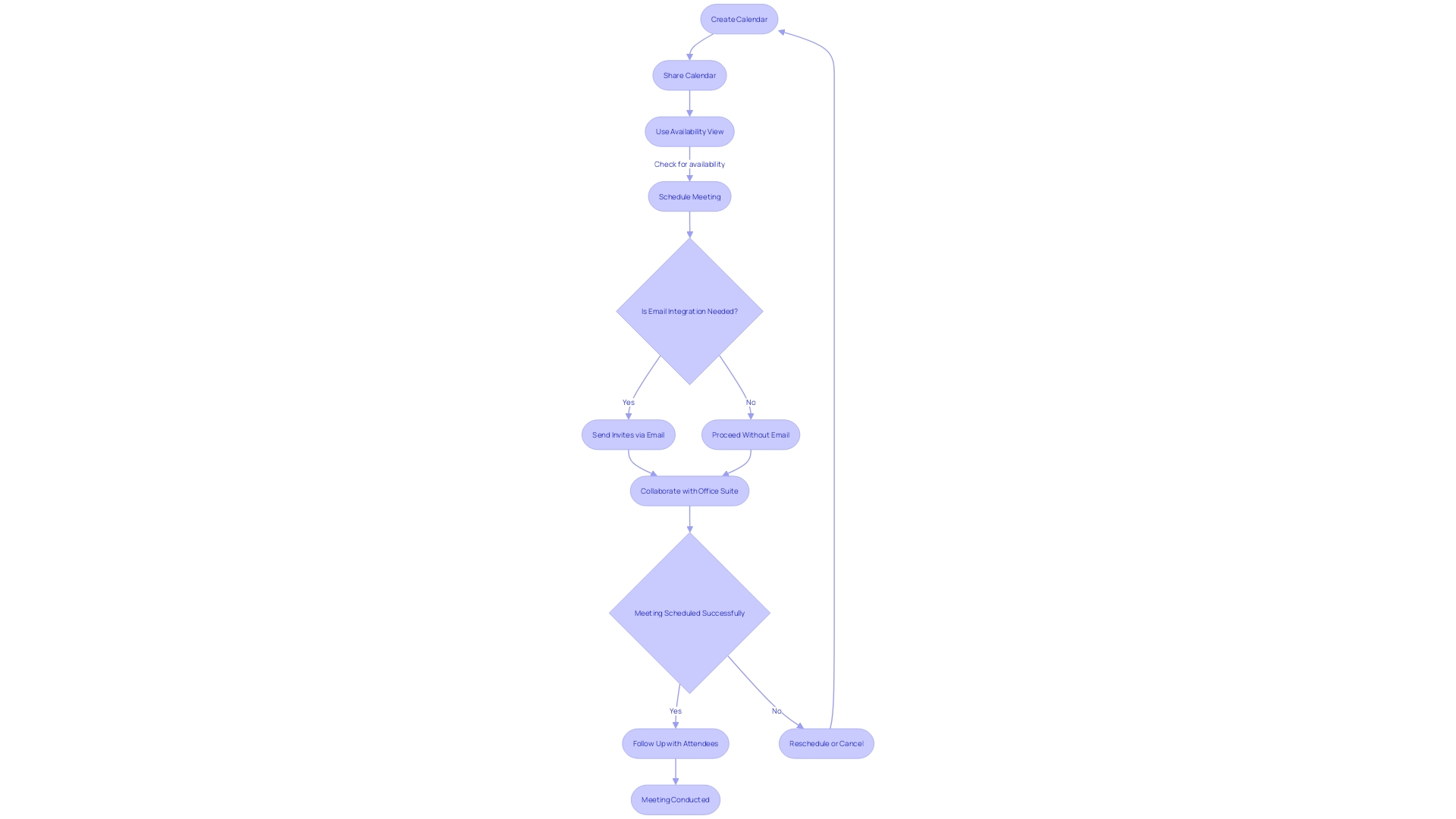
Teamup: A Customizable and Scalable Calendar Solution
- Customization to the Max: Imagine being able to customize your group schedule with a personal touch – that’s what Teamup offers. You have the opportunity to experiment with colors, design personalized fields, and determine the visibility settings for different items. It’s like having your own wardrobe for keeping track of dates!
- Share It Your Way: Teamup understands that sharing is caring, especially when it comes to schedules. Whether you want to embed your schedule on a website or send a unique link to your teammates, Team has you covered. You have the power to decide who enters your world of time management and in what manner.
- Find What You Need, Fast: Need to track down an event or a task among a sea of dates? No problem! Teamup’s robust search and filtering tools help you pinpoint exactly what you’re looking for, making those ‘needle in a haystack’ moments a thing of the past.
- Stay Organized with Ease: If you’re managing schedules from Google, Outlook, or Apple, Team brings order to the disorder. It syncs with your preferred apps, making sure you have all your scheduling ducks in a row, wherever you prefer to view them.
Teamup isn’t just for the corporate warriors; it’s perfect for anyone organizing a community event, managing a sports team, or just trying to wrangle friends for a weekend getaway. The idea is to reduce the time spent on coordinating and increase the time enjoying what you’ve planned!
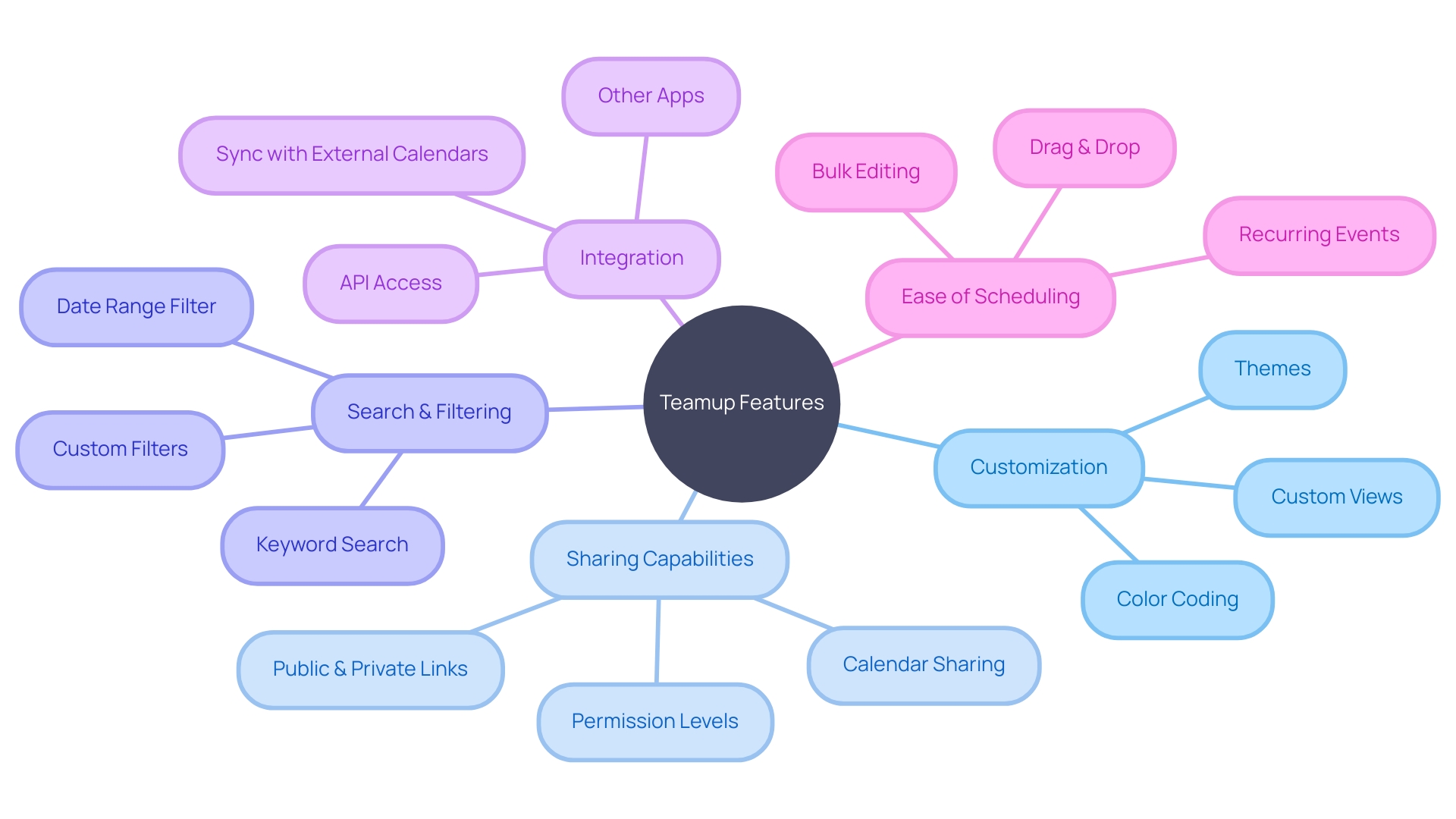
Tips for Effective Use of Group Calendar Apps
Looking to boost your team’s productivity to new heights? Combining your preferred scheduling application with other tools is akin to constructing a productivity super squad. Let’s dive into some power combos that can rev up your group’s efficiency:
- Slack: This isn’t just about chatting. Connect Slack with your group schedule and observe as it turns into your event alert headquarters. Set reminders based on your schedule, and scheduling meetings is just a message away in any channel.
- Trello: Combine your schedule with Trello and observe your project timelines come alive. Sync your events with Trello cards, and keep your tasks and deadlines in perfect harmony.
- Zoom: Gone are the days of switching apps to schedule a call. Integrate Zoom with your schedule, and making a virtual meeting is as simple as clicking an event.
Integrate your team’s schedule seamlessly within Microsoft Teams to maintain a streamlined workflow. Schedule and jump into meetings without ever leaving the Teams ecosystem.
By strategically integrating your group calendar with these robust tools, you turn disjointed tasks into a well-oiled machine, keeping your team in sync and on track.
Conclusion
In conclusion, choosing the right group calendar app can make a significant difference in organizing your life and boosting productivity. The key features to look for include shared calendars, syncing across devices, notifications and reminders, collaborative features, integration with other tools, and a user-friendly interface. By considering these features, you can find an app that meets your needs and enhances coordination and efficiency within your group.
There are several top group calendar apps available that are making waves in the market. Google Calendar stands out with its versatility and integration with other Google tools. Clockwise enhances Google and Microsoft calendars with AI, optimizing your schedule for focus time and effortless event reshuffling.
Asana offers strong calendar features alongside its project management capabilities, while Microsoft 365’s Outlook provides a reliable shared calendar solution. Teamup stands out with its customization options and scalability.
To effectively use group calendar apps, integrating them with other tools can further enhance productivity. Combining Slack with your group calendar turns it into an event alert headquarters, while integrating Trello brings project timelines to life. Zoom integration simplifies scheduling virtual meetings, and Microsoft Teams keeps your workflow streamlined within its ecosystem.
In conclusion, the power of group calendar apps lies in their ability to streamline scheduling, collaboration, and coordination. By choosing the right app and integrating it with other tools, you can revolutionize the way you organize your life and work, keeping your team in sync and on track. So, dive in and discover the potential of these innovative apps to transform your productivity and make scheduling a breeze.
Discover the potential of these innovative group calendar apps to transform your productivity and make scheduling a breeze.
