The Essential Guide to Calendar for Work

Introduction
Navigating the chaos of our busy lives requires a trusty companion, and what better companion than a digital calendar? Beyond just tracking dates, a well-utilized digital calendar can transform your workday into a harmonious symphony of productivity. But how do you harness its full potential?
In this article, we’ll explore the key steps to setting up your calendar, mastering scheduling and calendar blocking, integrating multiple calendars, and creating a structured weekly work plan. Whether you’re a busy professional, a student, or anyone juggling multiple roles, this guide will help you unlock the power of your digital calendar and bring control and calmness to your fast-paced life. So let’s dive in and discover the secrets to maximizing your productivity and finding balance in the whirlwind of appointments and tasks.
Setting Up Your Calendar
Navigating a bustling world often requires a trusty companion to help manage the whirlwind of activities, appointments, and tasks. Cue the digital calendar, a modern solution that goes beyond simply tracking dates. It’s an underutilized powerhouse that, when mastered, can transform your chaotic workday into a harmonious symphony of productivity.
To start harnessing the full potential of your digital calendar, begin with selecting the right app. There’s an array of options like Google Calendar, Microsoft Outlook, and Apple Calendar, each brimming with features to cater to your unique lifestyle. Remember, your calendar should be as flexible as you are, effortlessly adapting to your busy schedule.
Once you’ve chosen your digital sidekick, synchronization is key. By syncing your calendar across all your devices, you ensure that no matter where you are or what you’re doing, your schedule is just a tap away. This seamless connectivity is not just convenient, it’s essential in a world where we juggle multiple roles across various platforms.
Now, let’s talk personalization. Your calendar should be a reflection of you, which means tailoring it to fit your vision. Whether it’s a daily, weekly, or monthly view, customizing your calendar allows you to see your schedule in a way that makes sense to you.
Add a splash of color to your events, or choose a theme that brings you joy. These little touches make the mundane task of scheduling something to look forward to.
Reminders are the unsung heroes of time management. Setting up alerts for important dates and recurring tasks ensures that nothing slips through the cracks. With a simple notification, your calendar can keep you one step ahead of your responsibilities.
Finally, the key to an effective calendar lies in its ability to adapt to your goals and priorities. By thinking about your objectives, be it for the coming week or the year ahead, you can strategically plan and schedule in a way that aligns with your ambitions.
By implementing these steps, your digital calendar will become more than just an app; it’ll be your personal assistant, your timekeeper, and most importantly, a tool that brings a sense of control and calmness to your fast-paced life.
Scheduling and Calendar Blocking
To skyrocket your productivity and maintain a keen focus on your tasks, let’s delve into mastering the art of scheduling and calendar management. Here’s how you can organize your appointments and carve out time for uninterrupted work:
- Prioritize Your Tasks: Sort out your tasks by importance and urgency. Allocate specific time slots in your calendar for the most critical and time-sensitive tasks to ensure they get the attention they deserve.
- Allocate Buffer Time: It’s wise to intersperse buffer periods between appointments and tasks. These buffers cater to unplanned delays or simply provide a moment to breathe, enhancing your flexibility and keeping stress at bay.
- Use Time Blocking: Dedicate distinct time periods for various activities using time blocking strategies. For instance, reserve your mornings for intensive, focused work and afternoons for meetings and collaborative efforts.
- Avoid Overbooking: Stay aware of your limits and resist the temptation to cram too much into your schedule. Allowing ample time for each task ensures that you can complete them thoroughly, without haste or quality compromise.
Integrating Multiple Calendars
Optimizing team coordination often hinges on the effective integration of multiple calendars. Here’s how to streamline this process:
- Share Calendars: Begin by making your calendar visible to colleagues or team members. This transparency is key to synchronizing efforts and planning joint events or meetings with ease.
- Request Access: Conversely, if you need insight into a colleague’s schedule, ask to view their calendar. This mutual openness fosters an environment where planning becomes a collaborative effort.
- Overlay Calendars: Utilize calendar apps that allow you to layer multiple calendars. This consolidated view aids in spotting conflicting appointments and aligning schedules for group activities.
- Sync External Calendars: Don’t forget to integrate calendars from external platforms, whether they’re for project management or other tasks. Consolidating these ensures you have a comprehensive view of your commitments.
In the bustling world of calendar scheduling, variety abounds. Whether you’re part of an NGO, a multinational enterprise, or a small business, or even a digital nomad or casual user, there’s a solution out there for you. We understand it’s a lot to navigate, and that’s why we’re here to help you dissect and decide on the perfect fit for your scheduling needs.
For instance, take the Houston County School District’s challenge of manually tracking the time of thousands of employees across multiple cities. The introduction of a unified scheduling system significantly reduced manual entry and errors. Similarly, Somerset Academies of Texas, a growing charter school district, benefited from integrating diverse software systems, enhancing efficiency and reducing oversight.
These real-world applications underscore the importance of choosing a system that’s adaptable to your organization’s scale and complexity. Tools like Cal.com, which pioneered the open scheduling industry, offer transparency and customization, allowing you to be as involved as you wish in the scheduling process. They exemplify the shift towards platforms that are not only functional but also developer-friendly and extendable.
Remember, the ideal calendar system should mesh with your lifestyle, providing the necessary features and flexibility to manage a hectic schedule and multiple events. This means selecting a product that’s not only robust in its primary function but also simplifies and enriches your daily operations.
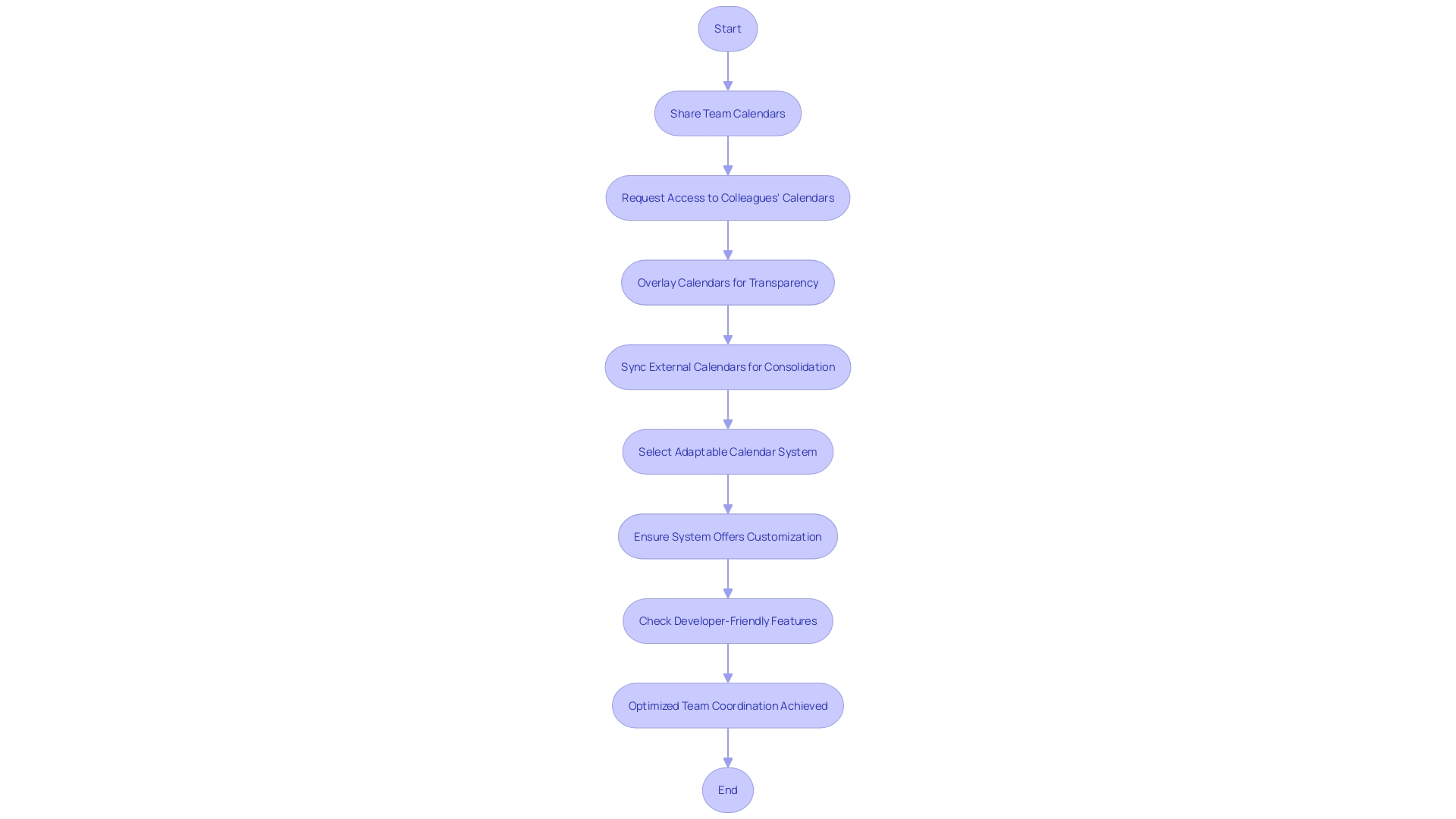
Creating a Structured Weekly Work Plan
Crafting a weekly work plan isn’t just about dividing tasks; it’s about creating a rhythm that aligns with your energy and mental health needs while keeping you on track towards your goals. Let’s dive into establishing a work plan that not only organizes your week but also maximizes your efficiency and wellbeing.
Start by considering your key weekly objectives. What are the milestones you need to hit? Break down larger goals into bite-sized tasks that are less daunting and easier to manage.
This approach not only simplifies your workload but also provides clear checkpoints for progress.
Now, let’s talk time allocation. Assign specific time blocks for each task in your calendar, but do so with a twist. Embrace the concept of ‘chronoworking’ and schedule high-focus tasks during your personal peak productivity periods.
Studies reveal that understanding your chronotype and working accordingly can significantly impact your performance and job satisfaction.
Remember to keep it real. Overcommitment is a common pitfall, so be mindful of your limits. Salesforce and Qualtrics research suggests an ideal workday balance includes about four hours of focused work—so plan accordingly, leaving room for collaboration, social connections, and rest.
Lastly, keep your plan flexible. Update it as the week unfolds to adapt to new information or priorities. This dynamic approach can be especially helpful if you’re prone to anxiety or depression, as it helps mitigate procrastination and encourages ongoing engagement with your tasks.
After all, a structured plan is not set in stone; it’s a living guide that helps navigate your workweek effectively.
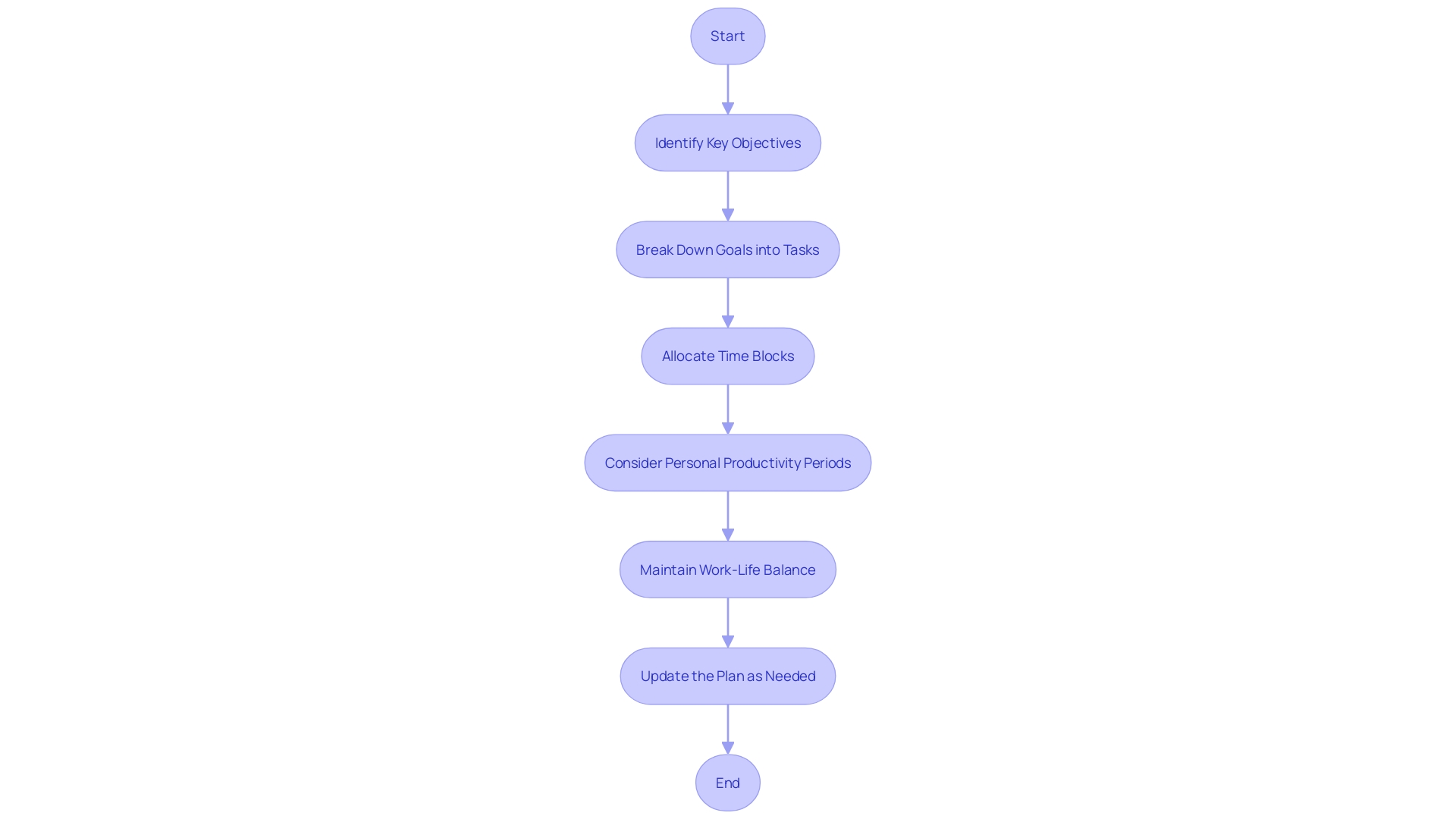
Conclusion
In conclusion, your digital calendar is a powerful tool that can bring control and calmness to your busy life. By selecting the right app, synchronizing across devices, and personalizing your calendar, you can make scheduling a joyful experience. Setting up reminders and mastering scheduling techniques like prioritizing tasks, allocating buffer time, and using time blocking strategies will enhance your productivity.
Integrating multiple calendars allows for efficient coordination with colleagues and teams. Sharing calendars, requesting access, overlaying calendars, and syncing external platforms provide a comprehensive view of commitments and foster collaboration.
Creating a structured weekly work plan involves breaking down goals, assigning specific time blocks, and considering your energy levels. Keep your plan flexible and adapt as needed throughout the week to stay on track.
Remember, there are solutions for everyone when it comes to calendar scheduling. Choose a system that fits your organization’s scale and complexity, such as Cal.com, which offers transparency and customization.
So, dive in and unlock the potential of your digital calendar. With the right setup, scheduling mastery, integration of multiple calendars, and a structured weekly work plan, you’ll navigate your busy life with ease. Maximize productivity, find balance, and enjoy the control and calmness that comes with a well-utilized digital calendar.
Unlock the potential of your digital calendar with Cal.com – the perfect solution for your organization’s scheduling needs. Experience transparency and customization like never before. Sign up now and streamline your busy life!
