The Power of Calendar Sharing: Simplify Collaboration and Scheduling

Introduction
Sharing calendars isn’t just about avoiding the back-and-forth of scheduling; it’s a game-changer for operational efficiency and teamwork. Imagine having a bird’s-eye view of your team’s schedules with a click, enabling seamless coordination and spot-on planning. Calendar sharing provides transparency and collaboration, giving everyone a clear picture of what’s on the collective plate.
But it doesn’t end there. Tools like Cal.com take calendar sharing to the next level, acting as collaboration powerhouses with an open-source DNA. With features that dissect your schedule and let you share availability effortlessly, digital calendars have evolved into personal assistants that sync every facet of life into a cohesive whole.
In a world where remote work is becoming the norm, the ability to navigate time across time zones and locations is no longer a luxury; it’s a necessity. Whether you’re a solo flyer or part of a larger business structure, the right calendar tool is out there to make your work life more organized, productive, and connected.
Benefits of Calendar Sharing
Sharing calendars isn’t just about avoiding the ‘When are you free?’ back-and-forth; it’s a game-changer for operational efficiency and teamwork. Imagine a world where you can peek into your team’s schedules with a click – that’s the power of calendar sharing.
It’s like having a bird’s-eye view of everyone’s availability, paving the way for seamless coordination and spot-on planning. No more double bookings or last-minute scrambles. Managers, in particular, can play a strategic game of task Tetris, fitting assignments into their team’s schedules like a pro.
It’s about transparency and collaboration, giving everyone a clear picture of what’s on the collective plate.
But wait, there’s more! Let’s dive into the digital realm where tools like Cal.com step up the game. It’s not just a calendar; it’s a collaboration powerhouse, thanks to its open-source DNA.
With over 20,000 stars lighting up its GitHub galaxy, and a Discord community a thousand-strong, Cal.com is a testament to the vibrant evolution of calendar scheduling. It’s not just built by a team; it’s a community effort, pushing the boundaries one update at a time.
In the grand tapestry of calendar tools, some cater to the giants of industry while others are the go-to for digital wanderers and small startups. Amidst this diversity, digital calendars like Calendar, Google Calendar, and Microsoft Outlook have transformed from simple date trackers to personal assistants. The perk?
Syncing up every facet of life – work, family, personal – into a cohesive whole. And in a world where remote and hybrid work has become the norm, with 99% of Fortune 500 executives seeing a future even more distributed, the ability to navigate time across time zones and locations is no longer a luxury; it’s a necessity.
So, whether you’re a solo flyer or part of a larger business structure, the right calendar tool is out there. And with insights that can dissect your schedule to reveal how you really spend your time, and features that let you share your availability with a simple booking page, the digital calendar is your ticket to a more organized, productive, and connected work life.
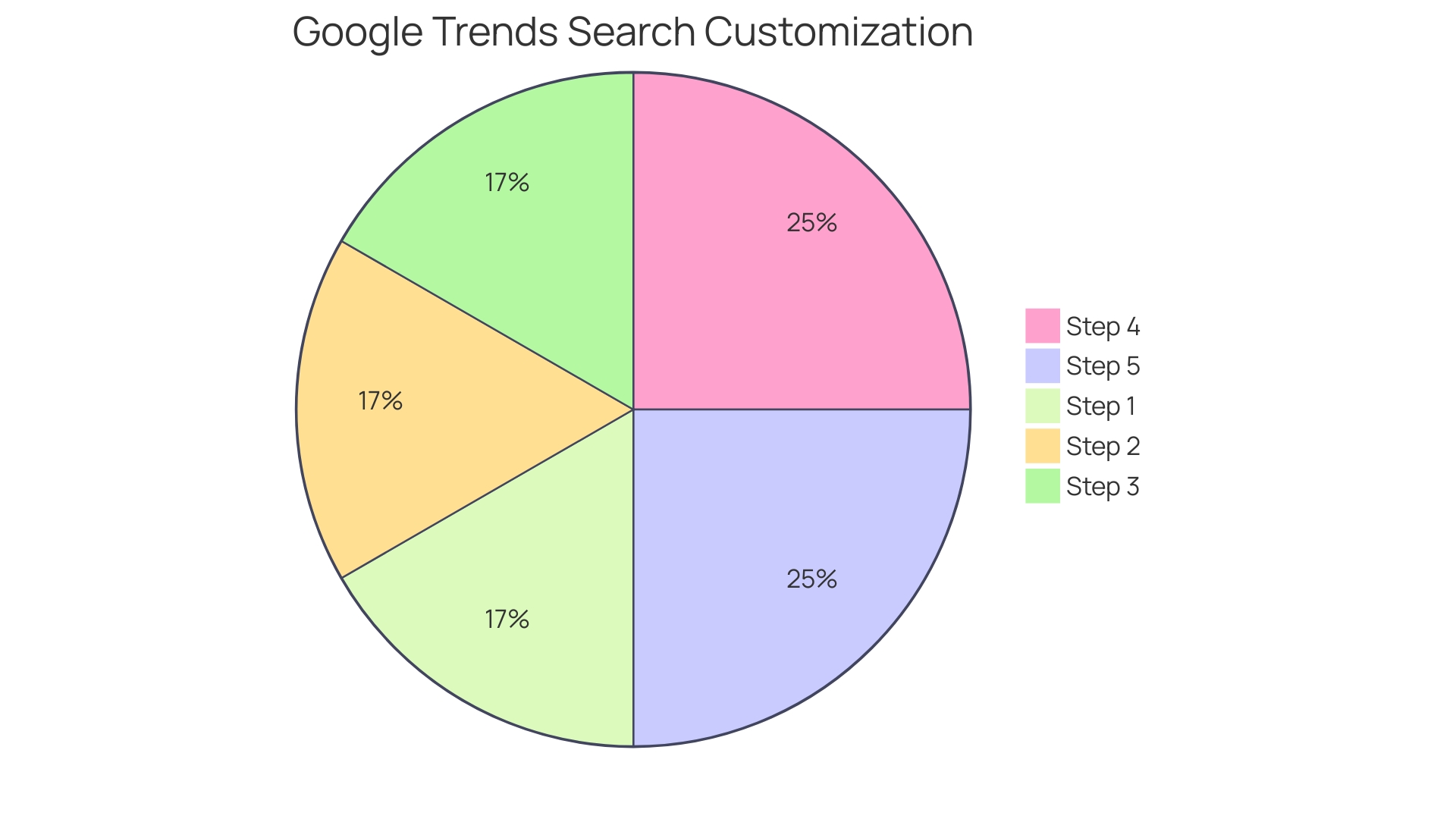
Enhanced Collaboration and Communication
Shared calendars are not just a tool; they are your team’s hub for heightened productivity and collaboration. With the ability to easily plot meetings, events, and deadlines, everyone is in sync without the back-and-forth of emails or messages. It’s about visibility and transparency, allowing team members to see each other’s availability, which simplifies the planning process for group activities.
Innovative companies like Capital One have embraced collaboration platforms, showing us that when communication flows seamlessly, a culture of transformation is fostered, benefiting all departments from tech to HR. Furthermore, educational institutions like Somerset Academies of Texas have consolidated scattered systems into unified solutions, highlighting the importance of integrated processes for operational success. Remember, it’s not just about marking dates; it’s about syncing parts of your life—family, personal, work—into a cohesive whole that works in harmony to keep you organized and ahead of the game.
Time Optimization and Productivity
Shared calendars are not just about keeping track of appointments; they’re a strategic tool for enhancing productivity and concentration. Imagine you’re trying to carve out time for a high-priority project. Rather than sifting through a clutter of emails and messages, a glance at a shared calendar can immediately reveal when your colleagues are available.
This synchronization means you can plan collaborative efforts or find uninterrupted time for deep work with ease.
Take the concept of a ‘Problem-Solving Holiday,’ as suggested by Taughnee Stone, a brand strategist. By blocking out a few days in your calendar exclusively for tackling a significant project, you give yourself the gift of intense focus—something that’s increasingly valuable in our multitasking world. It’s about making meaningful progress through concentrated effort, free from the typical distractions that fragment our attention throughout the workday.
Brian Lovin, CEO of Campsite, exemplifies this principle. In the midst of managing a start-up and dealing with a multitude of tasks, he uses a shared calendar to maintain a clear view of his time and priorities. This approach not only aids his personal productivity but also streamlines his team’s communication, ensuring everyone is aligned and focused on what matters most.
The latest features of digital calendars, like Google Calendar’s Tasks, further enhance this focus. With the ability to add tasks and get instant updates, these tools are like having a personal assistant, constantly nudging you towards your next important action. According to Slack’s Workforce Index, the ideal workday includes about four hours of focused work and maintaining this balance is key to productivity and satisfaction.
In summary, shared calendars are a gateway to more than just scheduling—they’re a catalyst for impactful work. By tapping into their full potential, you can orchestrate your time and energy towards what truly counts, leaving behind the era of scattered focus and overwhelming multitasking.
How to Create and Share a Calendar
To streamline team coordination and ensure everyone is on the same page, setting up a shared calendar can be a game-changer. Let’s walk through a user-friendly guide to get you started:
- Choose Your Calendar Platform: First off, pick a calendar app that fits your needs. Both Outlook and Google Calendar are popular choices that offer robust features for scheduling and collaboration.
- Set Up Your Calendar: With your platform selected, create a new calendar. Customize it by naming it and adjusting the settings to your preference.
- Populate with Events: Now, add all your important dates, meetings, and deadlines. Remember to include details like time, location, and any other necessary info to keep everyone informed.
- Sharing Is Caring: Ready to loop in the team? Share your calendar by entering their email addresses. Set the right permissions to either view or edit the calendar.
- Fine-Tune Permissions: Decide how much control you want to give others over the calendar. You might allow them to add events, or simply view what’s scheduled.
- Notify Your Crew: Let your team know about this new collaborative tool. Offer guidance on how they can integrate it with their own calendars for seamless scheduling.
By adopting a digital calendar, you’re not just organizing events—you’re building a synchronization infrastructure. Take a cue from the Somerset Academies of Texas, which embraced technology integration to streamline their operations, or from the co-founders Jessica and Amanda, who developed Jam to simplify family scheduling. Embrace the digital transformation and watch your team’s efficiency soar.
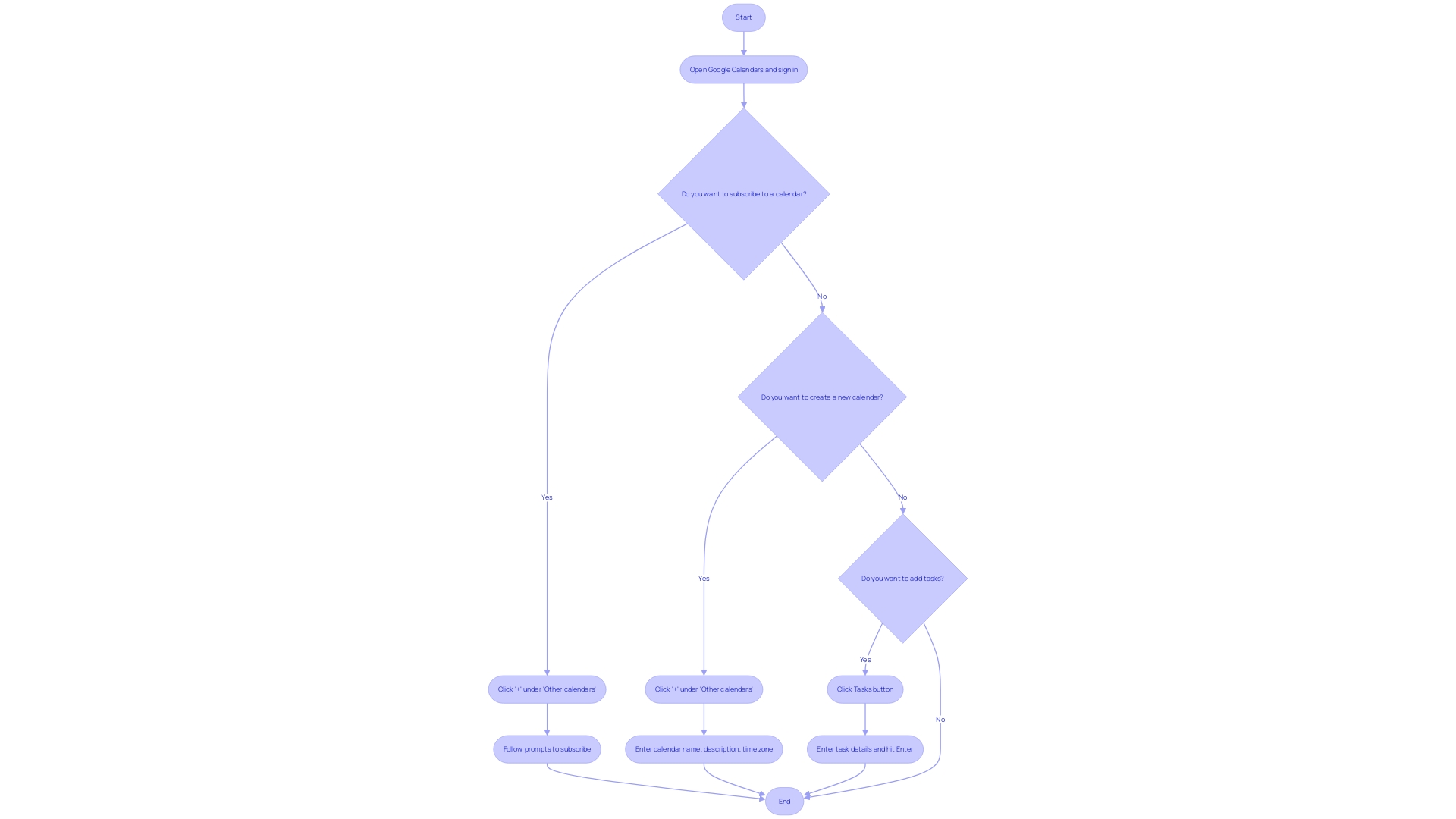
Steps to Share Calendars in Outlook and Google Calendar
When it comes to keeping your team in sync and managing schedules, sharing calendars can be a game-changer. How to Share Your Outlook Calendar
To share your Outlook calendar, start by opening the program and clicking on the Calendar icon in the upper-left corner. If you’re on Windows, you’ll find the option to ‘Share Calendar’ right in the menu. Once you select the calendar you want to share, decide who gets a peek by adding their email addresses.
You can set permissions ranging from view-only to full editing rights, depending on how much control you’d like to grant.
Getting Your Google Calendar in the Mix
Google Calendar users can also share their schedule with ease. Click the three dots next to your calendar in the ‘My calendars’ section and hop into ‘Settings and sharing’. From there, you’ll be able to ‘Add people’ and specify what they can see and do.
This could be as simple as viewing if you’re free or busy, or as involved as allowing them to add and modify events.
Recent Updates to Microsoft 365
It’s worth noting that Microsoft 365 has been adding nifty features that streamline sharing and collaboration. They’ve introduced personalized app recommendations to help you find the right tool for your tasks, which could further enhance how you share and manage your calendars.
The Big Picture
Shared digital calendars aren’t just for keeping track of meetings; they’re like having a personal assistant, helping to coordinate all aspects of life. In the words of experts from the Paperless Movement®, using tools for their intended purpose is key to efficiency. So, if a shared calendar is designed to make coordination a breeze, it’s wise to use it to its fullest potential.
With a vast user base of 1.2 billion people, Microsoft Office tools, including Outlook, are clearly a staple in professional and personal life, available in 35 languages to cater to a global audience.
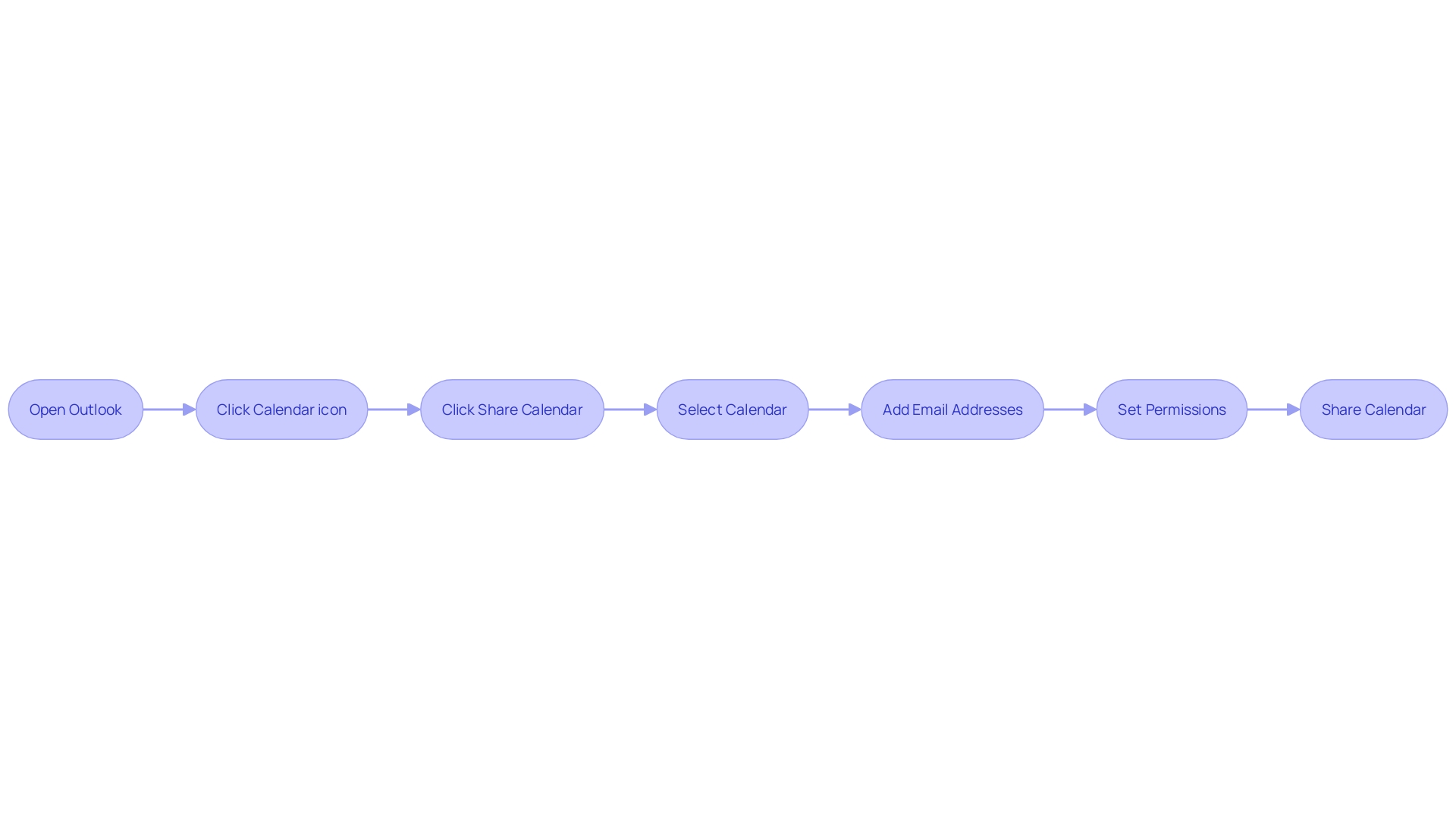
Managing Shared Calendar Permissions
For seamless collaboration and maintaining the integrity of shared calendars, it’s crucial to navigate permission settings with precision. Whether you’re an admin overseeing your team’s calendar permissions or a user sharing your schedule, understanding the nuances of access levels can make all the difference in safeguarding privacy and enhancing coordination.
- Keep permissions up to date: Take a cue from SharePoint administrators who are vigilant in managing permissions, and apply the same diligence to your shared calendars. Make it a routine to audit who has access and revise permissions where needed to prevent any unauthorized peeks or edits.
- Clarify access roles: Just like SharePoint’s permission models, it’s imperative to communicate the different access roles within your shared calendar clearly. Whether someone has ‘View Only’ rights or ‘Editor’ powers, defining these roles eliminates confusion and ensures everyone knows their capabilities.
- Restrict access when needed: Drawing inspiration from security frameworks, consider a ‘need to know’ basis for calendar sharing. Limit visibility to those who genuinely need it, thus minimizing the risk of oversharing and protecting sensitive information.
- Educate on privacy settings: Empower your team with knowledge on personalizing privacy settings for individual events. This step echoes the practices of companies adopting Zero Trust initiatives, where the emphasis is on user education to enhance overall security.
By incorporating these best practices, similar to the recent advancements in managed event types and out-of-office features, you’ll be paving the way for a secure, transparent, and efficient scheduling environment.
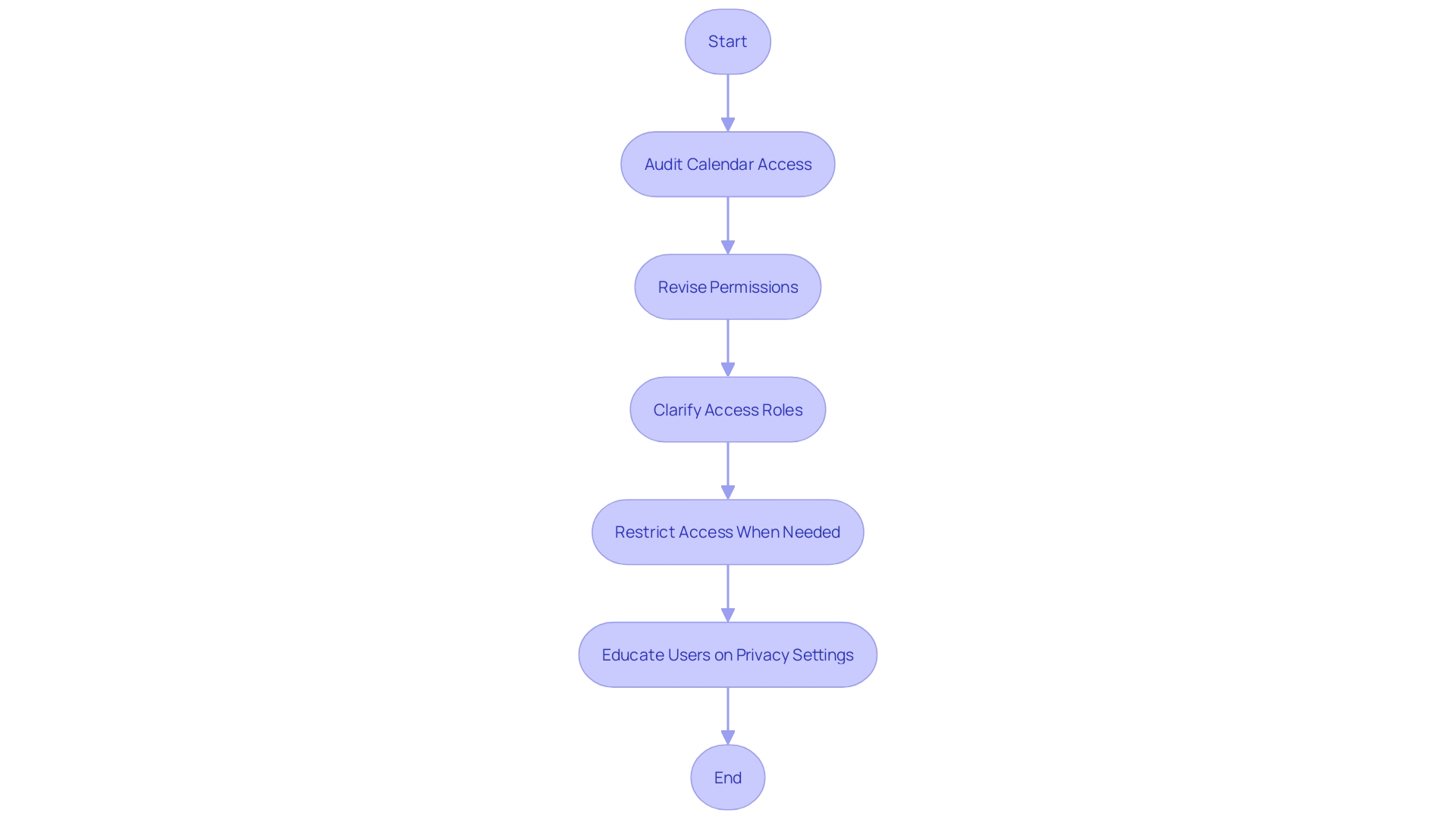
Best Practices for Calendar Sharing
Maximizing the benefits of shared calendars is more than just a convenience—it’s a strategic move to enhance collaboration and efficiency in today’s hybrid work environments. To get there, adopting a few best practices can make all the difference:
- Regular Updates: Keeping shared calendars meticulously up-to-date is vital. Imagine the ease of knowing the current availability of team members at a glance, thus dodging scheduling mishaps and ensuring smooth operations.
- Descriptive Titles: Clarity is king when it comes to event entries. A good title instantly communicates the ‘what’ and ‘why’ of an event, saving precious time otherwise spent on unnecessary inquiries.
- Color Coding: A splash of color can go a long way. Assigning hues to different categories or priorities of events can turn a calendar into an intuitive dashboard that effortlessly guides your focus where it’s needed most.
- Reminders: Setting reminders is like having a personal assistant who never lets you forget a crucial deadline or meeting. It’s a simple step that can prevent tasks from slipping through the cracks.
- Rich Event Details: Encouraging your team to enrich calendar events with pertinent details and documents paves the way for better-prepared meetings and more productive collaborations.
Platforms like Calendly and Cal.com have revolutionized how we approach scheduling, transforming it from a tedious task into a streamlined process that aligns with human behavior and needs. Embracing digital calendars with robust features can be a game-changer, acting as your personal assistant in managing family, personal, and work schedules all in sync.
With more employees working in distributed settings, the ability to collaborate online has never been more critical. Shared calendars are not just tools for scheduling; they’re the backbone of coordination in a world where work is no longer a place but an activity that happens across different locations and time zones.
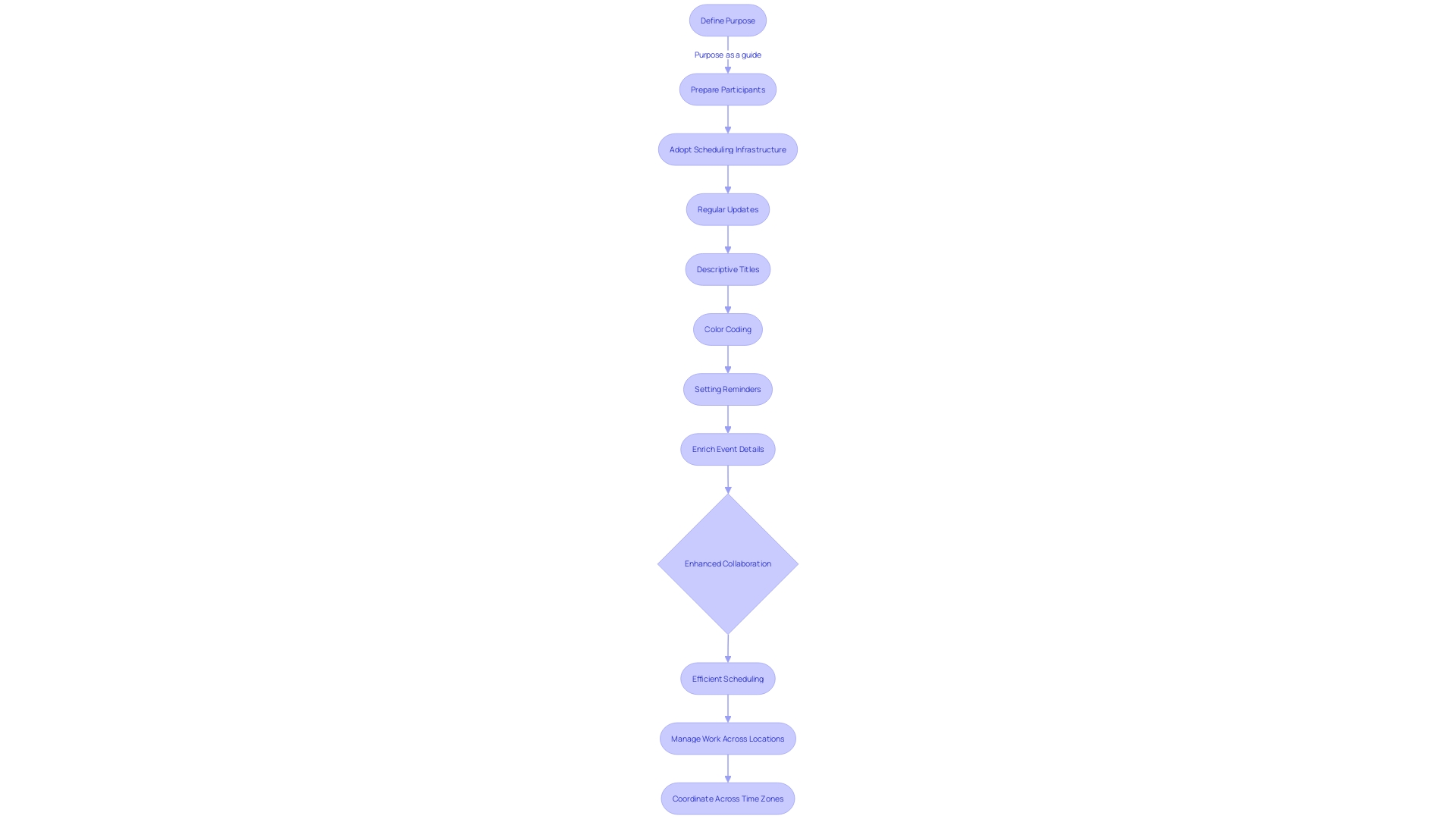
Industry Examples and Use Cases
Shared calendars have become indispensable in today’s fast-paced world, bringing remarkable benefits to a variety of sectors. Let’s explore how different industries are making the most of this tool:
- Marketing teams utilize shared calendars to harmonize their multiple campaigns, events, and deadlines. For instance, Lancôme’s Valentine’s Day Love Calendar campaign used this strategy to coordinate and launch a successful limited edition product, generating excitement and driving sales.
- Project management professionals rely on shared calendars for tracking milestones, task assignments, and scheduling meetings. A compelling example is the User Education team at Notion, which used calendar features to manage and update educational content efficiently, ensuring that all materials reflect the latest product updates.
- Sales teams benefit from shared calendars to plan client meetings, follow-ups, and manage sales activities, much like Calendly’s approach that quickly attracted a user base keen on optimizing client engagement.
- Educational institutions employ shared calendars to organize classes, exams, and activities, keeping the academic community informed and in sync.
Digital calendars, such as Google Calendar, offer features like syncing across different areas of life and adding tasks, which are often underutilized despite their potential to transform one’s workday. Furthermore, with the rise of open source calendars, more businesses are experiencing enhanced productivity through collaborative and adaptable scheduling tools. As reported, with 11 million meetings held daily in the U.S. alone, efficient calendar management can save a significant amount of time and resources, underscoring the importance of choosing the right calendar tool for your needs.
Integrating Calendar Sharing with Other Tools
Harnessing the power of shareable and public calendars for collaboration and scheduling can transform how teams interact and manage their time. By integrating these calendars with project management tools, for instance, teams can automatically sync tasks and deadlines, keeping everyone on the same page. Real-world examples, such as the Houston County School District’s struggle with manual time tracking, demonstrate the efficiency that can be gained from such integration.
By leveraging SaaS solutions, they could streamline payroll processes, reduce the time spent on manual entry, and enhance productivity.
Email clients with integrated calendars simplify event management considerably. With a single interface, scheduling becomes a breeze, much like how Time Insights provides valuable data on how one’s time is spent, making it easier to optimize and collaborate effectively.
Team collaboration platforms that incorporate shared calendars, like Slack or Microsoft Teams, bring discussions about deadlines and events into the environment where the work actually happens. La Mobilière’s agile teams, who manage complex insurance contract processes, show the necessity of aligning cross-functional efforts, which can be supported by such calendar integrations.
The benefits of these integrations are clearly voiced by experts who point out the enhanced productivity, improved organization, and increased collaboration that comes from syncing calendars with your most-used applications. As Brent Whiting from Temple University’s central ITS group expressed, consolidating tools and reducing the reliance on multiple documents and emails through a central project management system is key to operational efficiency.
Statistics from the Collaboration Software market in South Korea exemplify the significant role such software plays in organizational communication and collaboration, emphasizing the importance of choosing the right tools for your team’s needs. With the ease of integrating software into digital calendars, the initial investment of time is minor compared to the long-term benefits, as echoed by industry advice. So, consider how these integrations can be a game-changer for your organization, facilitating seamless collaboration and driving operational excellence.
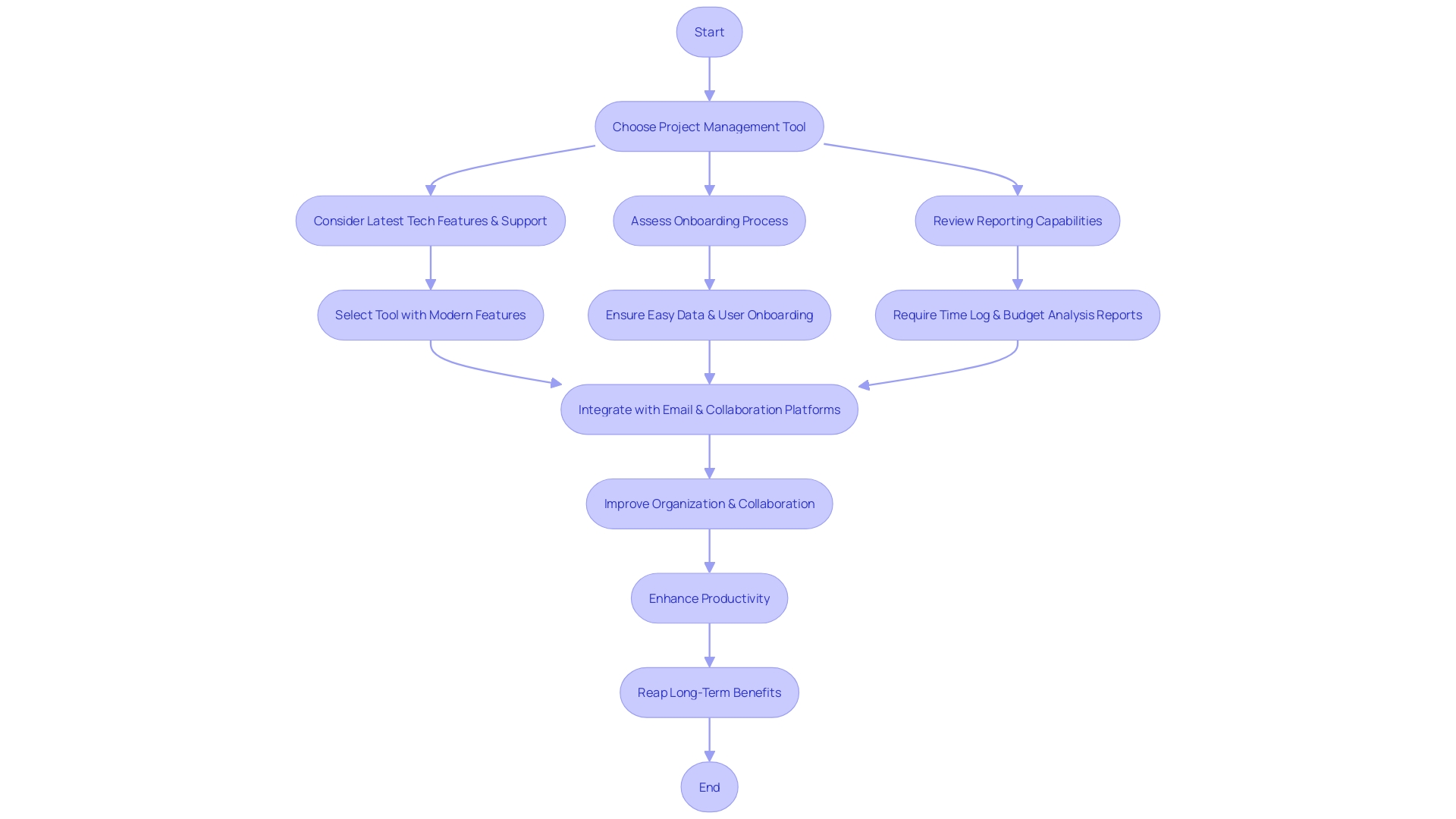
Respecting Personal Privacy While Sharing Calendars
Maximizing collaboration while safeguarding privacy with shared calendars is a balancing act that tech-savvy professionals navigate daily. For instance, Brian Lovin, the CEO of Campsite, manages his time effectively by focusing on his physiology, indicating the importance of personal routines in a digital world. Meanwhile, with tools like Google Calendar, subscribing to a colleague’s schedule is a breeze, although you must request access if it’s not public.
When sharing your calendar in Outlook, you can choose which details to share, just like the digital calendars that people have come to rely on as personal assistants. It’s all about convenience and making informed choices, as digital calendars offer syncing across various aspects of life, from work to family. As we become busier, calendars are our lifelines, yet many of the available features are underutilized.
Here’s how you can leverage shared calendars without compromising privacy:
- Restrict Event Details: Be cautious about the information you include in calendar events. Sensitive or personal details should be omitted unless they’re pertinent to the shared purpose.
- Customize Privacy Settings: Empower your team to adjust the visibility of individual events. This flexibility allows for private matters to remain so, while still sharing general availability.
- Set Clear Expectations: It’s crucial to communicate the do’s and don’ts of calendar sharing, emphasizing the need for discretion and mutual respect for privacy.
- Audit Permissions Regularly: Keep a periodic check on who has access to your calendar and revise it to minimize unnecessary exposure.
By adhering to these practices, you can enjoy the benefits of shared calendars—such as immediate updates and easy scheduling—while maintaining a respectful and secure work environment. The goal is to facilitate seamless collaboration without the stress of privacy concerns, making shared calendars a powerful tool for operational efficiency and team coordination.
Conclusion
Shared calendars are a game-changer for operational efficiency and teamwork. They provide transparency, collaboration, and synchronization, making work life more organized, productive, and connected. Tools like Cal.com act as collaboration powerhouses with an open-source DNA, taking calendar sharing to the next level.
Shared calendars serve as your team’s hub for enhanced productivity and collaboration. They streamline communication, eliminate back-and-forth, and ensure everyone is aligned and focused on what matters most. By utilizing features like tasks and reminders, digital calendars act as personal assistants, making work life more efficient.
Setting up a shared calendar streamlines team coordination, providing a synchronization infrastructure that enhances efficiency. Best practices like regular updates, descriptive titles, and rich event details further enhance collaboration in today’s hybrid work environments.
Integrating shared calendars with project management platforms and collaboration tools enhances coordination and time management. These integrations drive operational efficiency by bringing discussions, deadlines, and events into the work environment.
Respecting personal privacy while sharing calendars is crucial. Customizing privacy settings, setting clear expectations, and regularly auditing permissions ensure a respectful and secure work environment.
In conclusion, shared calendars revolutionize operational efficiency and team coordination. They promote transparency, collaboration, and synchronization, making work life more organized, productive, and connected. By adopting the right calendar tool, implementing best practices, and integrating with other tools, you can enhance productivity, streamline communication, and stay organized in today’s fast-paced world.
Try Cal.com today and revolutionize your team’s productivity and coordination!
