The Ultimate Guide to Doodle Booking

Introduction
Doodle scheduling tools have revolutionized the way we organize meetings by streamlining the process of finding the most suitable time for all participants. With platforms like Rallly, users can swiftly set up polls to vote on potential dates and times for events without even needing to register for an account. This flexibility is further enhanced by Rallly’s support for on-the-fly time zone adjustments, ensuring that every participant views the meeting details in their local time.
Once a date is set, automated email notifications complete with calendar files (ICS) make it a breeze to add events to personal calendars. But it’s not just about picking a date; the ability to enable comments on these polls encourages dialogue and suggestions, contributing to more effective meeting planning. In a world where billions of dollars are lost annually due to unproductive meetings, leveraging doodle scheduling tools and meeting management features can lead to more meaningful collaboration and a significant reduction in wasted resources.
What is Doodle Scheduling?
Doodle scheduling tools have revolutionized the way we organize meetings by streamlining the process of finding the most suitable time for all participants. With platforms like Rally, users can swiftly set up polls to vote on potential dates and times for events without even needing to register for an account. This flexibility is further enhanced by Rally’s support for on-the-fly time zone adjustments, ensuring that every participant views the meeting details in their local time. Once a date is set, automated email notifications complete with calendar files (ICS) make it a breeze to add events to personal calendars.
It’s not just about picking a date, though. The ability to enable comments on these polls encourages dialogue and suggestions, contributing to more effective meeting planning. This open line of communication is crucial, considering the staggering statistics surrounding meetings today: the U.S. alone sees 11 million meetings daily, with the majority of employees spending up to one-third of their workweek in meetings. Despite this, a significant portion of meetings are unproductive, leading to an estimated $37 billion lost annually.
To combat this, industry experts underscore the importance of answering key questions before scheduling a meeting, such as the purpose, necessity, and desired outcome. This preparatory work helps to ensure meetings are purpose-driven and productive. Additionally, tools like Google Calendar’s Appointment Schedule feature offer customization options for appointment lengths, availability hours, and rules for scheduling, providing users with greater control over their meeting management.
These advancements in scheduling and meeting management are part of a broader evolution in workplace efficiency, mirroring the 25-year trajectory of companies like Google, which continues to innovate in organizing and making information universally accessible. As meetings remain a staple in our professional lives, leveraging doodle scheduling tools and meeting management features can lead to more meaningful collaboration and a significant reduction in wasted resources.
Benefits of Using Doodle
Doodle scheduling tools offer a host of features that streamline the process of organizing meetings, making it easier to coordinate and manage group schedules. With the ability to start a poll, participants can vote on preferred dates and times for events, fostering democratic decision-making and optimizing meeting times for everyone involved. This functionality is complemented by the convenience of on-the-fly time zone adjustments, ensuring that participants from different regions can easily convert meeting times to their local context.
In practice, these tools have been transformative. For instance, the Department of Electronic & Electrical Engineering at a notable faculty of Engineering and Design experienced a significant improvement in scheduling their regular personal tutorials. By adopting a modern scheduling solution, the department efficiently managed weekly sessions across multiple semesters, effectively tracking attendance and discussion topics.
Moreover, the ease of setup is a significant advantage. Open-source platforms like Rallly demonstrate how quickly a scheduling system can be operational, requiring no user registration for meeting confirmation and supporting a variety of devices. Such platforms are also capable of sending automatic email notifications with all the necessary meeting details, including ICS files for calendar imports, further simplifying the meeting management process.
Notably, the impact of efficient meeting management on productivity is substantial. Recent internal surveys from companies have highlighted the frustration employees face with unproductive meetings. For example, a startup found that reducing meetings by 40% led to a remarkable 71% increase in employee productivity. These insights underscore the importance of tools that aid in reducing unnecessary meetings and enhancing the productivity of the essential ones.
Statistics reveal that the majority of employees spend a considerable portion of their workweek in meetings, with an estimated $37 billion lost annually due to unproductive meetings. Therefore, the adoption of efficient scheduling and meeting management tools is not just a matter of convenience but a strategic approach to improving operational effectiveness and productivity.
Easy and Convenient
With Doodle’s intuitive platform, planning and coordinating meetings becomes a breeze, eliminating the tedious back-and-forth communication that typically accompanies meeting scheduling. The software’s design reflects an understanding of the pivotal role user research and continuous discovery play in product development, ensuring that the user experience is both seamless and efficient. By facilitating easy participation for all parties involved, Doodle effectively cuts down on the time wasted in trying to align schedules, addressing a common pain point for many professionals.
Consider this: in the United States alone, there are 11 million meetings every day, which amounts to 55 million meetings a week and over a billion each year. With such a staggering number of meetings, it’s crucial to have tools that streamline the scheduling process. In fact, statistics reveal that the majority of employees—over 83%—spend up to one-third of their workweek in meetings, and organizations dedicate about 15% of their time to these gatherings. Moreover, an estimated $37 billion is lost annually due to unproductive meetings. This is where Doodle’s efficient scheduling capabilities come into play, potentially transforming meeting management and reducing the percentage of unproductive meetings.
By providing a straightforward interface for organizers to propose multiple dates and times, and allowing participants to vote on their preferences without the need for registration, platforms like Doodle and its open-source counterpart Rally, facilitate a more democratic and organized approach to meeting planning. Features such as on-the-fly time zone adjustments and automatic email notifications with calendar integration (ICS files) further enhance the user experience, demonstrating a commitment to addressing the intricate needs of today’s dynamic meeting landscapes.
The success of such scheduling tools can be seen in the broader context of digital platforms that prioritize user engagement and education, like Zoom’s Learning Center, which registered over 2 million users within a few months of its launch. This indicates a trend towards valuing platforms that not only serve immediate functional needs but also contribute to a more informed and engaged user base. As we continue to navigate a world with a high volume of meetings and a demand for effective communication tools, Doodle’s user-friendly scheduling features stand out as a solution for managing our time more wisely and making every meeting count.
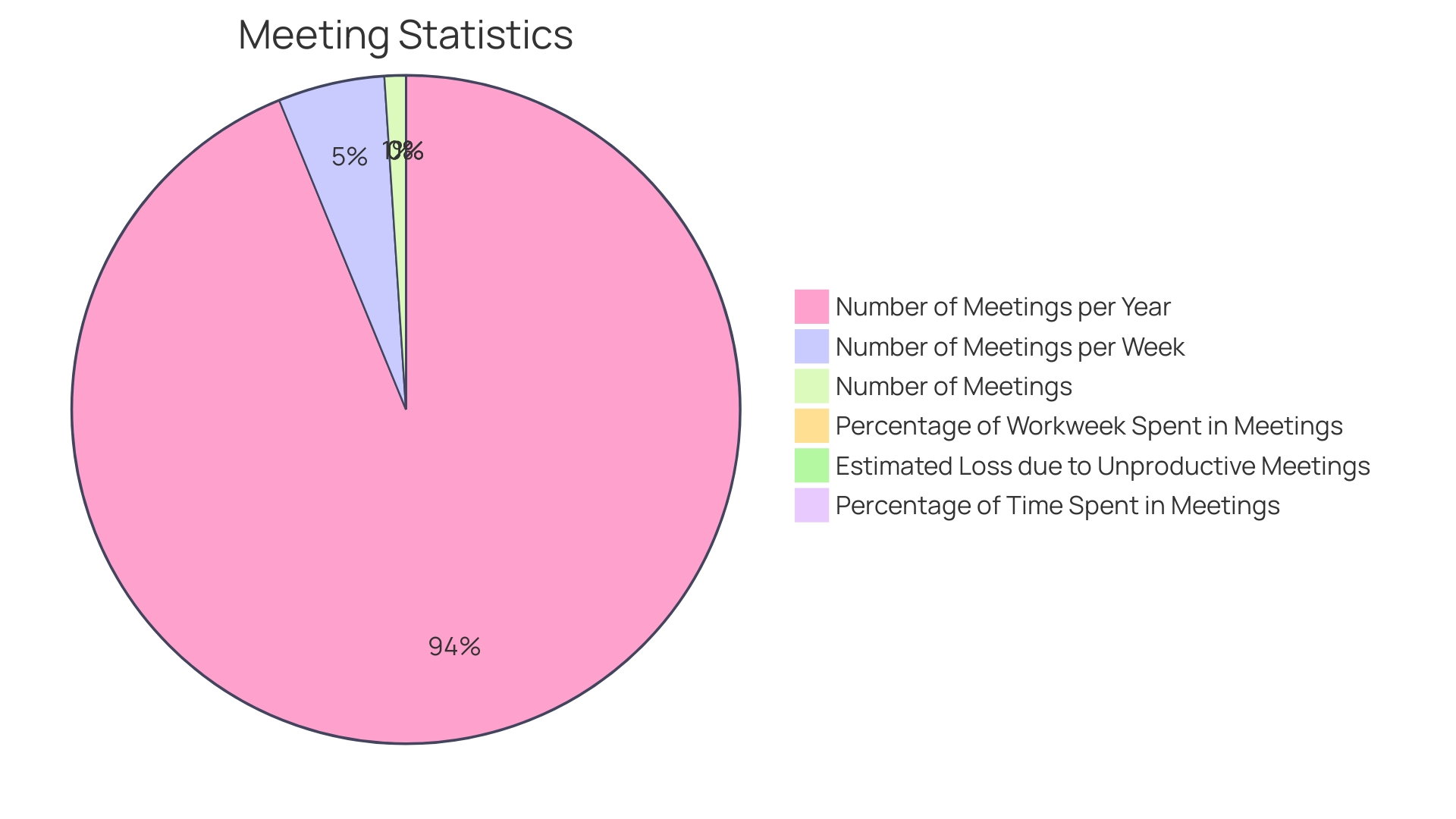
Timezone Compatibility
Navigating the complexities of scheduling across different time zones can be a real headache. Fortunately, tools like Doodle simplify this process by automatically detecting and adjusting to the time zones of all meeting participants. This nifty feature ensures that everyone receives the proposed time slots in their local time, eliminating potential confusion and the risk of scheduling conflicts.
Time zone management is critical, as evidenced by the global tech community’s ongoing dialogue. For instance, Android engineers have highlighted the importance of encoded rules for devices to accurately reflect time changes and legislative updates worldwide. As governments occasionally adjust their time laws, it’s vital for technology to keep pace.
Moreover, the intricacies of timekeeping are not to be underestimated. Coordinated Universal Time (UTC) serves as the world’s time standard, ensuring a consistent reference for all. Whether it’s daylight saving adjustments or the diverse time zones spanning from Los Angeles to London, our understanding of time is constantly evolving.
In the realm of scheduling and meeting management, the importance of accurate time representation is paramount. As such, platforms like Really emphasize features like on-the-fly time zone changes, enabling participants to see how meetings align with their schedules. This level of adaptability is essential in today’s interconnected world, where collaboration often spans continents and time zones.
Ultimately, staying synchronized in a world marked by an array of time zones and daylight saving practices is a challenge that modern scheduling tools are designed to meet. By integrating intelligent time zone detection and flexible scheduling options, these tools help ensure that everyone, no matter where they are, can stay on the same page.
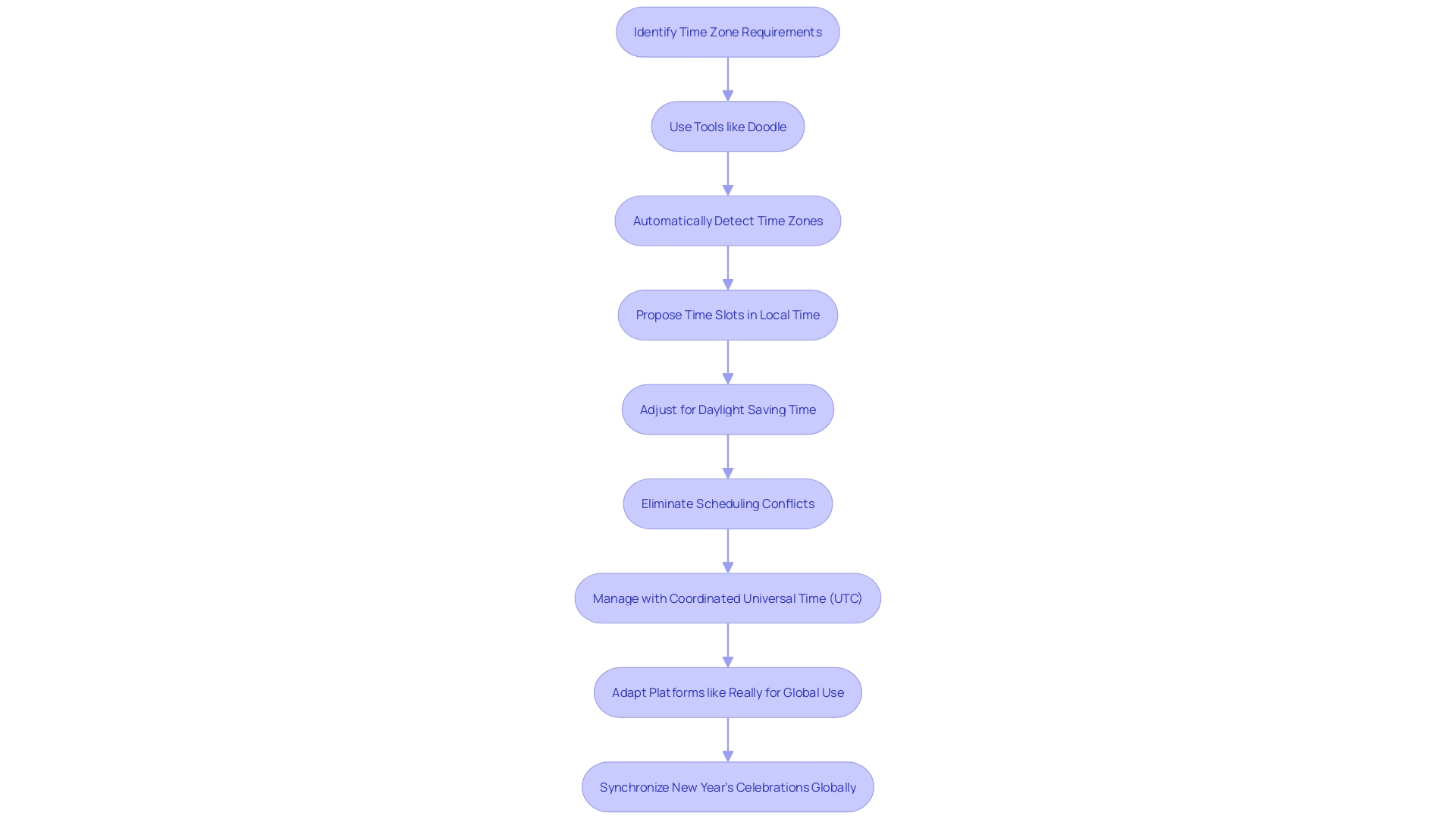
Seamless Integration
Imagine never having to worry about double-booking yourself or missing an appointment again. That’s the beauty of Doodle’s seamless integration with the digital calendars we’ve come to rely on like Google Calendar, Outlook, and iCal. This connectivity ensures your schedules are in sync, enabling you to manage your appointments with precision. It’s akin to having a personal assistant at your fingertips, streamlining your commitments across all facets of your life—be it family, personal, or work.
With Doodle, you’re not just organizing; you’re optimizing your time management in a bustling world. It’s like adding an upgrade to your digital calendar that many of us underutilize. By harnessing the full potential of these integrations, you can transform your workday and personal life, ensuring smoother operations and better coordination of your plans. Plus, it’s a breeze to set up—just a few clicks and you’re ready to roll, no need for complicated workflows or extra subscriptions. Doodle takes the hustle out of the hustle and bustle, giving you back control over your busy schedule.
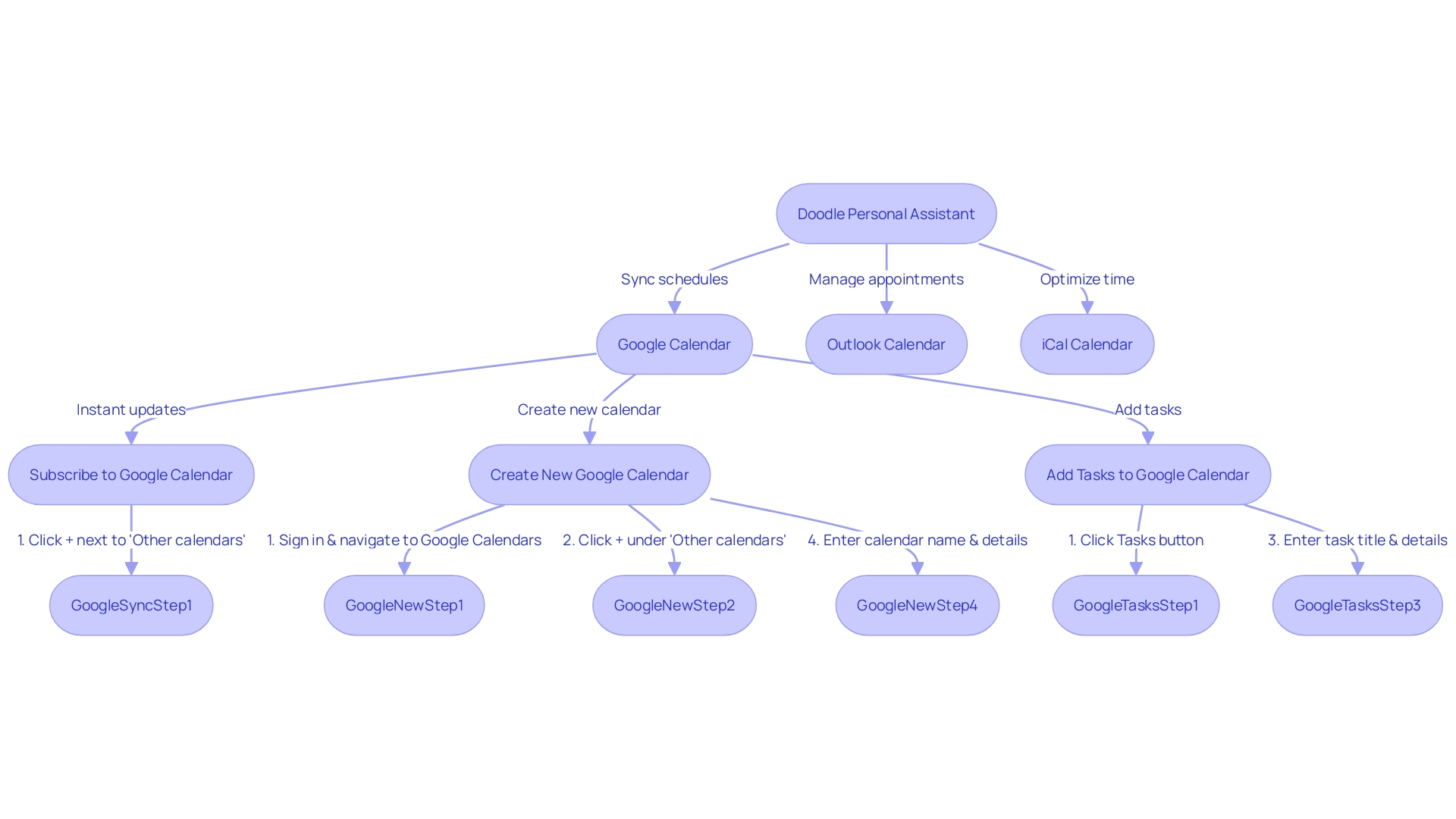
Customization Options
Customizing your scheduling tool can be as exciting as picking out a new outfit for a special occasion. It’s about making a statement and ensuring that every interaction reflects the unique character of your brand. With Doodle, you get to play the designer, choosing from an array of colors and adding your custom logo to make the booking page unmistakably yours. This level of personalization is not just about aesthetics; it mirrors the modern trend towards creating user interfaces that provide not only visual comfort, like dark modes reducing eye strain, but also a sense of brand consistency and enhanced user experience.
Imagine the delight of your clients as they navigate a scheduling interface that aligns seamlessly with your organization’s style, making every appointment setup a reaffirmation of your brand’s identity. And it’s not just for show – a well-branded booking page can improve recognition and trust, leading to increased engagement. This is important in a world where medical professionals, like those at Summer Health, devote over half their time to administrative tasks. Streamlining these processes with a branded, efficient scheduling system can free up valuable time.
Moreover, platforms like Rallly take customization a step further, offering features like timezone adjustments on the fly and allowing participants to communicate through comments without the need to register. This level of flexibility and user engagement is crucial, especially when you consider Rally’s capability to get up and running quickly and efficiently. It’s about giving you and your participants the power to manage your time and interactions effectively.
In the fast-paced digital world, where every second counts, these customizable scheduling tools are not just a convenience; they’re a necessity. They ensure that your operational processes keep pace with the dynamic needs of your clients and your team, all while upholding the essence of your brand.
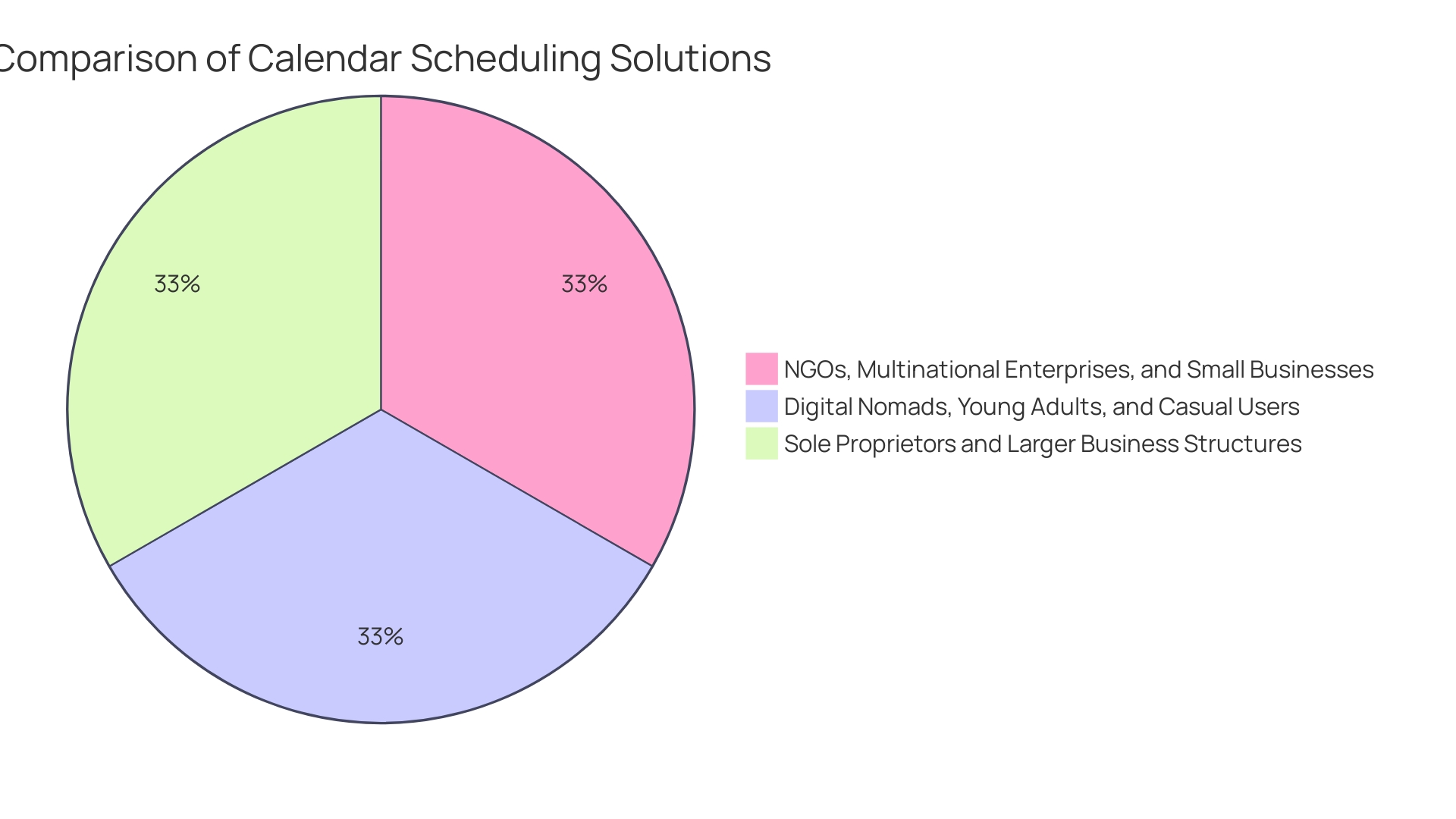
Step-by-Step Guide to Using Doodle Booking
- To quickly set up a meeting, start a poll on Rally. It’s simple to create an event, propose multiple dates and times, and let participants vote on their preferences. Plus, they can discuss details and give feedback in the comment section.
- For international teams, Rallly’s on-the-fly time zone feature is a lifesaver, ensuring everyone is on the same page regardless of their location.
- Once you finalize the meeting time, Rallly sends out an email to all participants with an ICS file, so they can easily add the event to their calendars.
- If you’re looking for a seamless integration into your existing workflows, Rallly is Docker-supported and can be set up behind a reverse proxy, ready to use on desktops and mobile devices without requiring user registration.
- For businesses, like a hotel company that implemented foundational tools and keyword research for their campaigns, these scheduling features can significantly streamline operations and enhance customer engagement.
- Google’s new ‘book button’ feature in Business Profiles is another tool that simplifies the booking process for services, making it a breeze for customers to schedule appointments.
- Google Calendar’s ‘Appointment Schedule’ feature is comparable to services like Calendly. It allows you to set up different types of bookable blocks, each with its unique booking page, offering flexibility for both you and your clients.
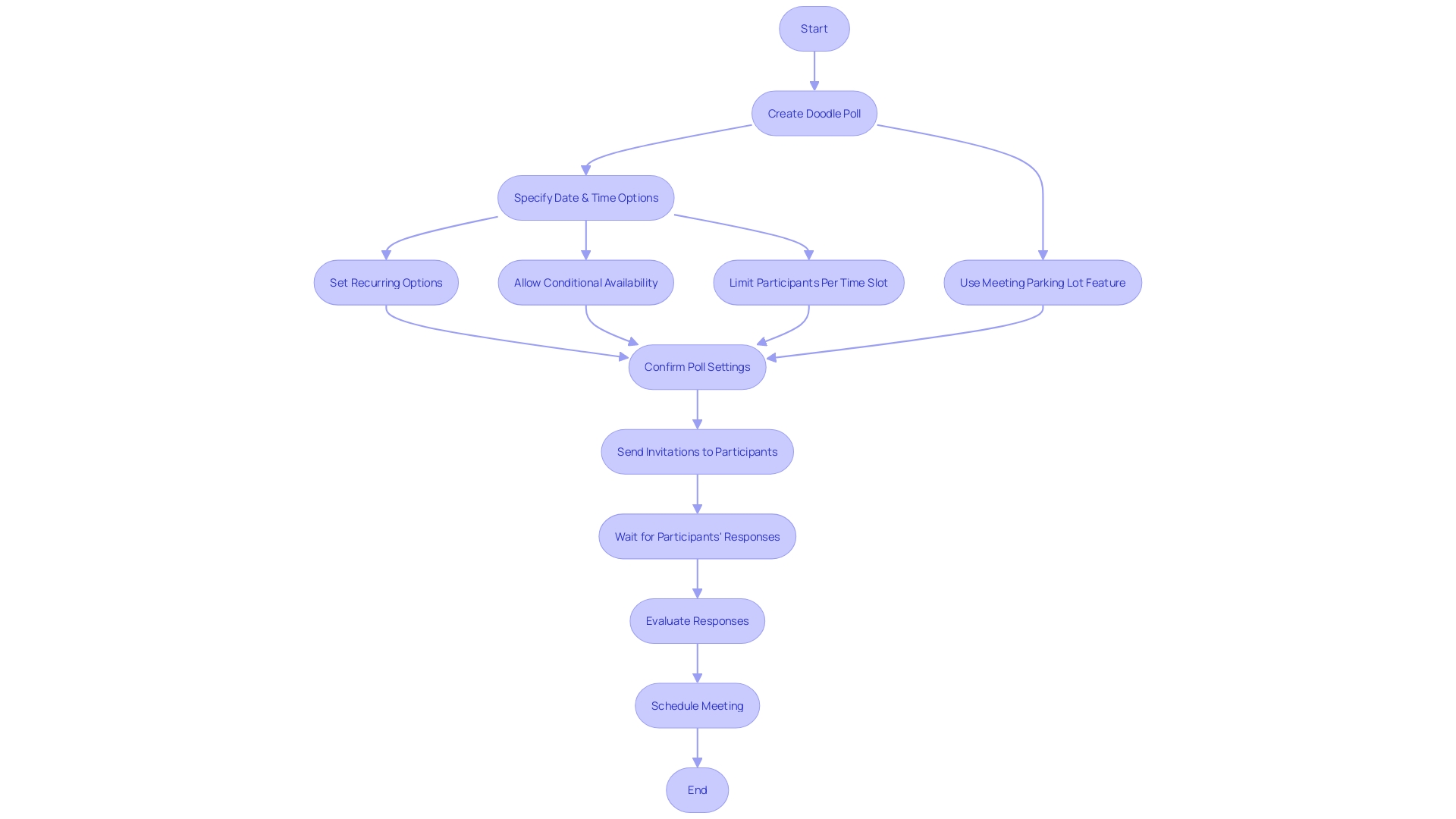
Step 1: Create a Doodle Account
Jumping into the world of Doodle scheduling tools is a breeze! Setting up is as simple as pie and won’t cost you a dime. Within minutes, you can tap into the power of streamlined meeting management, just like millions who rely on tech solutions daily for everything from work to play. This user-friendly platform has grown with its users’ needs, much like how Google has evolved since its inception in 1998, constantly adapting to make information universally accessible. Now, with Doodle, you can harness this same spirit of innovation to effortlessly coordinate meetings and bring people together, fostering connection and productivity.
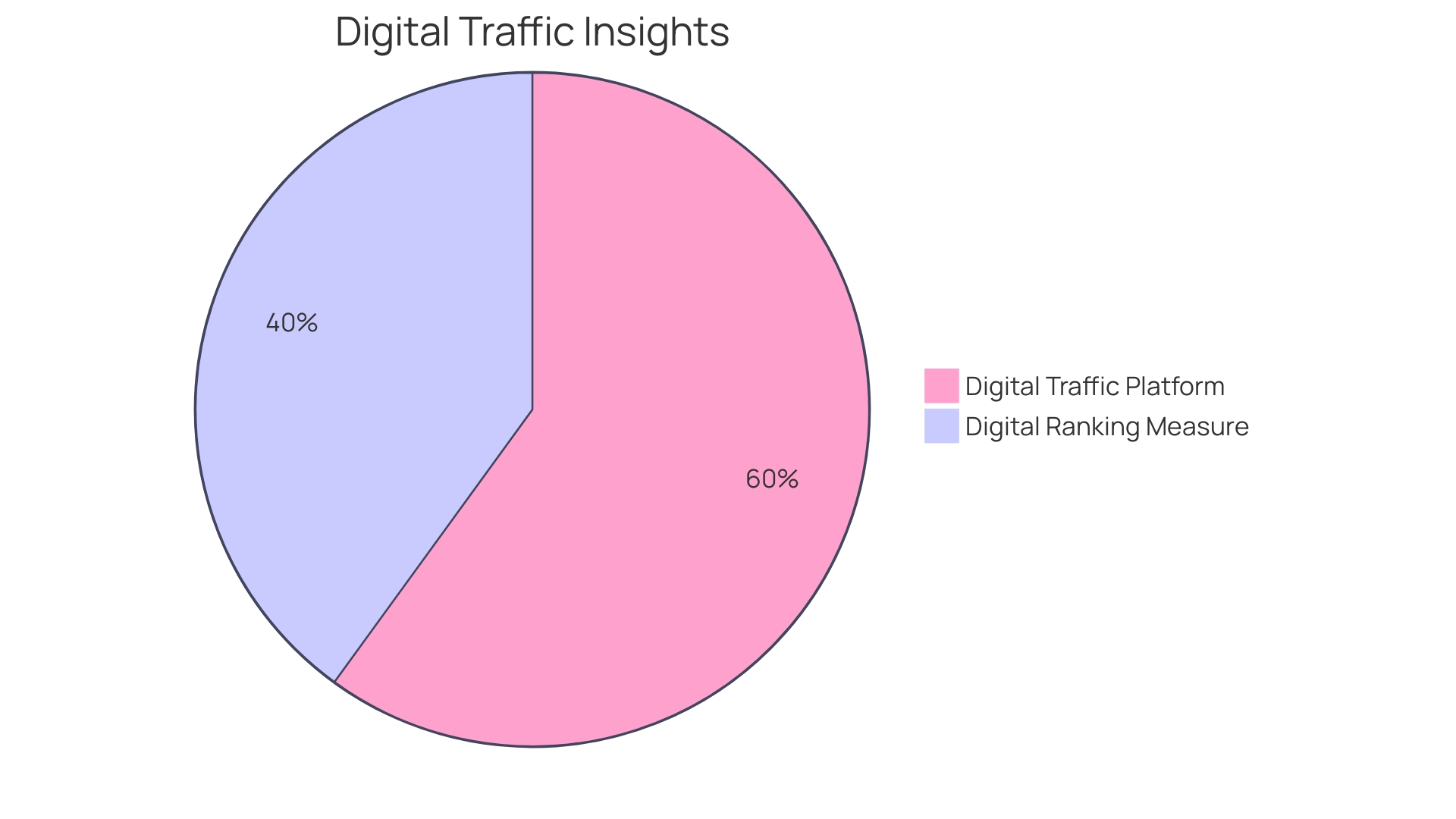
Step 2: Set Up Your Event
Getting started with your event is a breeze with tools like Doodle. Simply hit the ‘Create a Doodle’ button, and you’ll be prompted to fill in the key details. Think about the name of your event and the vibe you want to convey. Will your event have tickets? If so, decide on the number and whether they’re free or paid – and don’t forget to set the currency. Consider the venue capacity if it’s an in-person event, or the virtual platform you’ll use for an online gathering.
In the event description, it’s essential to capture the spirit of what you’re organizing. Are you aiming for a series of in-depth video case studies or just some quick testimonials? Maybe you’re focusing on a specific product or service, or perhaps you’re keen on highlighting certain impressive metrics or a particular client segment.
Your event isn’t just a date on the calendar; it’s an opportunity to bring people together. Whether you’re creating an intimate workshop or a grand conference, remember that tools like Rally make it easy for participants to engage. They can vote on dates and times, leave comments, and receive immediate updates and calendar invites, making sure everyone’s on the same page – no registration required.
And if you’re worried about time zones, these tools have you covered with on-the-fly adjustments, ensuring that everyone knows exactly when to show up. With these platforms, you’re not just planning an event; you’re crafting an experience that’s both seamless and memorable.
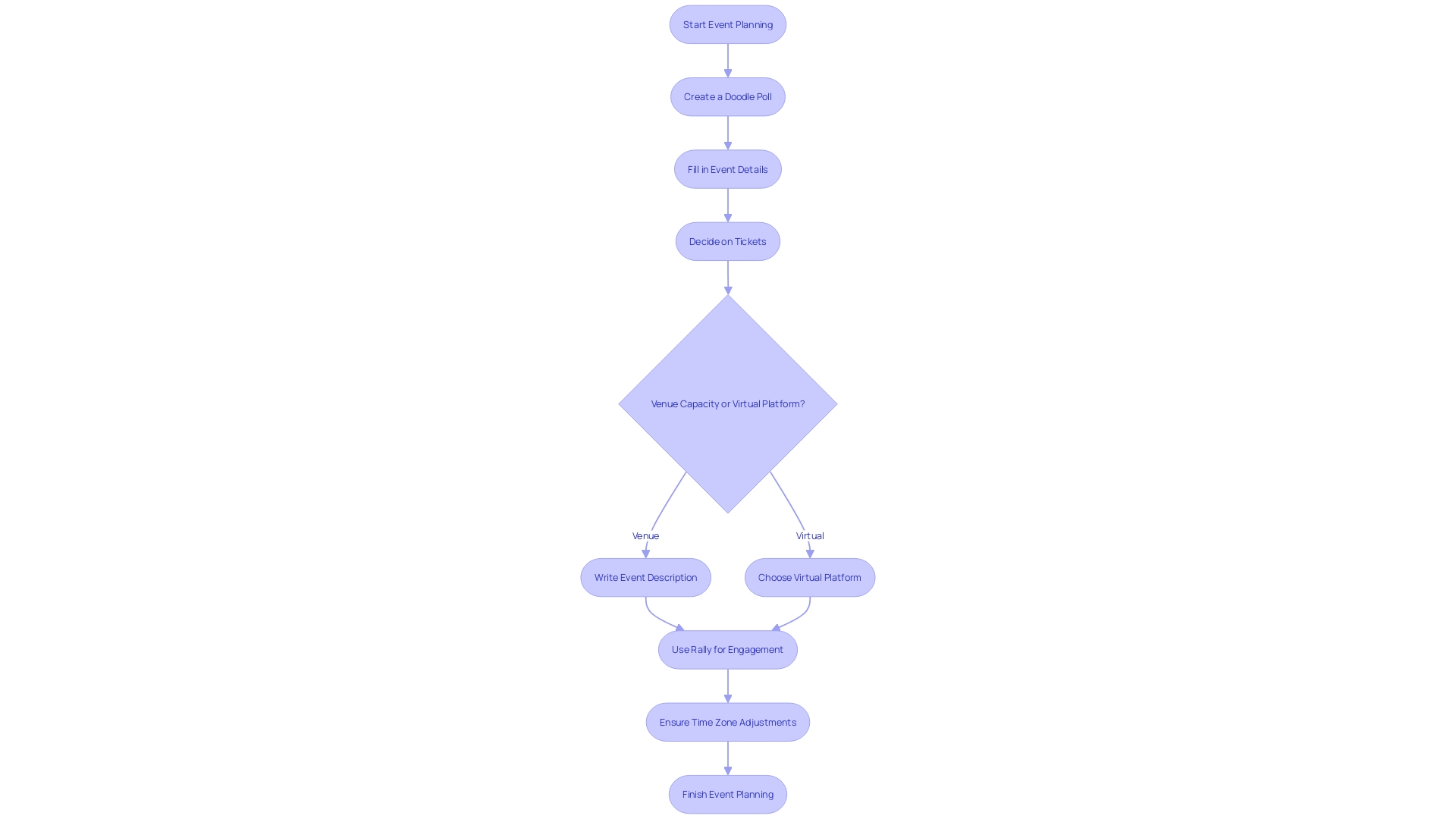
Step 3: Select Meeting Options
When setting up a meeting, personalizing the experience to fit the requirements of the participants is key. Not only do you have to pin down convenient dates and times, but you also have to consider the specific needs of the meeting. This includes fine-tuning the settings to perhaps limit the number of attendees in each time slot, ensuring everyone has a chance to contribute meaningfully. With an overwhelming 11 million meetings happening every day in the United States, crafting a well-structured and efficient meeting is more important than ever. As we embrace a variety of meeting environments, from the traditional in-person office setups to the increasingly prevalent virtual spaces, the impact of the meeting’s atmosphere and structure on engagement and decision-making cannot be overstated. Drawing insights from experts like Ben Henry-Moreland, we understand that the setup can influence the mood and outcomes as much as the content of the meeting itself. By considering the latest advances in meeting technology and formats, such as the updated gallery views in virtual platforms that ensure consistent and engaging experiences for all participants, we can create an environment that fosters collaboration, minimizes ‘Zoom fatigue’, and enhances the social presence needed for successful outcomes. It’s about crafting an inviting space, whether physical or digital, that encourages interaction and makes the best use of everyone’s time. Keep in mind, as you schedule your next session, the importance of a tranquil environment and a well-organized agenda to ensure that your meeting isn’t just another statistic in the sea of unproductive time spent in conference rooms and video calls.
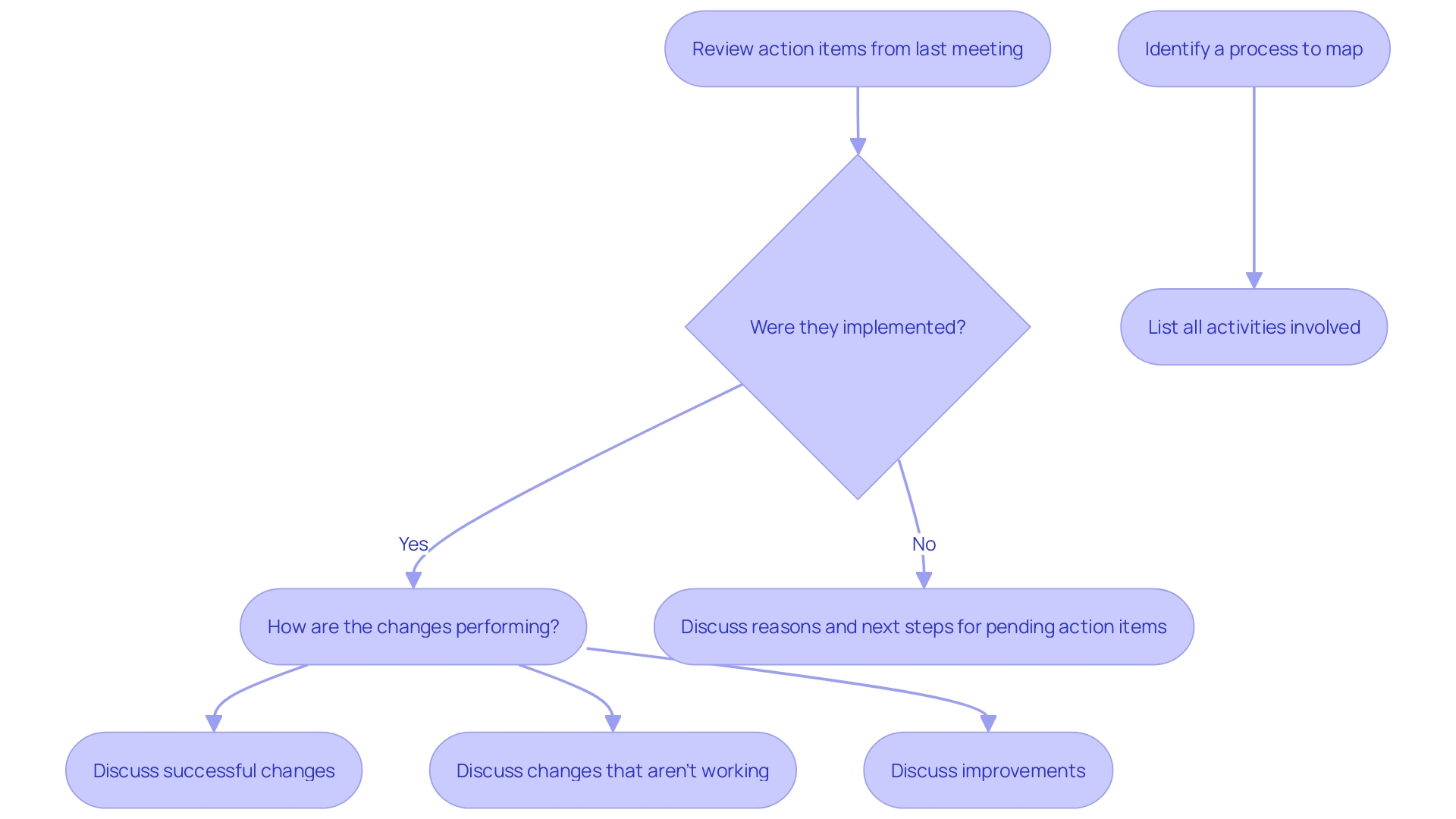
Step 4: Invite Participants
Once your meeting is all set up with the desired options, getting the word out to your participants is a breeze. You can simply share the unique Doodle link through your email, favorite messaging apps, or any other communication channel you prefer. This flexibility ensures that no one is left out of the loop and everyone can easily access the meeting schedule. It’s as effortless as sending a quick message, and before you know it, your attendees are in the know and ready to confirm their presence.
For those who want a more tailored experience, platforms like Rallly offer a customizable approach that’s quick to set up and requires no registration from your participants to confirm a meeting. It’s supported on a variety of devices, making it accessible for everyone, anywhere. This kind of seamless integration aligns with the evolving landscape of AI and other digital advancements, making the process of organizing and running meetings more intuitive than ever.
Moreover, leveraging tools that allow for continuous discovery and user feedback can be crucial for improving the meeting management process. By actively listening to participant feedback and observing engagement patterns, you can refine your approach, ensuring that each meeting is more effective than the last. Statistics have shown that user group events have a tangible impact on business metrics, which suggests that the tools used for organizing such events can significantly influence overall success. So, by choosing the right scheduling and meeting management features, you’re not just organizing an event; you’re fostering a community and driving measurable outcomes.
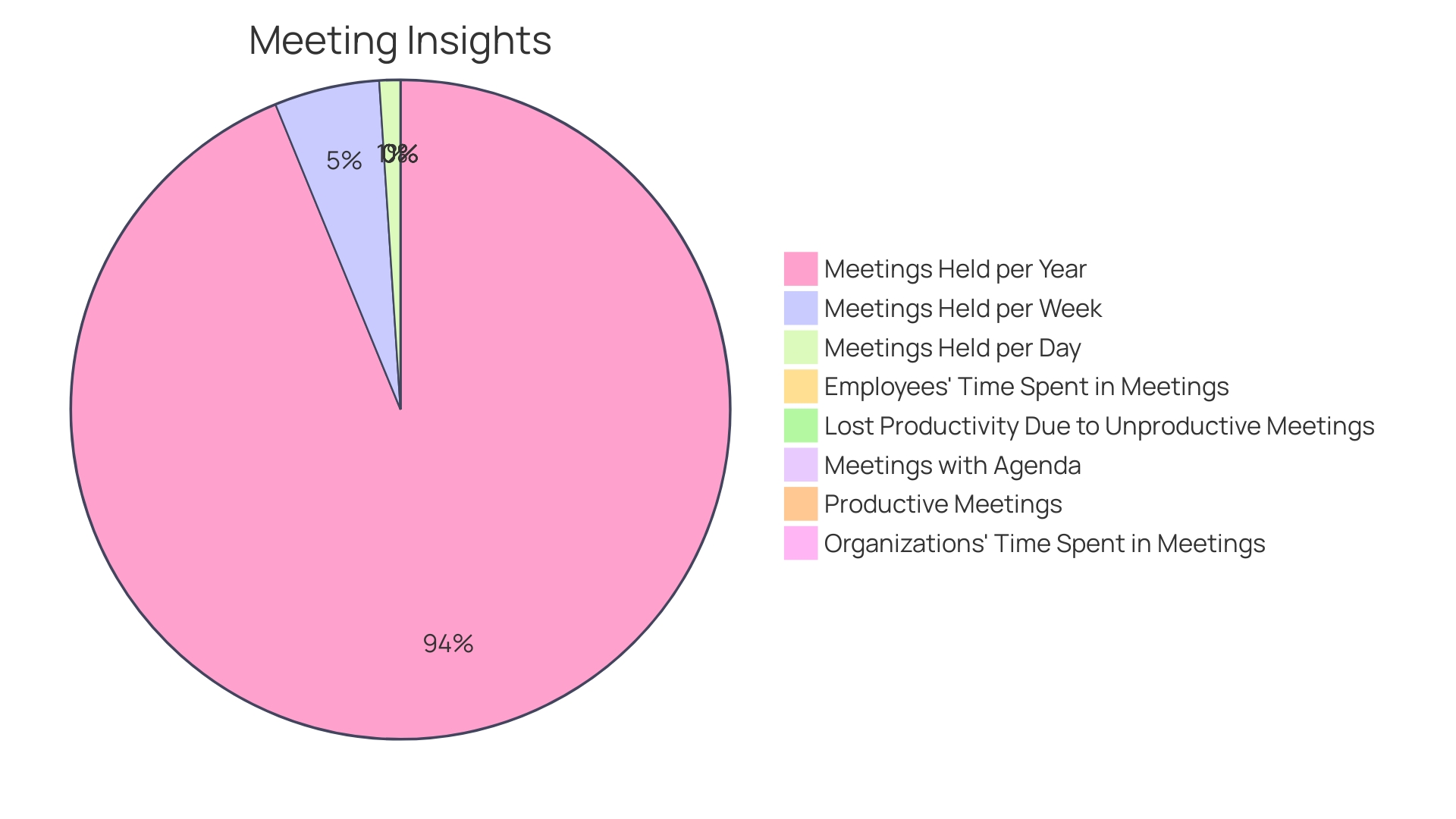
Step 5: Collect Responses
When you shoot out a meeting invite with a Doodle poll attached, it’s like opening the door to a room where everyone can pop in at their convenience and mark their availability. The beauty of Doodle is that it doesn’t just wait around; it actively updates the poll with each person’s response. This means you can watch the best time slot for the meeting emerge as if by magic, with no extra effort on your part. It’s this seamless interplay of convenience and efficiency that makes Doodle an indispensable tool in the modern world of work, where coordinating across time zones and juggling calendars is as common as a morning cup of coffee.
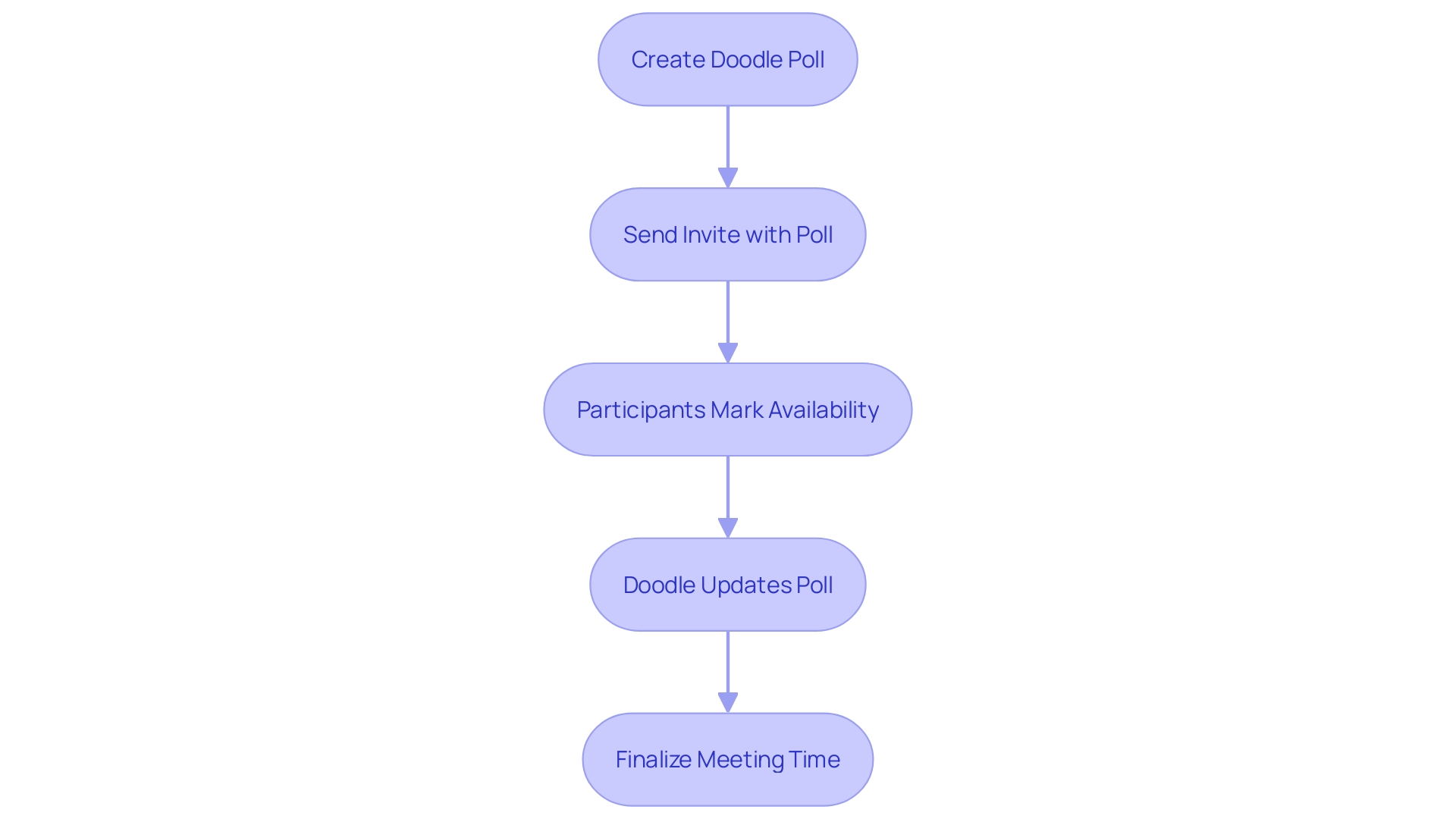
Step 6: Finalize the Meeting Time
After the responses roll in, it’s time for the fun part: sifting through the poll data to pinpoint the perfect slot for your meeting. But before diving into availability charts, it’s crucial to have clear answers on what’s on the agenda, why this meeting is essential, and what an ideal outcome would look like. This isn’t just about finding a common time; it’s about ensuring that time is well-spent. With these questions in mind, you can tailor the meeting to be as efficient and productive as possible, just like Rahim Charania, a seasoned managing partner, suggests.
When it comes to who should join the conversation, think lean. Keep the invite list to those who are essential, which can be the key to a focused and succinct meeting. Imagine you’re in a non-profit, hashing out the last details before launching a donation drive. It’s tempting to cover everything under the sun, but by sticking to the critical issues, you make room for clarity and direction, setting the stage for a successful campaign kickoff.
And let’s not forget, brevity is the soul of wit—and of meetings. With an eye-popping 11 million meetings happening daily in the U.S., it’s no wonder that a staggering $37 billion is lost annually to meetings that miss the Mark. Keeping it short and sweet isn’t just a nicety; it’s a necessity, with only 30% of meetings hitting the productivity mark. So, as you determine the best meeting time, remember it’s not just about when, but also about how you meet that counts.
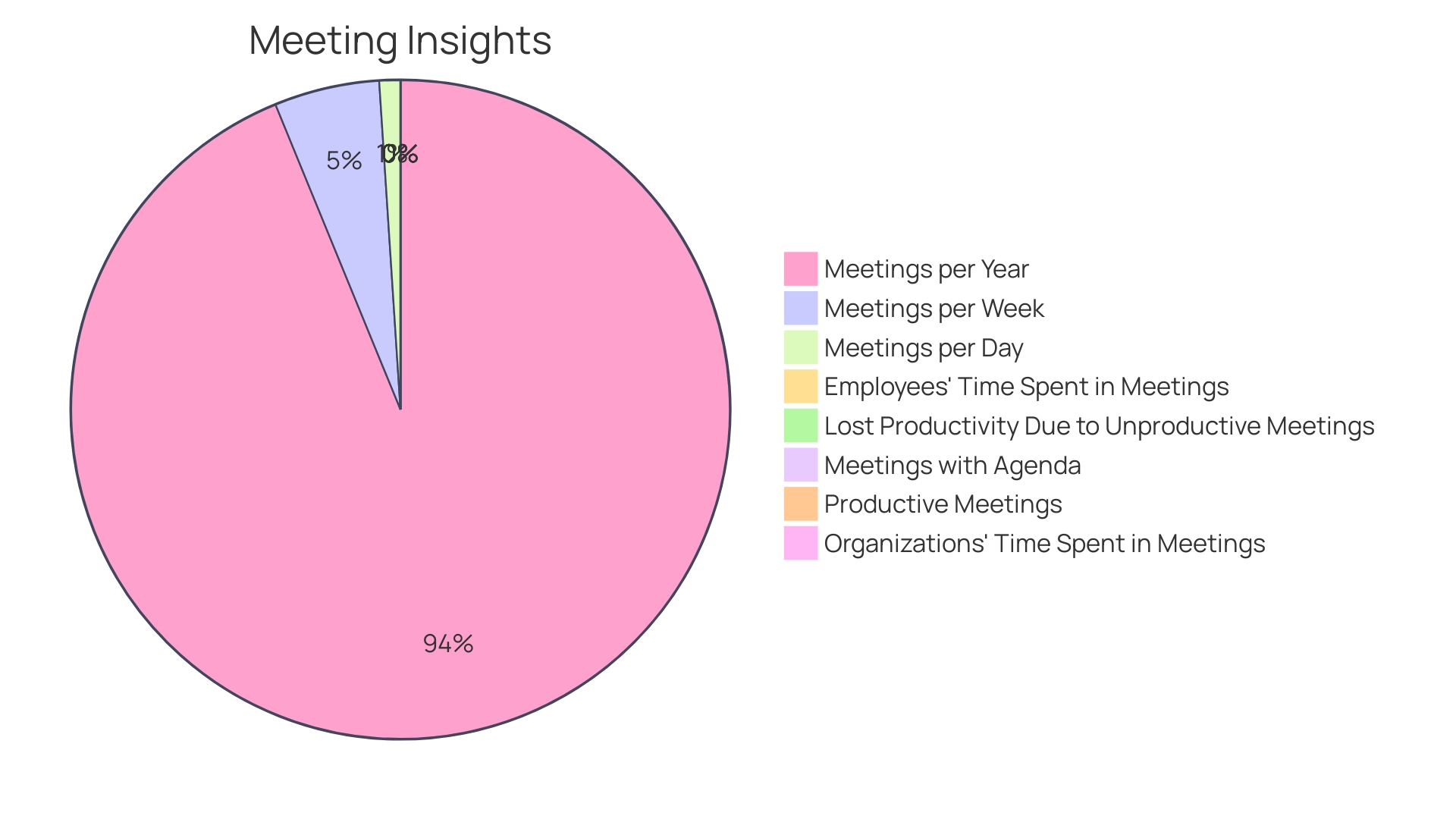
Step 7: Schedule the Meeting
Once you’ve nailed down the perfect time for your meeting, it’s smooth sailing from here! With Doodle’s nifty integration with a slew of popular calendar applications, you can effortlessly schedule your meeting and dispatch calendar invites to all attendees. It’s a breeze to sync up with everyone’s schedules this way, ensuring nobody misses out on important discussions.
Imagine setting up your meeting in just a few clicks, without the need to jump between different apps or tabs. It’s like having a personal assistant who takes care of all the nitty-gritty details, so you can focus on what truly matters – the meeting itself. Plus, with automatic updates, everyone stays in the loop with real-time notifications.
The beauty of this seamless process isn’t just in its simplicity, but also in the way it embraces various time zones, making it a cinch for participants from across the globe to join in without a hiccup. Say goodbye to the tedious task of converting meeting times for different regions; Doodle’s got your back.
And, should there be any changes or the need for a reschedule, Doodle ensures that updates are instantaneous. Each participant gets notified without delay, and their calendars are updated accordingly, keeping everyone on the same page. It’s like your calendar is always in sync with the ever-changing dynamics of team schedules.
In the dynamic world of operations, where time is of the essence, Doodle stands out as a tool that not only respects your schedule but also enhances your ability to communicate effectively with your team, ensuring that every meeting is set for success.
Tips for Effective Doodle Booking
Maximizing efficiency in scheduling and meeting management has become crucial in today’s fast-paced world. Consider how the Twinkl team, working in educational publishing, streamlined their scheduling process using Toggl Track, leading to increased productivity and satisfaction. Similarly, in the hospitality industry, a hotel company successfully implemented foundational tools like Google Analytics and Conversion Tracking to enhance their booking system.
When it comes to managing your own schedule, integrating Google Calendar can be a game-changer. Here’s how to harness its full potential:
- Subscribing to Google Calendar: Instantly access updates by subscribing to other calendars. Click the ‘+’ next to ‘Other calendars’ at the bottom-left of your Google Calendar to compare schedules and plan more effectively.
- Creating a New Google Calendar: Navigate to Google Calendars on a web browser, click the ‘+’ under ‘Other calendars’, and set up your new calendar with a descriptive name and correct time zone.
- Adding Tasks to Google Calendar: The recent Tasks feature allows you to input tasks directly into your calendar. Find the Tasks button, click on it, and add your task details to stay organized.
These steps will not only help you manage your time better but also ensure that you’re in sync with your team’s availability and deadlines. Remember, efficient scheduling is not just about avoiding overworking someone; it’s about balancing the workload across your team, as illustrated by the Twinkl team’s success story.
Provide Clear Instructions
To facilitate a smooth scheduling process, it’s essential to provide participants with crystal-clear guidance on navigating and responding to the Doodle poll. Clear instructions eliminate confusion and empower everyone to swiftly share when they’re available. This approach not only streamlines the coordination of meeting times but also mirrors the success seen in other fields where clarity and ease of use are paramount. For instance, Mind, a mental health charity, saw the power of simplifying online interactions when they optimized their donation form. Through careful analysis and user feedback, they made their process more accessible, which is akin to what we strive for with Doodle polls. By giving straightforward and user-friendly directions, we can ensure that all participants are on the same page, making it easier to pinpoint the best time for a meeting.
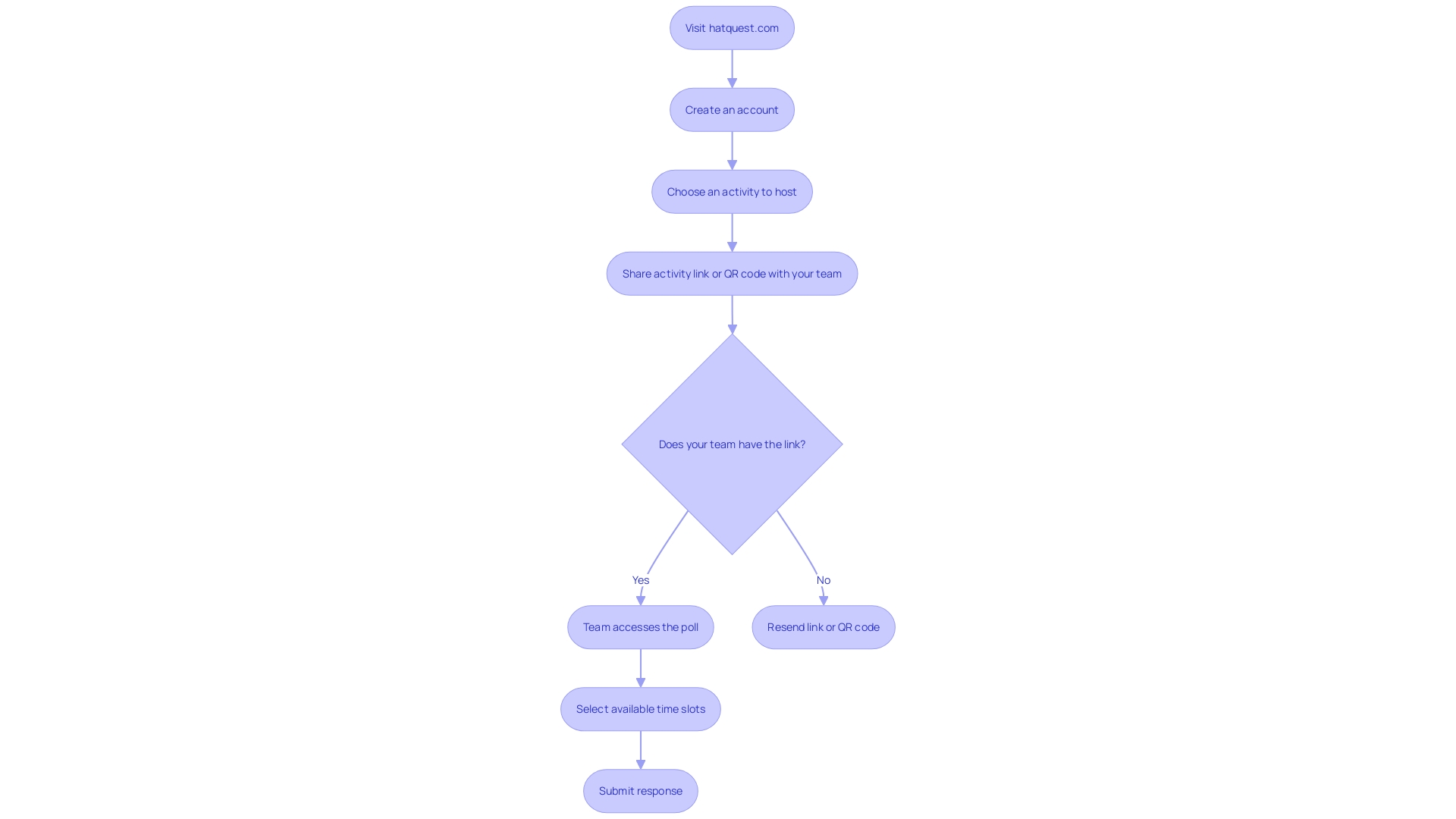
Set Realistic Time Slots
Efficient meeting management is not just about putting a time on the calendar; it’s about making every moment count and ensuring that all participants are on the same page. When planning a meeting, especially one that may involve participants across various time zones, it’s crucial to keep in mind that the goal is to reach a consensus. With this in mind, offering realistic time slots that work for everyone’s schedule can make a significant difference in the outcome and effectiveness of your meeting.
Before you even send out those calendar invites, take a step back and ask yourself the essential questions: What is the purpose of this meeting, and what do we aim to achieve? This approach encourages everyone to prepare and contribute meaningfully, making the meeting not the start but the culmination of a decision-making process, where all facts have been considered and participants are ready to commit to a plan of action.
Moreover, with the latest advancements like Microsoft’s Copilot, meeting efficiency is being reimagined. The AI assistant promises to tackle the busy work, including scheduling conflicts, allowing you to focus on the substance of your meetings. It’s innovations like these that remind us of the importance of not just when we meet, but how we meet, ensuring that our time together is optimized for the best outcomes.
Finally, remember to be vigilant against those pesky ‘room poachers’ who may try to derail your meeting plans with too-good-to-be-true offers. Stick to official channels and trusted platforms to secure your meeting space, whether it’s in a physical venue or a virtual one. This ensures that you and your team can focus on what really matters—making those key decisions that drive your projects forward.
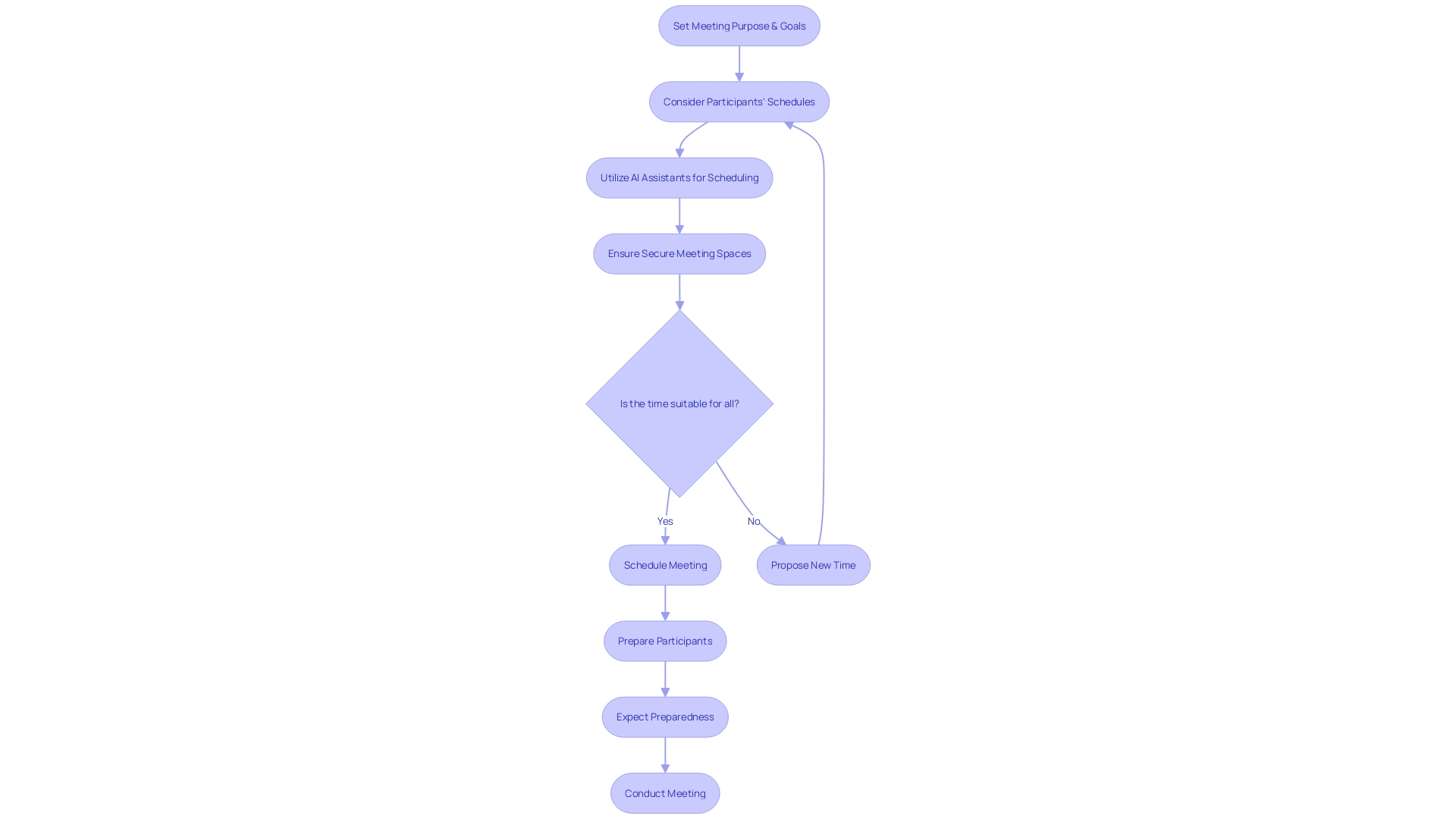
Follow Up with Reminders
With the pace of modern business, it’s easy to overlook the humble yet crucial task of sending out meeting reminders. But, as with many seemingly small details, the devil is in the details. A well-timed reminder is a simple yet powerful tool to ensure that participants are prepared and present for your meeting. Crafting a clear and concise reminder email is key, and it should be sent a day or two in advance. This gives attendees enough time to adjust their schedules if needed and to prepare any necessary materials.
Statistics reveal that an alarming amount of time is spent in meetings every year—with 11 million meetings occurring daily in the U.S. alone. Making each meeting count is, therefore, imperative. By sending a reminder, you’re not only prompting attendees to remember the meeting but also to be mindful of the meeting’s objectives, ensuring a more focused and productive session.
Moreover, in our digital age, tools have evolved to streamline this process. Recent updates to email platforms integrate calendar events directly into messages, allowing users to create and manage meetings without ever leaving their inbox. This means reminders can now be more interactive, providing participants with all the necessary details at a glance and even allowing them to see time slot availabilities.
Remember, the ultimate goal of any meeting is to drive action and decisions. With the right reminders in place, you’re setting the stage for a successful gathering that respects everyone’s time and contributes to the overall efficiency of operations. So, take that extra step and send out those reminders—it’s a small action that can make a big difference in the productivity of your meetings.
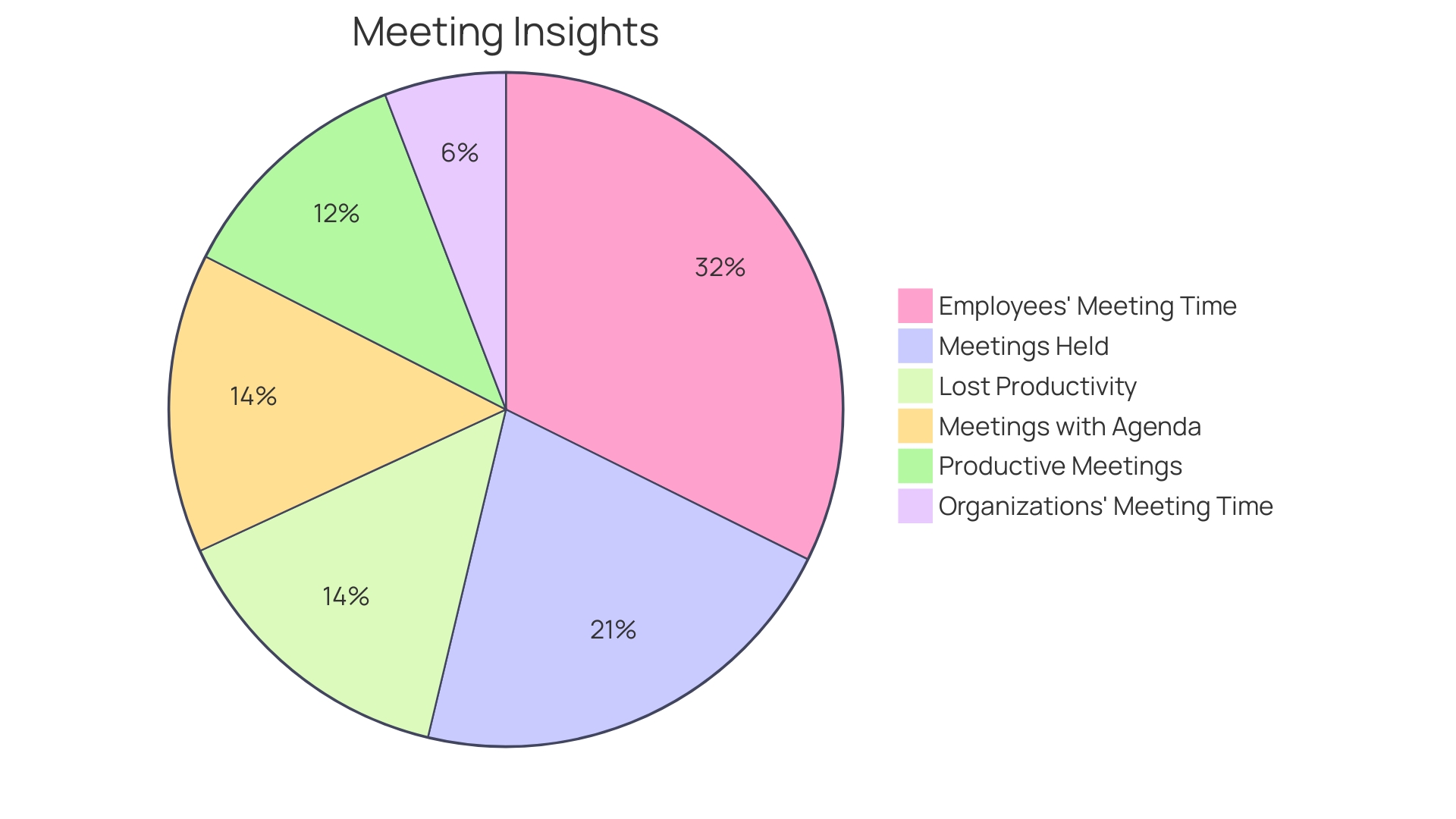
Use Calendar Integration
Embrace the seamless synchronization of your schedules with Doodle’s integrated calendar feature. By syncing your calendar, you eliminate the headache of conflicting appointments or the faux pas of double bookings. It’s a straightforward solution to maintain organization and manage your time with finesse. Just like a software engineer who created a scheduling application to help manage a nurse’s daily tasks, Doodle allows you to bring that level of efficiency into your day-to-day planning. Whether you’re coordinating with a team or setting up one-on-one meetings, the ability to view and compare calendars in real-time means you can confidently make commitments without the fear of overstepping another event. Think of it as having a personal assistant who’s always on top of your schedule, so you can breeze through your day with one less thing to worry about.
Conclusion
Doodle scheduling tools revolutionize meeting organization by streamlining the process of finding the most suitable time for all participants. Platforms like Rallly allow users to quickly set up polls without registering, with on-the-fly time zone adjustments ensuring everyone views meeting details in their local time. Automated email notifications and the ability to enable comments on polls encourage effective dialogue and suggestions.
Leveraging doodle scheduling tools and meeting management features leads to more meaningful collaboration and reduced wasted resources. Answering key questions before scheduling a meeting, such as the purpose and desired outcome, ensures purpose-driven and productive meetings. Customization options, seamless calendar integration, and timezone compatibility enhance the user experience and contribute to efficient meeting management.
Doodle’s intuitive platform simplifies planning and coordinating meetings, eliminating tedious back-and-forth communication. The software’s design reflects an understanding of user research and continuous discovery, ensuring a seamless and efficient user experience. By facilitating easy participation and addressing scheduling pain points, Doodle streamlines meeting planning.
Navigating time zones becomes effortless with Doodle’s automatic detection and adjustment feature. Seamless integration with popular digital calendars allows for precise appointment management, optimizing time across all aspects of life. Customization options personalize the scheduling tool, enhancing brand identity and trust in a fast-paced digital world.
To make the most of Doodle’s features, follow a step-by-step guide that includes creating an account, setting up the event, selecting meeting options, inviting participants, collecting responses, finalizing the meeting time, and scheduling. Integrating tools like Google Calendar further optimizes efficiency. Providing clear instructions, setting realistic time slots, following up with reminders, and utilizing calendar integration are effective strategies for successful Doodle booking.
In conclusion, Doodle scheduling tools offer a user-friendly and efficient way to organize meetings, save time, reduce unproductive meetings, and foster collaboration. With customization, seamless integration, and timezone compatibility, users can optimize time management and make every meeting count. Embrace the power of Doodle and revolutionize the way you schedule and manage meetings.
Ready to revolutionize your meeting organization? Try Doodle scheduling tools today and experience the power of efficiency and collaboration.
